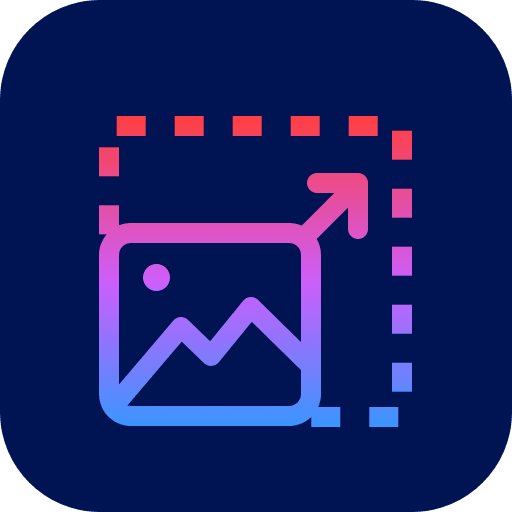Icons8 Smart Upscaler In-Depth Review and 5 Alternatives
Anyone loves to have a professional-looking picture to post on social media or use for projects. One of the popular tools to use is Icons8 Upscaler, which is a photo resolution changer. The application is valuable for visual-related tasks, and it might be helpful for you. If you are still deciding about this solution, this article will walk you through the review of Icons8 Upscaler about features, pricing, pros, cons, and other essential details. And after reading the review, you can find more Icons8 Upscaler alternatives from this post.
Guide List
Part 1: What Are Icons8 Upscaler Features Part 2: Is Icons8 Upscaler Worth Using Part 3: Top 5 Icons8 Upscaler Alternatives Part 4: FAQs about Icons8 UpscalerPart 1: What Are Icons8 Upscaler Features
The app has multiple features for image editing, such as conversion, background removal, and more. Since it has AI technology, Icons8 puppies deep learning algorithms to enhance images without distortion, and even more, you can find the results more appealing and functional for various purposes. On the other hand, the application is easy to navigate and promises HD results for free. Only it offers three free images for upscaling, and after spending the free slots, you have to pay or purchase a plan.
Part 2: Is Icons8 Upscaler Worth Using
Most users find the platform useful for image editing, and it could be more helpful if not for the limited slots on the free version. But since Icons8 guarantees better results, it is only fitting to charge a minimum amount. To weigh your option of whether to take this tool or not, here are some of its pros and cons:
- Pros
- Robust image editor with multiple features to offer.
- Fast processing to enhance and upscale images.
- Not resource hungry, unlike other editing programs.
- Cons
- Only enhance/enlarge faces on the pictures.
- Watermark is applied, and limited free slots.
Part 3. Top 5 Icons8 Upscaler Alternatives
While Icons8 is an excellent tool for enhancing pictures, more programs can help you for free, even without a watermark. In this part, you can choose the best solutions for image upscaling on Windows and Mac.
1. AnyRec AI Image Upscaler

AnyRec AI Image Upscaler is a convenient online program that exceeds your expectations for an image upscaler. Unlike Icons8, it is accessible without a watermark, and you can use it unlimitedly! It is user-friendly with a clean interface, yet it ensures to enlarge pictures up to 800% without quality loss. With the latest AI technology, the image upscaling tool automatically fixes blurry parts and recovers details like pixels, colors, textures, etc. AnyRec AI Image Upscaler is the best solution for pictures, graphics, portraits, and anime.
- Apply no watermark to the enlarged photos, and 100% free.
- No ads on the website to interfere with the user’s work.
- Offer Magnification level options from 200% to 800%.
- See details on the pictures with built-in Zoom functions.
2. Deep Image
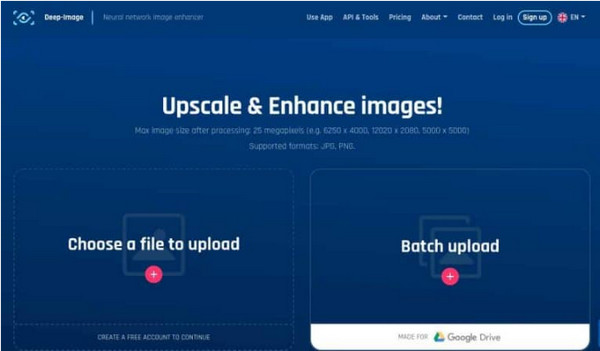
An excellent Icons8 Upscaler alternative with a fully automated enhancement. Aside from AI, Deep Image is also powered by Machine Learning and is trained to provide the desired results for specific purposes like digital editing and social media posting. It offers a free tool version, but you can get the app for $0.07 per image.
- Sophisticated algorithms with good results.
- Default options to adjust pixelation and enhancement.
- Provide mobile versions with the same performance.
- Support batch processing for a quicker process.
3. VanceAI Image Upscaler
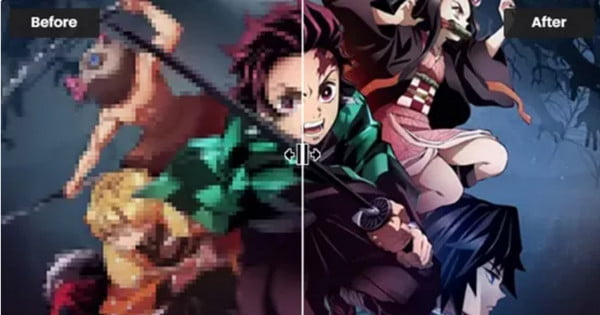
VanceAI Image Upscaler is one of the popular tools with an AI upscale technique to an upscale resolution to a new level. Since it supports all image formats, there is no limit to uploading to its website and changing a low-res image to an enhanced one. VanceAI Image Upscaler works well for anime, portraits, old pictures, and so on.
- Provide five different models for image upscaling.
- Enlarge photos up to 10 times bigger than the original size.
- Manageable settings to adjust the upscale level.
- Affordable pricing and plans for various purposes.
4. Luminar Neo Upscale AI

This Icons8 Upscaler alternative enlarges digital portraits with high-quality output. It surpasses the result of using traditional photo enlargement. It anticipates every pixel and upscales them up to 600%. Even though it has previous tools for enlargement, Luminar is better regarding processing speed, adjustment options, and results.
- Suitable for wildlife and other digital images.
- Support non-raw files and increase the resolution to become printable.
- Work well for lowlight iPhone SE captures.
- Fast-processing speed, even for large file sizes.
5. AVC Labs Photo Enhancer AI
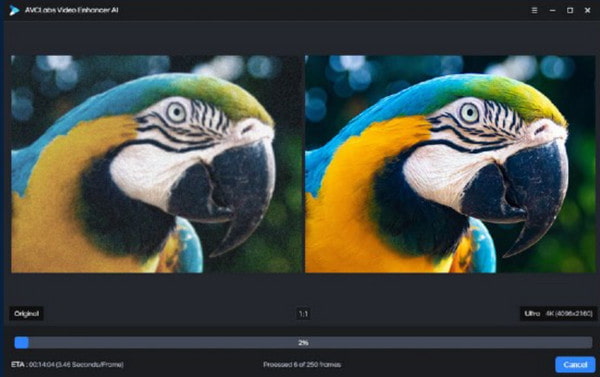
AVC is a multimedia tool that focuses on image and video editing. It has a complete package for removing image backgrounds, grain, portrait enhancers, and more. It offers abundant features for free, but you can also purchase the premium version to unlock more functions for image editing.
- Naturally upscale pictures.
- Adjust saturation, brightness, and contrast.
- Provide five models to increase resolution.
- Require minimum system requirements.
Part 4: FAQs about Icons8 Upscaler
-
1. What are the price plans of Icons8?
The starting package costs $10 for 50 uploaded images, which you can use anytime. The second plan is at $9 per month for 100 images. It is a limited subscription, but it also has rollover credits. Lastly, a $99 monthly subscription is more unlimited and supports batch processing.
-
2. Where does Icons8 Upscaler keep my upscaled images?
It stores uploaded and enlarged images to a secured history page. You can always access the menu, where you can re-download photos. But even with a secured section, the tool promises a lesser GPU power cost.
-
3. How to use Icons8 Upscaler to enlarge photos?
Open a browser and visit the official website. First, you have to sign up for an account. Then, drag the photo from your folder to the webpage to upload a file. Ensure you have PNG or JPEG file with a 5MB file size. Afterward, select the enlargement option and download the final result.
-
4. What does an image upscaler do to a photo?
A photo upscaling tool will add details to pixels, making it more suitable for larger formats. Most tools have AI algorithm that allows the image to get enhanced and fixed information. In the case of Icons8 Upscaler, many users approve of its system because of its high-resolution results.
-
5. Does upscaling the resolution mean increasing the quality?
No. Quality and resolution are two different things. Remember that most image upscalers only work out the photo resolution but promise a low-quality loss process.
Conclusion
To conclude, Icons8 Upscaler has gained recognition because of its high-res output. But since there are still more things to work out on the tool, you can use alternatives like VanceAI, AVC Labs, and other recommended tools. Furthermore, you can start with AnyRec AI Image Upscaler as the Icons8 Upscaler alternative, which is 100% free and watermark free. Visit the web-based AI tool and start upscaling pictures!