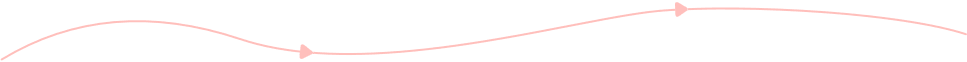
Get awesome AI upscaling with AnyRec AI Image Upscaler. You can make an image larger without losing details or getting blurry.

Add Image

Enlarge Image

Upscale Now



Forget about blurry enlargements or loss of image quality. AnyRec AI Image Upscaler can enlarge images and photos up to 8x times for free in seconds. Compared with traditional upscaling, you can make images larger instead of enlarging pixels. Upscaling images online in HD and 4K can be effortless. Thus, you can upscale an image with recovered pixels, colors, textures, and details. Furthermore, you can upscale a portrait image and improve image quality with an AI solution here. It is always challenging to make your small picture bigger for printing, presentation, eCommerce, banners, icons, graphics, real-estate, portraits, anime, and social media sharing. But you can trust AnyRec AI Image Upscaler and give it a try.
Upscale Image Now
Powered by the AI system, you can enlarge and upscale small images by up to 200%, 400%, 600%, and 800% without losing any textures or details. The real-time preview window can show you the original and upscaled images directly. Just hover your mouse above the enlarged picture. You can see every detail. The enlarged image will be sharper, crisper, and cleaner than before. By using the deep learning algorithm, you can reduce image noise, enhance color/contrast, retouch face, upscale image size and resolution at the same time. You can make a picture bigger in pixels without making it blurry visually by using AnyRec AI Image Upscaler.
Upscale Image Now




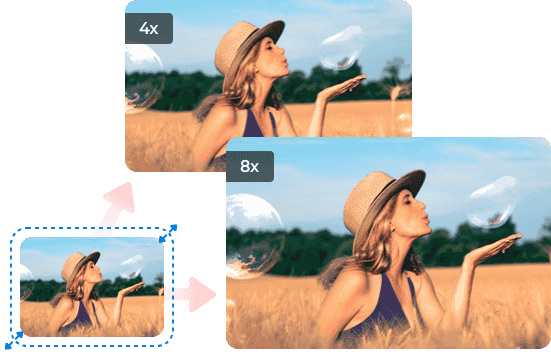
Are your favorite anime images looking blurry or low-quality after upscaling with other tools? Don't worry. This anime upscaler can sharpen the lines, reduce anime noise, remove blur, boost colors, and improve the overall image quality. It's totally to upscale your waifu, comics, anime pfp, anime wallpaper, old manga and cartoon characters by 2x, 4x, 6x, and 8x without blurry online.
Our technical team has trained our advanced AI upscaling algorithm to make anime-style visuals bigger with stunning clarity. So if you want to enlarge pixelated AI-enhanced anime art with higher resolution and better details, try AnyRec AI anime image upscaler and enhancer.
Upscale Image Now

Frequent Update
Stay up-to-date with new upscaling algorithms and functions.
Various Formats
Upscale images in JPG, JPEG, PNG, BMP, TIFF, TIF, and other popular formats.
Upcoming Feature
Batch Processing
Batch upscale images online, max 50MB each.
Privacy Protected
All your uploaded images will be deleted from our server automatically.
AnyRec AI Image Upscaler is a notable photo enlarger and enhancer for Windows, Mac, iOS, and Android users. You can increase image resolution up to 4096*4096px for free. There is no need to download anything or create a user account for AI image upscaling. Just upload your image and select the 2x/4x/6x/8x image enlarge option. It supported most image formats, including JPG, JPEG, PNG, TIFF, TIF, and BMP. You can enlarge a small image online without a watermark or distortion here.
In the real-time photo enlarging preview window, you can monitor all details using its magnifier tool. The AI image upscaler online can make small images larger in 2, 4, 6, 8 times while preserving the highest image quality. Once the auto image enlargement has been done, AnyRec AI image enlarger online will delete your photos from the server automatically and permanently. So it is 100% safe to use.
Upscale Image NowDoes AI image upscaling really work?
Yes. It uses artificial intelligence algorithms to improve the image resolution and make your image larger than before. Some image upscalers may lead to pixelated, distorted, or degraded images. To get the best results, you can try AnyRec AI Image Upscaler.
Will upscaling images increase their size?
Yes. AI image upscaling adds more pixels to the original picture. So your image will be in a larger file size. But be aware that AI upscaling won’t improve image quality. So your image looks the same before and after upscaling.
How can I upscale photos on my iPhone?
You can use an online tool (such as AnyRec AI Image Upscaler) or third-party image upscaler app (such as Pixelup, Topaz Gigapixel AI, etc.). Check the price and limits of this AI tool in advance. Later, you can upload your image, select the upscaling method, and download the upscaled image to your iPhone or iPad.
Can I upscale old photos?
Yes. AnyRec AI Image Upscaler can upscale and enhance old photo details up to 8x. To get a better result, it is highly suggested to restore old portrait photos online first before upscaling.
What are the differences between AnyRec AI Image Upscaler and Photoshop?
Both tools are suitable for image upscaling. AnyRec AI Image Upscaler is a free tool designed for quick image enlargement and upscaling on multiplatform. Photoshop is an expensive and professional photo editor for complex image editing. So if you want a simple and free image upscaler, AnyRec can be your better choice.
Is it safe to upload my private photos?
Yes. Your uploaded images will be deleted in 2 hours to protect your data. If you sign up for a user account, you can keep your upscaled image up to 7 days in "AI Works". Of course, you can delete certain upscaling history manually.
Can I use the upscaled images commercially?
Yes. All your upscaled images are free for commercial use. So you can upscale e-commerce product photos and social media pictures with AnyRec AI Image Upscaler without extra fees.
Will the upscaler work for cartoon or anime images?
Yes. AnyRec AI Image Upscaler has updated with the anime upscaling function. You can switch to the "Animation" mode and click the "Upload a Photo" button to upscale anime and manga images. Compared with Waifu2x, ESRGAN, and other open-source upscalers, our product can upscale anime to 4K with AI losslessly.
Does it keep text sharp and readable in image upscaling?
Yes. AnyRec AI Image Upscaler can upscale and enhance images with legible text. You can upscale photos that are primarily text, including scanned books and small texts.
Can I upscale faces and people photos without distortion?
Yes. You can make images larger while keeping edges sharp and faces clear. AnyRec AI Image Upscaler can be your AI face upscaler too.
Will it cause artifacts or unwanted changes?
No. It can keep colors accurate without weird saturation based on the advanced AI image upscaling algorithm. So you can enlarge images and increase image resolution naturally.
Will it preserve transparency in PNGs after upscaling?
Yes. You can upload a PNG image for upscaling, and then download it in the PNG format too. If you want to upload a JPG image and get an upscaled image with a transparent background, you can convert JPG to transparent PNG online first.
Is there a free trial or free credits to test it first?
Yes. Sign into the AnyRec user account and get 3 free credits every week. You can upscale an image by 200% for 1 credit. No attached watermark.
Lara Kristi
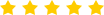

 I want to recommend this online AI image upscaler to everyone. It is super easy to use. No ads. No watermark. Wonderful!
I want to recommend this online AI image upscaler to everyone. It is super easy to use. No ads. No watermark. Wonderful!
David Matthew
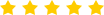

 I often upscale small product images to fit my online store's large banners and posters. After trying 10+ upscaling tools, AnyRec AI Image Upscaler is most recommended. It is easy to resize images without sacrificing clarity. The 8x image upscaling is my favorite.
I often upscale small product images to fit my online store's large banners and posters. After trying 10+ upscaling tools, AnyRec AI Image Upscaler is most recommended. It is easy to resize images without sacrificing clarity. The 8x image upscaling is my favorite.
Jeanne
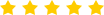

 When I need to upscale images for large prints, AnyRec AI Image Upscaler is my go-to tool. It gives me bigger images while keeping the original details intact. Really saves me a lot of effort!
When I need to upscale images for large prints, AnyRec AI Image Upscaler is my go-to tool. It gives me bigger images while keeping the original details intact. Really saves me a lot of effort!
Best AI image enlarger and enhancer.
Served Users Worldwide
Upscale Image Now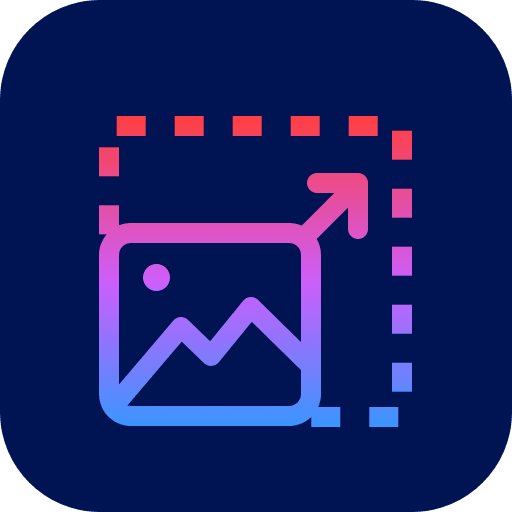
Original:
Upscaled:
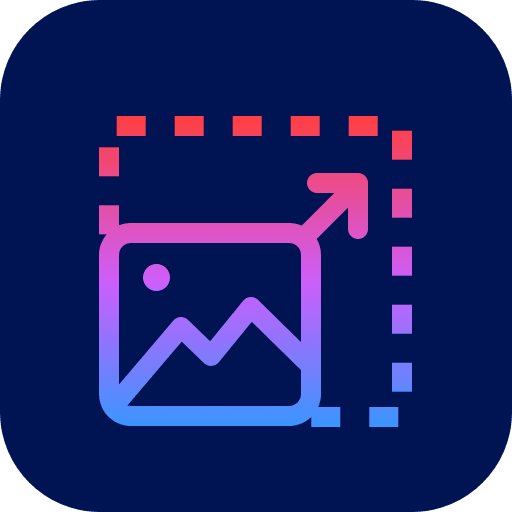
AnyRec Image Upscaler
Thanks for your feedback!
What could we do better? (Multiple choice)
0/300
Submit Feedback