How to Increase Photo Resolution Online Free with High Quality
Increasing photo resolution online and improving the pixels will help you fix the old, blurry, pixelated photos into high-quality images. Actually, increasing the photo resolution is to enlarge the picture size instead of improving the quality. Luckily, this article will introduce 3 easy ways to increase the photo resolution online free with high quality. Whether you want to enlarge the photo for printing or just enhance the quality for editing, read this post to learn the detailed steps.
Guide List
What is the Best Photo Resolution for Printing and Editing? 3 Efficient Ways to Increase Photo Resolution Online for Free FAQs about Increasing Photo Resolution Online for FreeWhat is the Best Photo Resolution for Printing and Editing?
Have you experienced printing an image you downloaded from the internet that is very different from what you expected? The picture you have is very clear and has lots of detail when you view it on your screen, but it comes out blurry and pixelated when printing. (Check how to fix pixelated images.) The problem lies in the image resolution and pixels. You need to increase the photo resolution to the suitable one according to the printing size.
Image resolution indicates the quantity of pixels in a photo. The more pixels, the better the image looks and the higher its quality, which is typically measured by PPI (pixels per inch). Factors that determine image quality are the camera sensor, processor, and even the lens you use to capture a photo. These affect the final output of any images you view on your monitor. Another thing you need to know is that PPI does not affect the print quality of an image. This is determined through DPI or dots per inch. You can adjust the DPI, but it only matters when printing. So how to increase the photo resolution online free to keep the best quality?
The standard value is 300 DPI, this usually is enough, but you can go further if you want a higher resolution. And lower than the standard value, your images suffer quality. Refer to the table below to know the best picture resolution when printing your photos with its ideal size at 300 DPI.
| Max Print Size | Minimum MP (Megapixel) | Resolution |
| 4 × 6” | 2 megapixels | 1600 × 1200 |
| 5 × 7” | 3 megapixels | 2048 × 1536 |
| 8 × 10” | 5 megapixels | 2560 × 1920 |
| 11 × 14” | 6 megapixels | 2816 × 2112 |
| 16 × 20” | 8 megapixels | 3264 × 2468 |
| 16 × 24” | 12 megapixels | 4200 × 2800 |
For the next section, you can learn how to increase photo resolution online free to enhance and improve the quality of the photos before printing.
3 Efficient Ways to Increase Photo Resolution Online for Free
As mentioned above, the higher the resolution, the clearer the photo you see on your monitor. But you also need to enhance the quality (get your image quality enhancer now.) and pixels when increasing the photo resolution online for free. Below are the three online tools you can use for free with AI-based technologies that guarantee the best result.
1. AnyRec AI Image Upscaler
First on the list is AnyRec AI Image Upscaler. This is a web-based tool that allows you to increase photo resolution online for free. You can enlarge the photo size to 2x, 4x, 6x, and even 8x and upscale the quality of your photos at the same time. It has AI-based technologies that automatically enhance the image without losing the original quality. Moreover, it will detect and fixes blurry parts and recovers your photos' color, texture, and details.
- Increase the photo resolution online for free to 2x, 4x, 6x, 8x with simple steps.
- Automatically enhance the photo quality with the powerful AI technology.
- Supports the most popular image format like JPG, JPEG, PNG, TIFF, and BMP.
- Preview the increased photos with your mouse to check the details in real-time.
Easy-to-follow steps to increase the photo resolution online for free:
Step 1.Go to the Main Web Interface
To start, go to official website of AnyRec AI Image Upscaler and upload the photo you want to increase the resolution by clicking the "Upload Photo" button. You can also drag the file from your PC and drop it within the space provided on the webpage to add it.
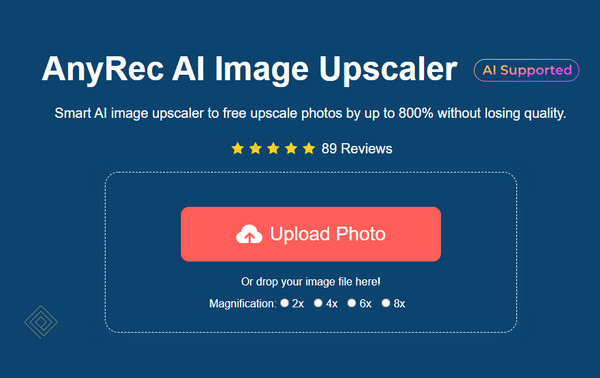
Step 2.Upscale your Image
After you successfully upload the photo, a pop-up window will appear. In that window, you will see the original photo and the preview of the upscaled output. You can adjust the final output by clicking the desired magnification button, including 2x up to 8x, located at the top of the window to increase the photo resolution online for free.
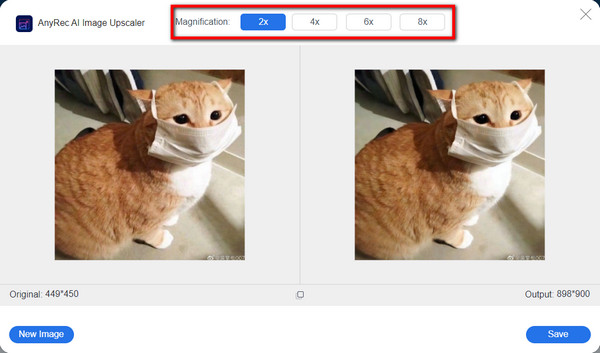
Step 3.Save your New Image
Lastly, you can change the photo you want to upscale by clicking the "New Image" button on the bottom-left corner of the window. If you are done choosing and finalizing the final result, click the "Save" button on the bottom-right corner to start making image larger. The photo will automatically start downloading after the process.
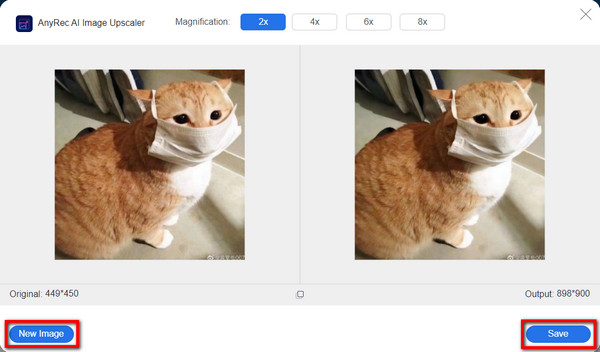
2. Fotor
The second web-based tool to increase photo resolution online is Fotor. It is a free online tool that can upscale your photos on your web browser on laptops and smartphones. This tool can also edit your pictures by blurring, cropping, adjusting color and hues, adding elements, texts, and beautification. The downside of the free trial is excessive ads and locked features that require you to purchase their plan.

3. Adobe Express
Adobe Express is a professional image quality enhancer that can change the photo dimension easily. This web-based tool has AI Technology to help you increase the photo resolution online for free, fix blurry images, and enhance old images. You can drag and adjust the size of pictures freely to the desired pixels. And it will automatically improve the resolution and quality.

FAQs about Increasing Photo Resolution Online for Free
-
How to increase photo resolution through Photoshop?
Launch Photoshop and add the desired photo into it. Click the Image menu and select the Image Size option. Then you can enter the desired photo size and increase the photo resolution by adjusting the settings.
-
Will increase photo resolution online for free damage the quality?
Yes. Increasing the photo resolution only means enlarging the photo size, which will decrease the quality and make it more blurry. Using the AI-powered AnyRec AI Image Upscaler will help you solve this problem.
-
Can I use Windows Paint to increase the photo resolution?
Yes, you can. You can use Paint to enlarge the photo size to the desired resolution. But it will only keep the original DPI without improving the quality.
Conclusion
Image upscaling is an ordinary task for printing photos. Among the above tools to increase photo resolution online for free, the best one you should use is AnyRec AI Image Upscaler. This AI-powered program will improve the quality while increasing the photo resolution with minimal effort.
