10 Best JPEG/JPG Converters for Everyone [Online & Software]
With JPG converter tools, you can convert JPG images to various formats that offer much better/wider compatibility and let you easily create animations. Converting images to image format makes you open, upload, or edit them easily. Thus, to this post collects the ten best JPG/JPEG converters! You may start exploring their corresponding capabilities and differences in the table below!
| JPG Converter Tools | Supported Platforms | Offered Output Formats | Best for |
| AnyRec Free Image Converter | Web | PNG, JPG, and GIF. | Best for Easy and Quick Multiple JPG Conversion Process with High Quality |
| Adobe Photoshop | Windows and Mac | GIF, PNG, WebP, SVG, TIFF, and more. | Best for Advanced JPG to New Format Exportation with Advanced Editing Features. |
| XnConvert | Windows and Mac | PNG, TIF, GIF, BMP, ICO, RAW, PSD, etc. | Best for Converting JPG to a Vast Range of Output Formats. |
| AVS Free Image Converter | Windows | PNG, BMP, TIFF, TGA, GIF, APNG, etc. | Best for Quick JPG Conversion Process. |
| CloudConvert | Web | BMP, EPS, GIF, ICO, ODD, PNG, PS, PSD, TIFF, etc. | Best for Online JPG Batch Conversion with Great Quality Output. |
| FreeConvert | Web | GIF, PNG, TIFF, TGA, WebP, ODD, ICO, etc. | Best for Quick Conversion Process with Advanced Settings. |
| Convertio | Web | PNG, BMP, TIFF, GIF, HDR, HEIC, SVG, AVIF, etc. | Best for Fast JPG Conversion Operation with Tons of Output Formats. |
| Image Converter by MBAndroida | Android | GIF, PNG, TIF, WebP, BMP, DDS, MAT, etc. | Best for Quick JPG Conversion on Android with Tons of Image Formats. |
| The Image Converter by Float Tech | iOS | PNG, GIF, PSD, BMP, EPS, SVG, EXR, TIFF, TGA, etc. | Best for Fast JPG Conversion Process with Advanced Options. |
| JPG Image Converter PNG/JPEG | Android | PNG, GIF, BMP, and WEBP. | Best for Simple JPG Conversion with Configurations. |
Guide List
Top 1: AnyRec Free Image Converter Top 2: Adobe Photoshop Top 3: XnConvert Top 4: AVS Free Image Converter Top 5: CloudConvert Top 6: FreeConvert Top 7: Image2Go Top 8: Image Converter by MBAndroida Top 9: The Image Converter by Float Tech Top 10: JPG Image Converter PNG/JPEG FAQsTop 1: AnyRec Free Image Converter
The first JPG converter for this lineup is an easy-to-use online tool – AnyRec Free Image Converter! You can use it to quickly convert images in JPG format to PNG or GIF. No need to login-in or register your account, you can easily upload all images to convert at the same time. With its AI technology, you can acquire a high-quality result even without adjusting the image settings! Having these qualities makes your image converter to JPG process easy and quick!
- Can convert multiple JPG images simultaneously easily and quickly.
- Guarantee high-quality output without changing the original settings.
- Convert JPG to different formats and download all of them at the same time.
- Safe tool that will delete your uploaded image files after conversion.
Step 1.Navigate to AnyRec Free Image Converter and tick the desired output format from JPG, PNG, and GIF after “Convert to”.

Step 2.Then, you can directly click the “Add Images” button to upload all your JPG images. Use “Ctrl” key to choose batch files.

Step 3.After clicking the “Open” button, this JPG converter will automatically convert all images in few seconds. Finally, click the “Download All” button.

Top 2: Adobe Photoshop
Another JPG converter you can use is Adobe Photoshop. Although Photoshop is not a dedicated image converter tool, it allows you to export your JPG file to a different format. It also supports configuration options that let you modify some aspects of your JPG image before exporting it.
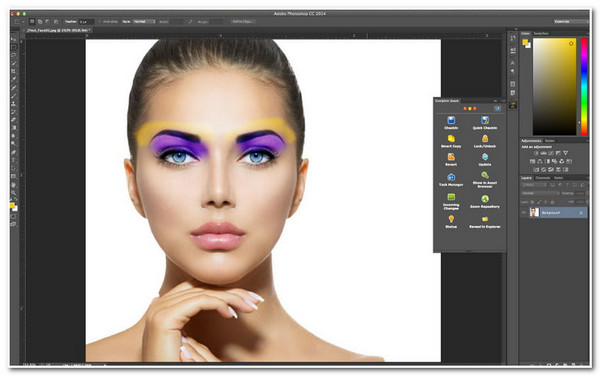
- Pros
- Offer advanced editing features to edit JPGs before exporting them.
- Crop images and adjust the aspect ratio of images.
- Support options to adjust output quality.
- Cons
- Won’t export JPG images to a new format in batch.
- Expensive JPG converter to purchase.
- Require a computer with a robust CPU.
Top 3: XnConvert
If you find that Photoshop is a hassle file converter to JPG to use since it doesn’t offer batch conversion, then try to use XnConvert. This tool allows you to convert multiple JPG images in a batch simultaneously. Moreover, this tool can convert around 500 image formats to 80 other formats! That’s quite a big number, right? Well, know more about this JPG converter below.
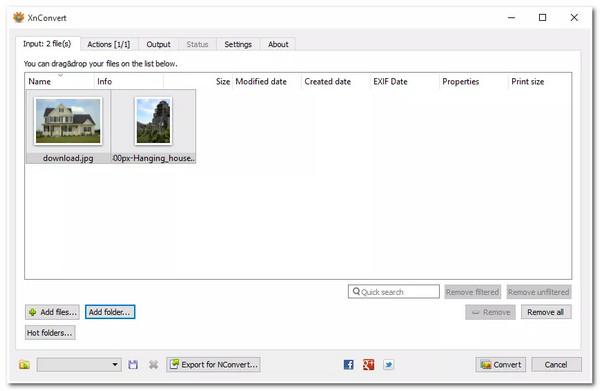
- Pros
- Free and open-source JPG converter.
- Offer various customization settings.
- Support drag and drop function for quick file importation.
- Cons
- The interface looks outdated.
- This JPG converter might be too advanced for you.
Top 4: AVS Free Image Converter
Otherwise, if you are searching for a JPG converter tool that offers a much simpler way of converting JPG, you might like the AVS Free Image Converter. This tool supports a pretty straightforward interface that makes the conversion process easy to initiate. Moreover, this tool’s image conversion capabilities can also efficiently correct your JPG’s colors and remove watermarks.

- Pros
- Support rarest and new image formats, like APNG.
- Offer basic image editing features.
- Cons
- Only made available for Windows.
- Require you to purchase the tool to use it for a long time.
Top 5: CloudConvert
Apart from those downloadable image converters to JPG, CloudConvert can also be your smart choice! This online image converter lets you convert your JPG files to 10+ media formats, including those image formats. Moreover, CloudConvert supports batch conversion, which enables you to convert numerous JPG files simultaneously.
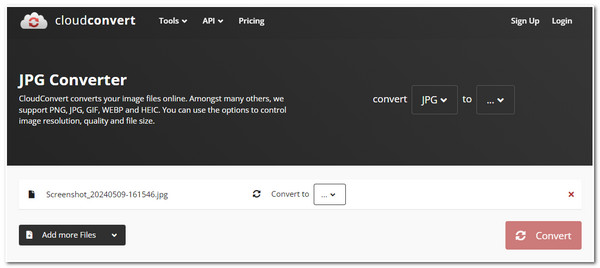
- Pros
- Allow you to import JPG files from various cloud services.
- Offer high-quality JPG conversions.
- Cons
- Only allow you to do 25 images to JPG conversions per day.
- Lack of output configuration options.
Top 6: FreeConvert
You can also use FreeConvert as your online JPG converter. Unlike CloudConvert, FreeConvert is infused with advanced configurations that let you modify your output. These configurations include adjusting the output’s size, the conversion compression level, image quality, etc. Among all online JPG converter tools, FreeConvert is one of the best! You can also use it to convert JPG to URL for sharing.
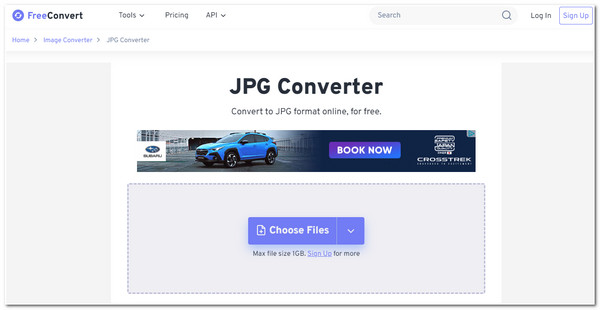
- Pros
- Simple interface with easy-to-use conversion features.
- Let you tweak and enhance your output’s quality.
- Offer high-quality conversions.
- Cons
- Only allow you to import 1GB of JPG images in total.
- Slow JPG conversion operation.
Top 7: Convertio
If you find those online JPG Converters only offer a few output formats, try to check out Convertio! This online converter lets you convert your JPG images to many output image formats! It supports those rare and new formats available today. Aside from that, it also enables you to do batch conversion, which makes the process quick.
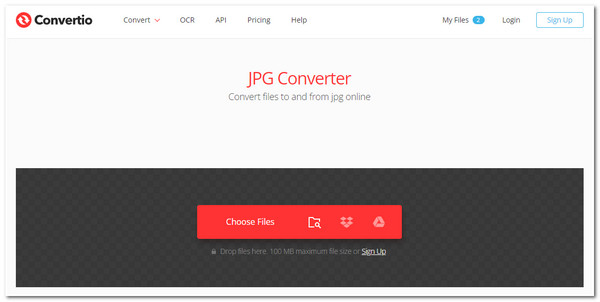
- Pros
- Integrated with popular cloud services for file importation.
- Fast batch conversion process.
- Cons
- Lack output tweaking configurations.
- The free version is limited to 100MB per JPG file.
Top 8: Image Converter by MBAndroida
Otherwise, if you just want to do a format change to JPG on your Android phone, you can use the Image Converter by MBAndroida! This app offers tons (100) of image formats to convert your JPG files. It also has a simple interface, making the conversion process easy. Moreover, it converts JPG images into a new image format quickly!
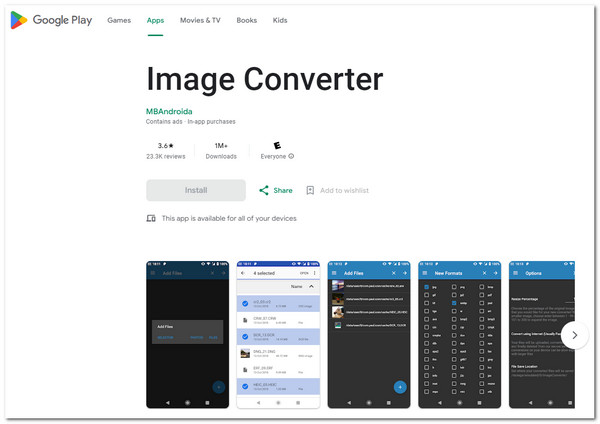
- Pros
- Don’t occupy much storage space.
- Support batch conversion process.
- Cons
- The conversion process relies on an internet connection.
- Limited conversion features.
Top 9: The Image Converter by Float Tech
If you use an iPhone, you can use The Image Converter by Float Tech as your JPG converter app. Compared to the first application, this app only supports a few output formats. However, it supports advanced options that you can use to modify your file before converting it.
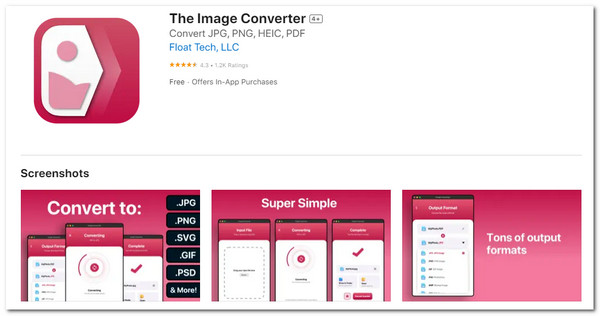
- Pros
- Provide you with a quick JPG conversion.
- Integration with other applications.
- Cons
- Require you to have an internet connection to convert files.
- Don’t support the batch conversion process.
Top 10: JPG Image Converter PNG/JPEG
The last JPG converter application you can use on Android is the JPG Image Converter PNG/JPEG. Aside from this application’s ability to convert JPG images, it also supports an option to compress the output’s file size. Compressing JPG is a great option to save more space on your Android. This JPG image converter also has options to edit and adjust your JPG images before converting them.
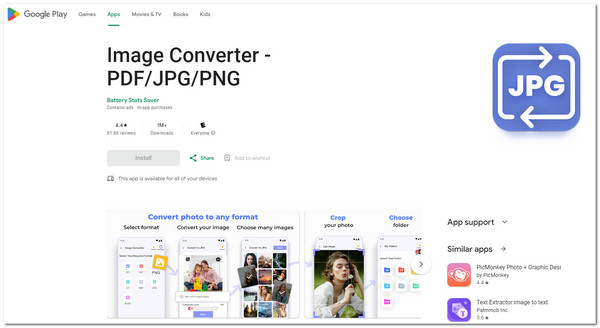
- Pros
- Convert multiple JPG images in batch.
- Allow you to reduce image sizes without compromising the quality.
- Cons
- Not all of its features are free.
- Come with annoying ads under its free version.
- Not easy to find the converted images.
FAQs
-
Are there differences between JPG and JPEG?
In actuality, there’s no significant difference between those two image formats. JPG is a shortened form of JPEG, and the Joint Photographic Experts Group develops both. In terms of quality, JPEG offers a relatively better quality than JPG.
-
What would be the best format to convert JPG images?
Choosing the best format to convert JPG images will depend on your needs. PNG format will be the best option if you want a high-quality image without minding a large file size. Otherwise, GIF would be a good pick if you wish to make your JPG images suitable for animation editing.
-
Does Adobe Photoshop offer a free version?
Yes. Adobe provides its new users with a version of Photoshop that enables them to use its full features for free within seven days. Once your usage goes beyond seven days, Adobe will charge you for payment.
-
Is it safe to use online JPG converter tools?
Yes. However, you first need to ensure or check whether a specific online JPG converter tool imposed security measures for you as a user. You can check their official website and see whether they provide information on how they protect the data found on your images.
-
Is “The Image Converter” by Float Tech free?
Yes. This iPhone JPG converter is free to download and use. However, although it is free, it comes with various limitations, and if you want to eliminate them, you can get a premium version.
Conclusion
Having these post’s ten leading JPG converter tools, you no longer need to dig for the best one on the market and spend a lot of time finding it! After exploring the tools above, there is already one tool that you wish to explore more and try. If you are considering a tool that can quickly convert JPG images with high-quality output, then the professional AnyRec Video Converter will suit your needs! This tool’s straightforward interface and excellent JPG image conversion service will provide satisfactory output! So, what are you waiting for? Download this tool today!
