Lumen5 Review: Awesome Video Creator for Marketing and Brand
Video making is one of the essential methods to promote a product online. You can find Lumen5 as your video editor, but you are still determining if it can sustain the need for video editing. That's what this Lumen5 review will tell you. It is a recognized solution for building marketing content with many features. To learn more about it, this post tells its features, performance, pros, and cons.
Guide List
Part 1: An Introduction to Lumen5 Part 2: Is Lumen5 the Best to Edit Video Part 3: Top 5 Lumen5 Alternatives on Windows/Mac Part 4: FAQs about Lumen5Part 1: An Introduction to Lumen5
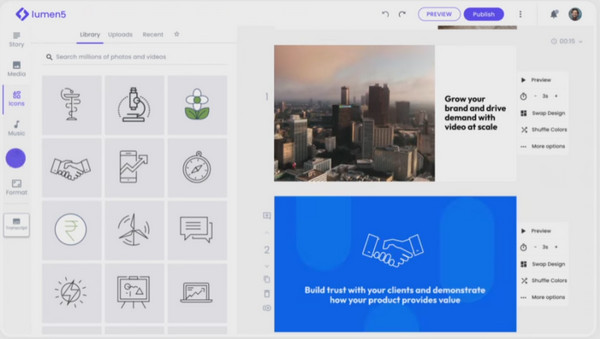
Lumen5 is an online platform that promotes business growth by creating marketing videos. It automatically transforms blog posts into videos with captivating designs like templates and text. Meanwhile, the budget-friendly tool is a great solution to stay on brand without spending too much time editing, allowing users to make videos effortlessly in 10 to 15 minutes. For the price, Lumen5 offers four plans:
1. Basic Mode:
Price: $19 per month.
Included Features:
- No watermark.
- Accessible icons and stock images.
- 720p resolution.
2. Starter Mode:
Price: $59 per month.
Include Features:
- Custom colors and fonts.
- 1080p resolution.
- 50M+ images and videos.
3. Professional Mode:
Price: $149 per month.
Include Features:
- Customize watermark.
- Upload your fonts.
- Variety of brand kits.
4. Enterprise Mode:
Custom.
Include Features:
- Lumen5 design team.
- Collaboration of groups and teams.
- Enterprise-level security.
Part 2: Is Lumen5 the Best to Edit Video
But make this tool worth it? Regarding video editing, Lumen5 considers it a profession rather than a fun posting. This means it will help you establish your brand with its built-in features. But to see its entire system, you must know the advantages and disadvantages. The list below will give you an insight to weigh your choice.
- Pros
- User-friendly and does not require video-making knowledge.
- Lots of options for design, style, transition, brand kits, etc.
- Automatically create promotional videos with minimal adjustments.
- Smooth workflow for fast-producing video content.
- Cons
- Limited aspect ratio and text placement.
- Random slow progress in video rendering.
Part 3: Top 5 Lumen5 Alternatives on Windows/Mac
Many reviews say the video editor is too expensive for an independent user, too complex, and not user-friendly. If Lumen5 does not meet your criteria, here are five video editors that can be your alternative for video editing.
1. AnyRec Video Converter
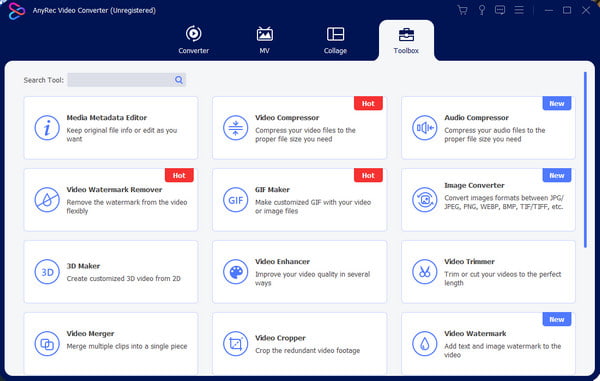
AnyRec Video Converter is an AI-based video editing program as Lumen5 alternative. It supports over 1000 formats, including popular ones like MP4, MOV, WMV, VOB, etc. It also converts video to resolutions like 480p, 720p, 1080p, and 4K UHD without distorting the original quality. Furthermore, you can add elements using built-in frames, effects, filters, and more. Check out its 50x converting speed with full GPU acceleration by downloading the software.

Create marketing videos with excellent quality and resolution.
Provide video themes, BGM, and customizable watermarks.
Have tools to upscale, convert, merge, and compress files.
Import multiple videos to create a collage and MV effortlessly.
100% Secure
100% Secure
2. OFFEO Beta
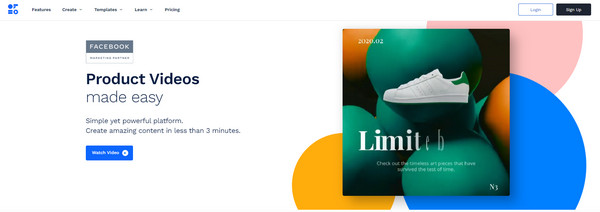
It is an online video editor with an easier way to create an animated video. Unlike Lumen5, this solution is more affordable for individual use, providing unlimited downloads with high resolution, royalty-free stock images, 20GB storage, and more. While the tool is simple, it is only available on Google Chrome and has yet to launch on other platforms.
Features:
- Remove the image background.
- Offer 1000+ animated graphic assets.
- Max 3-minute video making.
- Excellent variations of effects and filters.
3. Adobe Creative Cloud Express
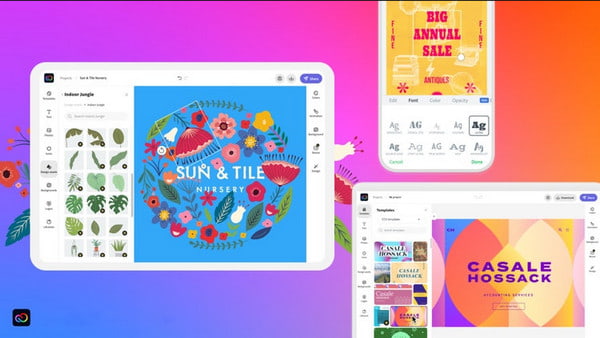
You can use Adobe as a professional video editor to make content that stands out among other advertisements. The Lumen5 alternative offers unlimited templates with awesome text edits to add to your video. It has a free plan to try the features, but you can also purchase the premium version for $9.99.
Features:
- Support many publishing formats.
- Titles, captions, transcription, and text animation.
- Built-in audio mixing for music background.
- Enable users to build layouts with various elements.
4. Impresso
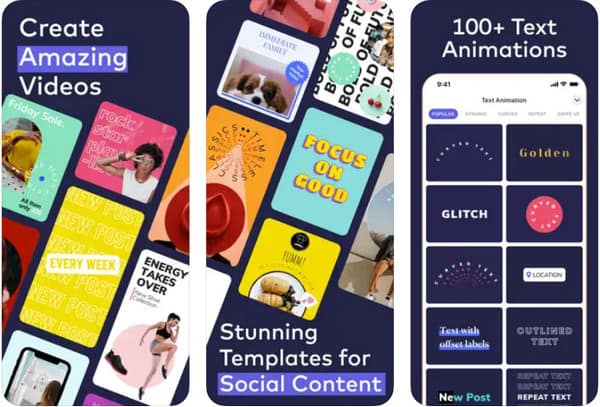
If you are starting your business and want to edit a promotional video anywhere, then Impresso is an excellent alternative since it is available for iOS. It is a simple app that provides high-quality templates and filters, and you can even experience TikTok filters in this tool. This is also an excellent boost for social media postings on Instagram, Facebook, and TikTok.
Features:
- Customizable templates and collages.
- Cutout feature to remove picture background.
- Music Library with over 5000 audio tracks.
- Does not require editing skills for video editing.
5. InVideo
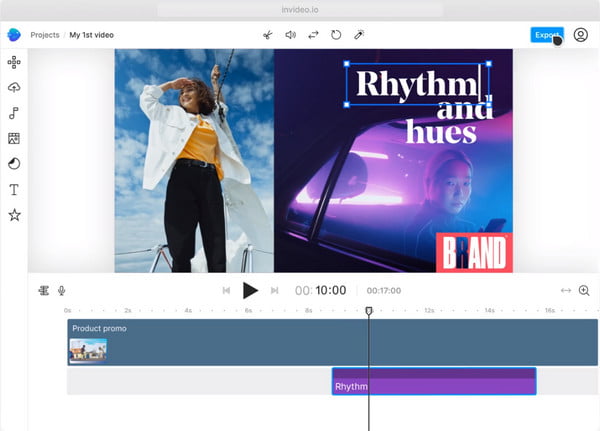
InVideo is an online platform that aims to help media companies and new business clients make advertisements efficiently but professionally. It has a simplified way of video editing, with ready-made templates to customize and quickly add to the video. It has an accessible free plan, but you may need to remove the watermark from the video you create.
Features:
- Categorized templates by content type and industry.
- Boost video making with AI technology.
- Smooth workflow for promotional videos and images.
- Collaborate with users to teams for advanced video making.
Part 4: FAQs about Lumen5
-
1. Is Lumen5 free?
Yes. The online platform provides a free version for video making. You only have to sign up to the official website to start editing. However, remember that some features are restricted and only accessible when you purchase a plan.
-
2. What is the difference between Lumen5’s annual and monthly subscriptions?
The monthly subscription will allow you to adjust the plan now and then. It is convenient to cancel or modify a subscription if you need a change. On the other hand, the annual subscription is a one-year commitment but offers a considerable discount over the former.
-
3. What is the limited video length?
The online video offers up to 10 minutes of video length. This is already a great length, as most users only need a few seconds or a minute for their promotional and marketing videos. But if more is needed, consider using an alternative video editor.
-
4. How to use Lumen5?
Click the Sign Up for Free button from the official webpage. Then, choose the goal for using the tool. Upload the video or image you want to use, and add the preferred effects or elements. Click the Publish button to finish.
-
5. What resolution is available on Lumen5 free version?
The free version will give you a 720p resolution. But you can change it to a higher resolution, like 1080p, when you avail one of its plans. Ensure that the uploaded image or video is of good quality to avoid pixelated results.
Conclusion
Is Lumen5 a great video editor for product promotion? Considering it is a user-friendly tool, you should try the free trial to experience the features firsthand. But when you don’t like the video editor after reading the Lumen5 review, other alternatives like AnyRec Video Converter will sustain your needs. It is wise to download this software and unlimitedly create awesome videos.
100% Secure
100% Secure
