Make Fan Edit Video: The Preparation and Best Tips
For dedicated fans like you, taking favorite characters or moments from a beloved series or movie and weaving them all is what a fan video is. How can you make fan edit video in a new and engaging way? Whether you want to celebrate a character or reimagine it entirely, where do you even begin? This post guides you throughout the process, from preparations to steps, on how to make a fan edit video. Master now the world of fan video creation!
Guide List
What to Prepare for Fan Video Editing How to Make a Fan Edit Video Tips to Make Viral Fan EditsWhat to Prepare for Fan Video Editing
Making fan edits is a fun way to showcase your love for a particular show or a celebrity. Where to start? Before jumping into the editing process, it’s crucial to gather everything first to have a smooth workflow, from choosing the best clips to selecting the perfect software. Here’s an overview of what to prepare for fan video editing.
1. Gather All Materials. In this first step, you have to gather all video clips, gameplay highlights, or other media that will be relevant to your fan video. You can also choose music and tracks that align with your fan edits.
2. Select the Right Software. Having the right tool will make your fan video editing effective. Here are some of the best tools you can get on desktop and mobile.
- ● AnyRec Video Converter. A powerful software that converts and edits video and audio files with no hassle. Supports various formats and has tons of customizable options for high-quality results.
- ● Adobe Premiere Pro. Among the standards for video editing with powerful editing tools, letting you trim, add effects, and do more.
- ● Final Cut Pro X. This editing software is mainly for Mac users and has a comprehensive set of tools for producing cinematic fan videos.
- ● InShot. It is a popular mobile editor with an intuitive main screen and a bunch of editing tools, like trimming, filters, effects, and more.
- ● KineMaster. Another excellent mobile app that offers multi-layer editing and several audio tracks and effects that can be applied to your fan video edit.
Preparing all these will put you in a great start to create a fan edit video. Are you ready? See how to create one in the next part.
How to Make a Fan Edit Video
As you’ve seen earlier, you have a quick glance at the list of video editing software you can get, one of which is AnyRec Video Converter. Whether you want to apply effects, transitions, or music to your fan video edit, these are for sure with AnyRec. This software not only helps you convert videos but also contains powerful editing features that make it perfect for fan video editing. It can trim, rotate, crop, add text overlays, apply filters, and more. Besides that, it gives you precise control over your video and audio syncing, making sure your fan edit flows seamlessly. With this software, you can quickly edit and share your video on any social media platform without a quality drop.

Easy cut and trim clips to remove extra parts of the video clips.
Let you export your fan edit in formats for platforms like YouTube, TikTok, etc.
Used advanced technology, ensuring no quality loss during the process.
Real-time preview of all edits to ensure you got everything to your liking.
100% Secure
100% Secure
Step 1.Once you have started the AnyRec Video Converter, select the "MV" widget tab above. In this window, click the "Add" button to import all chosen movie clips or other related to your fan edit video.
You can manually drag each clip to arrange its position or use the "Ahead" or "Behind" buttons to adjust them automatically.
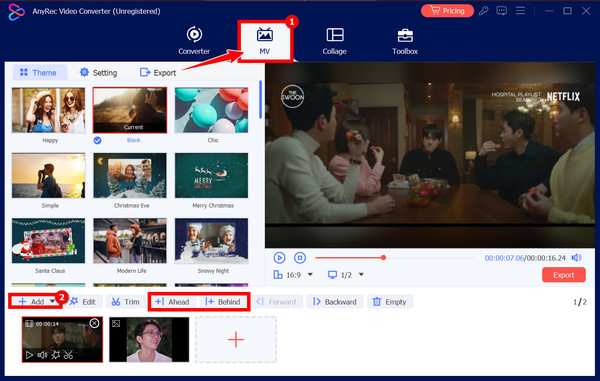
Step 2.Now, start by clicking the "Edit" button. Inside the editing window, you can see tabs like Rotate & Crop, Effects & Filters (apply filters and adjust the brightness, contrast, and more), Watermark, Audio (add background music and adjust audio volume), and Subtitle.
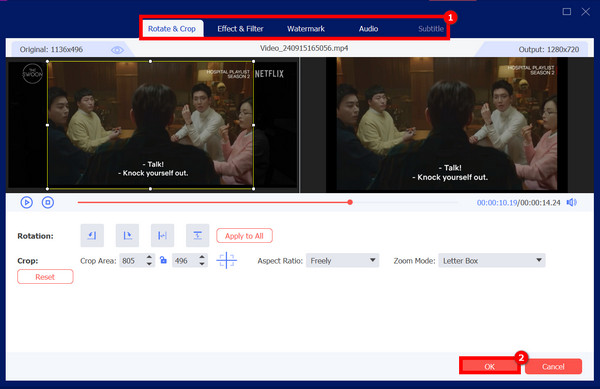
Step 3.Once done editing, in the "Theme" section, click any selected theme below and see how it is applied on the right preview.
After that, move to the "Settings" section, where you can add a start and end tile, keep the original audio track, and apply more effects such as Loop play, Fade-in, and Fade-out.
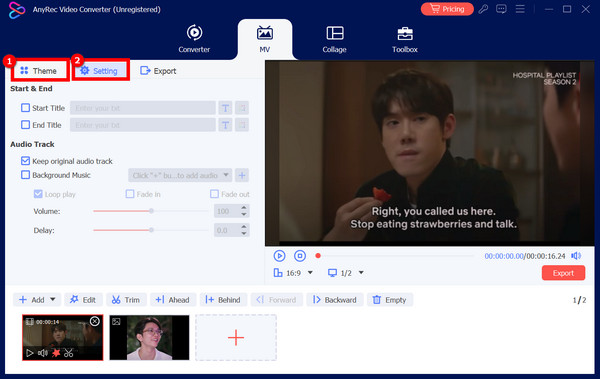
Step 4.After everything, go to the next section, "Export" to change the format, adjust the frame rate, and more. At last, click the "Start Export" button to get your fan edit video saved on your computer.
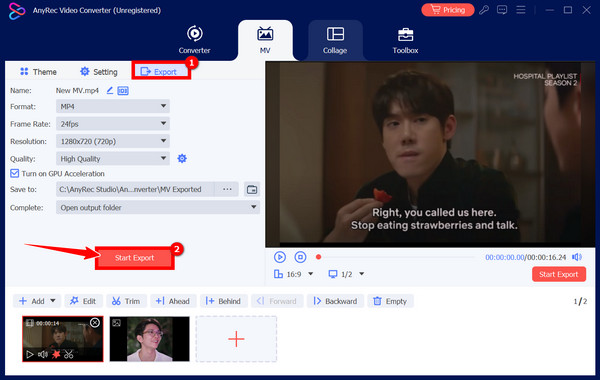
Tips to Make Viral Fan Edits
Creating a fan edit video is one thing, but making it go trending is a different challenge. With so many fan edits from fans around the world, standing out needs creativity, timing, and some strategy. So, now that you know how to make a fan edit video, consider following the tips below to increase your chances of making it viral on social media!
- ● Utilize Trending Hashtags. With hashtags, you have an easy way to maximize the visibility of your fan edit. You can use a hashtag related to the fan video for a TV show or the show’s name, or use general tags like #viralvideos, #fanvideos, etc.
- ● Add Trending Music. Next to hashtags, popular or trending music can make your fan edit video more relatable and will have a higher chance that the audience will engage with it.
- ● Incorporate Popular Trends. Some things that go viral these days are memes, and incorporating them into your fan edit video will attract more people.
- ● Add Text or Captions. With text and captions, you can communicate the meaning of the fan video, especially if there’s a dialogue involved. Adding text to videos also adds humor that connects with the audience.
- ● Apply Stunning Effects/Transitions. A well-edited video with creative effects and transitions will grab people’s attention from the start. Using these can help you emphasize your fan video’s mood.
- ● Post the Fan Edit Video at the Right Time. The best time to post, based on what platform you use, is when your transit audience is most active. This increases the chance of your fan video edit being seen quickly.
Conclusion
And that’s how you make fan-edit videos! With this guide’s preparations and useful tips, you can start immediately and ensure your fan edit video will go viral once you post it. To get an engaging and beautiful fan video with ease, try the AnyRec Video Converter today. It holds a collection of filters, effects, transitions, and more editing tools that can make the most out of your fan video, all while without getting worried about quality loss. Later, you can enjoy your fan video in a format perfect on any device and platform.
