How to Make Your Own Sound on TikTok on iOS/Android/Online in 2025
To record your voice with AnyRec Screen Recorder: Click "Audio Recorder" > "Sound" > "REC".
2 ways to make your own sound on TikTok:
- To add existing sound: Tap "Add" > "Sounds" > "Search" > "More" > "Effects" > "Voice Effects/Voiceover".
- To add your own sound: Tap "Add" > "Voiceover" > "Record" > "Save".
100% Secure
100% Secure
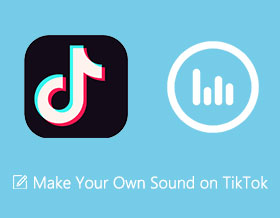
Compared with YouTube and other video-sharing platforms, TikTok focuses on short videos. You can see all kinds of short videos on TikTok, such as dancing, cooking, pranks, pets, music, etc. The maximum TikTok video length increases from one to three minutes. If you want to make your TikTok post go viral, you need to offer something special. The easiest way is making your own sound on TikTok.
At present, TikTok offers users two options of TikTok audio.
1. Use the TikTok's built-in music library. (inside TikTok app)
2. Record a voiceover and add your own sound into TikTok video. (outside TikTok app)
Generally speaking, you can choose the music provided by TikTok. Or you can create your own sound on TikTok as original sound by recording. Whatever, you can make your own sound on TikTok in 2025 with the following methods.
Guide List
How to Make Your Own Sound on TikTok with Music How to Make Your Own Sound on TikTok with Voiceover FAQs of Making Sound on TikTokHow to Make Your Own Sound on TikTok with Music
TikTok disallows users to add a sound within the TikTok app due to copyright problems. But don't worry about that. You can get TikTok popular sound from the TikTok music library directly. Just search the song or music you want, and then add music to your TikTok video. Here is a tutorial on how to make your own sound on the TikTok app in 2025.
Add Existing Sound to Your Video within TikTok App on iPhone and Android
Step 1.Open the TikTok app. Tap the bottom + icon. You can record a video on TikTok as usual.
Step 2.Tap the red check icon when you are done. Tap "Sounds" on the bottom left corner to add sounds to TikTok.
Step 3.Choose a song under Recommended. Or you can tap "Search" in "More" to search for TikTok free songs.
Step 4.You can tap "Effects" and get more options. Tap "Voice effects" or "Voiceover" to add TikTok sound effects.
Step 5.After all customizations, tap "Next" and post your TikTok video with audio.
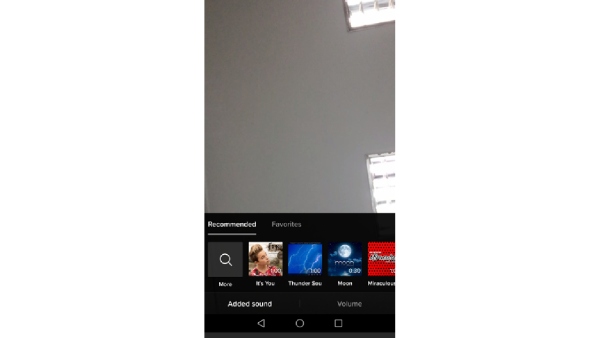
Add Your Own Music to TikTok Video on PC and Mac
If you want to add sound outside the TikTok library, you can use AnyRec Screen Recorder to solve the problem. Compared with common audio downloaders, you can grab the original audio track by recording. Moreover, you can record a video with computer sound and microphone voice for TikTok. The real-time drawing effects and advanced recording functions are powerful to use.
Record audio from Spotify, Apple Music, Amazon Music, and other streaming sites for TikTok. No quality loss. No time limit.
100% Secure
100% Secure
Step 1.Free download, install, and launch AnyRec Screen Recorder. Click the "Audio Recorder" button on the main interface.

Step 2.Click the "System Sound" toggle button and adjust its volume. Click the "REC" button to start recording online audio. You can play the music you want to download now.
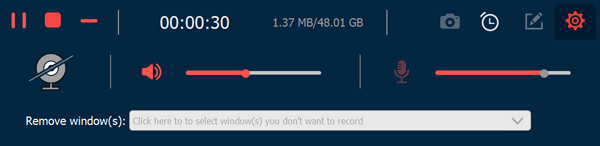
Step 3.Click the "Stop" button to end up audio recording. Pre-listen and trim unwanted audio clips if necessary. At last, click the "Save" button to save the audio recording.
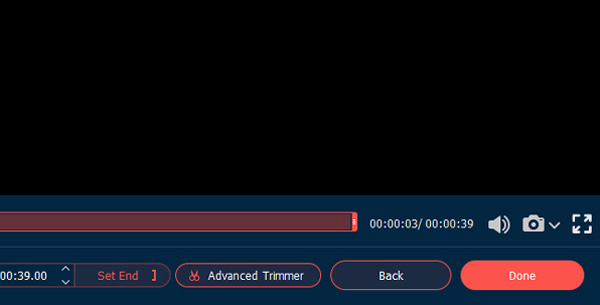
Step 4.Add the recorded audio track into your video footage for TikTok. Later, you can upload and post your TikTok video with audio.
How to Make Your Own Sound on TikTok with Voiceover
It is also quite common to add narration to a TikTok video. TikTok allows users to add their own voice on TikTok. You can speak into the iPhone's or Android's microphone. If you want to improve the overall voice recording quality, you can get a good way to add your own sound on TikTok online here.
Create Your Own Sound on TikTok (Average Quality)
Step 1.Open the TikTok app. Tap "Add" on the bottom of your phone screen.
Step 2.Record a video or upload a local video for TikTok. Then tap "Next" to move on.
Step 3.In the TikTok editor screen, tap "Voiceover" in the right panel.
Step 4.Tap "Record". Now you can speak into the phone's microphone and record a voiceover on the TikTok app.
Step 5.Tap "Save" to stop recording TikTok sound. Tap "Next" and add a caption for TikTok video.
Step 6.At last, tap "Post" to make a TikTok video with voiceover.
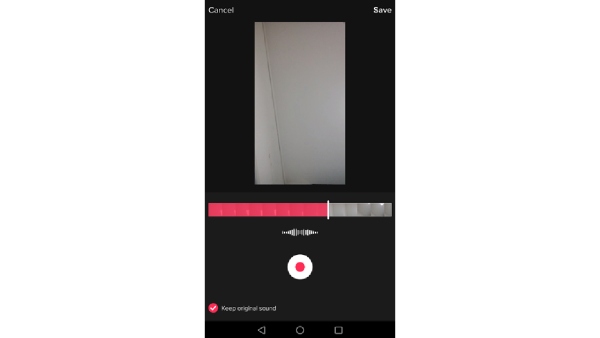
Further Reading
Add Your Own Sound on TikTok (High Quality)
If there is no professional external microphone around, you can use AnyRec Screen Recorder as an alternative. The program can optimize audio recording quality in clicks. To be more specific, you can record voice while reducing audio noise, stopping audio echo, and amplifying the weak audio flexibly. The wide support of output audio formats and recording preferences are also useful.
Do a voiceover on TikTok flexibly. You can make your own sound on TikTok with better audio quality. Moreover, you can record computer sound and microphone at the same time.
100% Secure
100% Secure
Step 1.Launch AnyRec Screen Recorder after the installation. To add your own sound on TikTok, click the "Audio Recorder" button on the main interface.
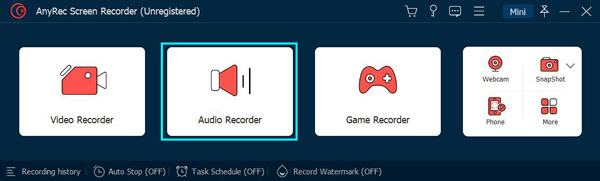
Step 2.Click the "Microphone" button to record a voiceover for TikTok only. You can turn on both options to record TikTok video with multiple audio sources. Later, click the "REC" button to start recording audio for TikTok.
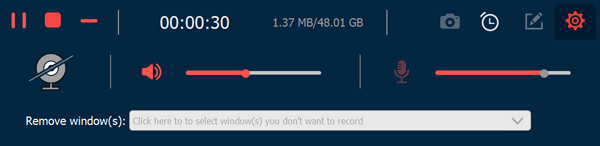
Step 3.You can pause, resume and stop recording audio without time limit. In the Preview window, you can check the audio recording and delete unwanted parts. At last, click the "Save" button to export your TikTok audio.
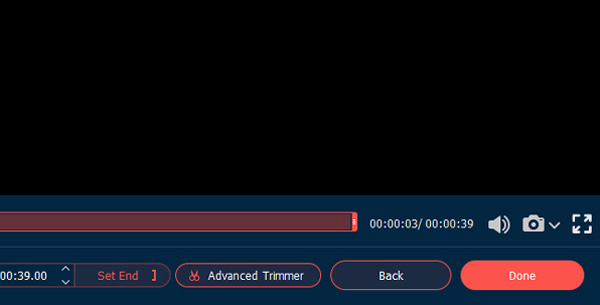
FAQs of Making Sound on TikTok
-
How to make your own sound on TikTok from Camera Roll?
To add sound from Camera Roll to TikTok, you can open the Photos app and choose the target video. Tap "Edit" to crop and trim the video for TikTok posting. TikTok requires a video in 16:9 and no longer than 3 minutes. Tap "Done" to save changes. Now you can tap "Add" on the TikTok app and add sound effects on TikTok.
-
How to add sound to only part of a TikTok video?
To start or stop a sound in the middle of a TikTok, you can tap "Sounds" within the TikTok app. Tap "Trim" on the top right corner to trim TikTok audio. Then you can drag the displayed timeline of the TikTok music manually. You can put a song halfway through a TikTok before posting.
-
How to add multiple songs to a TikTok video?
Tap "Add" on TikTok and make a video as usual. Choose Sounds and add audio to a TikTok. Before exporting, you need to tap "Save to Device". Tap "Who can watch this video" and then tap "Only Me". You can repeat the above steps to add 2, 3, and more songs to a TikTok.
Conclusion
All in all, you can use popular TikTok songs and sounds within the TikTok app. Those TikTok audios are copyright free for personal and commercial uses. If you don't like TikTok trending music, you can use AnyRec Screen Recorder to record your own sound for TikTok. Here you can make your own music on TikTok from YouTube, Spotify, and many other sources.To make your TikTok sound go viral, you can keep it short and loopable. Adding something special and new is also a good strategy. Uncopyrighted and unauthorized music is not allowed in TikTok. So don't infringe TikTok property policy due to unlicensed sounds.
100% Secure
100% Secure
 10+ Best Tips to Get More Views on TikTok You Should Know
10+ Best Tips to Get More Views on TikTok You Should Know