How to Convert MIDI to MP3 on Windows/Mac/Online Unlimitedly
Converting MIDI to MP3 is an excellent approach to making it playable across various devices and sound the same on every device. Plus, you can intensify its editing abilities and enhance its quality. MIDI file only contains the information about audio playback, which can only be recognized by certain devices. Thus, this post provides 7 reliable and tested ways to convert MIDI to MP3! So, start your journey of exploring each of them now!
Guide List
Can You Convert the MIDI Format Directly? More About It How to Use MIDI to MP3 Audio via iTunes Use GarageBand to Convert MIDI to MP3 on Mac 5 More Online Ways to Convert MIDI to MP4 FAQsCan You Convert the MIDI Format Directly? More About It
Yes, you can directly use video converter tools to transform MIDI to MP3. Then, you can first explore this post’s brief information about MIDI format. By doing this, you get the chance to learn more about it.
So, what is a MIDI file? The Musical Instrument Digital Interface, or MIDI format for short, supports a file extension named “.MID” or “.MIDI”. Unlike the most common audio formats, MP3 and AAC, MIDI doesn’t contain the actual audio data. It only includes instructions about how the audio must be produced/played by a device or software program.
Now, why do you need to convert MIDI to MP3? MIDI can sound different on various devices because each interprets MIDI’s instructions differently. This can lead to compatibility and quality inconsistencies in the final sound output, depending on the device or software capabilities.
How to Use MIDI to MP3 Audio via iTunes
The first method for transferring MIDI to MP3 is to use iTunes. iTunes is a media manager for devices inside Apple’s ecosystem. It lets users purchase songs and movies, rip CDs, manage music libraries, and turn MIDI files into MP3 by creating an MP3 version. Now, you can see how to use iTunes to convert MIDI to MP3 by exploring the steps below:
Step 1.Open iTunes, and drag and drop the “MIDI” file to the iTunes. Then, click the “Edit” button on the menu bar and click the “Preferences” button.
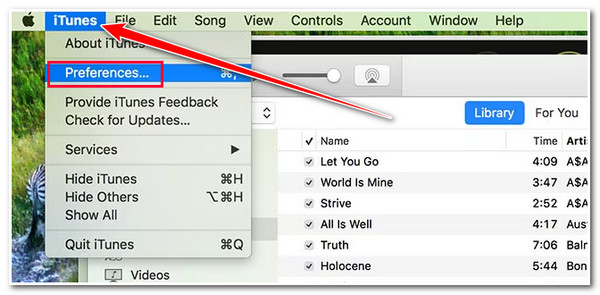
Step 2.After that, click the “General” tab, and then the Import Settings” dropdown button. Select the “MP3 Encoder” option and click the “OK” button.
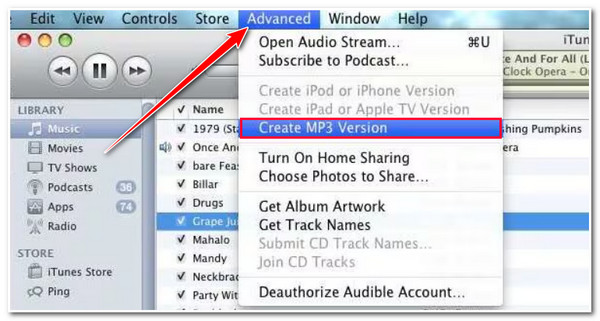
Step 3.Lastly, click the “Advanced” tab, and select the “Create MP3 version” option. Then, the creation of the MIDI to MP3 version will start.
Use GarageBand to Convert MIDI to MP3 on Mac
Aside from using iTunes, you can also utilize GarageBand as your MIDI to MP3 converter. GarageBand is a fully equipped music creation environment offering various editing features. It supports a library of instruments, guitar presets, voice, and more. Apart from that, it is also capable of converting MIDI to MP3!
Step 1.Run the GarageBand on your Mac. Then, navigate to the MIDI file you want to convert, right-click, and select “Open with” GarageBand.
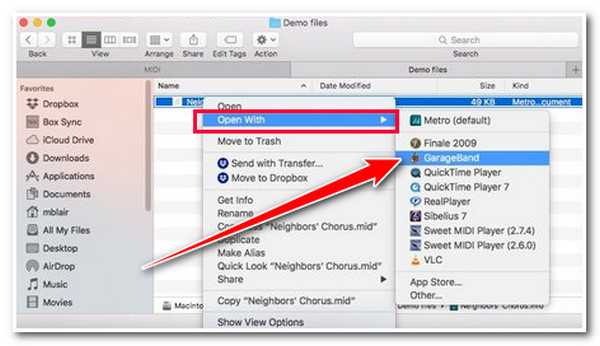
Step 2.Once you have successfully imported the MIDI file, click the “Share” button at the upper right and select the “Export Song to Disk” option.
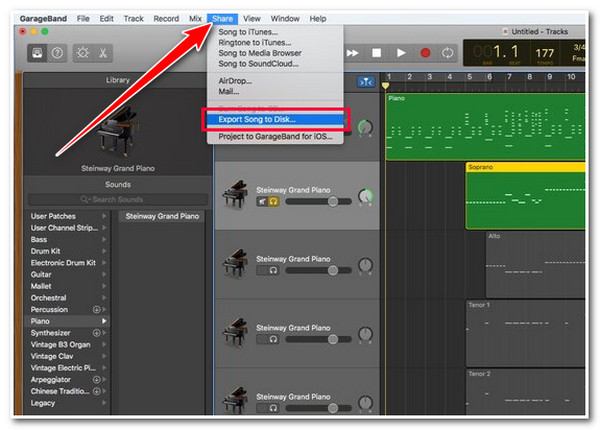
Step 3.After that, click the “MP3” radio button to convert MIDI to MP3. Then, click the “Quality” dropdown button and select the “Highest Quality” option.
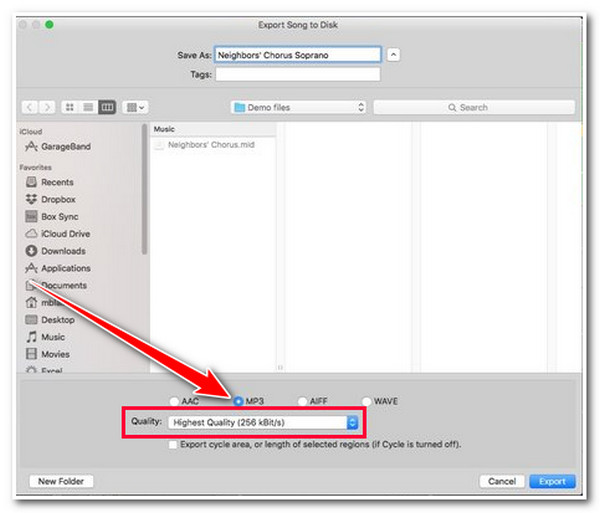
Step 4.Lastly, click the “Export” button to initiate the MIDI to MP3 conversion process. And that’s it! That’s how you export GarageBand files to MP3.
5 More Online Ways to Convert MIDI to MP4
In addition to the downloadable MIDI to MP4 converters above, you can also use online tools that provide the same conversion service. In this section, you’ll see five of them, each with its own way of converting MIDI to MP3. So, without further ado, start exploring each one and choose the one that suits your needs.
1. Zamzar
The first online tool for converting MIDI to MP4 is Zamzar. This online tool offers a straightforward conversion process. However, this online tool comes with file size limitations. You are only allowed to import a MIDI file with a maximum of 1MB file size.
Step 1.Visit the “Zamzar MIDI to MP3” website. After that, click the “Choose Files” button to import the MIDI file you want to convert.
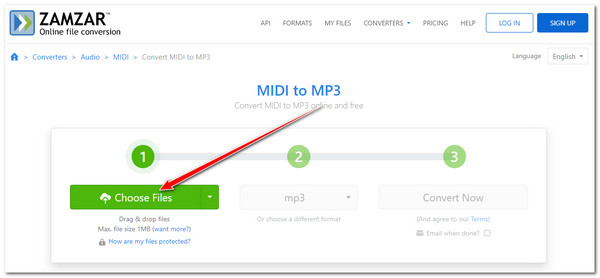
Step 2.Next, the “MP3” will automatically be set as an output format; click the “Convert Now” button to start the MIDI to MP3 conversion process. Once done, you can download the output.
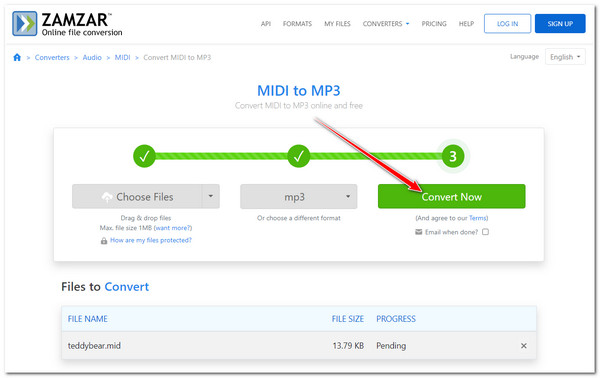
2. MConverter
Another online MIDI to MP3 audio converter you can use is the MConverter. It offers a simple and quick conversion way to simultaneously convert MIDI files in bulk. Although it supports large MIDI files, this MIDI to MP3 converter always pops up with suspicious and annoying ads.
Step 1.Access the “MConverter” website on your computer. Then, drag and drop the MIDI files to the tool’s interface. After that, select the “MP3” format.
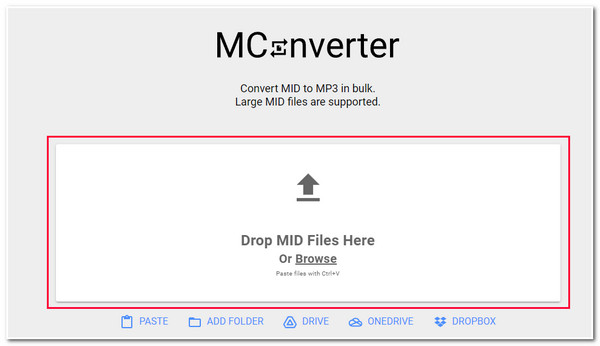
Step 2.Lastly, wait for the tool to finish the MIDI to MP3 conversion process. Once done, the output will automatically download and save on your computer.
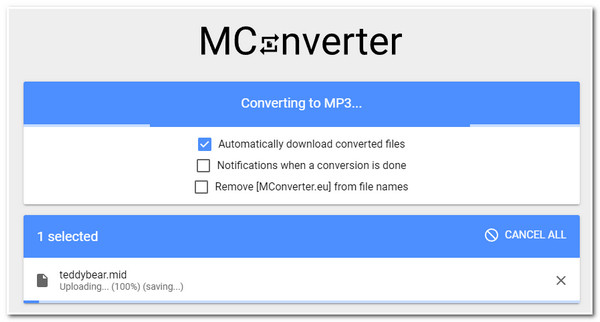
3. FreeConvert
You should also try using FreeConvert as your online MIDI to MP3 converter tool. It lets you import a MIDI file with a maximum of 1GB. It also supports advanced options that allow you to tweak audio’s codec, volume, and length and add effects. Sadly, FreeConvert is relatively slow compared to other MIDI to MP3 converters.
Step 1.Access the “FreeConvert Audio Converter” official website. After that, click the “Choose Files” button to bring the MIDI file to the tool’s interface.
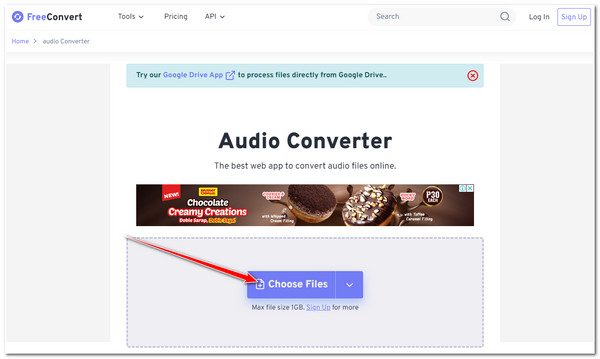
Step 2.After that, click the “Output:” dropdown button and select the “MP3” format. Then, you can click the “Advanced Settings options” button to tweak the output.
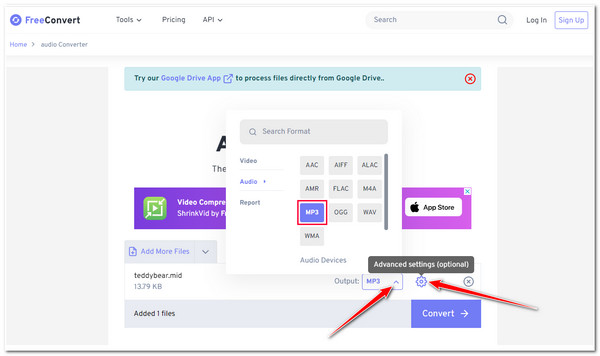
Step 3.Once done, click the “Convert” button to change your MIDI format to MP3. Once the conversion process is complete, you can download the output immediately.
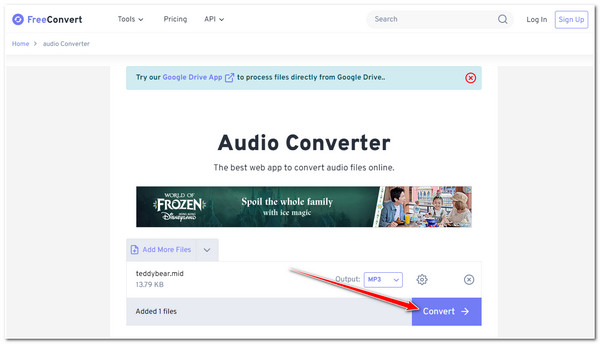
4. Audio Convert
Another online tool you can utilize to convert MIDI to MP3 or MP3 to MIDI is Audio Convert. This tool offers a user-friendly UI and an easy-to-execute conversion process. Moreover, it is also equipped with output tweaking options that let you modify the quality, sampling rate, channel, etc. However, this online MIDI to MP3 converter also has an advertisement.
Step 1.Search and access the “Audio Convert MIDI to MP3 Converter” official website. After that, click the “UPLOAD .MID” button and select the MIDI audio file you want to convert.

Step 2.Next, click the “Settings” button and tweak the following options. Then, click “CONVERT” to begin the conversion operation. Lastly, click “DOWNLOAD” once it is done.

5. Online Convert
The last online MIDI to MP3 converter tool recommendation is the Online Convert. Although this online tool’s interface might look plain, it is enough to accommodate your MIDI to MP3 conversion needs. It also supports a batch conversion process and output tweaking options. Here are the simple steps for you to transform MIDI to MP3:
Step 1.Visit the official “Online Convert MIDI to MP3” website. Then, drag and drop the “MIDI” file to the tool’s drop files area.
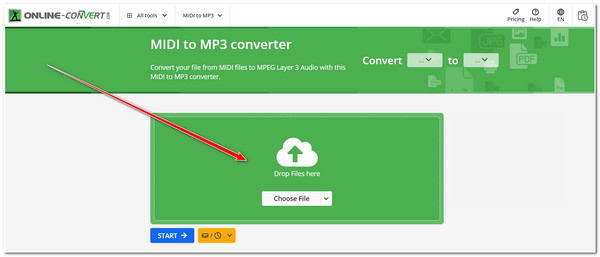
Step 2.Next, you can tweak the output’s bitrate value, frequency, channels, etc., if you want to. After that, click the “START” button to change your MIDI format to MP3.
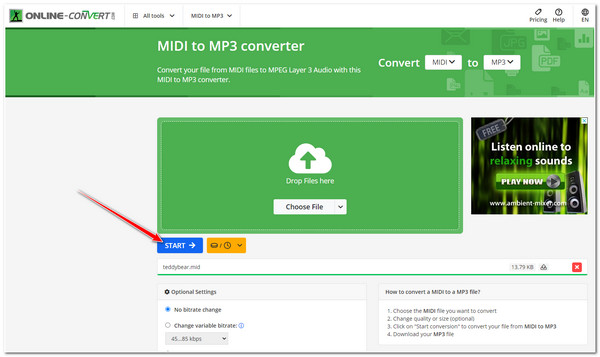
Bonus Tips to Edit and Enhance Converted MP3 Audio
If you have already converted your MIDI to MP3 and wish to edit or enhance it, you can use AnyRec Video Converter! This tool is infused with various audio editing features that enable you to alter and enhance your audio. It supports the option to improve the volume of your audio to 100% loudness and modify its delay. Moreover, it can also convert audio files to MP3, WAV, AAC, FLAC, and more with improved sound quality!

Able to trim, compress, enhance audio after converting MIDI to MP3.
Improve your MP3 output’s bitrate up to 64kbps and sample rate to 44100 Hz.
Provide many preset settings for different devices to export MP3 files.
Also support FLAC, ALAC, WAV, AAC, and more audio formats to export.
100% Secure
100% Secure
FAQs
-
Does MIDI come with a high sound quality?
No. MIDI itself doesn’t have a high sound quality. MIDI files only contain instructions on how they will be played on various devices, so they are not inherited to have a high sound quality.
-
Does converting MIDI to MP3 will provide high-quality output?
Yes. Converting MIDI to MP3 might provide high-quality output, but this will depend on the conversion settings used. The output will have a high sound quality if the conversion settings’ sample rate and bitrate are set to their highest option or value.
-
Is the MP3 the best audio format to convert the MIDI?
MP3 would be the best format to convert MIDI if you talk about compatibility and small file sizes. However, FLAC and WAV would be the best output formats if you talk about quality.
-
Is the MConverter safe to use?
Yes. MConverter claims that it offers a safe conversion service. Based on their official website, they utilize industry-standard encryption methods to transfer your files. Moreover,
-
Why does Zamzar take so long to upload a MIDI file?
One reason Zamzar takes a long time to upload a MIDI file is a slow internet connection. In addition, Zamzar might currently experience high traffic or technical issues. You can try several times to convert MIDI to MP3.
Conclusion
There you have it! Those are the seven reliable and tested ways to convert MIDI to MP3. Through them, you can make your MIDI playable across different platforms, easily editable, and consistent in compatibility and quality! Suppose you want to edit and enhance the output you acquired from the MIDI to MP3 conversion process. In that case, you can use AnyRec Video Converter! To discover more about this tool, you can visit its official website, download it, and utilize it today. You can also share it with your friends!
100% Secure
100% Secure
