How to Combine Images on Midjourney to Mix Styles/Designs
Artists tend to combine different characters into one to see the best mixture of the designs. And you can luckily use Midjourney to combine images to have inspiration for their original creations. But even for non-artists, you can mix two digital characters with Midjourney, a new tool that generates reference images into one. But how do you use Midjourney to combine images? Take a look at the best solutions provided by this post.
Guide List
Part 1: How to Blend Images on Midjourney with Image Prompts Part 2: How to Combine Images on Midjourney with Text Prompts Part 3: FAQs about Midjourney Image CombiningPart 1: How to Blend Images on Midjourney with Image Prompts
Midjourney is a new way to experiment with digital designs regarding various techniques and styles. The software analyzes the reference images and combines them in a stunning single output. The unexpected results from Midjourney allow many artists to enhance their skills by creating unique drawings outside their comfort zone. Unlike other tools, it is also suitable for easier use and prompts that generate pictures accurately. Overall, it is worth checking out if you are interested in AI generation. To blend images with Midjourney, follow the demonstration below:
Step 1.Create an account on Discord or Log in if you already have one. Ensure to verify the account and join the Midjourney Discord server. Remember that the tool is not free, so you must subscribe to one of its plans before proceeding.
Step 2.Once you have joined the server, use the /blend command. Upload two or more images to combine by clicking the "Options" button. You can upload up to 5 files to blend. The tool will import the images in a 1:1 aspect ratio, but you can configure it on the Dimensions menu.
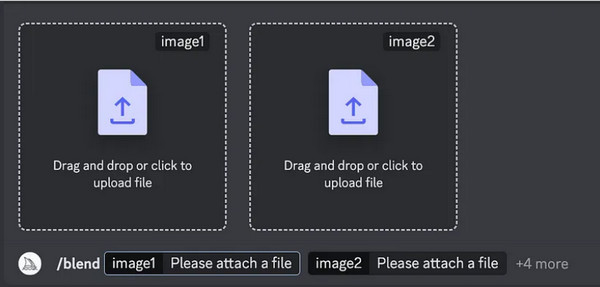
Step 3.After processing the final result, you can add more pictures to generate another batch of pictures. Uploading images in the same aspect ratio is also suggested to get the best final output.

Part 2. How to Combine Images on Midjourney with Text Prompts
Midjourney does not only offers the /blend command to combine images into one aspect. Another solution to experiment with is the text Midjourney prompts. For most AI Image Generators, text prompt is the default method to combine images, but there are better methods to generate the result you want. You can enter as many texts and descriptions as the input prompt, but the result will still depend on the tool’s knowledge to generate. Unsurprisingly, the result will be distorted once the generator does not recognize the text. To avoid getting too much distortion in Midjourney, search for the best prompts to generate combined images up to max quality in Midjourney.
Step 1.Log in to your Discord account and visit the Midjourney server. Using a command, you can interact with a bot that will assist you with generating photos.
Step 2.Type /imagine prompt or click the /imagine command from the command pop-up. Input the description in the field once the command is selected.
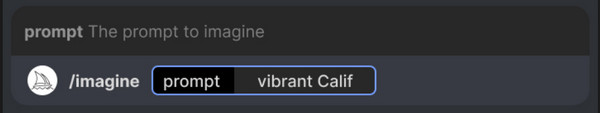
Step 3.Send the message and wait for the tool to finish generating the pictures. Use the Upscale and Variations features to enlarge or generate new images with similar compositions.
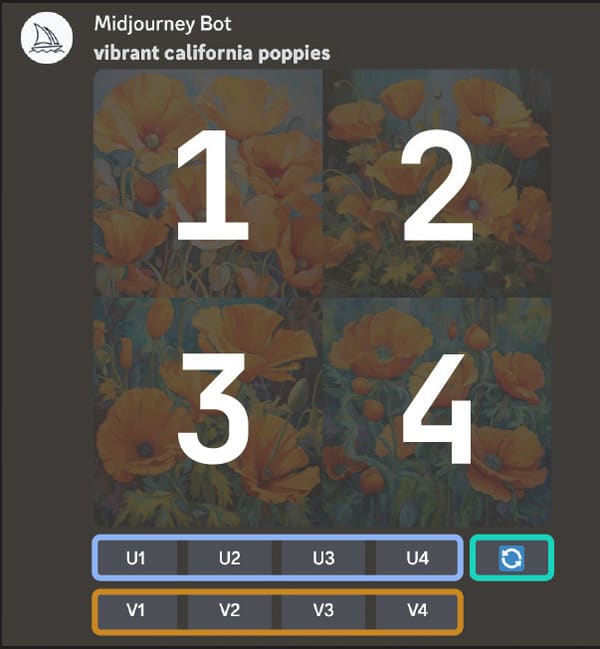
Bonus Tips: How to Upscale Midjourney Combined Pictures
While generating combined images is successful in Midjourney, you still need to upscale the outputs to export them with high quality. With AnyRec AI Image Upscaler, you can enlarge your pictures up to 800%. It has an intuitive interface to edit JEPG, PNG, and other image types. Compared to traditional upscaling tools, AnyRec is powered with AI technology, automatically upscaling photos while automatically fixing blurry parts.
- Upscale the resolution of combined images from Midjourney.
- Have no file size limit and are unrestricted from any image type.
- Provide preview with built-in Zoom features to see details close.
- Delete uploaded images to keep the user’s privacy protected.
Step 1.Click the "Upload Photo" button on the main page to import the images generated from Midjourney.

Step 2.Choose the Magnification level in the next window. Compare the original picture to the final result with the Zoom-in feature.
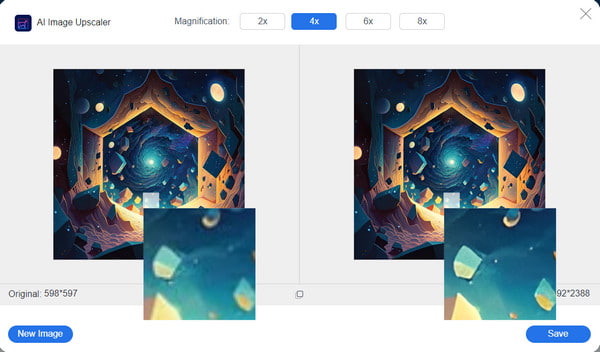
Step 3.Click the "Save" button once the upscaled photo is generated. And click the "New Image" button to upload another Midjourney combined image.
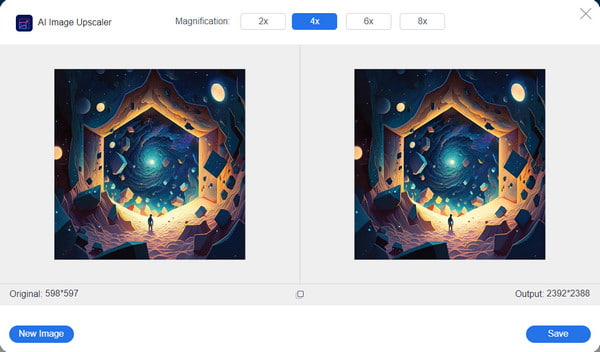
Part 3. FAQs about Midjourney Image Combining
-
1. How does Midjourney work to combine images?
The tool uses a Machine Learning algorithm to generate original pictures from text and image prompts. Its parameters are trained with vast image data to combine styles, techniques, and details from the input information.
-
2. Can I use Midjourney to combine images for free?
No. The tool is not free to use, even on a Discord account. You can fully utilize it only when you purchase one of its offered plans. The free version of the AI generator was first launched in July 2022, which allowed users to generate 25 photos for free using a free Discord account.
-
3. How many pictures can I upload on Midjourney for a combined image?
The tool can generate and mix details from two to five uploads. The number of uploads is limited to ensure the best results when combining the details in a picture. Meanwhile, the tool can focus more on creating stunning pictures with variations and upscale features.
-
4. What are the best alternatives to Midjourney?
If you want a budget-friendly or free AI photo generator, try Stable Diffusion, DALL-E 2, Bing Image Creator, Nightcafe, and StaryyAI. Remember that these free tools are less effective than Midjourney, and you must configure the settings to generate pictures accurately.
-
5. Can I download Midjourney to combine images on my computer?
No. The AI generator is not a downloadable app for your PC or smartphone. The only way to use it is through the Discord app and by joining the server. When joining the server, go to the #newbie channel, enter the /subscribe command, and choose the desired plan.
Conclusion
AI generators are a great way to see the possible mixture of two designs. Using Midjourney to combine images is more accessible, as you only need to upload two and more pictures to generate the desired output. This article discussed the best ways to combine photos in Midjourney and recommended AnyRec AI Image Upscaler to enlarge and enhance generated images. Visit the online tool to upscale up to 800%.
