Midjourney: How to Make Pixel Art [List of Prompts Included]
The special pixel art on Midjourney is the ideal project mainly used in the gaming industry. Creating it would be effortless and used directly in games with this AI tool that creates beautiful images based on prompts. Whether you want to generate pixel art for a game or you just want to create incredible artwork, Midjourney is fit to be your AI text-to-image tool. If you don’t know how to use it, read on to see how to make pixel art with Midjourney alongside prompts you can use.
Guide List
Part 1: Introductions to Midjourney Pixel Art of Different Versions Part 2: List of Some Wonderful Prompts for Midjourney Pixel Art Part 3: FAQs about How to Create Midjourney Pixel ArtPart 1: Introductions to Midjourney Pixel Art of Different Versions
Pixel art is an image that uses tiny and square-shaped pixels to create an artwork. It is mainly seen in early computers and some video game graphics. And by using the Midjourney pixel art prompts, you will have great results in pixel artwork through Discord bot commands.
The program, Midjourney, is designed to create unique images that attract users from AI lovers and artists. It delivers outstanding quality with different styles of images in artsy style, which is the sought-after of artists. In addition to that, Midjourney pixel art is always present in releasing new versions, which helps improve the efficiency and quality of the art they generate. You will learn about Version 4, Version 5, and Niji.
Midjourney Model V4 features a brand-new artificial intelligence from November 2022 to May 2023. From the past model versions of the tool, V4 improves the knowledge of places, objects, and creators and has a super high coherence with image prompts.

Meanwhile, Midjourney pixel art Model Version 5 offers more photographic generators and focuses on producing art that closely looks like the prompt. Plus, you must put longer prompts to get your preferred style to the image.

And finally, the Niji, a collaborative work between the Midjoruney and Spellbrush, provides great anime and styles with more knowledge about anime aesthetics. It is mainly a Midjourney pixel art AI version introduced to generate anime-style art.

The Different Aspect Ratios of V4, V5, and Niji
As the three model version of Midjourney differs, it goes the same with their aspect ratios. The Aspect Ratio is the width-height of an image that affects how people view an image on different screens.

The most common Midjourney aspect ratios are the default 1:1; 5:4 for frame and print; 3:2 for photography; and 7:4 for HD screens.
The specific ratio for Version 4 and Niji version models are 1:2 to 2:1. On the other hand, Version 5 has support for all aspect ratios. To set the required aspect ratio of Midjourney pixel art, you can add the - - aspect
How to Make Pixel Art?
Now, it’s time to learn how to make pixel art with Midjourney. Fortunately, the process won’t take long and doesn't require any technical skills for you to get the job done. To know how to follow the steps below.
Photo to Image
Step 1.After you add the "Midjourney" to your "Discord" account, wait for the bot to arrive on the website. Click the "Add" button near the text box, then "right-click" the image to copy.
Step 2.Type "/imagine", then "paste" it on the prompt. Type your "text prompt" after the image link. Once finished, you can now download the Midjourney pixel art after the generating process.
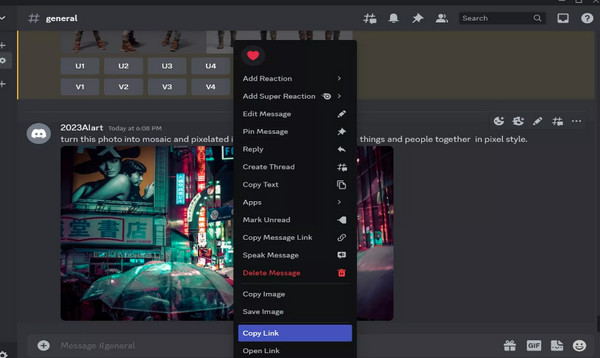
Text to Image
Step 1.After you have added the "Midjourney bot" to your "Discord" channel, navigate to the "text box" and type "/imagine" your prompt. Don’t forget to add pixel art if it is the one you’re looking for.
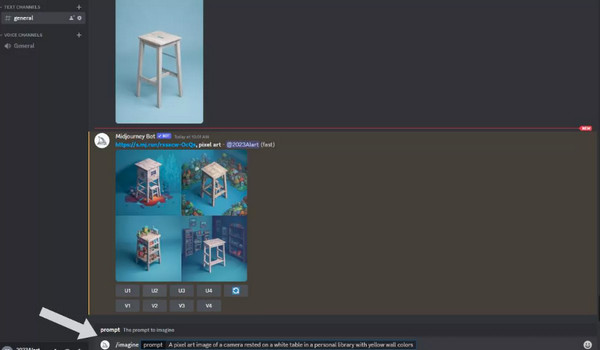
Step 2.Wait for the Midjourney to generate the AI art, then be displayed on your screen; "right-click" on it to save it on your PC.
Part 2: List of Some Wonderful Prompts for Midjourney Pixel Art
After introducing Midjourney pixel art with their model versions, if you have trouble finding the perfect prompts, one of the listed prompts below might be the one for you. Here is the list of Midjourney prompts of pixel art for you to start.
Castlevania
It became one of the huge hit games of Nintendo in 1986. The series is known for its difficulty and nove mechanics, and also for its style, which is dark gothic. Midjourney is best at generating a gothic visual that makes the game unique.
- clean pixel art, moon base with the rover, style of castlevania 1986

Legend of Zelda
Same with the Castlevania, this game was introduced in 1986. Its art style goes through a big evolution, like transferring from 2D to 3D. Furthermore, it contributes much to the art styles of Pokemon Red & Blue. Text prompts to try are below.
- clean pixel art, 2d top-down game, bridge over water, 1991, Legend of Zelda: A Link to the Past

Cave Story
It is an indie game that the creator spent five years developing in his free time. It has a retro art style that the developer drew and was released in 2004. It was free until the game reached the 3DS, Wii, and Nintendo Switch.
- pixel art, cute castle hall, style of cave story

Owlboy
The recent one among the mentioned games; was introduced in 2016 and needed to be re-design a lot of times for the game to look timeless. The art director wanted it to prove 2D art’s advantages over 3D, and he succeeded here.
- chinese gate, style of owl boy pixel art

Part 3: FAQs about How to Create Midjourney Pixel Art
-
Is Midjourney the best at creating pixel art?
It is among the best pixel art creator, providing high-quality visuals, and offers seamless integration using editing tools. However, you can also expect limitations as well, like it might not always be perfect in giving the results; it needs some refinements and enhancements.
-
What is the resolution of Midjourney pixel art?
Midjourney has support for 512x512, 1024x1024, and 1664x1164, and most are 2024x2024 default resolutions for their AI arts. For square images, they produce resolutions up to 2048x2048 and 2720x1530 for widescreens.
-
Is Midjourney pixel art free to use?
Although generating pixel art with Midjourney doesn't require users to have any skills, it only provides a free trial for new users. After that, users need to pay for a subscription for further use.
-
What format is commonly used to save pixel art?
The standard file type for pixel art is PNG or GIF. As for JPG, it is the file type that you should avoid since it may compromise the pixel art’s quality.
Conclusion
Since almost everyone has become obsessed with AI art, don’t forget to generate your pixel art with Midjourney. With the guide given on how to make pixel art alongside excellent prompts, such as landscape, forest, cartoon, humans, and so forth, you can make your perfect kinds of pixel art with no skills needed; instead, it can help bring out your creativity. There are still lots of prompts you haven't yet discovered, so explore the AI art world of Midjourney pixel art now!
