10 Top Picks with Unbiased Pros and Cons
Though MKV files are a flexible format that stores high-quality content, not all software can edit MKV videos due to compatibility. Thus, no matter you want to crop, trim, rotate, add effects, or even speed up/slow down MKV videos, this article has collected the best 10 MKV editor software. You can find the desired one on desktop or online, featuring their advantages and drawbacks. All the following tools are tested, and you only need to pick the right one to start the MKV editing task, so check these out!
Guide List
AnyRec Video Converter – Advanced Features to Edit MKV Movies VSDC Free Video Editor – Pack with Useful Tools to Edit MKV Avidemux – Apply Amazing Visual Effects to MKV Movies Nero Video – A Thousand Templates Can Be Used to Edit Videos OpenShot – A Lightweight Editor for MKV and Other Formats GiliSoft Video Editor – Give you Creative Edits for Short MKV Video2Edit – Online MKV Editor and Converter Video Cutter – 100% Free Simple Editor for MKV Videos Vidiot – Light Editing to Enhance MKV Videos for Free ShotCut – Easy to Execute Advanced MKV Editing Tasks FAQsAnyRec Video Converter – Advanced Features to Edit MKV Movies
Start the list with AnyRec Video Converter, a Windows and Mac MKV editor that offers everything you need. It covers easy-to-use editing functionalities under the MV Maker to assist you in trimming, cutting, rotating, cropping, applying filters, effects, background tracks, and more. Every after element you’ve added, you can see a real-time preview to check the applied effects before saving it. Also, it gives you up to 4K and higher resolution results.

Cover MKV and more than a thousand formats to edit or convert.
The editor has a collection of themes, effects, filters, and templates.
Adjustable output settings, like resolution, frame rate, formats, etc.
Utilize advanced AI technology to make your MKV video look better.
100% Secure
100% Secure
- Pros
- No steep learning curve will be faced.
- Lots of pre-made themes and templates are offered.
- Upscale up to 4K and higher resolutions.
- Cons
- It may be limited to the free version.
VSDC Free Video Editor – Pack with Useful Tools to Edit MKV
If you’re seeking another full-packed MKV editor, then VSDC might be the one for you! It is a Windows program that covers well-known video formats and codecs and focuses on giving your 4K and high-definition exports. Furthermore, it makes it easy for you to apply video and audio effects, as well as blending colors, filters, track motion, and more.
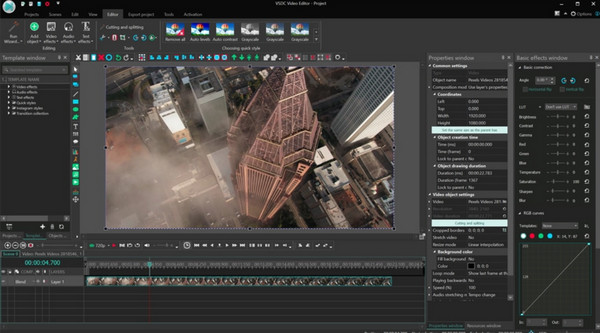
- Pros
- Support for nearly all formats and codecs.
- Present a built-in screen capture.
- Grant you to create and burn discs.
- Cons
- Text elements from a clip often overlap with another.
- Its interface is a bit old-school.
Avidemux – Apply Amazing Visual Effects to MKV Movies
Avidemux offers a simple way to trim MKV. It is a free editor for Windows and Mac, primarily created for cutting, trimming, and editing tasks for many file types. Compatibility wouldn’t be an issue as it covers an extensive number of video file formats, like MP4, MOV, AVI, MKV, and so forth; all edited footage will be of high quality.
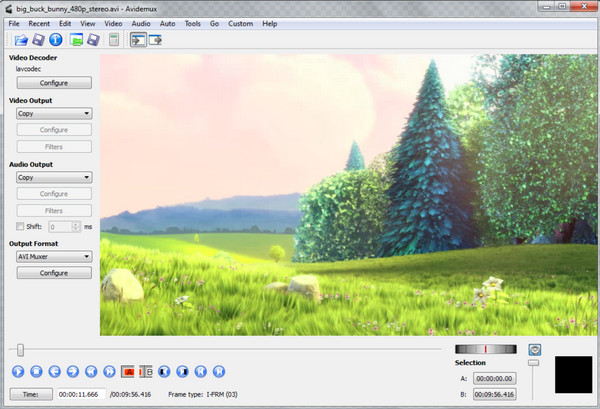
- Pros
- You won’t spend hours learning to operate it.
- Export videos of your desired quality.
- Edit Videos in MKV and almost all video formats.
- Cons
- Too limited creative transitions and effects.
- The loading-saving process sometimes crashes.
Nero Video – A Thousand Templates Can Be Used to Edit Videos
Nero Video for Windows is an excellent MKV editor choice for beginners, especially if you’re looking for a collection of templates for your videos. It has a wide range of transitions, filters, and effects that can make your video attractive. Also, the application can act as your MKV player for multiple formats, supporting 4K videos.
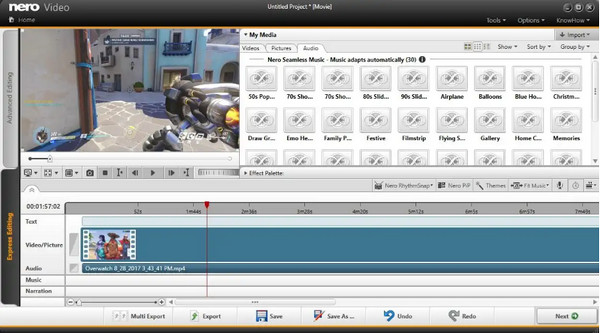
- Pros
- It is cheaper but still offers advanced tools.
- A vast number of effects, transitions, and filters.
- Comprehensive support for various video formats.
- Cons
- Slow rendering process.
- The UI seems outdated and unattractive.
OpenShot – A Lightweight Editor for MKV and Other Formats
Suppose you’re looking for an easy MKV cutter; OpenShot is another friendly user and no-cost video editor accessible on all platforms. You can undoubtedly cut, trim, rotate, crop, and apply animation effects like bounce, fade, and more. This MKV editor features a preview pane to check all elements you’ve added in real time!
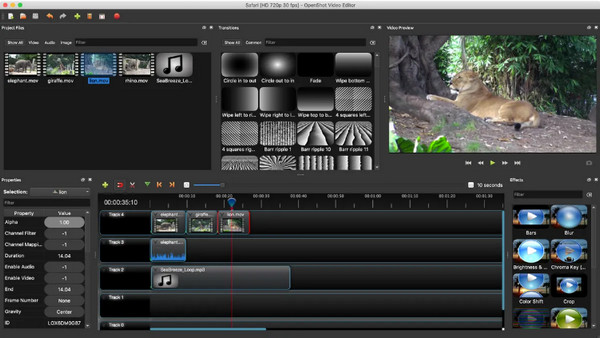
- Pros
- Allow exporting videos in 4K resolution.
- Cover most popular video formats.
- Multi-lingual video editing software.
- Cons
- A complex user interface.
- The process is time-consuming as it often lags.
GiliSoft Video Editor – Give you Creative Edits for Short MKV
The following MKV editor is GiliSoft Video Editor, which works well on Windows, Mac, and Android platforms. It permits you to cut, crop, merge, split, rotate, and even adjust the MKV video speed. Other than that, it has tools for compressing videos as well as support for split video editing.
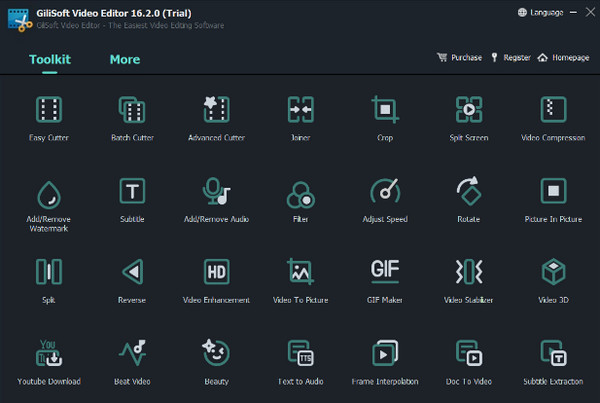
- Pros
- Organize and friendly interface,
- Cover multiple languages besides English.
- A cross-platform MKV video editor.
- Cons
- Its tools ad functions are too limited.
- There is no real-time preview function.
Video2Edit – Online MKV Editor and Converter
Aside from being a web-based MKV editor, Video2Edit is capable of converting MKV to MP4 at the same time. You can upload your MKV file from URLs, storage services, or local files. The online editor can assist you in cutting, compressing, trimming, and achieving more for your videos with great ease.
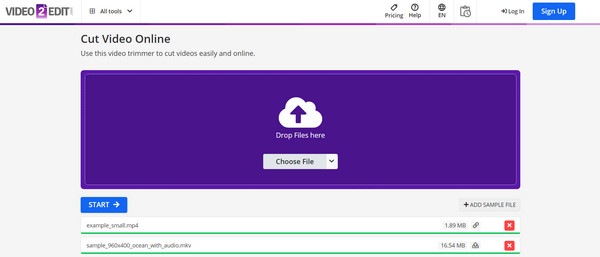
- Pros
- Offer add-ons for Chrome and Firefox.
- A free and straightforward online MKV editor.
- Cons
- Overly limited to editing features.
- Often crash in the middle of the editing process.
Video Cutter – 100% Free Simple Editor for MKV Videos
If you aren’t into purchasing the pro version of the software, then consider using Video Cutter. It is a fully no-cost online MKV editor with much up on its sleeves, like supporting most formats, intuitive UI, cutting, splitting, cropping, and more tools. Though you don’t encounter video editing much, you can start immediately.
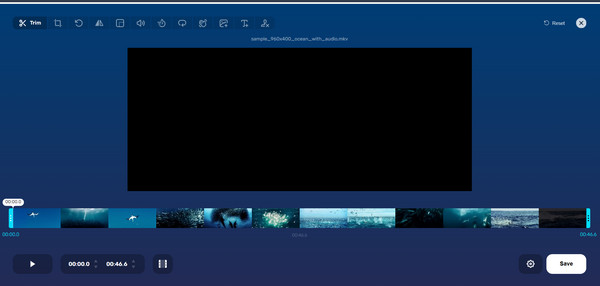
- Pros
- Maintain the best quality with its lossless compression. It
- Basic cutting, splitting, trimming, and other tools.
- Various file formats are supported.
- Cons
- No filters, animations, or advanced functionalities.
Vidiot – Light Editing to Enhance MKV Videos for Free
A free MKV editor for Windows and Linux, Vidiot, can assist you in cropping, trimming, scaling, merging, and doing more to your videos. You can add keyframes, transitions, and titles. With its well-designed interface and helpful guide, even those with no editing experience can get started with this MKV editor!
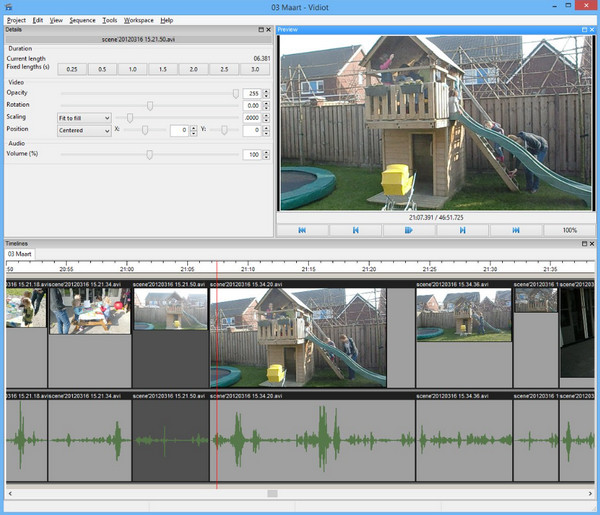
- Pros
- Support adding multiple video and audio tracks.
- Come with a helpful guide file.
- Cons
- Have many reports of frequent crashes.
- It can be tricky before getting started.
ShotCut – Easy to Execute Advanced MKV Editing Tasks
As for the finale, you got the Shotcut, a top-notch MKV editor available on multiple platforms. It is packed with old features you may have used in Movie Maker on Windows. However, many new exciting ones have been added, such as trimming down the video to your preferred length, converting it to your desired format, exporting to your chosen quality, etc.
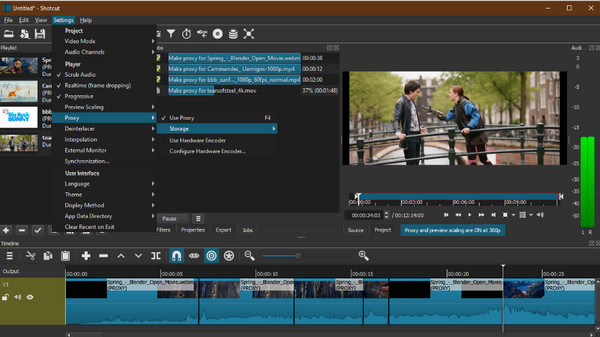
- Pros
- Customizable filters and effects.
- Enable you to create multiple tracks.
- Have a very well-designed UI that makes it easy to operate.
- Cons
- There’s no preview for all the changes applied.
- Don’t offer a set of profiles for exporting.
FAQs
-
Can VLC MKV player act as an MKV editor?
Yes. Besides reading and opening the file, VLC also covers basic editing functionalities, like trimmer, cropper, rotator, etc., so you can make simple edits to your MKV video.
-
Why is the MKV file not supported by most editors and players?
The software may not succeed in opening and editing MKV video as it lacks the required codecs for decoding the video file.
-
Can I cut MKV files on mobile devices?
Yes. Many editors are available on iPhone and Android devices, including CapCut, InShot, and Adobe Premiere. All of them can edit MKV and other file formats using trimmers, rotators, splitters, cutters, etc.
-
What features should an MKV editor possess?
The program must be easy to use, cover many formats, and have more options. It must also consist of advanced editing tools, no watermarks embedded, and its pricing. You should also consider the customer support it provides.
-
How much does the VSDC Video Editor cost?
VSDC has two levels: the free and pro editions. If you want to obtain a much more advanced editing functionality for your MKV files, you should get the Pro edition, which costs 19.99.
Conclusion
That’s everything for MKV editors in 2025! Surely, among those that have been discussed, you’ve got the perfect desktop/online editor that meets all your MKV editing requirements. It could be the VSDC, GiliSoft, Video Cutter, or others, but one thing you shouldn’t miss is the AnyRec Video Converter. Aside from being a great converter for many file formats, its MKV video editor won’t disappoint. It features a trimmer, cutter, rotator, cropper, and more customizable options. Download it for free now!
100% Secure
100% Secure
