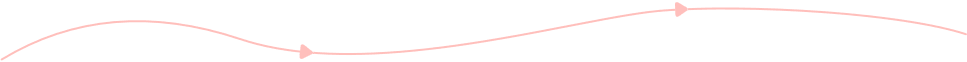

Step 1:Add MOV Videos
Click the Add Files to Start button to add the desired MOV videos from local files.

Step 2:Choose AVI Format
Select the AVI video format from the bottom list. If you want to keep high quality, click the Settings icon to change the video parameters.

Step 3:Convert MOV to AVI
Click the Convert button to select the desired storage path and convert MOV to AVI in a few minutes.


| File Extension | .mov | .avi |
| Developed by | Apple | Microsoft |
| Description | MOV is the QuickTime encapsulation format that contains video and audio files, subtitles, texts, graphics, and effects. It is supported by some Windows computers and Apple devices, including Mac, iPhone, iPad, etc. As the default video format for Mac, MOV always has a small size and high quality. | AVI (Audio Video Interleaved) is a video container format mainly for Windows that stores multiple audio and video files. This format is also suitable for storing movies and TV shows in DVD disc. However, it has relatively low quality, larger size, and low compatibility. Some AVI videos can even not be played on old Windows Media Player. |
| Associated Programs |
|
|
| MIME Type | video/quicktime | video/avi |
| Useful Links | Convert MOV to WAVConvert MOV to GIFConvert AVI to MOVMOV VS. MP4Compress MOV | Convert AVI to MOVConvert MKV to AVIConvert AVCHD to AVI |
If you want to convert multiple MOV videos to AVI format, AnyRec Video Converter will provide you with the fast speed and high-quality output. Compared with the online tool, this professional MOV to AVI converter enables you to turn on the GPU acceleration for 50x faster speed. You can also crop, trim, rotate, and add effects/filters/watermarks. Please read the following steps to convert MOV to AVI.
Step 1: Upload A Batch of MOV Files
Download, install, and launch AnyRec Video Converter on your computer. Click the Add Files button or the Plus icon to add the desired QuickTime MOV files. You can also drag and drop multiple MOV videos to add.
Step 2: Choose AVI Format to Export
Click the Convert All to button at the top-right corner and choose the AVI format in the Video tab. Then, click the Gear icon to adjust the resolution, frame rate, and quality of the video.
Step 3: Edit and Convert MOV to AVI
Click the Edit icon to add filters, effects, watermarks, stickers, themes, and more. Finally, click the Convert All button to convert MOV to AVI quickly.
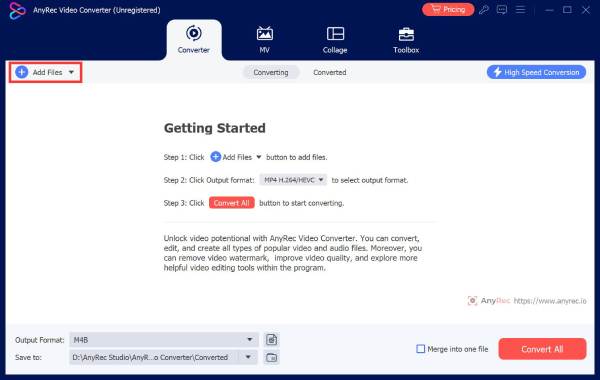
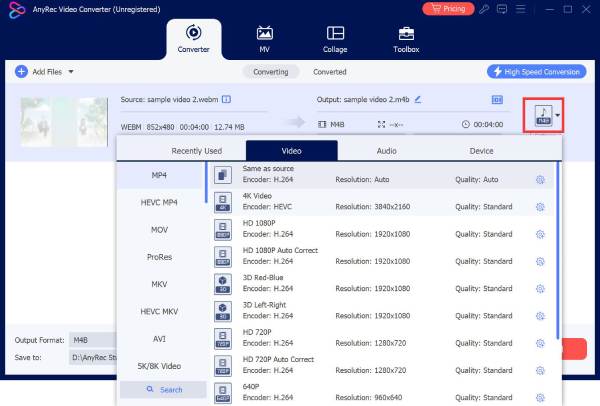
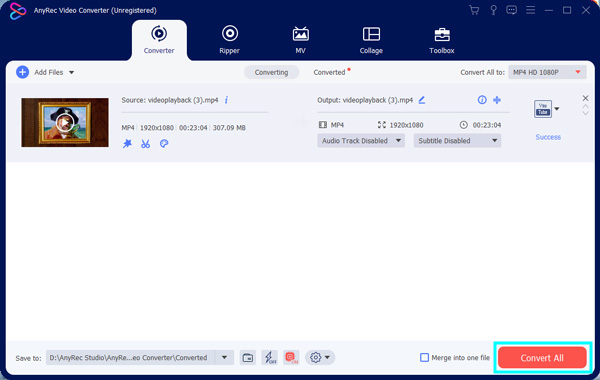
How to convert MOV to AVI with VLC?
Choose the Media menu and select the Convert/Save option on VLC. Import your MOV files and click the Convert/Save button. From the drop-down list of the Profile option, you can choose the AVI format to export. After choosing the destination, just click the Start button to convert MOV to AVI through VLC.
How to convert MOV to AVI through Handbrake?
Click the Source icon and choose the Video File option to add MOV videos. Click the Browse button to choose the desired storage path and click the Format menu to select the AVI format. At last, click the Start button on the top menu to convert MOV to AVI with Handbrake.
How to convert MOV to AVI on Android phone?
There are many MOV to AVI converter on Android, and you can download VidCompact, VidSoftLab Video Converter, or VidConvert from Google Play. You can also convert MOV to AVI through AnyRec Free Video Converter without downloading.
Can I play MOV movies on Windows Movie Maker?
No, you can’t. Windows Movie Maker only supports WMV, AVI, and MP4 formats, so you need to convert MOV to AVI through AnyRec Free Video Converter.
Best MOV to AVI converter online for everyone.Served 145684 Users Worldwide
Served Users Worldwide
Convert Now