How to Convert MP3 to M4B and Make Audiobooks [High Quality]
Regarding audiobooks, most people prefer the universal audio format, MP3. However, the demand to transform MP3 to M4B comes when you need to create audiobooks for Apple devices. This format includes chapter markers, cover images, and hyperlinks, and lets you consume less space and enjoy audio in excellent quality. Thus, if you desire to convert MP3 to M4B, keep reading this post! There are 4 easy ways for you without losing the audio quality.
Guide List
The Easiest Way to Convert MP3 to M4B Audiobook [Windows/Mac] How to Make M4B Audiobooks from MP3 through iTunes 2 Free and Easy Ways to Convert MP3 to M4B Audio Online FAQs about How to Transfer MP3 to M4B FormatThe Easiest Way to Convert MP3 to M4B Audiobook [Windows/Mac]
Speaking of the easiest way to convert MP3 to M4B audiobook, you should get a program like AnyRec Video Converter. This program can be your ultimate audiobook converter as it is superfast and reliable in supporting more than 1000 formats and devices. Besides MP3 to M4B, you can also do a conversion of M4A, AAC, OGG, and others. Furthermore, this MP3 to M4B converter lets you modify audio settings for your desired quality. There is also a batch conversion feature, allowing you to add multiple files to get converted and get the result simultaneously at a faster speed.

Offer more than 1000 audio formats, including MP3, M4A, M4B, AAC, etc.
Blu-Hyper encoding technology to convert at 30x to 50x faster speed.
Adjust the audio quality, sample rate, and bitrate to export high-quality M4B.
Come with editing functions, like trimming, boosting volume, and more.
100% Secure
100% Secure
Step 1.Once you have launched the "AnyRec Video Converter", click "Add Files" in the "Converter" tab to open your recorded audiobook and convert MP3 to M4B. Otherwise, make use of the drag-and-drop function.
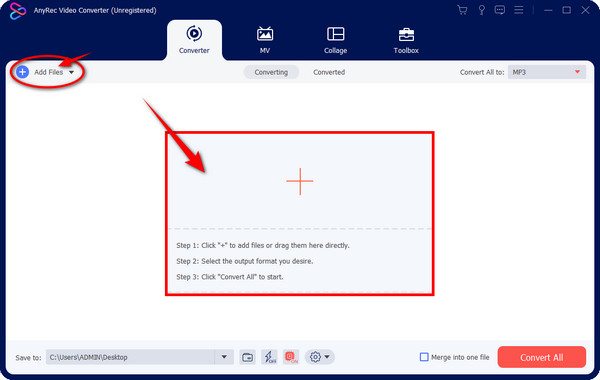
Step 2.Move to the "Convert All to" menu list to view all formats supported; go to the "Audio" tab, scroll down to locate the "M4B" format, and pick one with your desired customized resolution.
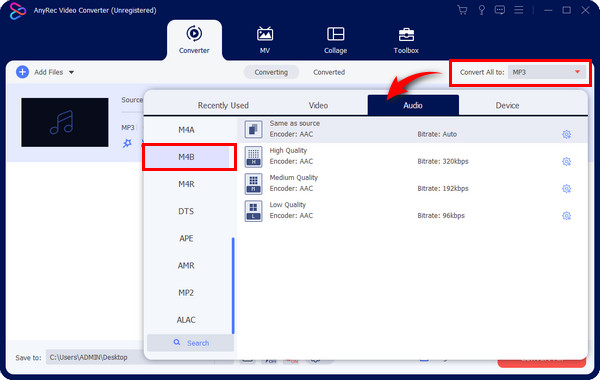
Step 3.For the final step, set your file destination and name; then, you’re ready to go and click the "Convert All" button to get your converted MP3 to M4B file. Then, you’ll get your M4B audiobook with the original quality, chapter information, and other details.
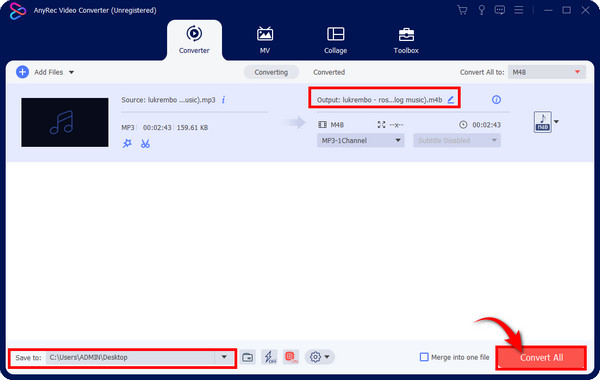
100% Secure
100% Secure
How to Make M4B Audiobooks from MP3 through iTunes
As noted, M4B files are mainly for Apple devices, so having iTunes is helpful to get your MP3 to M4B files. It is not only valuable for streaming music and video, but it can also help convert audio files and work flawlessly as your audiobook converter. However, beginners may find it complex and lengthy.
Step 1.Ensure you have added your file already. If not, run the "iTunes" application. Then, go to "File" and select "Add File to Library/Add Folder to Library". Browse to locate your MP3 files, and click "Open". The added MP3 file is in the "Recently Added" under "Library".
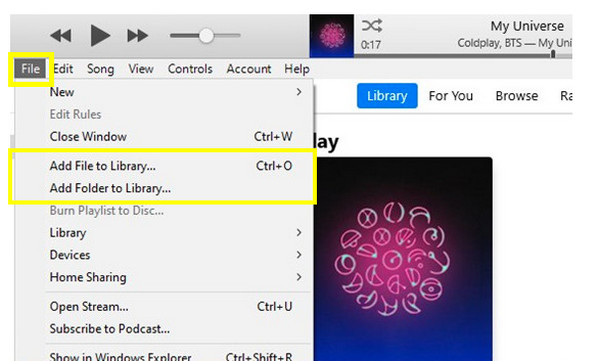
Step 2.To start making audiobooks from MP3 to M4B, click "Music" in the "Apple Music Contents" menu and locate your added MP3 file. Right-click on your file, and select "Song Info" from the drop-down.
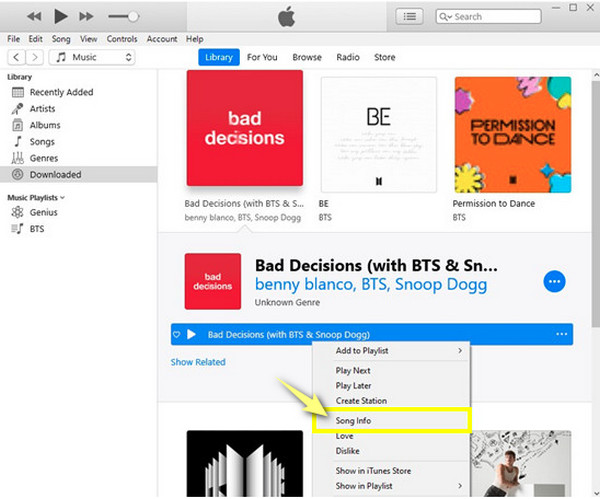
Step 3.Enter the "Details" tab, then navigate to "Genre". Scroll down the mini tab and choose "Books & Spoken".
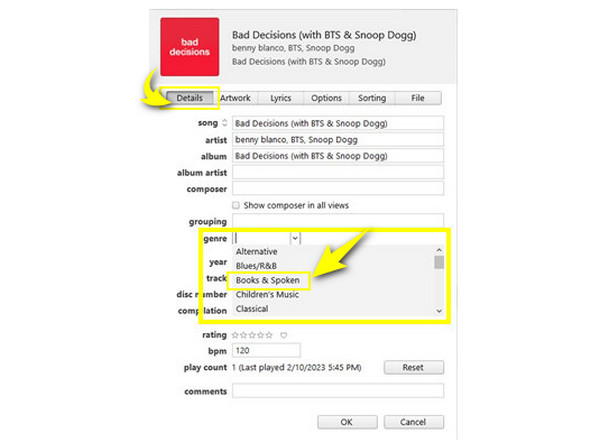
Step 4.Afterward, head to the "Options" tab, click on the media kind menu, and choose "Audiobook". Click "OK" to head back to your MP3 file.
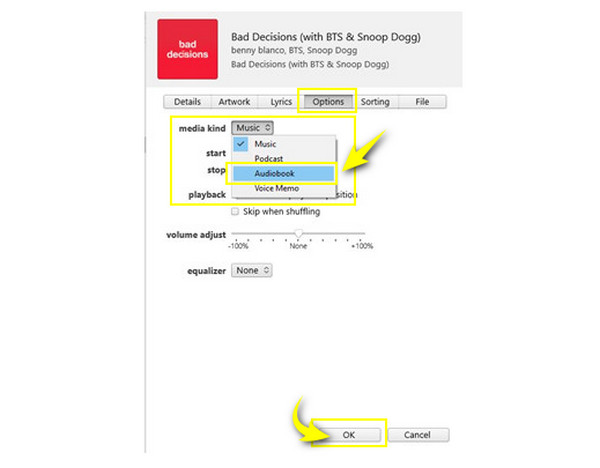
Step 5.Your MP3 file is viewed with "Books & Spoken"; navigate to the "Music menu" above and select "Audiobooks". Now, your MP3 file is under the Audiobooks in iTunes.
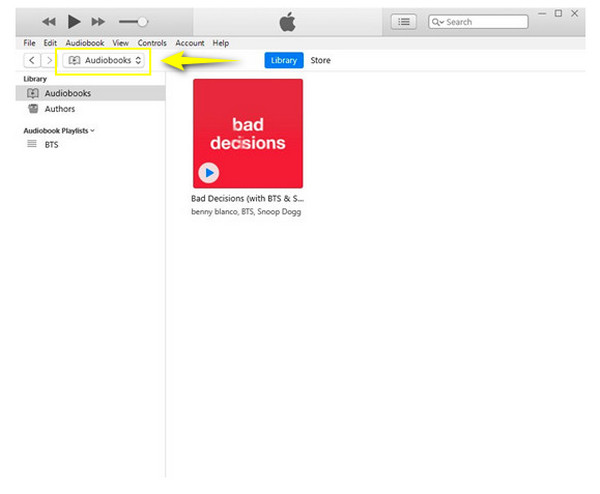
2 Free and Easy Ways to Convert MP3 to M4B Audio Online
One-time users mostly favor online tools for conversion rather than installing a program to help. Thankfully, there are reliable online tools today to help you convert MP3 to M4B directly on your web browser. Two of them are discussed below.
1. AnyRec Free MP3 Converter
Achieve multiple M4B files simultaneously with AnyRec Free MP3 Converter! This online tool supports the conversion of MP3 to AIFF, M4B, AAC, M4A, WMA, WAV, and so forth. It comes with batch conversion so that you can have numerous files converted at the same time without compromising the quality and other information of your audiobook. You can accomplish your task at no cost and with no registration with MP3 M4B converter.
Step 1.Search for "AnyRec Free MP3 Converter" to start. Click the "Add Files to Convert" button to import your MP3 file. For beginners, you must install the "Launcher" first upon clicking. Don’t fret because it will be finished quickly.

Step 2.After the MP3 file is imported, there will be a second window where you will click the M4B radio button below to select the format.
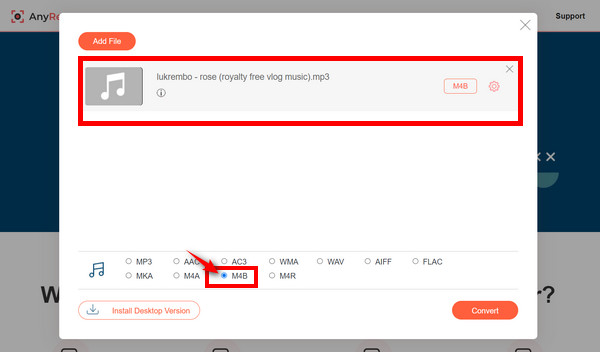
If you like to modify the audio settings, click the "Settings" button on the right side of your file. Click "OK" to apply changes.
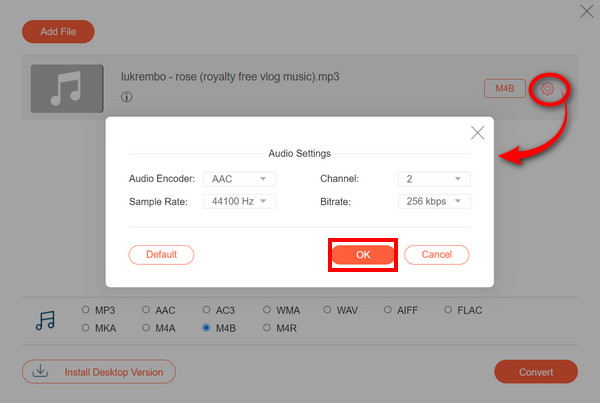
Step 3.After determining everything, click the "Convert" button to save your converted MP3 to M4B file. Likewise, you can click the "Add File" button overhead to add more files to convert.
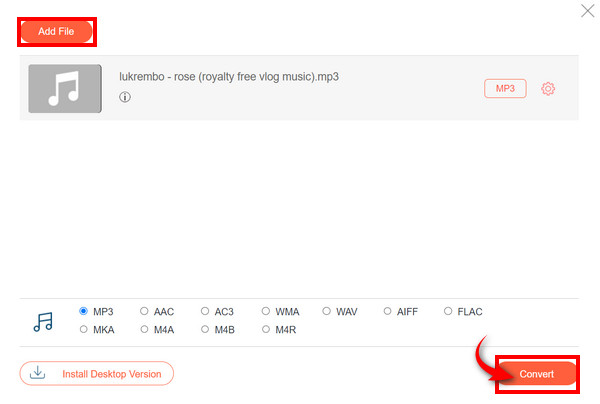
2. Media.io
If you want another free online MP3 to M4B converter, don’t hesitate to come to Media.io! This web-based converter works more than that; it has a music generator, vocal remover, audio compressor, and many others. Moreover, it uses advanced technology that ensures a trouble-free conversion experience between 24 audio formats without sacrificing the original quality.
Step 1.Head to "Media.io's main site", and select "Audio Converter" under the "Audio" section. Or, you can search directly for "Media.io MP3 to M4B Converter" on your web browser.
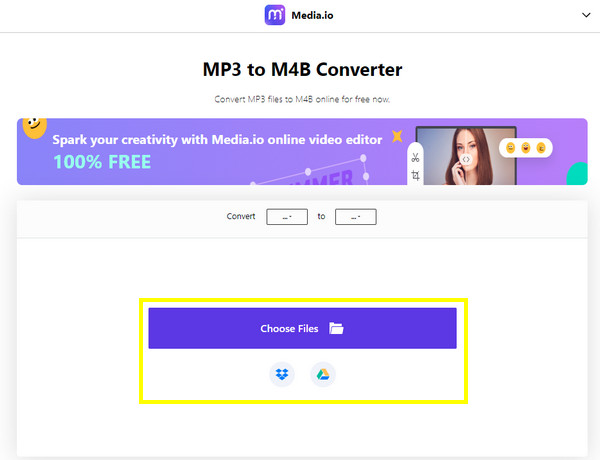
Step 2.Import your MP3 file to the page by clicking "Choose Files" or get it from cloud storage services. Once added, ensure that "M4B" is selected as the output format. You can also adjust audio settings by clicking the "Settings" button; click "Yes" if satisfied.
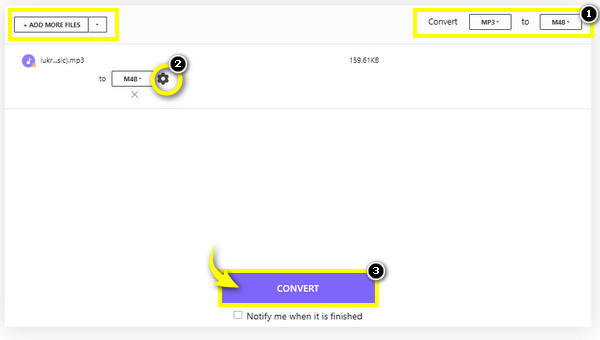
Step 3.Now, click "CONVERT" to get your converted MP3 to M4B file, or click "ADD MORE FILES" if you have lots of files to convert.
FAQs about How to Transfer MP3 to M4B Format
-
Why can’t I locate iTunes to transform MP3 to M4B on Mac?
Note that you can use the iTunes app if your computer runs Windows and macOS 10.14 or earlier. Apple has made your iTunes library under the Apple Music app, Apple TV, Books, and Podcasts in macOS Catalina and later.
-
Is it possible to play M4B audiobooks on an MP3 player?
No. All you must do is look for a trustworthy converter to help you convert M4B to MP3 and play them on any device you want.
-
Are there limits in converting MP3 to M4B with Media.io?
In the free version, you can only convert one video, audio, and image individually. But Media.io offers a paid version where you can batch convert up to 30 files simultaneously at $2.99 yearly and $9.99 monthly.
-
Can I turn MP3 to M4B audiobooks with Audacity?
You can use Audacity to break down the MP3 file and export each chapter with your files, and then get an Audiobook Converter to merge each file and export it to M4B.
-
What players can play M4V audiobooks?
Although M4V is mainly for Apple devices, it’s not just playable on iTunes. Windows Media Player can also play it, as well as VLC Media Player. However, you may need to open the file first and browse the file manually from the player’s menu.
Conclusion
Those ways mentioned are just among the handful of MP3 to M4B conversion procedures today! If you wish to create audiobooks, mainly for your Apple devices, it’s best to convert them to M4B. Hopefully, you’ve picked the right tool to help you accomplish the task. If not, AnyRec Video Converter is suggested to make changes to your file format at a super-fast speed. It also comes with various formats and functionalities that will meet your standards. Try it out now!
100% Secure
100% Secure
