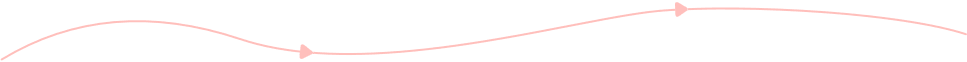

Step 1: Upload MP4 Video
Click Add Files to Start option to import your MP4 video.

Step 2: Select M4R Format
In the default Audio format section, select M4R as the output format.

Step 3: Change MP4 to M4R Online
Adjust parameters if necessary. Click Convert to convert .mp4 to .m4r for free online.


| File Extension | .mp4 | .m4r |
| Developed by | International Organization for Standardization | Apple |
| Description | MP4 (or MPEG-4 Part 14) is a digital multimedia container format for storing video, audio, subtitles, still images, and metadata. MP4 is an open format with ISO/IEC 14496-14 standard. The MP4 format is often used to distribute videos online. Its smaller file size and better compatibility make MP4 popular. | M4R is a renamed AAC (m4a) file, which is mainly used as the iPhone ringtone format. You can save custom iPhone ringtones from Apple iTunes into M4R files. M4R is DRM protected if it is created from iTunes purchased songs. Moreover, you can use iTunes to transfer M4R files from PC to iPhone through USB connection. |
| Associated Programs | Microsoft Windows Media PlayerApple QuickTime PlayerApple iTunesVLC Media Player | Apple QuickTime PlayerApple iTunesVLC Media Player |
| MIME Type | video/mp4 | audio/aiff |
| Useful Links | M4V vs. MP4 MKV vs. MP4 MPEG vs. MP4Convert RAR to MP4Convert ARF to MP4 Convert WebM to MP4Convert VOB to MP4Convert MKV to MP4 Convert MP4 to WAVConvert QuickTime MOV to MP4Convert MP4 to MP3 | Convert M4A to M4RConvert MP3 to M4RConvert WAV to M4RRecord and Make Custom RingtoneTurn TikTok Sound into Ringtone |
AnyRec Video Converter is your one-stop M4R converter and editor. Just drag and drop your MP4 videos into the main interface. Later, you can trim and merge MP4 files with a real-time preview window. If you convert MP4 to iPhone ringtone, you can trim video length up to 40 seconds. Moreover, you can reverse an MP4 video, adjust playback speed, and get more MP4 and M4R editing tools within the program. AnyRec iPhone ringtone maker can keep the original sound quality on your all iPhone models including iPhone 16. So you can get high-quality MP4 to M4R conversion here. Just keep reading and check how to change .mp4 to .m4r on your Windows and Mac computer.
Step 1: Import MP4 Video
Free download, install, and launch the MP4 to M4R converter software. Drag and drop your MP4 files into the main interface directly.
Step 2: Set M4R as Output Format
To convert from MP4 to M4R format, unfold the top Convert All to list. Switch to the Audio section. Scroll down and select M4R in the left panel. Here you can save MP4 into M4R in 320kbps, 192kbps, 96kbps, or auto. You can also click Settings to change the output audio profile.
Step 3: Turn MP4 to M4R
You can trim and merge MP4 to M4R ringtone files if necessary. Furthermore, click Settings to get more controls. At last, click Convert All to convert MP4 files to M4R on Windows 10/11/8/7 and Mac.
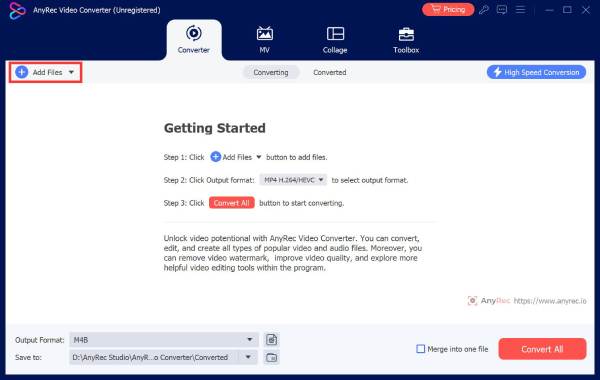
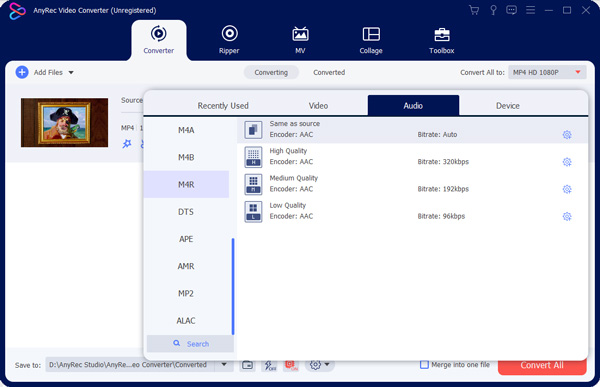
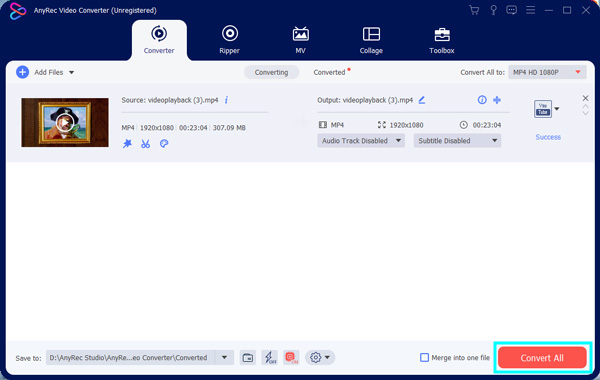
How to rename MP4 to M4R?
Double click on your MP4 video. Choose your .mp4 file extension. Change it into .m4r. That’s all to change the file name from .mp4 to .m4r.
How to change an iTunes song from MP4 to M4R?
Import the MP4 iTunes song into the online M4R converter or desktop M4R software. Select M4R in the format section. Later, you can change MP4 files to M4R.
How to make an MP4 a ringtone on iPhone?
Use an online MP4 to M4R converter to change MP4 into iPhone format first. The maximum iPhone ringtone length is 40 seconds. After that, open the Settings app on iPhone. Choose Sounds & Haptics. Tap Ringtone. Now you can set a new iPhone ringtone here. (Or you can record your own ringtone.)
How to set MP4 as ringtone on iPhone?
Use an MP4 to M4R converter app, such as The Audio Converter. Add an MP4 video. Choose the output format. Then you can convert MP4 for iPhone ringtone.
Best WP4 to M4R converter online for everyone.
Served Users Worldwide
Convert Now