MPG Player: Top 5 Picks to Play MPG Files on Computer/Phone
If you are looking for a powerful MPG player to play MPG files with ease, then you have come to the right place. This post will introduce you to some of the top MPG players in 2025 that will provide you with a satisfying video viewing experience. Whether you are a movie buff who watches a huge number of movies or just a general enthusiast who enjoys watching high quality videos, the methods mentioned in this post will be able to satisfy you well. Moreover, this post provides a quite convenient method in order to help you to be able to play .mpg files freely with just one operation. Now, get ready to discover the most powerful MPG player that will change the way you watch your favorite content!
Top 5 MPG Players in 2025
1. VLC Media Player
Known for its ability to play MPG files, VLC Media Player is a safe media player that supports many other formats without the need for additional codecs. This media player is compatible with a wide range of operating systems. VLC has a powerful performance, but still has an interface that makes it easy for even novice users to operate. Therefore, VLC Media Player is the first choice for users looking for a reliable and powerful MPG player.
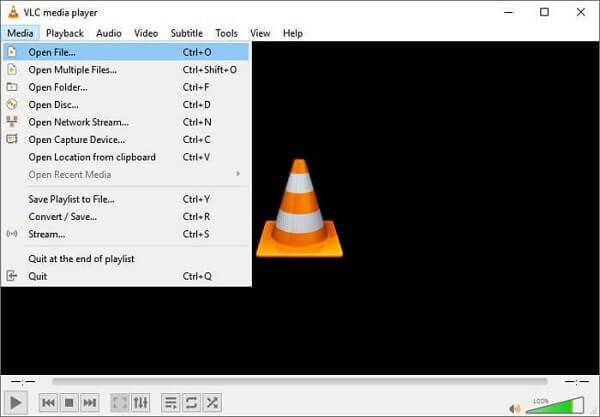
- Pros
- Highly customizable and equipped with a vast array of settings and options.
- Excellent file format supported for playing almost all media without extra codecs.
- Cons
- Editing function can be less intuitive compared to other media players.
- Focus mainly on local files with less emphasis on modern streaming services.
2. PotPlayer
PotPlayer is a comprehensive media player that can fulfill your needs of playing MPG files without any stress. Tailored for Windows users, this player stands out for its rich video setting options. PotPlayer offers a seamless viewing experience with advanced features such as 3D and 360-degree video support, making it a powerful choice for media enthusiasts looking for a powerful MPG player.

- Pros
- Support numerous audio and video formats, ensuring versatile media playback.
- Advanced playback options like 3D and 360-degree to enhance the experience.
- Cons
- Available primarily for Windows with a rather limiting cross-platform usability.
- Complex settings in its interface may overwhelm new beginners.
3. KMPlayer
KMPlayer, also known as K-Multimedia Player, is a versatile media player that supports playing MPG files smoothly. It’s designed for users who value high-quality playback and advanced features like 3D and Ultra HD video support. With its well-designed interface, this media player caters to users who are looking for a comprehensive media experience.

- Pros
- Cross-platform supported and being available on Windows, Mac, Android, and iOS.
- Offer a fantastic viewing experience with 3D playback capability.
- Cons
- This MPG player may use a significant amount of system resources during playback.
- Pop-up ads may disrupt your viewing experience during the playback process.
4. GOM Player
GOM Player, a powerful MPG video player that is particularly adept at handling MPG files, is known for its broad format support and user-friendly interface, which includes a range of customization options. GOM Player is also equipped with advanced features like 360-degree VR video playback. Therefore, it’s a solid choice for users who seek a rich multimedia experience for watching 4K movies.

- Pros
- Support a vast array of video formats without extra options.
- Its 360-degree VR video playback offers an immersive viewing experience.
- Cons
- Potentially unwanted software may be included in the installer.
- Interface can be a little bit complex that may hide some advanced features.
5. Plex
Plex is a video MPG player that excels in organizing and streaming personal media collections. This media player is known for its sleek interface and the ability to stream content in Blu-ray resolution across various devices. Plex also offers live TV and DVR capabilities, making it a comprehensive solution for media enthusiasts who are looking for an MPG player.

- Pros
- Streamline media management offers a platform for personal content.
- Remote access capabilities for streaming from an internet connection.
- Cons
- Transcoding issues with MPG files may require additional processing.
- Plex Pass subscription needed for advanced features like offline viewing.
Bonus: How to Convert MPG files for a Smooth Playback
If you need to play MPG files many times in different places, then downloading the proper MPG players repeatedly on different devices is obviously a relatively troublesome option. At this time, you can choose a once-and-for-all method to reach your goal conveniently. Yes, you just need to use the powerful software named AnyRec Video Converter to convert MPG files to other versatile playback formats such as MP4. Then, you can play videos originally in MPG files smoothly anywhere. This program not only helps you to do conversion easily, but also editing to improve the quality of your video after conversion. Here is how you can use this program to help you convert MPG files instead of using MPG players to fulfill your playback needs:

Convert video to MPG from MP4, MOV, MKV, and other 1000+ formats.
Edit your MPG videos by trimming, merging, rotating, etc.
Get a built-in video enhancer for better MPG video resolution.
Support batch conversion without maximum file size limit.
100% Secure
100% Secure
Step 1.Click the “Add Files” button to import your MPG files for conversion.
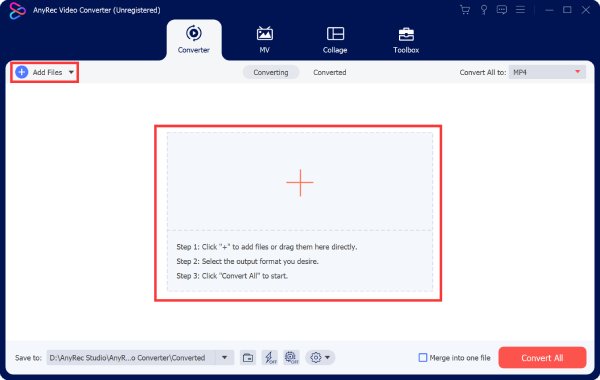
Step 2.Click the “Convert to” button to choose the desired video formats (e.g. MP4) with the proper parameters.
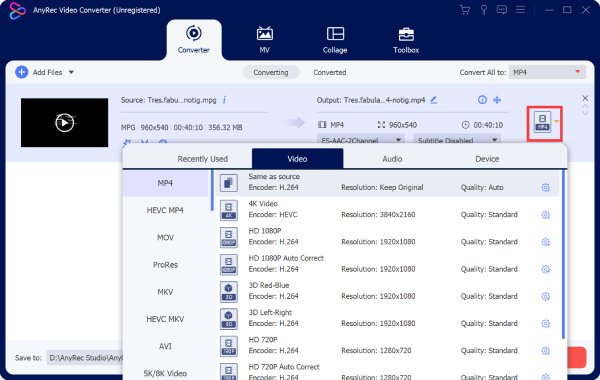
Step 3.Click the “Convert All” button to convert MPG files into MP4 files for playing smoothly without other MPG players.
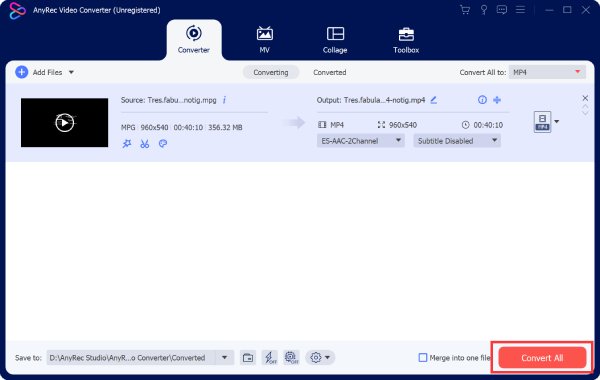
100% Secure
100% Secure
FAQs
-
Do MPG players require an internet connection?
No, once you have downloaded an MPG player, you can play your MPG file offline without needing an internet connection.
-
Can MPG players enhance video quality?
Yes. Compared with some video players, most of the MPG players can improve playback quality by supporting high-definition formats and offering settings for adjusting video playback.
-
Are there any hardware requirements for using MPG players?
While most modern devices can handle MPG playback, older devices or those with lower specifications may struggle with high-resolution or high-bitrate MPG files.
Conclusion
In conclusion, selecting the right MPG player can significantly enhance your viewing experience, allowing you to enjoy your favorite videos with optimal quality and performance. Whether you choose a versatile player like VLC or a feature-rich option like KMPlayer, each of the players mentioned offers unique benefits to cater to your specific needs. By exploring the top MPG players of 2025, you can discover the perfect player to suit your preferences and elevate your video playback experience. In addition to MPG players, you can also use AnyRec Video Converter to convert the MPG files for a smooth playback once for all. If you have the same requirement, don’t hesitate download it now!
100% Secure
100% Secure
