How to Convert Old MPG Videos to MP4 [8 Quick & Safe Ways]
Truthfully, the MPG file was trendy in the 2000s for video compression, but today, portable devices and media players do not support this format. That gives you a reason to convert MPG to MP4, a widely supported format by all players and devices today. Now, if looking for a convenient tool to convert troubles you, worry not, as the following will give you not one but eight converters on the market! Read on and see how each helps you convert .mpg to .mp4.
| MPG to MP4 Converters | Platforms | Quality | Speed | Supported file types |
| AnyRec Video Converter | Windows and Mac | HD, UHD, 4K, 8K | Very fast | Video, Audio, Image |
| VLC | Windows, Mac, and Linux | HD, UHD | Normal | Video, Audio |
| Handbrake | Windows, Mac, and Linux | HD | Fast | Video |
| AnyRec Free Video Converter | Online | HD, 4K | Very fast | Video, Audio |
| CloudConvert | Online | HD | Fast | Video, Audio, Image, PDF, E-books, etc. |
| Convertio | Online | HD | Normal | Video, Audio, Image, and Document |
| FreeConvert | Online | HD | Very fast | Video, Audio, E-books, and Images. |
| Zamzar | Online | HD | Fast | Video, Audio, E-books, Image, Document, etc. |
Guide List
Best Way to Convert MPG to MP4 with High Quality How to Convert MPG to MP4 with VLC Handbrake to Convert MPG to MP4 on Mac Top 5 Online MPG to MP4 Converters for You FAQsBest Way to Convert MPG to MP4 with High Quality
A powerful and free MPG to MP4 converter available to all users is named AnyRec Video Converter. More than a thousand device types and video and audio file formats are supported, including MPG, MP4, MKV, M4A, MP3, and more. As a result, you can convert MPG to MP4 or vice versa quickly on Windows/Mac. What’s more, its batch converters permit you to add multiple MPG files and then turn them into MP4 at one time with a 50x faster conversion speed!

Avoid sacrificing quality during and after the MPG to MP4 conversion.
Have compatibility for numerous formats, each with designated parameters.
Support lightning-fast conversion speed so that you may get batch files quickly.
Allow you to change the frame rate, quality, resolution, and other settings.
100% Secure
100% Secure
Step 1.To add your MPG file, navigate to the “Add Files” button on the AnyRec Video Converter home screen.
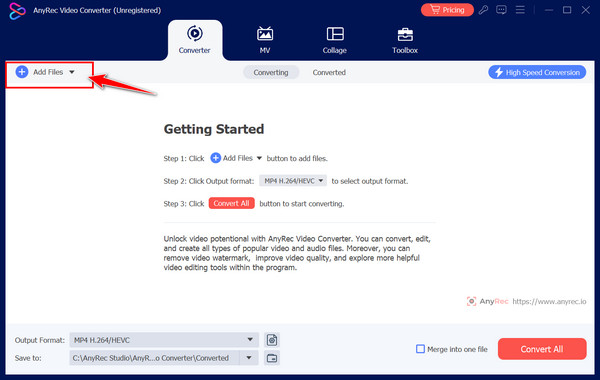
Step 2.View the list of all available formats by selecting the “Format” menu button. Go to the “Video” section, and choose “MP4” as your output format with your preferred parameters.
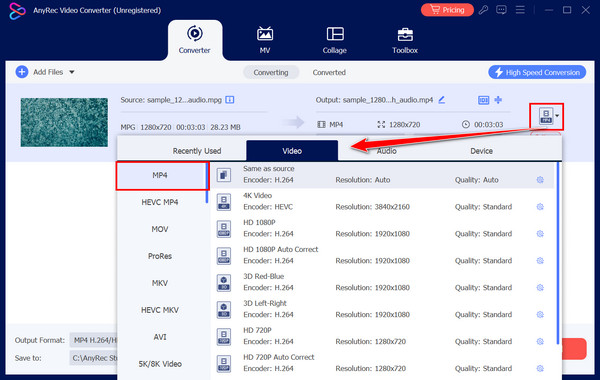
Optionally, click the “Custom Profile” button to make edits to the profile, and then click the “Create” new button to put the changes into effect.
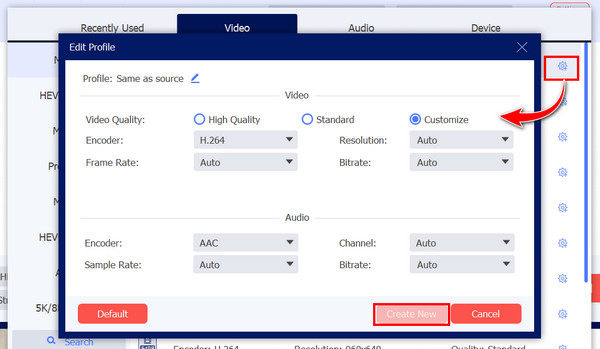
Step 3.Assign a filename and directory to your MP4 file to finish the MPG to MP4 conversion process. Next, get your converted MP4 video by clicking the “Convert All” button.
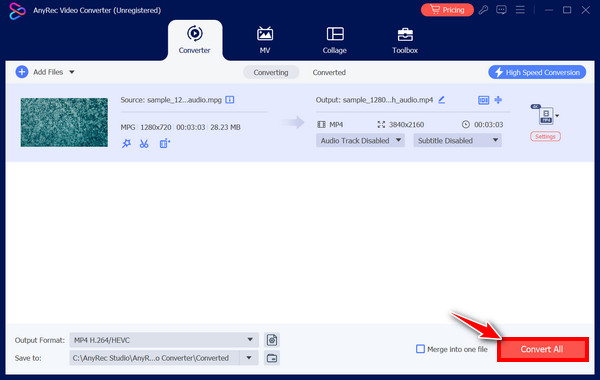
100% Secure
100% Secure
How to Convert MPG to MP4 with VLC
What’s exciting about VLC Media Player is that it is a reliable program for converting and basic editing, too! As you know, it is a well-known player because of its vast support for formats such as MP4, MPG, MOV, AVI, and more. Hence, as it has a built-in converter, you can quickly convert MPG to MP4 using VLC! See how to execute the conversion inside the advanced settings in the written instructions below.
Step 1.Go for “Convert/Save” option under the Media tab. Then, navigate to the “Add” button in the “Open Media” window to upload your MPG file. Click the “Convert/Save” button afterward.
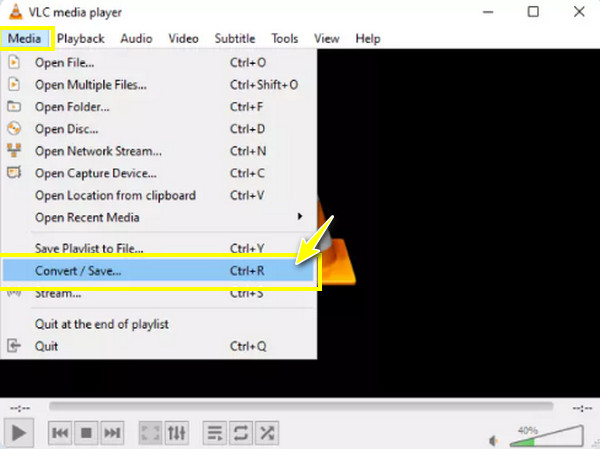
Step 2.Moving to the “Convert” window, go to the “Settings” section above. Then choose the “Profile” menu list to select “MP4” as your format.
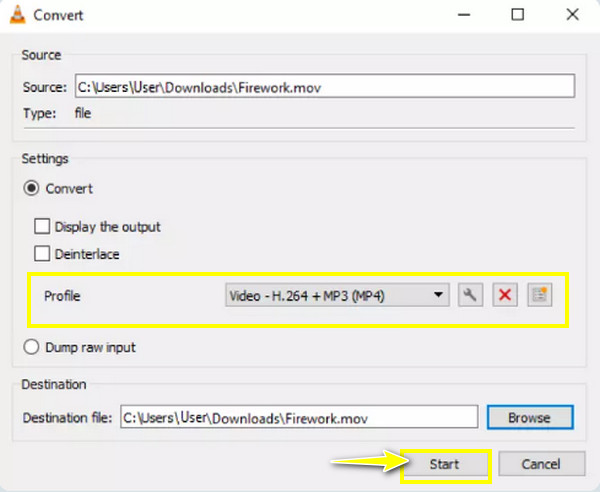
Step 3.Optionally, click the “Settings” button (Wrench icon) to edit parameters. Later, click the “Start” button to convert MPG to MP4 and save it.
Handbrake to Convert MPG to MP4 on Mac
On the contrary, Handbrake is an open-source MPG to MP4 converter that makes it easy to convert MPG to MP4 on many systems, especially if you’re using a Mac. Furthermore, the program allows you to reduce video file size, modify video filters and add subtitles to your MPG file. Also, device presets are available despite the fact that the output format options are confined to MP4, MKV, and WebM.
Step 1.Click the “Open Source” button above to add your MPG file to Handbrake when it runs on your Mac screen.
Step 2.After that, select the “MP4” format by expanding the “Profile” drop-down menu under the “Summary” tab.
Step 3.To get going with the MPG to MP4 converting process, first choose a directory for your new MP4 file and then click the “Start Encode” button in the upper section.
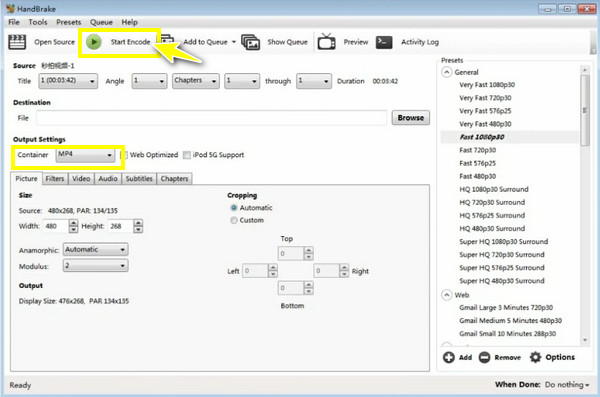
Top 5 Online MPG to MP4 Converters for You
If those three programs aren’t enough choices for you when converting MPG to MP4, you may find your desired one in the following online tools. Carefully come after each step to perform the task.
1. AnyRec Free Video Converter
Suppose you’re looking for a trustworthy online MPG to MP4 converter, then AnyRec Free Video Converter is for you! Aside from the said formats, it converts WebM, AVI, M4A, MKV, and more files in a hassle-free manner. It offers no maximum size limit nor number of conversions daily, allowing you to enjoy converting online without limitations.
Step 1.Click the “Add Files to Start” button on its site to put your MPG file inside the page. After that, once the conversion window opens, ensure the radio button for “MP4” is selected.
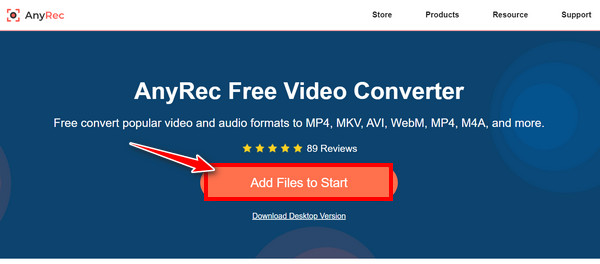
Step 2.You can proceed by clicking the “Settings” button to change video and audio settings and click the “OK” button to save those touches.
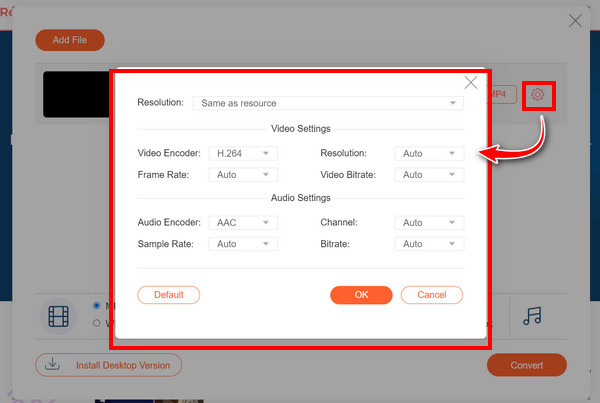
Step 3.Now that it’s done, click the “Convert” button to save your converted MP4 video to your computer file.
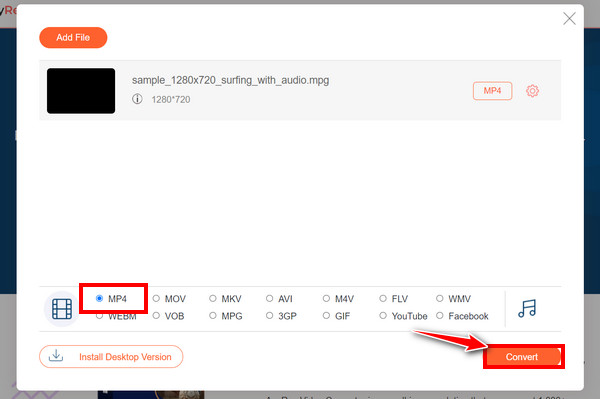
2. CloudConvert
The following online tool that offers a convenient solution to convert MPG to MP4 is CloudConvert. Besides processing MPG files, it covers file formats for video files, audio, e-books, documents, and so forth. It also features editing functionalities, letting you personalize your file. You can even convert AVCHD to MP4.
Step 1.To locate your MPG file, click the “Select File” button on the CloudConvert interface. Next, choose the “Convert to” drop-down button to find the “MP4” format in the “Video” area.
Step 2.You can optionally change the video settings by using the “Settings” button. Finally, click the “Convert” button to conclude the MPG to MP4 conversion process.
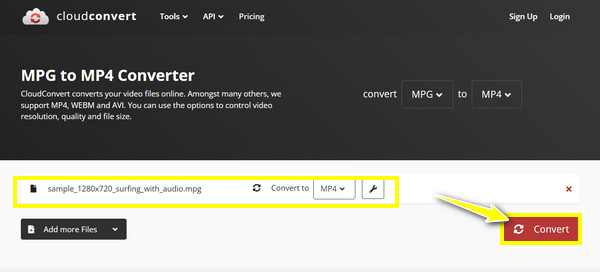
3. Convertio
In terms of converting MPG to MP4 using the Convertio, you can quickly execute it, too! Though it’s an online tool, it offers no advertisements that can put you into many issues during the operation. Plus, you can add multiple videos, audio, and other file types with confidence, as it supports batch conversion.
Step 1.After reaching the Convertio page, click the “Choose Files” button to open your MPG on its site. Next, select the “MP4” format by clicking the “Format” menu button.
Step 2.Click the “Settings” button to make more changes to the profile. Later, the MPG to MP4 conversion process will be done once you click the “Convert” button.
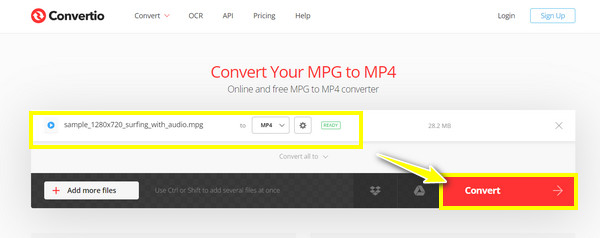
4. FreeConvert
The online MPG to MP4 converter, Free Converter, covers over 60 video formats, including popular ones such as MP4, WebM, AVI, and more. Besides being free to use, you can open it on any browser, and supports uploading from storage services! It converts files to another high-quality format, and to achieve it yourself, you have the option to adjust parameters. Just use it to convert videos for Twitter and other social platforms.
Step 1.Once you’ve entered the FreeConvert page, go to the “Choose Files” button to upload your MPG file. Usually, the output is set as “MP4” automatically; if not, click the “Output” drop-down menu.
Step 2.Click the “Settings” button beside the format for further changes to the profile. Otherwise, you can proceed by clicking the “Convert” button to save the MP4 file.
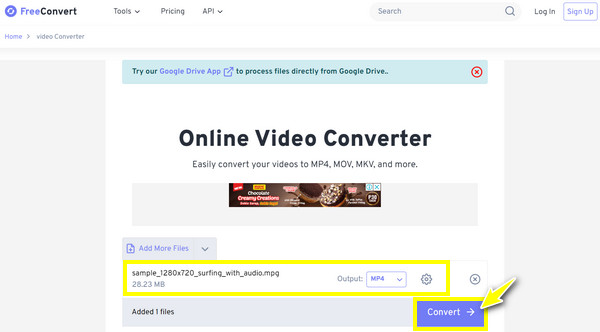
5. Zamzar
To conclude the online MPG to MP4 converters, know Zamzar! It converts more than a thousand formats for video, audio, images, e-books, and more; all will be restored with high quality. You won’t have to worry about all your added files, as it guarantees security and protection.
Step 1.Search for Zamzar on your opened browser. Click the “Video Converter” section, and drag the MPG file directly to the website.
Step 2.Afterward, utilize the “Convert To” menu button, and locate the “MP4” format. At last, go for the “Convert Now” button to start transforming MPG to MP4.
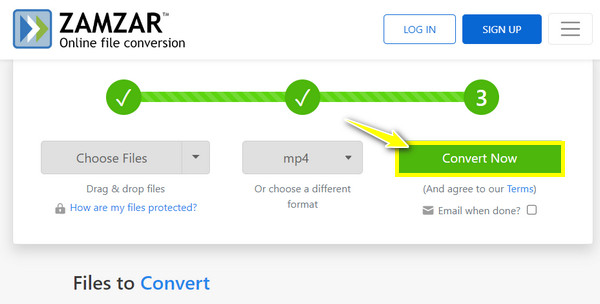
FAQs
-
What differs between the MPG and MP4?
MP4 is a famous file format that offers much smoother video playback and broad compatibility for modern devices and players. Meanwhile, MPG is a format primarily utilized for DVD content and uses MPEG-1/MPEG-2 codecs.
-
What media players support playing MPG file format?
Some players you can trust when playing your MPG files are PotPlayer, QuickTime Player, VLC, Windows Media Player, Elmedia Player, HD Video Player, and more.
-
Are those online tools safe to use to transfer MPG to MP4?
Yes. As they are tested individually, you can put your complete trust in those online tools as your MPG converter to MP4. They protect your files using advanced encryption by deleting them after you’re done converting them, and no virus is detected while using them.
-
How can I convert MPG to MP4 on my Android phone?
You can use an online converter to do the task on your Android device! For instance, you can visit the Convertio site, upload your video, select the format, adjust the video settings, and then complete the conversion by downloading it!
-
Which one is better in quality: MPG or MP4?
Regarding quality, MP4 is a well-known format with more efficient compression with all devices and platforms than MPG. It supports more codecs like H.265; hence, MP4 undoubtedly wins the quality category.
Conclusion
That’s all for today! This post has successfully shared all the best tools to convert MPG to MP4 as efficiently as possible. Depending on your requirements, you can use VLC, Handbrake, Zamzar, CloudConverter, etc. But to help you decide, in case you want something all-in-one, use AnyRec Video Converter. The program can edit, enhance, convert, and do more than converting MPG to MP4! All will be achieved with a hassle-free process and high quality. Download it today and see it for yourself.
100% Secure
100% Secure
