Know the 5 Multi-Disc DVD Players [with a Bonus Player!]
A DVD player is here to give you the best DVD content-watching experience, but a multi-disc DVD player improves the traditional one, saving more time, especially if you have a DVD collection. Does it excite you to find the perfect multi-DVD disc player finally? For this reason, this article got you five players featuring their resolution, price, format, etc., to help you select which suits your requirements best. Read on now to see more exciting parts awaiting you.
Guide List
Know More about Multi-Disc DVD Player 5 Best Multi-Disc DVD Players with Detailed Info Best DVD Player Program on Windows/Mac FAQsKnow More about Multi-Disc DVD Player
Before diving into multi-disc DVD players, you should know about how this kind of player works compared to a traditional DVD player. As everyone knows, the standard payer can only play one disc, so it requires you to walk across the room and change the disc by hand when needed. Meanwhile, that's different when you use a multi-disc DVD player since it permits you to place multiple discs at one time, usually up to 10 discs, and switch automatically.
Therefore, undoubtedly, a multi-disc DVD player brings nothing but convenience as you only need to add all the discs you love without spending time loading them individually. Furthermore, you can also use it to store your most loved discs because most of them can hold up; you won’t need extra space or a shelf to store them.
5 Best Multi-Disc DVD Players with Detailed Info
Now, are you interested in purchasing a multi-disc CD DVD player? If yes, here are the five players that may get your attention for each of the features provided. But here comes a table for reviewing the list of five multi-disc DVD players that will help you decide which fits your needs and wants.
| Multi-Disc DVD Players | Price | Size | Audio Output Mode | Supported File Format |
| Panasonic DVD-CV50 | $110.50 | Dimension: 17x15x4.7 inches Weight: 12 pounds | Simulated Surround Sound, Digital Theater | MPEG-2/4, MP3, WMV, AVI, etc. |
| Onkyo DV-CP704 | $299.99 | Dimension: 23x23x13 inches Weight: 16.4 pounds | Dolby Digital Sound | MPEG-2/4, JPEG, WMA, MP3, etc. |
| SONY DVP-NC85H | $224.99 | Dimension: 17x17x3.5 inches Weight: 8 pounds | Dolby Digital AC-3, Surround | MP3, MPEG-2/4, JPEG, AVI, etc. |
| Sony BDPS1700 DVD/Blu-ray Player | $99.11 | Dimension: 9.1×7.8×1.6 inches Weight: 2 pounds | Dolby Digital Sound | MP3, JPEG, MPEG-4, etc. |
| Sony DVP-CX995 | $479.99 | Dimension: 21.2x17x7.5 inches Weight: 18 pounds | Dolby Digital and DTS | MP3. AAC. MPEG-2, MPEG-4, etc. |
1. Panasonic DVD-CV50
Panasonic has always ensured to give users reliable products, and this multi-disc DVD player is one of them. This disc player is a superb machine that handles up to 5 DVDs or CDs, allowing you to enjoy all of your top 5 disc content without needing to change from time to time. Using this player won’t leave you regretting the money you used to pay as this could work forever, primarily if you handle it carefully.

2. Onkyo DV-CP704
This multi-disc DVD player is made by a Japanese company specializing in producing high-quality home theater and audio equipment. It results in flicker-free images and fewer motion artifacts than other scanning methods by various players. Also, unlike the first mentioned, Onkyo can load up to 6 discs simultaneously, allowing you to enjoy more of your favorite DVDs with immersive quality without interruption.

3. SONY DVP-NC85H
Meanwhile, this multi-disc player DVD player by Sony can load up to 5 discs at the same time and get multiple hours of watching movies and listening to music. Simply use its remote control to browse through the folders and files and find your desired content! As you know, Sony is among the leading companies in music, games, and movies, so you won’t regret buying this multi-disc player, even if you may find it pricey.

4. Sony BDPS1700 DVD/Blu-ray Player
In contrast with other players in this section, this multi-disc Blu-ray player isn't only exclusive to DVDs but also supports playing Blu-rays. You can insert eight discs at once and access online content, like streaming TV shows from YouTube, Netflix, Hulu, and more., as it has a USB and Wi-FI connection. For whatever type of content you’re going to watch, this player will provide high-definition pictures and excellent audio.

5. Sony DVP-CX995
While you think those aren’t enough, consider the Sony DVP-CX995, which can hold up to 400 discs at one time! Instead of watching disc content for hours, you can watch for a week without interruptions. Besides that, you’re guaranteed that it won’t only play the standard 480p but also 1080i and higher DVD resolutions. However, expect that this multi-disc DVD player will be much higher priced than some competitors.

Best DVD Player Program on Windows/Mac
Aside from the multi-disc DVD player you have to purchase for inserting several discs, get to know a player program you can use for free! If you simply want to play your favorite disc content, it’s best to know about AnyRec Blu-ray Player. The program can play high-definition videos, as well as DVD discs, folders, files, and Blu-rays on PC. It also uses sophisticated algorithms to provide immersive audio-visual quality. In addition, it comes with plenty of user-friendly playback options like volume controls, video effects, screenshot abilities, and more, letting you enhance your DVD viewing experience on your own.

Play DVDs, Blu-rays, videos, and audios in high quality.
Provide multiple parameters to have a smooth playback experience.
Offer the best possible sound as it uses advanced decoding methods.
Playing discs from any region isn’t an issue since it is a region-free player.
100% Secure
100% Secure
Step 1.Place your disc into the drive after starting the AnyRec Blu-ray Player on your computer. Likewise, use an external driver. Upon clicking the "Open Disc" button, select your DVD’s name.
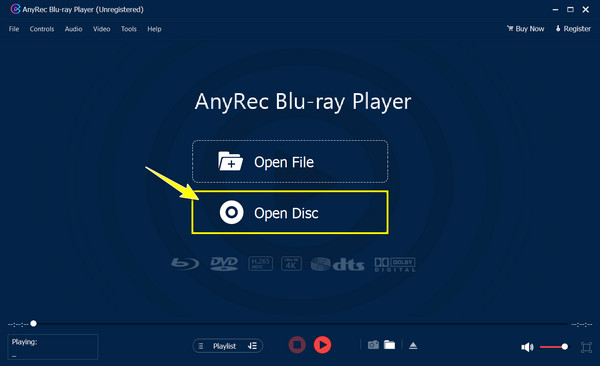
Step 2.After opening it, opt for the desired audio track and subtitles from the menu. Then, in order to watch the DVD/Blu-ray content, click the "Play" button.
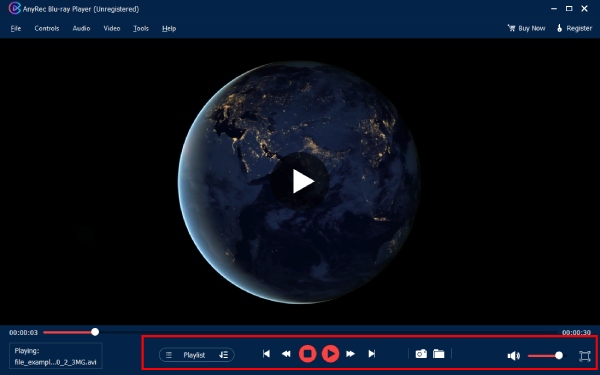
100% Secure
100% Secure
FAQs
-
Does the multi-disc Blu-ray player play DVDs?
Yes. Remember, a Blu-ray player handles both DVDs and Blu-ray discs; however, a Blu-ray player can only play DVDs, not Blu-ray discs.
-
What are the advantages offered by a multi-disc DVD player?
This DVD player can create playlists from different discs without uninterrupted playback. It also helps you be more organized regarding entertainment, as it handles multiple discs. Plus, it instantly accesses your various DVD collections without manually changing the disc in the player.
-
Can you play DVDs and Blu-rays on one multi-disc player?
Yes. However, this power relies on the device since some multi-disc players can only handle DVD or Blu-ray discs; but some players support both discs, like the Sony BDPS1700 DVD/Blu-ray Player.
-
Why’s my multi-disc DVD player unable to play other DVDs?
It might be because of unsupported file formats. Hence, check the format and region of your disc to see if it is compatible with the player.
-
Is there a region-free multi-disc DVD player?
Yes. To play multiple discs regardless of which region, you can consider using MEGATEK Region-Free DVD Player, SONY BDP-S3700 Multi-Zone Region-Free, and more.
Conclusion
There you have it! A multi-disc DVD player can insert several discs at one time while maintaining a high-quality image and sound, saving time in changing discs from time to time; that’s what those five discussed players provide! However, for a simple DVD/Blu-ray content viewing, get AnyRec Blu-ray Player for Windows and Mac! Download it today and play your high-resolution videos here for free, with lots of customization options for video playback.
100% Secure
100% Secure
