10 Online Video Players to Play Videos in HTML5 and MP4
These days, people make use of their spare time by playing multimedia content online for reasons like you want to avoid installing or online video players just simply offer lots of content. And unsurprisingly, you know more apps than online video players, which means you’re searching for one to play HTML5 videos. Giving you not one but ten online video player websites, this post has got you! So, without anything to say, scroll down now.
Guide List
Features to Consider As the Best Online Video Player VPlayed – HLS Player for Video Streaming Jplayer – A Cross-platform Online Video Player Flowplayer – HTML5 Flexible Streaming Player JW Player – Run Video Ads and Publish Videos IPTV Stream Player – Stream Source Media Continuously iTunes Web Player – Easy Media Management Twitch Web Player – Real-time Chat Experience Wistia Player – Adaptive Video Streaming Vdocipher – Secure Videos from Piracy VideoJS – An Open-Source HTML5 Player FAQs about the Best Online Video PlayerFeatures to Consider As the Best Online Video Player
Before introducing the 10 online video players to you, consider these features you should look out for to help you determine which one is best among them.
- Adaptable Customizability. Getting access to packed features and themes for your chosen players with customization is among the unique needs that you can enjoy. With it, you can turn the online video player that suits your liking.
- Painless Compatibility. Thankfully, most browsers that are supported by HTML streaming are showing compatibility on any devices, like televisions, web, and mobile devices.
- Smooth Performance. Before picking your video player for online video, be sure that you won't suffer with video playback. Though unavoidable, it is still vital to check it out so as not to encounter buffering issues most of the time.
- Feasible Affordability. Some may say that online video players come with prices to choose from, so don’t miss the fact of checking if they offer a free-to-use source code.
VPlayed - HLS Player for Video Streaming
Price: $100
Being the first on the list of online video players, VPlayer uses HLS technology that centers on customization for all browsers, like Chrome. Safari, Firefox, etc. It is your streaming solution that guarantees your audience to obtain the fastest playback. Also, you don’t have to worry about buffering, as this online allows you to stream 4K videos buffer-free.
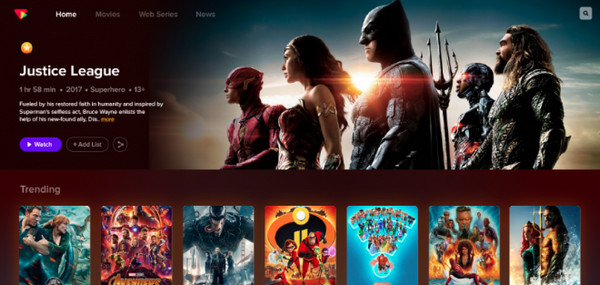
- Pros
- Offer monetization model.
- Simplify the uploading process, even bulk.
- Have user-friendly navigation.
- Cons
- Limited analytic features.
- Lack of a free trial version.
Jplayer - A Cross-platform Online Video Player
Price: Free
Jplayer is the type of online video player if you wish for the one that focuses on cross-platform video and audio streams. This player is full of tech stack, thus making it user-friendly and customizable. Also, it doesn't carry licensing restrictions, so you can be sure your HTML5 videos can be played freely.

- Pros
- Work as your audio and video player
- Free and open source, and no licensing restrictions offered,
- Cons
- Complex, for starters, when using it.
- Do not have a clear enough interface.
Flowplayer - HTML5 Flexible Streaming Player
Price: $25.00
If you’re searching for an MP4 player online that contains many features, then consider Flowplayer. This tool has slow motion, Google Analytics, keyboard shortcuts, etc., without required plugins. It also has the talent of creating playlists and adding videos to your blog; this online player concentrates on giving you a seamless experience.
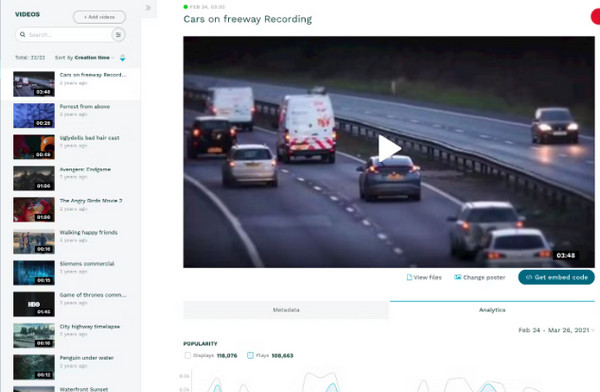
- Pros
- Easy publishing for website owners.
- Include a free version for basic use.
- Support simple video management.
- Cons
- Lack of advanced features.
- Do have a smaller community than others.
JW Player - Run Video Ads and Publish Videos
Price: $10.00
Mainly for broadcasters, JW Player has established its focus as a customized online video player. It is famous for its full-packed features, such as skins and themes, ad integration, and others. Plus, JW Player covers multiple formats and codecs, making it an ideal preference for a superb video-watching experience.

- Pros
- Support real-time analytics to track video.
- Have adaptive streaming technology.
- Cover HTML5 and Flash videos.
- Cons
- Customization options may need a bit of technical skills.
- Lots of advanced features are at cost.
IPTV Stream Player - Can Stream Source Media Continuously
Price: $19.00
As for the IPTV Stream Player, you can operate it as a regular player, where you play video and audio files. This online video player allows you to enhance your watching activity with the HTML5 video player, as well as provides high resolution video playback. With it, you can have the best partner for your social enterprises, as it also helps you broadcast and live stream.
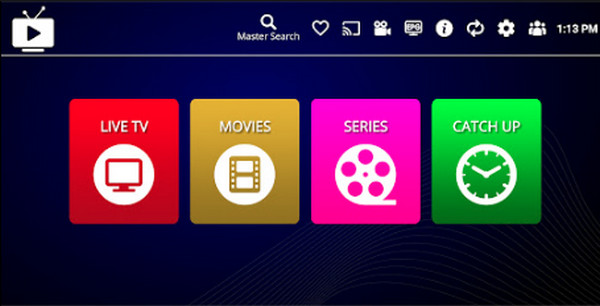
- Pros
- Multiple ranges of channels support.
- Offer a wide variety of content.
- Cons
- Dependent on internet connection.
- Users complain about subscription fees.
iTunes Web Player - Easy Media Management
Price: $10.00
Besides listening to music, iTunes can help you play movies and videos. It has the power to play multimedia content and works online; you don’t need to download it as an app on your Windows and Mac; just search for it from your browser. Another thing about this online video player is anyone can search movies or shows worldwide on whatever platforms you're on.
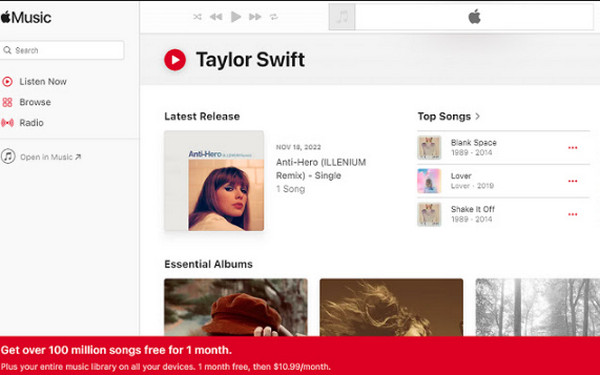
- Pros
- Work on both computer and mobile devices.
- Include a section based on your listening history.
- Enjoy watching faster than ever.
- Cons
- Do not support Apple Lossless audio.
- Demand a high-speed connection for smooth playback.
Twitch Web Player - Real-time Chat Experience
Price: $4.99
Not just intended for live streaming but also capable of playing multimedia content on any device, Twitch is that online video player. It works on browsers like Edge, Opera, Firefox, and Chrome. Probably the most exciting thing about it is that it covers a large amount of content, such as talks and shows, sports, travel, entertainment, and more.
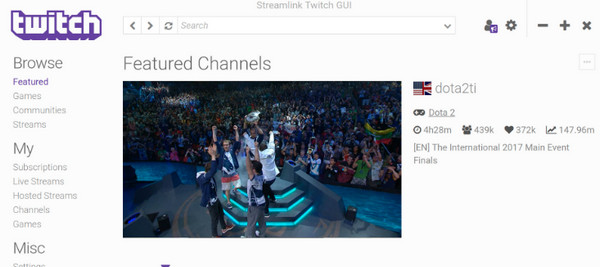
- Pros
- Consist of a strong gamer community.
- Allow you to connect with other individuals around your channel.
- Cons
- No room for showcasing your creativity.
- It’s mainly focused on gaming.
Wistia Player - Adaptive Video Streaming
Price: $19.00
Wistia Player supports high-resolution video streaming with HLS support. You will have no dilemma playing your multimedia content in this online video player if you have a high-speed connection. Furthermore, customization can be done within the player to make it more personalized and meet your tastes.

- Pros
- Offer an added free watching experience to all users.
- Quick and easy-to-operate player.
- Come with flexible video enhancements.
- Cons
- Only supports a small number of customization options.
- High cost, particularly for small users.
Vdocipher - Secure Videos from Piracy
Price: $129.00
For a secured video streaming, don’t look anywhere and go to Vdocipher, which offers encryption technology that can protect your videos from being pirated. Features like multiple quality selections, multilingual subtitles, flexible playback, forward and rewind options, and more are what you can enjoy. Plus, this online video player is great for education and businesses.
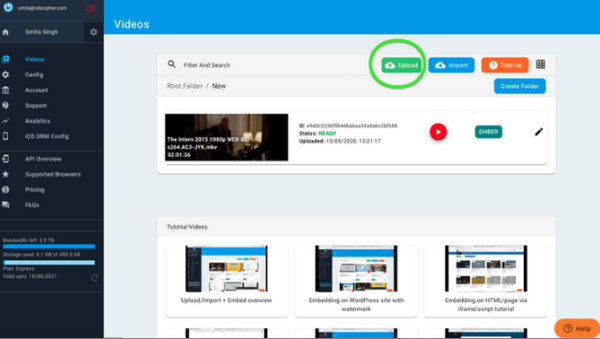
- Pros
- Enable you to customize the player.
- Have support for heavy video files.
- Cons
- Restored to 5GB in the free trial.
- Not a budget-friendly video player.
VideoJS - An Open-Source HTML5 Player
Price: Free
As important as others, VideoJS is a free browser video player that covers features like autoplay, playback options, and preload. Aside from that, it supports recommendable Google Analytics for tracking video numbers and customizing playback options. This online tool is mainly built to get communities together to stream.
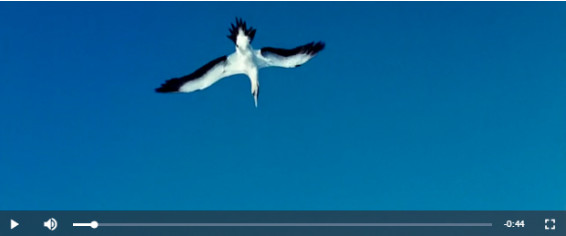
- Pros
- Fantastic customization talent.
- Capable of playing any format.
- Can stream videos from other devices.
- Cons
- Contain a bit of a confusing interface.
- Need a high-speed connection.
Bonus Tips to Play Videos in All Formats on Windows/Mac
Have you decided which online video player meets your watching demands? Why not save online videos and watch them offline with no stuck? If you ever change your mind, get the AnyRec Blu-ray Player anytime. This free and lightweight program not only plays Blu-ray discs but also 4K videos, and more on Windows and Mac. You will certainly get lossless playback and immersive audiovisual content with this program, thanks to its advanced decoding technologies support. Plus, it has support for adding effects and adjusting them during video playback, yet it does not affect the video quality.

Apart from discs, it plays 4K, HD, and 720p videos with audiovisual effects.
Cover multiple video file formats, like MP4, AVI, WMV, MPG, M4V, and more.
Smooth playback with different screen sizes of your choice, deinterlace, etc.
Allow you to take a screenshot in one click during playback quickly.
100% Secure
100% Secure
FAQs about the Best Online Video Player
-
Why can’t I find the iTunes web player?
Instead of iTunes web player, Apple Music is the one that opened. If this happens, sign in with your Apple ID account and go to the Apple Music web player rather than iTunes.
-
Out of them, which one is the best online video player?
The best video player falls to your preferences and choices. If it has all the functionalities you need, like smooth playback, pause and stop buttons, ads-free, secured platform, adaptive playback, and more, it can be considered one of the best.
-
Can VLC work as a video link player?
Yes. However, before playing a video from a URL on VLC, you should set up a network stream, which is the address you’ll enter on another device to stream video from your computer.
-
Do online video players enhance the digital watching experience?
Yes. Online players offer smooth playback, customization options, and video analytics to provide enhanced viewing experience.
-
How do you know if the online video player is secure?
Though no one said that online video players are immune to risks, most online players that use Flash Code offer better protection. All players, even those open source, are secured as those players for commercial use.
Conclusion
Those suggested 10 online video players today offer the best quality and easy-to-operate interface with customization options. All you must do is pick the best one for you that can play WebM videos and meet your online video streaming demands. However, if you are considering using a downloadable player, then don’t go any further, as AnyRec Blu-ray Player is ready to play your video files in excellent quality, with immersive audiovisual effects and easy playback options. Make sure you don’t miss this great player!
100% Secure
100% Secure
