Is OpenShot Video Editor Worth It? Read This In-depth Review
Anyone would want to edit video and audio with a manageable amount of complexity, and for that to happen, they look for the best video editor that fits the description. In this case, OpenShot Video Editor is one of the chosen tools for Windows, Linux, and Mac. A lot of users compare the tool to others like Hitfilm Express and Davinci Resolve, but they only found out that the former is much better. For more clarification, this article will walk you through OpenShot Video Editor's potential features, pros, and cons.
Guide List
Brief Overview of OpenShot Video Editor Pros and Cons of OpenShot Video Editor Alternatives for OpenShot Video Editor FAQs about OpenShot Video EditorBrief Overview of OpenShot Video Editor
OpenShot Studios is a Texas-based company that created the video creator in 2008. The developers considered three things for this tool: easy to use, powerful, and stable, and these make the tool. When you look at its interface, the controls and functions are neatly arranged, while the timeline prepares five tracks to import various media files needed for video editing. Users can edit videos with built-in elements, including transitions, emojis, effects, and titles, with basic features like trimming, merging, etc. More key features include:
- Powerful animation framework.
- 3D title editor with Blender.
- Time control for slow motion and speed up.
- Visualize audio with waveforms.
- Unlimited layers for watermark, background music, etc.
Step 1.Download and install the app. Launch it and upload the video directly to the interface. Alternatively, click the "Import Files" button to show all videos and audio.
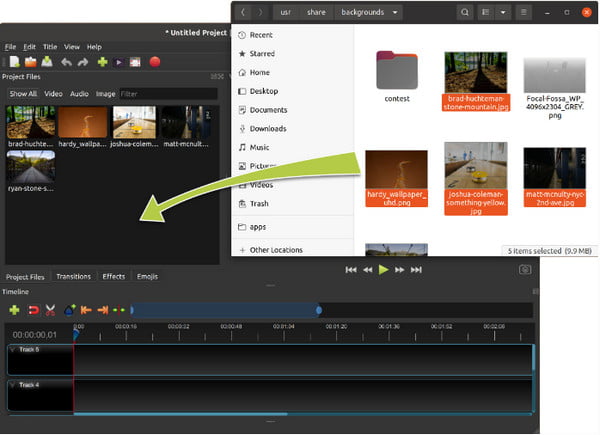
Step 2.Drag and drop the footage to the timeline below. Please do the same thing to the audio file and place it in Track 4. There are three more empty tracks you can use to place other content.
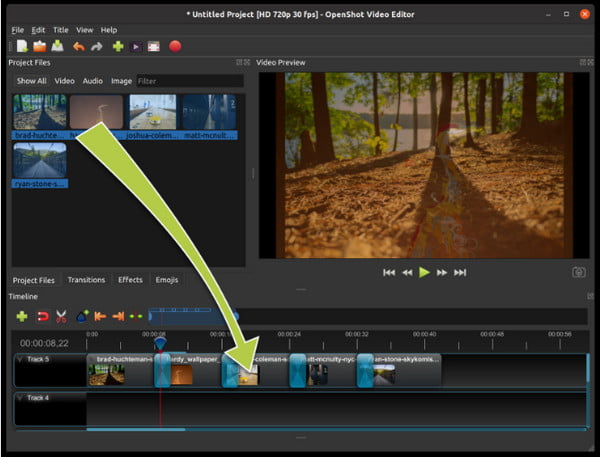
Step 3.Use tools like the trimmer, titles, etc. Other features include transitions, effects, and emojis. Preview and export the final video to save on your computer.
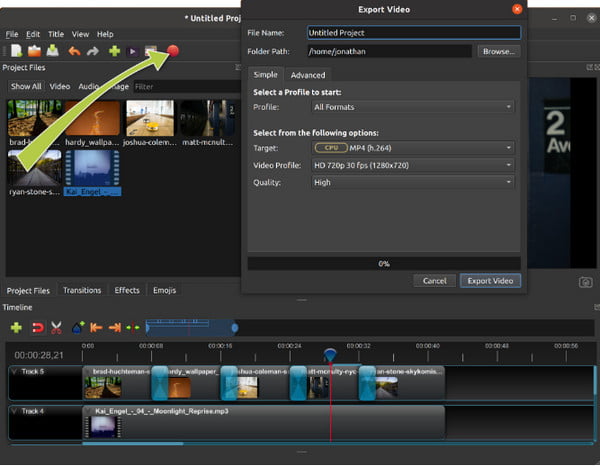
Pros and Cons of OpenShot Video Editor
Every video editor has its benefits for users, but the drawbacks might be why you cannot use it. Most user reviews are unbiased when it comes to OpenShot Video Editor. Let’s see some of the reviews that described the tool accurately, according to their personal experience.
Fernando, Education Management
"This software offers all the basic features for professional video editing. While simple, most of the features are pretty powerful. The operational layout functionality can still be improved, and the action response can be a little faster still."
Brian, Entertainment
"It's free, and if I was starting from scratch and using this and learning along the way… I'm dealing with at this moment how difficult the minimize functions are. I want to see all the images I plan to insert in one window, but the video playback screen goes over that."
Gabriella, Process Design Engineer
"OpenShot is a great video editor; I have used it for over two years. Its option to separate sound from video in an imported and loaded clip is perfect. However, when starting OpenShot, it's often unclear whether it's opening. I tend to end up with several windows open."
On the other hand, you can tell that OpenShot Video Editor is still a tremendous open-source tool. Once you have tried it, you can tell its difference from other tools. Here are other pros and cons to see, so to weigh your option.
- Pros
- Support standard formats of videos, audio, and still images.
- Export projects to MP4, MOV, WebM, and more.
- The default resolution and frame rate is 720p at 30FPS (configurable)
- Separate audio tracks from a video file.
- Cons
- Bugs that occurred frequently.
- Require plugins to use other features like Titles.
- Late response to open, which causes the opening of more windows.
- Hidden functions which are essential for editing.
Alternatives for OpenShot Video Editor
If the tool is too simple or lacking, more video editors will provide better functions. See the following alternatives to OpenShot Video Editor on Windows and Mac for recommendations.
1. AnyRec Video Converter
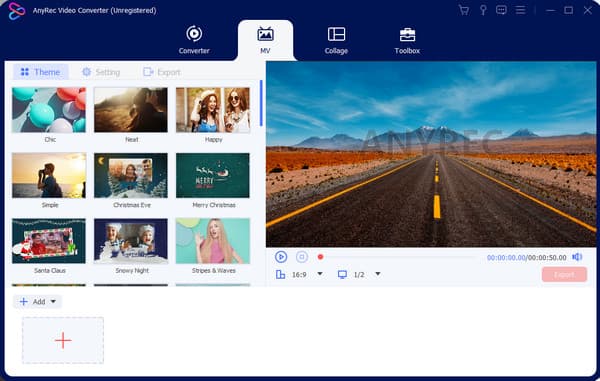
AnyRec Video Converter is a lightweight desktop tool that is reliable for professional digital editing. AnyRec is packed with video, audio, and image essentials, creating a dynamic editing workflow. Not only can it trim, merge, and fix files, but it can also convert and compress larger files without losing quality. With this OpenShot alternative, endless creations are to be expected!

Outstanding built-in themes, filters, and effects.
Create a movie with MV Maker and Video Collage.
Advanced output settings for quality, resolution, etc.
Video reverse, volume booster, and 3D Maker.
100% Secure
100% Secure
2. iMovie
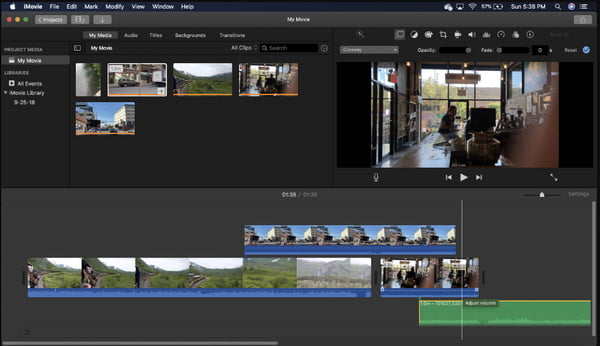
iMovie is the default video editor for Apple devices. Its desktop version has many functions, making the overlay interface intimidating for some users. However, you can get familiar with its functions after a few practices, which makes it a better alternative. The good thing about its being universally supported in Apple gadgets is that you can access projects you make via an iCloud account. And you can also use the rest tools for iMovie for Windows.
- Stylish built-in designs, filters, and effects.
- Import shots from iPhone and other cameras.
- Import audio as a separate track from a video.
- Save video in high quality.
3. PowerDirector
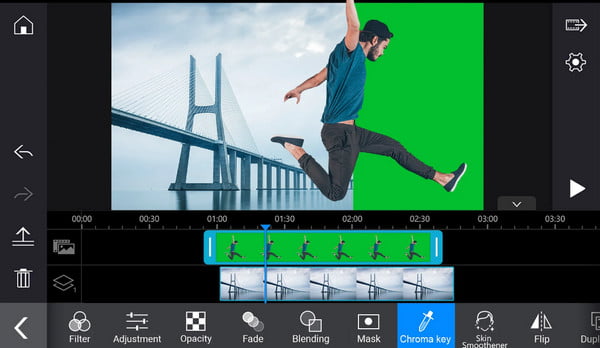
Some users preferred PowerDirector over OpenShot Video Editor because of its more comprehensive functions. Just from filters and effects, this alternative provides hundreds of presets, which are customizable as per your preference. It is also advanced regarding AI motion tracking and Chroma key, suitable for professional filmmaking. This tool is free, but you must purchase in-app for some features.
- Create videos with a green screen and Chroma Key.
- Tools to fix video noises and shakiness.
- Advanced brightness and contrast control.
- Export 4K resolution without distorted quality.
4. Adobe Premiere Pro
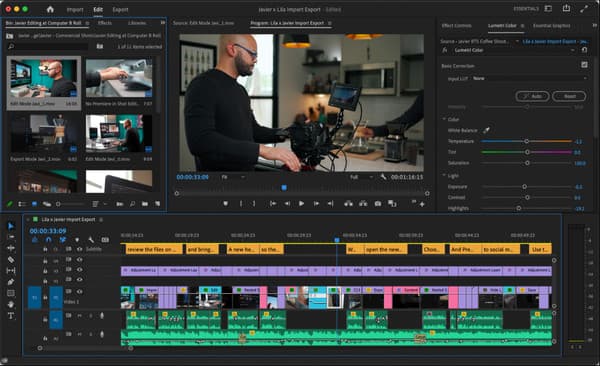
Adobe is one of the renowned pro video editors, packed with impressive features such as layers, transitions, filters, color adjustments, cropping video on Premiere Pro, and so on. It focuses on multiple fields of video editing, allowing the user to do media management, color grading, and timeline redesigning. Of course, the OpenShot Video Editor alternative has a flexible interface, so it has a difficult learning curve for first-timers.
- High-end templates, effects, and overall features.
- Easily integrate and use other Adobe tools.
- 4-panel layout for source, project, and other previews.
- Regular updates for more editing features.
5. Shotcut
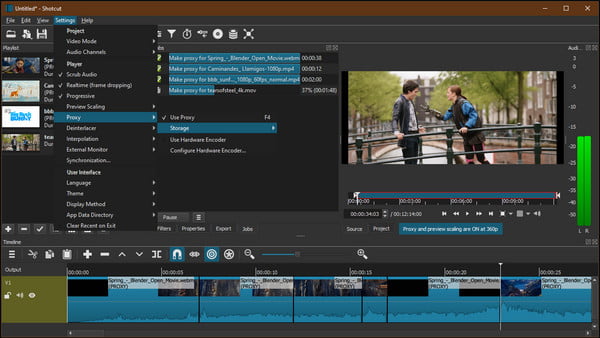
Like Openshot Video Editor, Shotcut is a free, open-source Windows, Mac, and Linux tool. It is powered by FFmpeg, which allows the tool to support editing hundreds of video and audio codecs. Creating a high-quality film is not impossible for this app, as it has native export editing to change the frame rates, resolutions, and other output settings.
- Connect and monitor webcam, audio recorder, etc.
- Multiple panels with detailed properties and preview options.
- Support high-resolution such as 1080p and 4K.
- Customize color, text, noise, and counter generators.
FAQs about OpenShot Video Editor
-
1. How to use the 3D text animation in OpenShot?
You will have to export custom text from apps like Blender or GIMP. Ensure to store the files in a compatible image format, then import them to OpenShot. Go to the Titles menu at the top, and choose a template. Change any text properties and preview the output.
-
2. What are the minimum requirements of OpenShot?
Computers manufactured in 2017 can run the app. The minimum specifications for Windows, Linux, and macOS are 64-bit, 4GB of RAM, with 1GB of hard-disk space for installation and usage. Higher specifications are recommended for a smooth app running.
-
3. Which video formats are supported by the OpenShot video editor?
The video editor supports AVCHD, HEVC, WebM, and other compressed formats supported by FFmpeg. It can also render Blu-ray, ogv, MPEG4, Full HD, 4K UHD, 8K UHD, and 16K UHD videos.
-
4. Does OpenShot save projects automatically?
Yes. You can turn on the Autosave to automatically save the project with a specific number of minutes. This feature is also a great help to reduce data loss when errors happen like app freeze, crash, or unstable internet network.
-
5. Does Openshot apply a watermark on my video?
No. Even if OpenShot Video Editor is free, it will not apply its watermark on finished projects. Many users find this an advantage since most free video editors want to apply unwanted brand logos.
Conclusion
With OpenShot Video Editor, you can edit video, audio, and images without purchasing a plan. But it is yet to reach its full potential. So, alternatives like iMovie, PowerDirector, and other video editors are recommended to try. Moreover, AnyRec Video Converter is the closest app for OpenShot Video Editor, as it is powerful, stable, and simple for video editing. Try the best editor on Windows or Mac.
100% Secure
100% Secure
