PAL Format DVD: What Is It? How to Play It in All Countries?
How to play the PAL format DVD in the U.S.? The format is being used in a large part of the world today, but not all, and the U.S. is not included in those PAL-supported regions. And if you have tested inserting it into an American television, there’s a 100% chance it won’t work. Luckily, with some extra help, there’s a workaround to get the PAL format DVD played in the U.S. This post will present to you the two ways to play the PAL without any restrictions and get more knowledge about what the PAL format is. Start reading now!
Guide List
What Is PAL Format DVD? Play PAL Format DVDs in the U.S and Most European Countries Play PAL Format DVDs on Windows/Mac with No Restrict FAQs about Playing PAL Format DVDs in All RegionsWhat Is PAL Format DVD?
PAL means Phase Alternating Line, which is a color encoding system that is used by more than 120 countries around the world, primarily European countries. It was created in Germany and was developed with 625 interlaced lines and 25fps with an aspect ratio of 720x576. Although PAL format for DVD is broadly countries-supported, it is worth remembering that the U.S. is not included among the PAL-supported regions, as mentioned earlier.
Here are the key characteristics of the PAL format DVD:
- • Standard: PAL (Phase Alternating Line)
- • Resolution: 720x576 pixels (576i)
- • Frame Rate: 25 frames per second (25 fps)
- • Refresh Rate: 50 Hz (linked to power grid frequency)
- • Aspect Ratios: 4:3 or 16:9
- • Color System: More stable color handling than NTSC
- • Regions: Most of Europe, Australia, parts of Asia, Africa, South America (PAL-N), Israel, China, India, and more.
The U.S. uses a different encoding system named NTSC format, which is similar to PAL but is made for every American player and television. So, when you get a PAL DVD format from the UK and then try to insert it with an American TV or player, it won’t operate. You should have a PAL DVD player that handles the PAL disc. Truth be told, the PAL format objective is to deal with the shortcomings of the NTSC format, so it has become more widely utilized by countries.
Here are quick comparisons of PAL vs. NTSC DVD:
| Feature | PAL DVD | NTSC DVD |
| Resolution | 720×576 | 720×480 |
| Frame Rate | 25 fps | 29.97 fps |
| Regions | Europe, Asia, Australia | USA, Canada, Japan |
| Color Stability | Better | Slightly less stable |
Play PAL Format DVDs in the U.S. and Most European Countries
Following a brief knowledge about the PAL format DVD is a way to play the PAL format in the U.S. and European countries with no trouble. Without further ado, here are the tips to play PAL format DVD.
1. Get a Compatible DVD Player
Since most PAL DVDs are region-coded. The UK and Europe use Region 2, China uses Region 6, Australia uses Region 4, India and South Korea use Region 3, China uses Region 6, and other parts of Africa use Region 5.
Therefore, buy a compatible player or region-free device to play all region-code DVDs. When you get one, simply insert the PAL format DVD into the player and start watching the content.
Alternatively, you can get a newer television supporting NTSC and PAL formats. Things became much easier when you plug the player into the TV and then insert the PAL format DVD in the player.

2. Rip the PAL format DVD
If you don’t want to spend much on a new set of a player or devices, the good news is that there’s another way to play a PAL format in the U.S.! Riping the content as a video file to your computer is the method. You can use VLC to rip DVDs on Windows/Mac. The output will be much more compatible with any player when you use formats like MP4, WMV, AVI, and others.
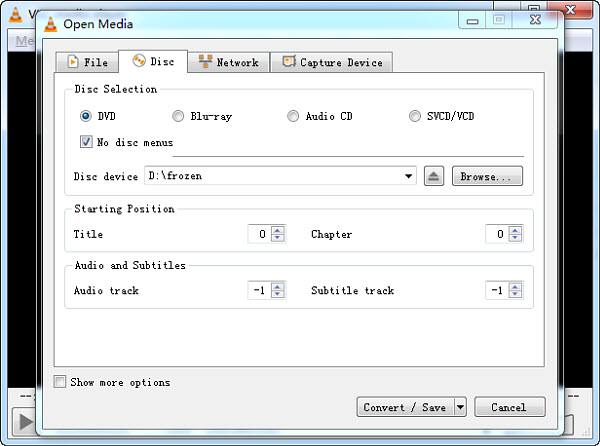
3. Use a Reliable Software Player
Without ripping and using a considerable amount of money, you can try players that support the PAL format DVD without any restrictions. As technology advances so much today, many software are capable of playing DVDs and other videos with no problem. Keep reading to learn how to quickly play PAL DVD format in the U.S. and other countries.
Play PAL Format DVDs on Windows/Mac with No Restrict
When talking about reliable software to play PAL format DVDs with no restrictions, don’t hesitate to download the AnyRec Blu-ray Player.This Windows and Mac player is designed to play all DVDs in any region, allowing you to have an exceptional watching experience without having restrictions trouble. It brings you amazing visuals and precise details of any movies you like to watch. Furthermore, it supports playing video files in formats like MP4, M4V, AVI, WMV, 3GP, and more with the highest possible quality. You are also guaranteed a smooth playback mode of your PAL format DVDs since you can adjust them using the customized keys.

A region-free player capable of playing DVDs, Blu-ray, and ISO files.
Take a screenshot of a particular scene in the DVD movie in one click.
Add effects while playing 4K videos, like brightness, contrast, saturation, etc.
Advanced NVIDIA hardware acceleration to get a lossless video playback.
Secure Download
Secure Download
Step 1.Launch AnyRec Blu-ray Player after you’ve finished the installation. After that, insert your PAL format DVD disc into the drive; please wait until it gets read.
Step 2.Afterward, select "Open Disc" on your screen. Choose the disc’s name you’ve inserted, and click "OK" to verify.
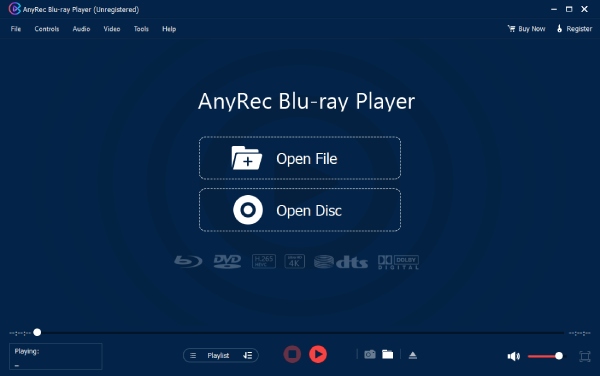
Step 3.You can choose your preferred "audio track" and "subtitle" from the menu on the main screen. Once done, click on the "Play" button to begin. During your viewing experience, you’re allowed to adjust the DVD resolution, volume, capture the movie, or open the menu below.
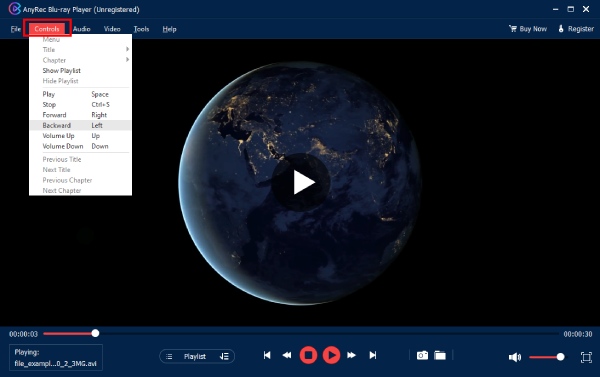
Secure Download
Secure Download
FAQs about Playing PAL Format DVDs in All Regions
-
Is using PAL format better than NTSC?
Yes. PAL has more lines compared to the NTSC format, and more lines equals more visual information that ensures better quality and resolution.
-
Can the PAL format be used in iPhones?
Yes. If your iPhone runs iOS 14.2, you can now record videos in PAL format at the frame rate of 25 fps. You can select the 4K 60 at the upper part of your screen.
-
What countries are wrapped in the PAL format DVD?
Several players work in a dual format and support both PAL and NTSC. However, NTSC is primarily supported in the U.S.A., South America, Canada, and the Caribbean. In comparison, the PAL includes Europe, South Africa, Australia, New Zealand, and the UK.
-
Is it possible to play a DVD PAL format to an NTSC player?
No. Most PAL DVD players are skilled at playing NTSC videos; meanwhile, NTSC players usually cannot play PAL formats.
-
Can I convert the PAL format DVD to NTSC?
Yes. To solve the compatibility issue of PAL DVD formats to other players, especially in the U.S., it’s nice to have software that can convert PAL to NTSC. You can convert PAL to NTSC or vice versa with a trustworthy converter.
Conclusion
You see that the PAL format has a hard time playing in the U.S., but now this problem is gone with the ways to play PAL format DVD without encountering any limitations. One might be pretty costly since you have to purchase a compatible device, players, and television to play the format. However, it can be much more uncomplicated with AnyRec Blu-ray Player, the best region-free player you can get today! With it, you can view all your DVDs and Blu-rays without annoyance and with high quality. Get it today!
Secure Download
Secure Download



