Pictory AI Review: Features/Pricing/Pros/Cons/Alternatives
Nowadays, you can find AI work everywhere on social media, no matter on image, text, or video. And Pictory AI is one of the apps you can use to generate your AI content, which can make a video based on a text or short description. But what will be the features of Pictory AI, and how do you access it? Let’s find out by reading this post.
Guide List
Part 1: What Is Pictory AI and Its Best Features Part 2: Does Pictory AI Have the Best AI Technology Part 3: Top 3 Alternatives to Pictory AI Part 4: FAQs about Pictory AIPart 1: What Is Pictory AI and Its Best Features
Content creation is an excellent deal for many. Aside from talent or skill, you must invest in equipment and materials. The development of Pictory is to reduce the work of content creation and solve it by harnessing cloud-based Artificial Intelligence. The software lets you turn long-written content into shorter videos, saving time and effort. It extracts information from various articles and creates content to boost your traffic.
Vikram, Abid, and Vishal develop Pictory AI as a team. With their experience in prolific content creation, they made the software to give visuals and interactive videos for the customers instead of lengthy written content, which many content creators heavily focused on. If you want to try the cloud-based software, it offers a free trial version before subscribing. Pricing starts from Standard at $19, Premium at $39, to Enterprise.
Part 2: Does Pictory AI Have the Best AI Technology
The AI-generated software has many competitors regarding its algorithm, so you must wonder if it’s worth purchasing Pictory. To give you an insight into the software, this part contains the best features of the tool, along with its advantages and disadvantages.
Pictory AI Overview:
- It has an organized interface with appropriate controls for beginners and tech professionals.
- Personalize the final video with built-in logos, fonts, and colors.
- Boost the views by adding creative captions to encourage more people to open the clip.
- Fast-paced process algorithm to create videos in a matter of seconds.
- Pros
- Abundant features in the free trial version.
- Does not require credit card information.
- Cons
- Slower rendering speed than other solutions.
Part 3: Top 3 Alternatives to Pictory AI
Suppose you don’t find Pictory appealing for content creation, then you can use these alternatives. See the full description of the tools’ features and more benefits.
1. AnyRec Video Converter
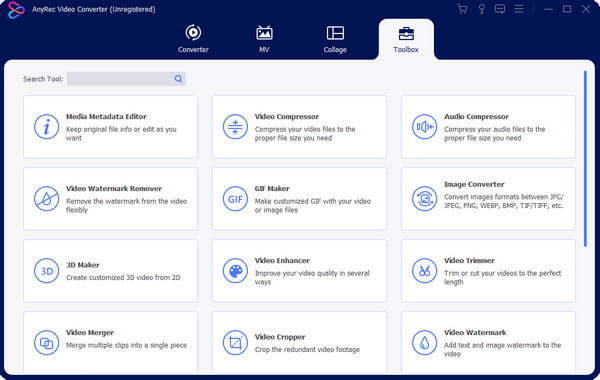
AnyRec Video Converter is an AI-based program for video and audio editing. It has features to edit, modify, and improve clips you can share on social media. Although it does not generate videos as Pictory AI does, this alternative enables exclusive low-quality videos and editing with a built-in editor. One of the best things about AnyRec Video Converter is that you can find all the tools here, including a converter, compressor, volume booster, and watermark remover. Try the professional video editor on Windows and Mac.

A lightweight tool that supports 1000+ video formats to edit, process, and enhance.
Process clips at 50x speed with no file size limit for uploaded video and audio files.
Improve quality by upscaling the resolution, removing noise and video shaking.
Create a video collage with built-in frames with background music to add.
100% Secure
100% Secure
2. Predis.ai
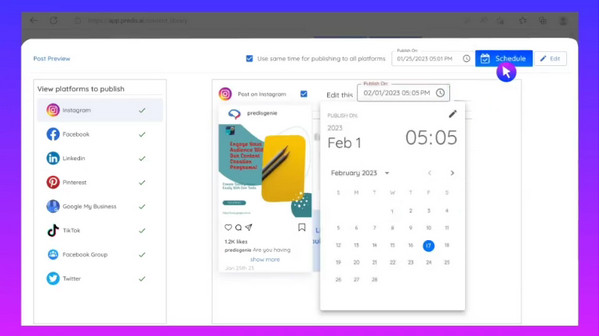
Predis.AI is an excellent alternative to Pictory AI to ensure your post gets views and likes. Aside from using AI to generate and share videos, the solution also predicts the clip’s performance before posting it. You can also get suggestions for setting a posting schedule, adding a caption to the video, and more improvements. Predis.AI can be used for free, but you can also purchase the premium version at $29 monthly.
3. Vidra
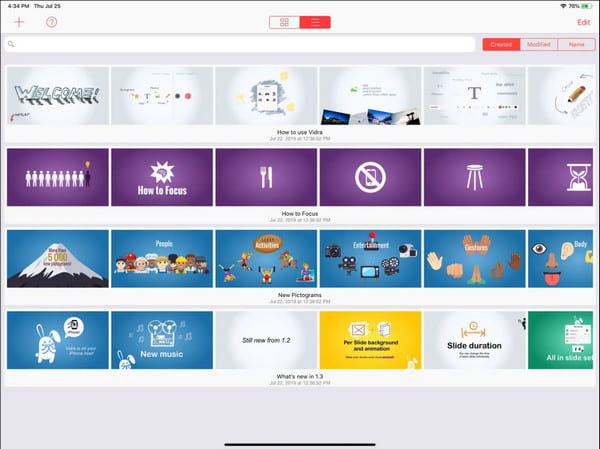
This Pictory AI alternative automatically generates a YouTube or Facebook video within a minute. It creates slides in vector shapes, adds text or images to the video, and personally records voice. It also has default background music to set the mood of your story. Clicking the Start button will animate a video instantly! But since the app is still new, some reviews suggest a significant update, especially the main features.
- Provide over 5,000 on-device pictograms.
- Support various types of images and SVG.
- Customizable themes for presentations.
- Enhance voice recording and add to the video.
Part 4: FAQs about Pictory AI
-
1. What type of video is best for Pictory usage?
The cloud-based software enables editing and generating any video. It supports creating explainer clips and short video promotions. Since it has a high-frequency algorithm, you can also use it for high-stakes videos, but you must hire a production agency to ensure that you promote your video successfully.
-
2. What are the best tips for creating a video using Pictory AI?
First, ensure you only make a 15-second clip. Second, create an eye-catching phrase to get the attention of the targeted audience. For the third tip, use a vertical or square aspect ratio to deliver the videos. Fourth, showcase your brand identity and logo with a short caption. Lastly, use a catchy music background to add to the video.
-
3. How to capture voiceover on Pictory AI?
Pictory has a convenient way to capture and upload your voice as a video commentary. When you launch the application on your device, click the Add Audio button on an uploaded clip. From there, prepare the microphone and record your voice. If you want to apply the voiceover to the video, click the Entire button on the clip.
Conclusion
Pictory AI is one of the leading apps for content creation today. It helps to capture the targeted audience with auto-generated videos with awesome designs. With just a few words describing what you want to make, Pictory AI will find the best video clip for promotion, advertisements, and posts. Moreover, it can suggest the right time to upload the post on social media and what to add as the caption on the clip. If you find Pictory satisfying, it is better to try the alternatives in this article, especially AnyRec Video Converter. Try the desktop software to see more features, helpful for video creation and editing.
100% Secure
100% Secure
