Quick Video Recorder – Ultimate Review of the Screen Recorder App and Best Alternative
To capture the screen videos with a fast speed, Quick Video Recorder is always an initial choice. It enables you to record video with camera shutter sound and camera previews. Moreover, there is a scheduling feature to capture the videos on your Android phone. But what should be the best Quick Video Recorder app for Windows and Mac? Here is the ultimate review you should know from the article.
Guide List
The Ultimate Review about Quick Video Recorder Best Quick Video Recording Software for Win/Mac FAQs about Quick Video Recorder AppThe Ultimate Review about Quick Video Recorder
When you need to record phone calls or video tutorials on your Android phone or tablet, Quick Video Recorder is the all-in-one screen recorder app that captures screen videos and audio files silently and secretly. It also provides the scheduled video recording with multiple parameters, such as the date, time, and duration of the recording.
Pros
1. Record screen videos within one tap without making a sound.
2. Adjust the date, time, and duration of the scheduled recording.
3. Capture and activate the front or rear camera silently and secretly.
4. Provide video stabilizer, autofocus mode, noise reduction, etc.
Cons
1. Take up a large space for recording high-quality video with audio.
2. The recording stops when a video size reached 4GB on Android.
3. Need all the permission of the camera on Android beforehand.
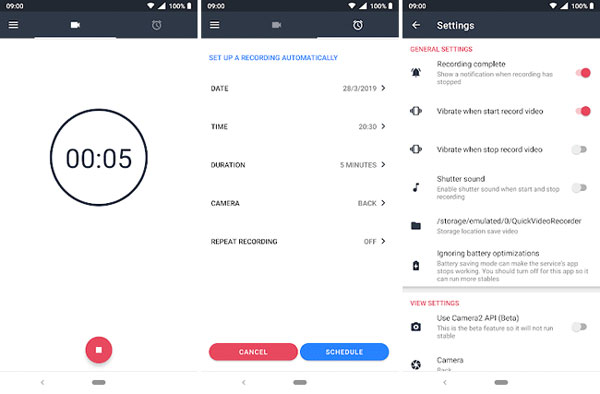
Further Reading
How to Record Screen with Quick Video Recorder
Step 1.Once you have already installed Quick Video Recorder on your Android phone or tablet, launch the program and choose the desired mode, such as Front Camera Recorder or Back Camera Recorder. Moreover, you can also tweak the other parameters.
Step 2.Click the pink button inside of the app or click the "Video Recorder" shortcut/widget to start recording secretly and silently. Of course, you can touch and hold on to select another widget to launch the video recorder quickly and secretly in the background without a flashlight.
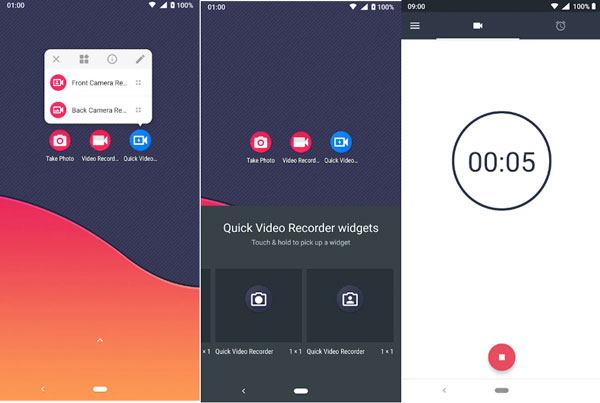
Step 3.When you want to capture a scheduled recording, you can set up the recording automatically with Quick Video Recorder, such as the date, time, duration, camera, repeat recording, and more other parameters to capture the screen video on your Android.
Step 4.Just click the pink button again to stop recording. After that, you can preview the recording, cut the video as desired. Quick Video Recorder also provides the auto white balance with many upgrade options that can be used to re-align the lighting and angle accordingly.
Best Quick Video Recording Software for Win/Mac
Just as mentioned above, Quick Video Recorder provides some advanced features to capture a screen on an Android phone secretly without notification. But what should you do if you need to capture Skype calls or record phone calls on an iPhone?
AnyRec Screen Recorder is the all-in-one Quick Video Recorder alternative to record Skype calls on your computer and capture the phone calls from the mirrored Android phone/iPhone. It also provides the scheduled recording and multiple parameters to tweak the video quality. Moreover, it provides 7 recording modes for different purposes.
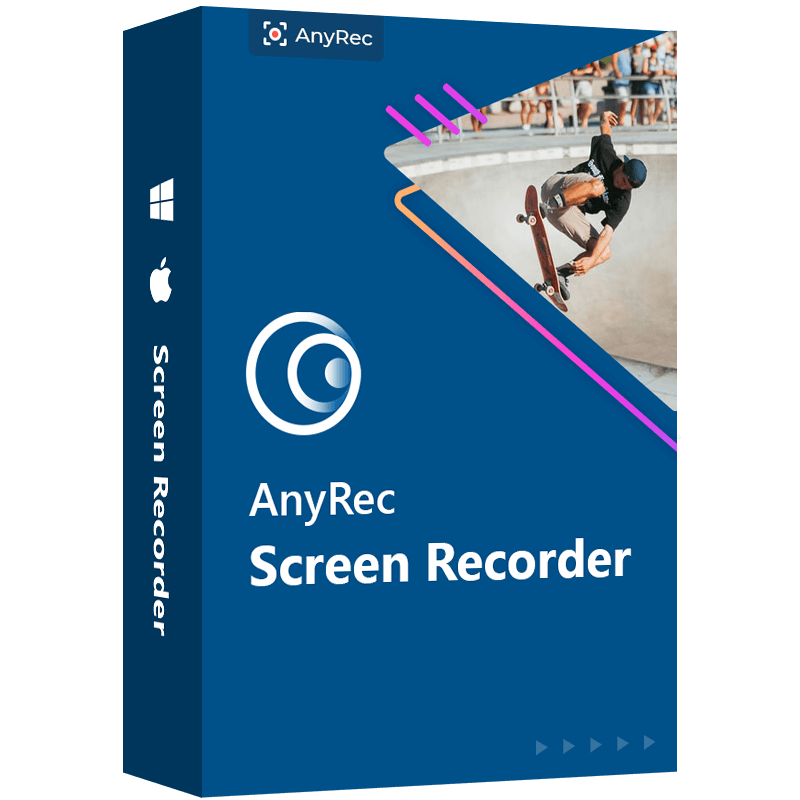
Record screen videos, phone calls, and other onscreen activities secretly.
Capture the mirrored Android or iPhone screen without any notification.
Tweak the video format, frame rate, audio codec, and more other settings.
Provide multiple editing features to edit the videos and trim the recordings.
100% Secure
100% Secure
Step 1.Download and install AnyRec Screen Recorder, you can launch the program on your computer. Click the "Video Recorder" button to capture the Skype calls on your computer. Moreover, you can select the "Phone" option to record phone calls as a Quick Video Recorder alternative.

Step 2.Enable the "DISPLAY1" option and adjust the recording frame of the Skype call or mirrored phone call. After that, you can turn on both the "System Sound" and the "Microphone" options to capture the sound files from different channels with the original quality.
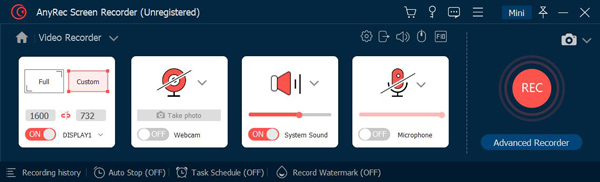
Step 3.Click on the "REC" button to start recording onscreen activities. During the recording process, you can draw annotations, watermarks, shapes, and more others. Once you have captured the desired files, you can click the "Stop" button to save the recording.
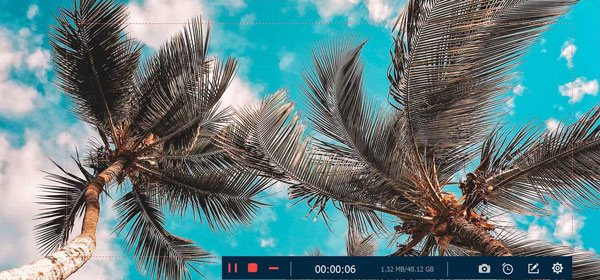
Step 4.Preview the recording within the in-built media player. You can trim the desired part of the recording by clicking setting the start point and the endpoint. After that, you can click the "Save" button to save the video file to your computer or share it with social media websites.
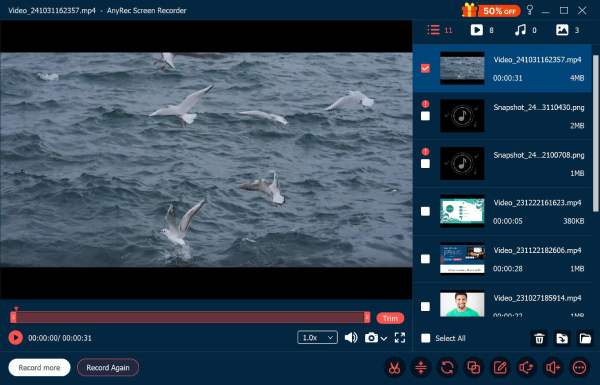
100% Secure
100% Secure
FAQs about Quick Video Recorder App
-
Why does Quick Video Recorder stop when reached 4GB?
Whether you use Quick Video Recorder or a voice recorder app on your Android phone, you might find the recording stops when it reached a 4GB limitation. The large video files not only take large space but also damage the drive of your Android phone.
-
What is the main difference between Quick Video Recorder and others?
Different from the other screen recorders, Quick Video Recorder is also a secret screen recorder to capture the videos from the in-built camera without the screen on. Moreover, you can even use the scheduled recording to capture videos automatically.
-
Is there any Quick Video Recorder alternative for iOS without jailbreak?
No. Because of the restrictions of Apple, you cannot find the Quick Video Recorder alternative to capture the screen videos on your iPhone. When you want to find a spy application, you can jailbreak your iPhone and use the iPhone Spy Recorder.
Conclusion
When you need to record Skype calls, phone calls, and more other on-screen activities secretly, the Quick Video Recorder app is a nice choice you can get the desired videos on your Android. But there are lots of restrictions, such as 4GB video file, the recording time, and even the crash issues. AnyRec Screen Recorder is the best Quick Video Recorder alternative to capture onscreen activities on your computer.
 Compress MP4 Online for Free
Compress MP4 Online for Free