Ultimate Guide to Record Beat Saber Gameplay in VR and PC
Beat Saber gameplay is an immersed experience that everyone can enjoy. The unique game revolves around swinging your sabers as the music beats fly toward you. Aside from being enjoyable, the VR game also gives physical cardiovascular exercise and hand-eye coordination. This article posted the recommended ways to capture Beat Saber on various platforms to get your best moments with your favorite music.
Guide List
Part 1: How to Record Beat Saber with AnyRec on Computer Part 2: How to Record Beat Saber with Meta Quest 2 Part 3: Tips to Adjust Beat Saber VR Equipment Settings Part 4: Mods You Should Use When Recording Beat Saber Part 5: FAQs about Recording Beat SaberPart 1: How to Record Beat Saber with AnyRec on Computer
The easiest way to get your Beat Saber video is to use AnyRec Screen Recorder. It is a cross-platform desktop tool that effortlessly captures video, gameplay, and audio. Video recording is unlimited, while the quality is configurable on the Preferences menu. It offers advanced settings for video format, quality, codec, frame rate, and critical interval, which you can change anytime. AnyRec Screen Recorder is recommended for unique games like Beat Saber without distorting the quality in longer recording sessions.

Robust recording software with a user-friendly interface for easy recording navigation.
Support exporting formats, including MOV, WMV, MP4, TS, and F4V with 60FPS.
Capture in-game audio and microphone with an accessible soundcheck system.
Offer more tools for webinars, gameplay, phone, webcam, and other computer activities.
100% Secure
100% Secure
Step 1.Download AnyRec from the official website and install it on your device. Once done, launch the screen recorder and click the "Game Recorder" button. Ensure you open the Beat Saber gameplay to allow the software to detect it.
100% Secure
100% Secure
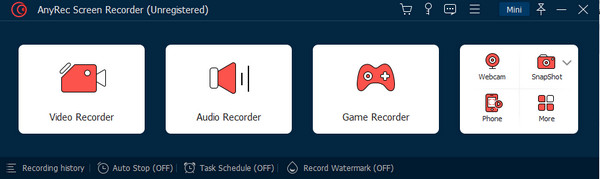
Step 2.Click the dropdown button from the Select the "Game" section and choose the window for the game. Confirm the selection by clicking the "OK" button. Proceed to configure the settings for system sound and microphone.
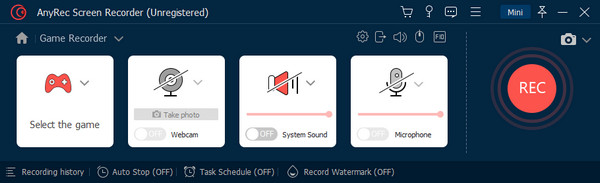
Step 3.After setting up, click the "REC" button to start recording. While playing the game, you can use the widget menu to pause or stop the recording. Click the "Stop" button after recording the game.
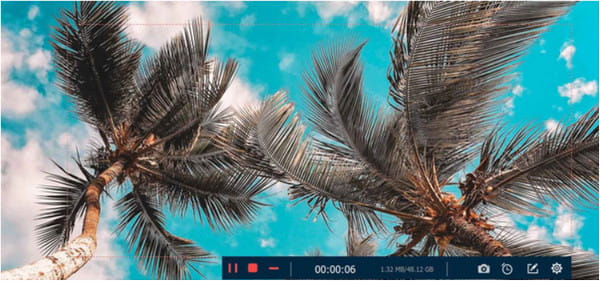
Step 4.Trim the video on the next window and preview it. Click the Done button to save the trimmed clip. Apply other information, such as title, genre, etc. Click the "Complete" button to export the video file.
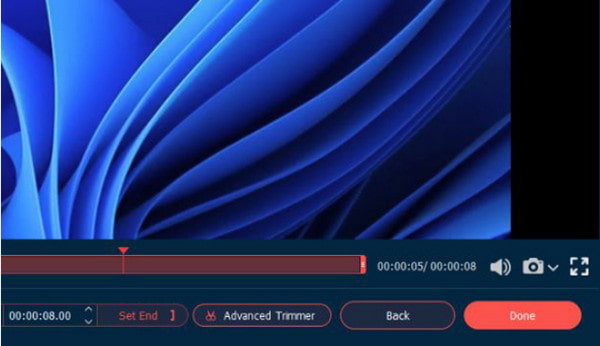
100% Secure
100% Secure
Part 2: How to Record Beat Saber with Meta Quest 2
Recording Beat Saber gameplay on a smartphone or TV without extra software can be achieved with Meta Quest 2. Aside from simple recording features, Meta Quest 2 also supports many video formats, like MKV, WMV, MP4, and audio formats, like MP3 and AAC. See the simple demonstration below on how to record Beat Saber with Meta Quest 2:
Step 1.Press the rectangle bar from the suitable Touch Controller to open the universal menu. Then, choose the Share icon, where you must click the Record Video button.
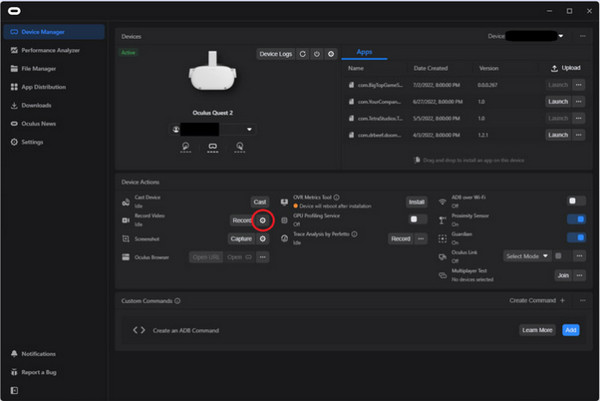
Step 2.Click the "Include Mic Audio" button to capture audio while playing and recording. Then, click the Start Recording button. After that, you can stop the recording from the Share icon.
Part 3: Tips to Adjust Beat Saber VR Equipment Settings
Recording Beat Saber video is only sometimes straightforward, and you must have a couple of settings to record VR gameplay. Many options are available, especially for downloading Steam and SteamVR on your PC. In this case, here are some recommended tools and settings to try on Beat Saber.
- Try LIV for a VR capture solution. It is a free and easy-to-use app that keeps the resolution of the recorded video.
- Edit camera calibration to pin your camera to one spot. You can find this setting on the Camera menu in the Calibration option.
- Use Avatar Capture when you dress as a character within the game, Enhanced First Person Capture to record the game in first person point of view, and Mixed Reality Capture to film your natural body inside the game.
- When calibrating the camera, move up to the lens and align the middle part of the controllers with the red cross. Show your headset to the controller while calibrating.
Part 4: Mods You Should Use When Recording Beat Saber
To create a smooth game experience on Beat Saber while recording the Steam, you can use mods that can assist you in perfecting the gameplay. Since the game has its trial and error, using a mod may give you fair and repetitive gameplay by changing things up.
1. Camera2

This mod allows you to capture Beat Saber gameplay from multiple angles. It offers various walls with semi-transparency to keep the camera focused on you. It is the perfect mod for content creators or a simple way to see yourself while playing the game.
2. BSIPA

BSIPA is a great tool to manage all your mods while ensuring they are compatible. It has features to see the mods and which one is installed, enabled, and disabled. BSIPA can achieve and ensure frictionless gameplay.
3. Songcore
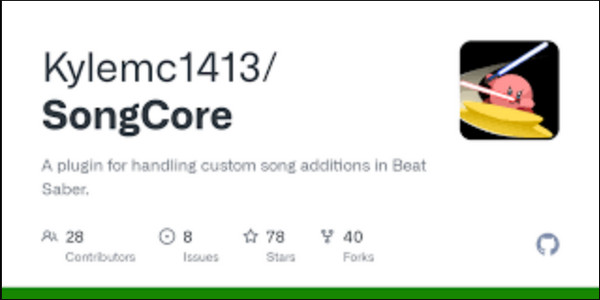
If you wish to play custom maps, this mod is for you. It sees all the custom tracks, including the file locations for finished tracks and WIP maps that need work. Songcore can also be used if you create your track and want to play on Beat Saber in practice mode.
Part 5: FAQs about Recording Beat Saber
-
1. How to capture Beat Saber gameplay on PS4/PS5?
Press the Create button on the DualSense controller to open the Create menu. You will see all the needed settings, choose the Start New Recording option, and record the gameplay. Press the Create button to stop the recording. You can find the clip on the Media Gallery.
-
2. What is the required equipment for playing Beat Saber?
If you use the PS4, Beat Saber requires a PlayStation VR headset, PS Camera, and a PS Move Controller. PS5 users must need an additional free adapter for the PlayStation VR headset. Alternatively, it is recommended to use Oculus Rift or Valve Index with Quest 2 to be at the top of the leaderboard rankings.
-
3. Is it possible to capture VR games with a smartphone?
Yes. Equipment like NeoEye allows you to capture VR games with Android phones. All you have to do is to insert the tool into a Micro USB port and open the app to start recording.
Conclusion
There are many ways to capture Beat Saber gameplay, including Meta Quest 2. Using a mod or two also allows you to manage the tracks you want to play within the game, and proper settings will give you a smooth experience. To capture Beat Saber gameplay, AnyRec Screen Recorder is the recommended tool for video recording. Download the software and see more compelling features.
100% Secure
100% Secure
