What is Goat Simulator 3 and How to Record Easter Egg Special Events
Got the world record for Goat Simulator 3? You can use AnyRec Screen recorder to record all highlights and brilliant moments in your game. Just enter into its Game Recorder. Later, you can record game video/audio and your face for hours smoothly.
100% Secure
100% Secure

Goat Simulator 3 is a fun game in which you are a goat from a third-person perspective. The game's primary purpose is to make your way across the San Agora, where you have to headbutt, lick, and triple-jump across the island. The game also encourages you to gather more friends and explore more. While you are at it, you can record Goat Simulator 3 gameplay with this article as your guideline.
Guide List
Part 1: Use AnyRec to Record Goat Simulator 3 Gameplay without Lag Part 2: All Places of Easter Eggs in Goat Simulator 3 Gameplay to Record Part 3: FAQs about Recording Goat Simulator 3Part 1: Use AnyRec to Record Goat Simulator 3 Gameplay without Lag
To record Goat Simulator 3 gameplay in high quality, use AnyRec Screen Recorder on Windows or macOS. Equipped with the latest AI technology, the screen recorder enables you to capture all game details without distorting the quality. Lastly, video rendering is delivered quickly with NVIDIA CUDA, integrated with the best screen capture software. Download AnyRec Screen Recorder to enjoy playing recording Goat Simulator 3 without interruption.

Record all content on the screen with customizable size and region of the screen.
Upgrade recorded video with the efficiency of HEVC codecs H.265 and H.264.
Export videos in different formats, including MP4, MOV, WebM, F4V, and so on.
Have AI-based to record activities without interruption, like lags and buffering.
100% Secure
100% Secure
Step 1.Click the Free Download button to download AnyRec Screen Recorder. Click the Game Recorder button from the main menu. Ensure you have the Goat Simulator 3 gameplay opened.
100% Secure
100% Secure
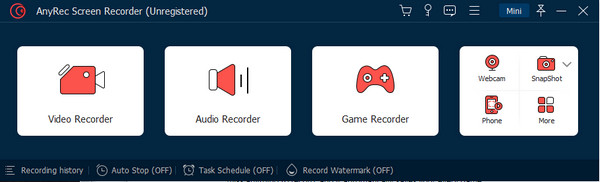
Step 2.From the "Select The Game" section, select the downward arrow and find the window for the game. Enabling the System Sound and Microphone will allow you to capture sounds.
Step 3.Click the "REC" button to start recording or use the shortcut keys. You can click the Camera icon to take a screenshot or set a schedule to stop the recording automatically.
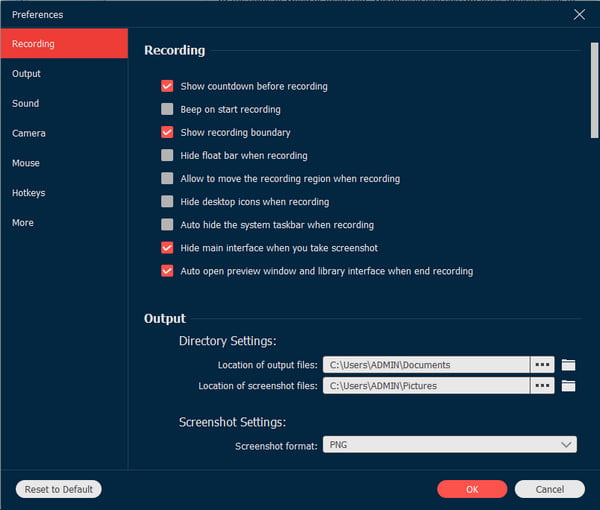
Step 4.Preview the video on the next window or trim the unwanted parts with the built-in Video Trimmer and click the "Export" button. Once done, click the "Complete" button.
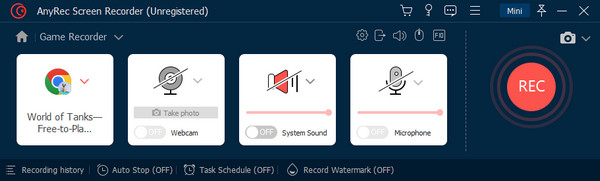
100% Secure
100% Secure
Part 2: All Places of Easter Eggs in Goat Simulator 3 Gameplay to Record
Coffee Stain Studios release a special event for the Easter celebration. Operation Crackdown for Goat Simulator 3 is about opening a gigantic Easter egg from the island's southeastern part. But before that, you must first collect 12 mini Easter eggs, which are all spread on the map. To share the fun on social media with the game screen recorder, you should capture the event until it last. But you can also save time by learning where all the Easter eggs are located. See the list below.
1. The first Easter egg location is in the south part of Yakedo Hot Springs. Once you collect all the remaining eggs, you will open this giant Easter egg.

2. The second location for Goat Simulator 3 gameplay will be Pointy Foods Factory. Climb the top right tower from the entrance, and you will find the Easter egg there.
3. Go to the rooftop of the Yoga Center building to see the third Easter egg. The building is north of the Pointy Foods Factory.
4. The fourth one will be at the opposite building of the Swekia furniture store. Look around the top of the red extra space storage building.

5. See the top part of Subrsville Bowling Center opposite the Swekia furniture store.
6. From the south of the San Agorara Zoo, see the sixth Easter egg at the top of a small shed near the Dolphin statue.
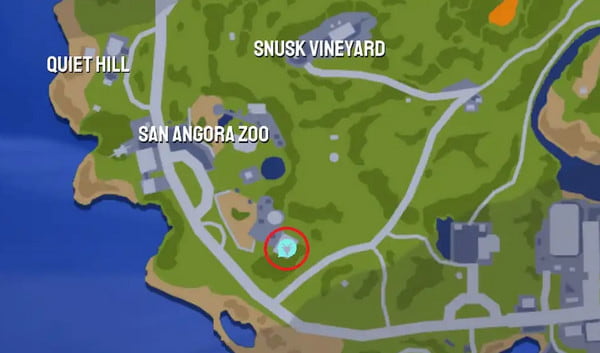
7. Use the rainbow-colored balloon to find the Mornwood Falls. The seventh Easter egg is on a small stone ledge in the trail.
8. The eight egg is on the northern entrance of Mnt Dudes Sawmill, just behind the Hoofer Dam.
9. You can easily find the ninth egg in the north part of Quiet Hill on a small fishing pier.

10. Go to San Agora Prot and locate the egg at the top of a nearby building.
11. The egg sits on one of the IRL Help Center building chairs.
12. The last Easter egg is on the bottom floor of the Fish Bowl restaurant, next to the Sushi joint.

Part 3: FAQs about Recording Goat Simulator 3
-
1. How to record Goat Simulator 3 gameplay on Mac?
Mac has a built-in screen recorder to capture onscreen activities. To start, open QuickTime Player on your device and go to the File menu. Select the New Screen Recording option from the dropdown list. Click the triangle icon beside the recording button to change the settings. Select the desired audio peripherals or show the mouse click in the recording.
-
2. What is the best way to record Goat Simulator 3 gameplay on PC?
If you use Windows 10 or 11, you can use the built-in Xbox Game Bar. Activate the game capture from the settings, and press Windows + G keys on your keyboard. From the widget menu, choose the Capture button, and a small window will appear. You can find the video clips in the See My Captures section.
-
3. How to screen record Goat Simulator 3 on PS4?
Since the gaming console automatically records the recent 15 minutes of the game, all you need to do is to save it. Stop the recording by pressing the Share button twice. Then, press the Share button again to open a menu. Choose and click the Save Video Clip button to save the clip.
Conclusion
Goat Simulator 3 gameplay is an enjoyable game to be a goat with the object of gathering friends. The thrilling Easter egg celebration added excitement to the game, where you have to gather mini eggs for a surprise in the later part. You can also use a game booster to let the adventure of collecting Easter eggs influent. For better video quality, AnyRec Screen Recorder provides a simple way to capture the Goat Simulator 3 gameplay with advanced settings to configure the video resolution, quality, and format. Try the best screen capture software on Windows and macOS.
100% Secure
100% Secure
