Record and Relive: A Guide to Record SiriusXM Content
At SiriusXM, a treasure of channels and content perfect for every taste can be found. Perhaps you’re a fan of this online radio where you want to listen to your favorite SiriusXM interview or hits whenever you please. Record SiriusXM today! Whether you’re relaxing or commuting, listening to these moments can save you from boredom. Thus, here are the best three ways to record SiriusXM radio and music! Dive in now and never miss your favorite content.
Guide List
Best and Free Way to Record SiriusXM Radio on Windows/Mac How to Record SiriusXM on Android/iPhone [No Subscription] Directly Save SiriusXM Radio with a Registered AccountBest and Free Way to Record SiriusXM Radio on Windows/Mac
To kick off the simple ways to record music from SiriusXM, you should have the best tool - AnyRec Screen Recorder for the job. This powerful software is designed to make capturing onscreen activities a breeze. With this program, you can record high-quality SiriusXM radio from your computer, guaranteeing that every word and note is saved just as you hear it live on broadcast. Whether you want to record your SiriusXM favorite shows, performances, interviews, or music, this amazing program can handle them very well with no sweat. Additionally, you can specify the audio and video parameters that are in line with your preferences so you’ll get the results that you’re looking for. So, come and record SiriusXM to create the library of your most loved SiriusXM radio content!

Capture SiriusXM audio and video in high quality with the desired parameters.
Flexible recording area, enabling you to record the SiriusXM window only.
Preview recordings if there are any preps or ends to be trimmed before saving.
Provide flexibility for various playback needs with multiple format support.
100% Secure
100% Secure
Step 1.Upon running the AnyRec Screen Recorder on your computer, please ready the SiriusXM content window at the same time. Then, select the "Audio Recorder" button from the program’s main screen.

Don’t forget to toggle on the "System Sound" switch button to record the SiriusXM sound. Optionally, if you wish to narrate and add comments and thoughts while recording the radio, turn on the "Microphone" button, too.
Step 2.After deciding on all audio settings, click the "REC" button to start SiriusXM radio recording. While recording the podcasts, interviews, music, etc., you can change the audio volume, pause, then resume.

Step 3.Once the session is done, click the "Stop" button to access the preview window where you’re allowed to trim unnecessary parts from the content. If it turns out okay, click the "Save" button to save the video at your designated location.
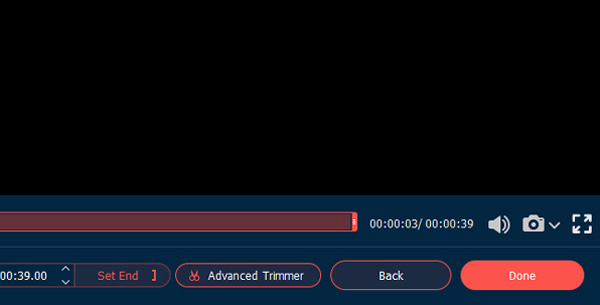
How to Record SiriusXM on Android/iPhone [No Subscription]
Even without getting a recorder app downloaded, you can record SiriusXM music on your mobile device without having to subscribe to the app's premium plan. The good thing is that the iPhone and Android have built-in screen recorders that can capture your favorite shows and music from SiriusXM without a subscription. Besides that, you can record live streams, interviews, or any onscreen activities, so you will never miss out. Explore below how to use your Android and iPhone’s built-in recorder to listen to SiriusXM on airplane mode and offline.
How to record SiriusXM on Android?
• Swipe down from the top to access the "Quick Settings" menu, where you can see the screen recording option. Ensure the SiriusXM app is open and the content you wish to record is ready.
• Tap the "Screen Recording" button, then enable some recording options to begin recording screen on Android. Once you’re done, swipe down from the top and then tap "Stop" to end. The recorded SiriusXM is stored in your device’s gallery.
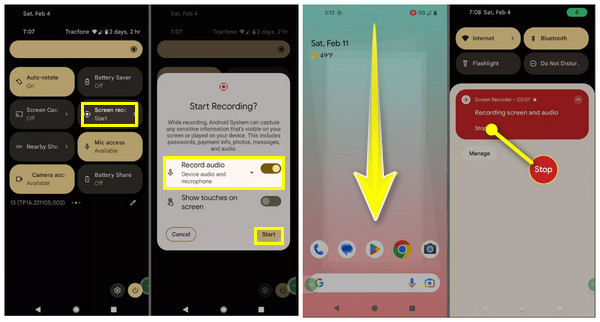
How to record SiriusXM on an iPhone?
• Open the SiriusXM content first on your iPhone. Then, swipe down from the top-right corner for iPhone X and later, or swipe up from the bottom for older models to access the "Control Center", where you’ll see more actions.
• There, tap the "Screen Recording" button to begin recording SiriusXM on iPhone. Later on, tap the "Red status bar" at the top and select "Stop". You can find the SiriusXM offline content will be saved in the "Photos" app.

Directly Save SiriusXM Radio with a Registered Account
After all the ways to record SiriusXM, it is not the same for those who have subscribed to a premium plan or those with a registered account in SiriusXM Radio since they are able to save the content directly. So, you may ask, "Can you listen to SiriusXM offline?" Yes! Want to know how? Check out these easy steps to learn how to directly download content from SiriusXM Radio:
Step 1.Open the SiriusXM application on your device, then log into your premium account. Direct to the music list you want to download; it could be a show, song, or channel.
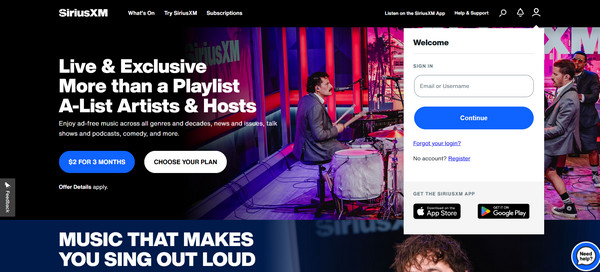
Step 2.Once you have determined which content you want to save for offline listening, select the "Download" button to start the process. Afterward, check the downloaded content inside the "Library" and then "Downloads" section.
Conclusion
That’s all for today’s article about how to record SiriusXM! As you know, you can only save SiriusXM content when you have subscribed to their premium plan, but there are options for you to record your most loved interviews and other content. Doing so will let you listen to it anytime, anywhere. While iPhone and Android have got you a built-in recorder to save from SiriusXM, for computer users, AnyRec Screen Recorder is the name! The program is an excellent choice for recording SiriusXM radio and whatever onscreen activities with its free recording and editing capabilities. Get it today and never miss a beat of the SiriusXM content you love!
100% Secure
100% Secure
