Hot
AnyRec Video Converter
Remove mosaic and censored parts from video on Windows and Mac.
Secure Download
[Tutorial] Remove Mosaic from Video with 2 Hassle-Free Ways
How to remove mosaic from videos? You may have accidentally added a mosaic effect to your video and deleted the raw one, or found a saved video with mosaic. This is very frustrating, especially if the effect ruins the video’s looks. Thankfully, there are two efficient ways that you can use to eliminate the mosaic effect! Continue reading this page, for learning the detailed steps to remove mosaic from video! So, without further delay, start exploring each of them now!
Guide List
How to Remove Mosaic from Videos Quickly Use Premiere Pro to Remove Mosaic from Videos FAQsHow to Remove Mosaic from Videos Quickly
Suppose you want the easiest and quickest way to remove mosaic from a video; use AnyRec Video Repair on Windows/Mac! This tool can repair various videos, including those accidentally added or with mosaic effects. It supports the ability to automatically fix them after triggering a few clicks. Moreover, this video repairing software quickly fixes videos with mosaic (only in seconds), whatever their sizes are, without compromising their original quality. Although these are just a glimpse of this tool’s features, you can already tell this is the best mosaic removal tool you can utilize!

Capable of fixing videos with mosaic with high success rate and quality.
Support repairing videos with mosaic in HD, 4K, 8K, 12K, and 16K footage.
Able to fix videos with mosaic in seconds via its full-automatic repair technology.
Infused with a preview that displays the repaired video for checking.
100% Secure
100% Secure
Step 1.Install AnyRec Video Repair on your computer. Then, run the program and click the "Add" buttons from each side to import the video with mosaic and sample video.
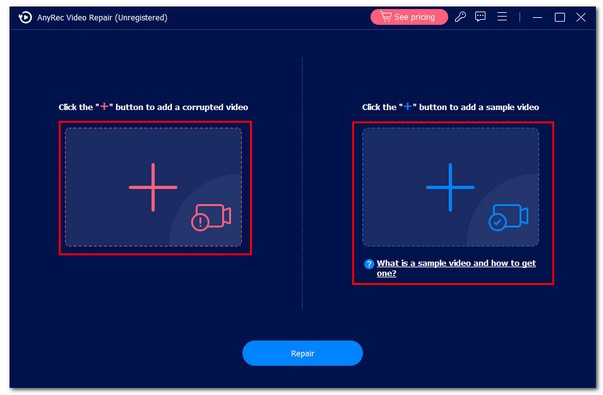
Step 2.After that, click the "Repair" button to initiate the automatic repair process. Then, you can check the output by clicking the "Preview" button to see whether the video is well-fixed.
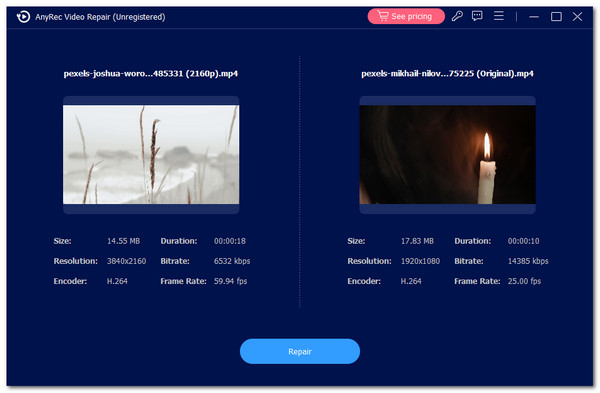
Step 3.If satisfied with the output, click the "Save" button to export the fixed video to the local storage. And that’s it! That’s how you use this tool as a mosaic removal tool.
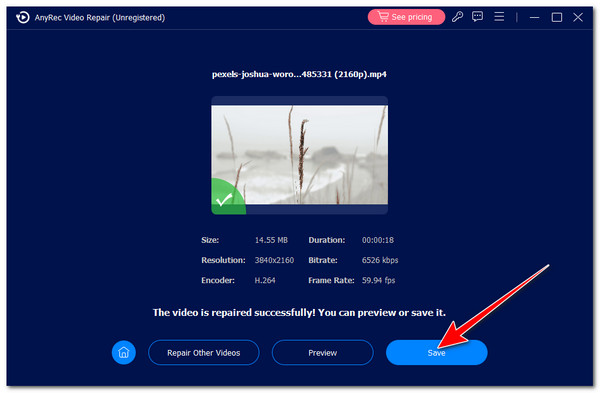
100% Secure
100% Secure
Use Premiere Pro to Remove Mosaic from Videos
If you want a much more advanced tool to eliminate the mosaic blur effect, Premiere Pro is one of the best. Now, Adobe Premiere Pro cannot only efficiently remove the mosaic effect but also correct the pixelated censor image errors and stabilize your video to eliminate shakiness. Those capabilities guarantee that the mosaic will be removed from the video and produce a high-quality output. However, please be informed that this is not suitable for beginners. Moreover, this tool requires a powerful computer system with high RAM usage to work correctly.
Step 1.Run the Premiere Pro on your PC. Then, click the "File" tab at the upper right corner and select the "Import" option to import the video with the mosaic effect you wish to remove.
Step 2.After that, drag the imported video to the tool’s timeline. Then, click the "Effect" from the menu on the left pane and search for the "Unsharp mask" option using the search bar.
Step 3.Next, click the "Unsharp mask" option and drag it over the video. After that, double-click the video and select the "Effect control" option.
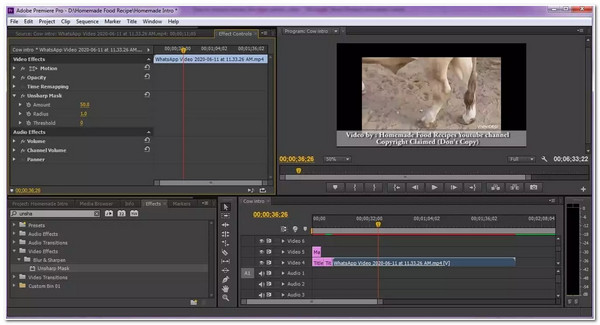
With the "Effect control" option, you can add keyframes, flip videos, and more.
Step 4.Then, increase/decrease the Radius, Amount, and Threshold density until the video’s part with mosaic is removed. Once you can tell that the mosaic removed, you can save it now.
FAQs
-
Can I use Premiere Pro for free?
Yes. You can use Premiere Pro for free. However, you can only use its free trial for seven days. Once you have exceeded this trial duration, purchase one of its plans. These plans include Individual and Team Plans.
-
How much RAM does Premiere Pro require me to have?
Premiere Pro requires you to have a minimum of 8GB of RAM. For optimal performance, the tool requires you to have at least 16GB of RAM. If you are working with 4K or 8K videos, you definitely need a lot of RAM.
-
Is it against the law to remove mosaics from video?
If you are talking with videos from other people, it depends on what you will do after removing the mosaic. If you are only going to keep the video to yourself, that's okay. The only time you will linked to the law is when you share it with the public online without having any consent.
-
Are there any free tools available on the market that I can use to remove mosaic from video?
Yes. Free tools on the market let you remove mosaics from video. Sadly, free tools’ features and quality might be too limited compared to paid tools and offer near-unsatisfying results. So, it is still suggested that paid tools be used to acquire the best mosaic removal service.
-
Does removing the mosaic from the video affect its original quality?
Yes. Removing mosaics from a video can affect its quality, mainly if the mosaic effect covers a large portion of the video. While removing the mosaic, there’s a great chance that the footage might lose details. In that case, you can use an enhancer tool to improve the video’s quality.
Conclusion
That’s it! Those are the two workable ways to remove mosaics from video. You can eliminate the mosaic effect on your video that ruins its overall look through these two ways! If you want a quick yet efficient way to remove the mosaic effect from your video, use AnyRec Video Repair! It supports a full-automatic repair technology that can fix and remove mosaics from video in seconds, with a high success rate and output quality. Free download this program and start your free trial now!
100% Secure
100% Secure
