Revoicer Review – Is This AI Text to Speech Tool Good?
Perhaps you want an effective tool to help you generate human voices from written text, and you’ve picked Revoicer! This tool uses artificial intelligence processes to convert text into speech, an alternative to traditional voice recording. Hence, to get to know it more, this post has provided you with an in-depth look at this text-to-speech generator with the comprehensive Revoicer reviewer. The following will break down features, pricing plans, and more.
Guide List
Reviews on Main Features of Revoicer AI Tool How to Use Revoice to Generate AI Voice Should You Use Revoicer to Turn Text to Speech? 3 Best Alternatives to Revoicer AI Audio Generator FAQsReviews of Main Features of Revoicer AI Tool
As mentioned earlier, Revoicer is a cloud-based artificial intelligence tool that converts text into natural-sounding speech. It works as a game-changer, where the voice comes with emotions, making it sound engaging and not just an automated voice. Also, Revoicer caters to a broad range of users, from casual YouTubers to professional content creators.
◆ The Emotional Edge: Revoicer emphasizes words, unlike many other text-to-speech tools. This AI tool infuses your voiceover with emotional nuances, such as excitement, calmness, or urgency, to strengthen listener engagement.
◆ Extensive Voice Library: You can choose from a library boasting over 250 voices, opening doors to broad audiences. This includes a wide range of accents and tones, like American, South African, Irish, Australian, and more.
◆ Several Language Support: In addition to the voices, the tool reportedly supports more than 40 languages. These include English with various accents, French, German, Russian, Mandarin Chinese, Japanese, and more common languages.
◆ Customization Options: Allow you to fine-tune the delivery of your voiceover by adjusting speaking rate, volume, and pitch. Revoicer also emphasizes specific words or inserts pauses for a more dramatic effect.
Reviews of Main Features of Revoicer AI Tool
Since Revoicer is capable of giving you a text-to-speech feature with emotional control, it unlocks various practical applications across diverse creative and professional files. Here are some of the sections where this Revoicer AI tool can be used:
1. Video Narration. Add quality voiceovers to explainer videos, demonstrations, or educational content to breathe life into your visuals.
2. Podcasts and Audiobooks. The Revoicer tool can streamline audiobook creation and add voices to podcast episodes, grabbing listeners' attention.
3. Social Media Content. Make use of the AI tool to generate voiceovers to engage in social media posts and stories, boosting audience interaction.
4. Training Materials. Develop engaging training materials for your employees with narrated presentations.
5. Voice Greetings. To craft unique voice greetings for voicemail or email auto-responders, take advantage of the Revoicer tool.
6. E-Learning Modules. Get those interactive e-learning modules with clear and captivating voice narration.
7. Audio Description. Create audio descriptions to enhance the accessibility of video content for visually impaired viewers.
8. Sales Videos. Generate compelling-sounding sales videos that will persuade your listeners.
If among those mentioned is where you’re going to apply the Revoicer tool, here’s a simple guide to generating AI voice using it:
Step 1.Head over to the Revoicer website to create an account. Explore its AI voices and select the ones you need for your project.
Step 2. Copy and paste your text script into the text box in the interface. You can further personalize your voiceover by altering the speaking rate, pitch, and audio volume or adding a pause.
Step 3.If you’re happy with the set settings, click the “Generate” button to start converting your text into an audio file. Later, download the generated audio file.
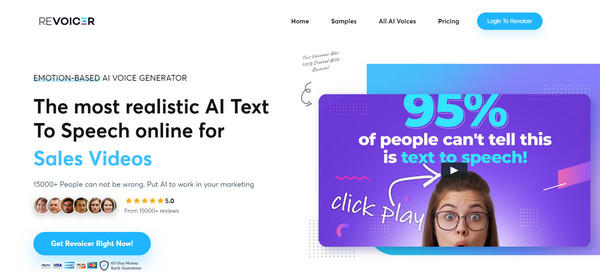
Should You Use Revoicer to Turn Text to Speech?
As you can see in the last section of this Revoicer review, the AI tool can be valuable for anyone who needs high-quality AI-generated narration. To fully enjoy the tool, you may want to subscribe to its pro plans; however, before making such a decision, consider these factors:
- Pros
- A broad range of voices that sound human-like are supported.
- Let you add emotional nuances to your voiceovers.
- Fine-tune the speech delivery yourself.
- Simple to navigate for editing your project.
- A budget-friendly option for shorter projects.
- Cons
- Require a monthly or yearly subscription.
- Tiers limit the text amount you can convert monthly.
- Other languages sound less natural, according to reviewers.
To have knowledge about its tiered subscription plans’ varying features and conversion limits, here’s an outline for you:
| License | Price | Features |
| Free Trial | Free to Use | Limited trial that enables you to test out the features before purchasing. |
| Standard Plan | $67 for Lifetime | An entry-level plan that has basic features with a limited character conversion quota monthly. |
| Pro Plan | $47 per month | Unlock more features, such as emotional control and a higher character conversion limit. |
| Premium Plan | $127 per month | The top tier has the highest character conversion limit and is perfect for high-volume content creators. |
So, should you use the Revoicer AI tool? If you ever need occasional voiceovers for short projects, this tool is a user-friendly and cost-effective solution. Or, if you’re a YouTuber and content creator, you can easily add voiceovers to your video without cost.
However, if you have extensive voiceover work, its tiers become expensive. Carefully consider your requirements, projects, and budget before using Revoicer and subscribing to its plans.
Bonus Tips to Add the Revoicer-created AI Audio to Videos
Now, if you’re planning to use your AI voice created by Revoicer for your video content, get some assistance from AnyRec Video Converter. This program can help you add those created voices to videos inside its video editor and then further edit by adding loops, delay effects, and more. Once you have added your audio track, you can use its editing tools to adjust the volume levels and set the audio to start/end at specific points in your video. Later, export the video with your Revoicer-created AI audio in the format you desire.

Easily add audio tracks to your video without sacrificing quality.
Trim the audio file and sync video and audio to match the video length.
Save video in MP4, MOV, AVI, etc., with customized settings.
Fine-tune the audio track added to ensure it balances well.
100% Secure
100% Secure
3 Best Alternatives to Revoicer AI Audio Generator
While Revoicer has powerful features, other AI text-to-speech options might be better for your needs. Here are the three strong alternatives to Revoicer.
1. Speechify
Speechify excels at transforming written content into natural-sounding audiobooks. It comes with a free plan, but expect to use limited features only. Like Revoicer, Speechify offers a wide variety of AI voices with customization options for pitch, volume, etc. This AI tool is a strong contender if you’ll primarily use it for audiobook creation.
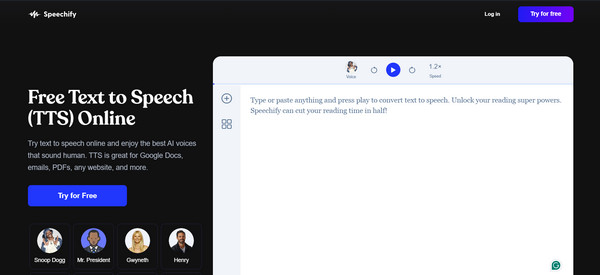
2. ElevenLabs
With ElevenLabs, you can clone a specific person's voice, providing a perfect match for your project needs. It focuses on realistic and characterful options, just like what you will experience in Revoicer. As for its pricing, it has a pay-as-you-go pricing model, charging you per character generated.
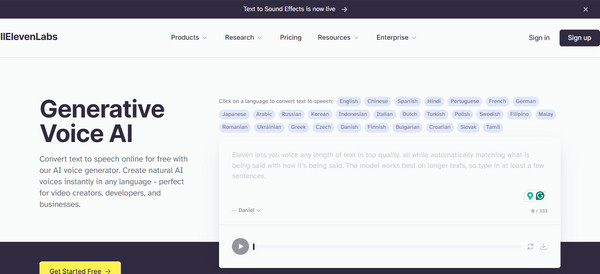
3. Murf
Murt’s timeline editor permits precise control over the delivery of your voiceover, such as pauses, emphasis, and inflection, which is its strength among the alternatives, making it a better tool than Revoicer. Though it offers a free plan, you can use some limited features only. However, once you purchase its paid plan, you can get more monthly characters and features.
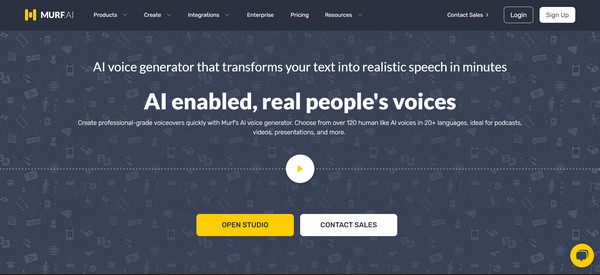
FAQs
-
What are some advanced features of Revoicer?
It has emotional control that infuses your voiceovers with emotions. It also offers pitch and speed adjustments and integration with other tools.
-
Does Revoicer have a desktop version?
No. Revoicer does not have a dedicated desktop application. It only functions as a web-based tool, meaning you can access it through your browser.
-
Can I use the generated audio with other software?
Absolutely! Its purpose is to generate high-quality audio that you can integrate with other software like Adobe Premiere Pro, Audacity, Adobe Audition, GarageBand, Microsoft PowerPoint, and Google Slides.
Conclusion
This Revoicer review shows it is a user-friendly and flexible tool for creating AI-generated narration. It covers exciting features like emotional control, comprehensive voice support, and more. However, you can consider alternatives like Speechify if you need large voiceovers requiring high-quality non-English voices. Once you've done the generating part, use AnyRec Video Converter to add the generated voice to your video. It guarantees a high-quality result at the end.
100% Secure
100% Secure
