Topp 10 Spotify-visualiserare på alla plattformar med min recension
För en musikälskare som du vet du att rätt visualiserare kan förvandla din Spotify-upplevelse till en annan nivå. Med en Spotify-visualiserare kan du spåra in en fest för dina ögon och öron. Har du svårt att välja den bästa? Oroa dig inte, det här inlägget är här för att hjälpa! Avrundade här är de 10 bästa Spotify-ljudvisualiserarna, var och en med unika fokus och för- och nackdelar. Dyk in i de fantastiska visuella effekterna och se vilken som passar din spellista bäst.
Guidelista
Topp 1: AudioVisualizer (online) Topp 2: MusicStorm Visualizer (online) Topp 3: Wavesync Spotify Visualizer (Online/Mac/Windows) Topp 4: Synesthesia (Windows/Mac) Topp 5: Kaleidosync Spotify Visualizer (Online/Windows/Mac) Topp 6: Tessellator Spotify Visualizer (Windows) Topp 7: VZX Music Visualizer (Windows) Topp 8: Kauna Spotify Visualizer (Windows) Topp 9: PotPlayer (Windows) Topp 10: ButterChurn Visualizer (online) Bonustips för att redigera och konvertera Spotify-musik med AnyRecTopp 1: AudioVisualizer (online)

AudioVisualizer är en mycket anpassningsbar Spotify-visualiserare som förvandlar din musik till en rad fantastiska bilder online, särskilt på Google Chrome. Den täcker olika anpassningsbara alternativ, så att du kan justera färger, mönster och visualiseringsstilar. Med sin mjuka synkronisering mellan musik och grafik kan du känna att du upplever takten med dina egna ögon, vilket ger en ny nivå av fördjupning.
Vad jag gillar:
• Reagera snabbt på beats.
• Låter dig ändra mönster för att matcha din stil.
• Det finns många alternativ att välja mellan baserat på ditt humör.
Vad jag inte gillar:
• Effekter är inte lika flashiga som andra.
• Kräver att du styr Spotify separat.
Topp 2: MusicStorm Visualizer (online)

Här är en annan riktig njutning för dem som vill ha högenergibilder för sin Spotify-musik som också fungerar bäst på Chrome. MusicStorm låter dig skapa stormliknande virvlande effekter som är djupt knutna till musiken och reagerar på varje beat i realtid. Oavsett om du lyssnar på lugn akustisk musik eller optimistiska låtar, anpassar sig denna Spotify-visualiserare snabbt och ändrar färg och rörelse.
Vad jag gillar:
• Kan justera effekternas utseende.
• Enkel att använda, perfekt för nybörjare.
Vad jag inte gillar:
• Ha inte så många visuella stilar.
• Det är inte perfekt för lugn musik.
Topp 3: Wavesync Spotify Visualizer (Online/Mac/Windows)

När du pratar om dynamiska effekter, med Wavesync Spotify Visualizer, kommer du att få jämna, harmoniska bilder som svarar på ditt musikljud. Färgerna och formerna som flyter med rytmerna förstärker lyssningsupplevelsen, sätter stämningen utan att överväldiga dig med överdrivna mönster.
Vad jag gillar:
• Den har minimalistiska effekter men är ändå vacker.
• Skapa jämna, flytande, vågliknande mönster.
• Den behöver inte mycket kraft.
Vad jag inte gillar:
• Färre alternativ för att anpassa stilar.
• Användare har klagat på mindre fel.
Topp 4: Synesthesia (Windows/Mac)
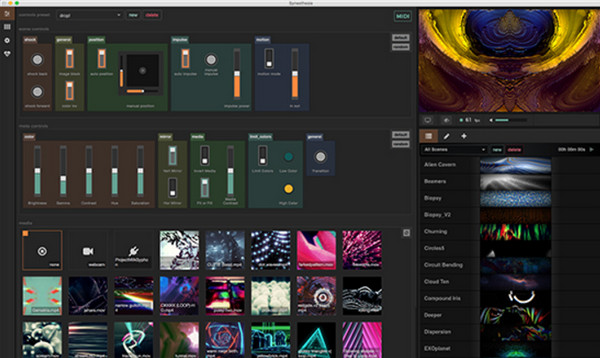
Synesthesia är en ljudvisualiserare från Spotify som fokuserar på rika, färgglada, surrealistiska visuella effekter. Dess bilder skapar en konstnärlig duk som kontinuerligt målas medan Spotify-musiken spelas. Genom att använda massor av former, mönster och animationer kommer du att njuta av att titta på din musik med vackra, fängslande konstverk.
Vad jag gillar:
• Anpassa dig till musikens energi.
• Ändra stilarna så att de matchar dina preferenser.
Vad jag inte gillar:
• Inte idealiskt för högenergimusik,
• Det kan vara krävande för datorresurser.
Topp 5: Kaleidosync Spotify Visualizer (Online/Windows/Mac)
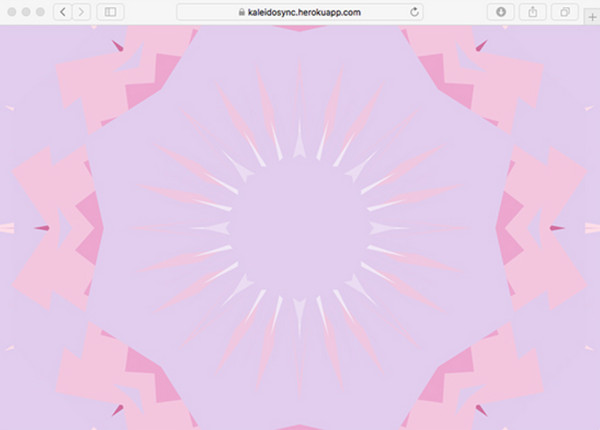
Kaleidosync Spotify Visualizer är en fantastisk plattform för dem som älskar symmetriska mönster och effekter. Den är inspirerad av kalejdoskopiska bilder; det här verktyget låter dig skapa vackra mönster som speglar musikens energi, vilket skapar en nästan hypnotisk upplevelse. Så, om du älskar fraktaler och kalejdoskopiska mönster, är denna visualizer ett idealiskt verktyg för din Spotify-upplevelse.
Vad jag gillar:
• Låter dig skapa symmetriska mönster.
• Blanda väl med elektronisk, klassisk eller rock.
Vad jag inte gillar:
• Kalejdoskopeffekten kan vara repetitiv.
Topp 6: Tessellator Spotify Visualizer (Online/Windows)
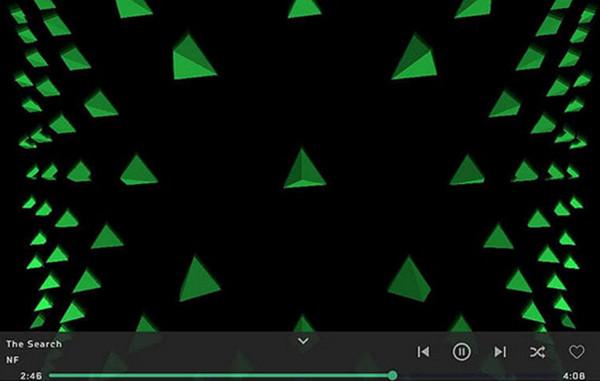
Efter det, om du letar efter en mer komplex, högenergisk Spotify-visualiserare, prova Tessellator! Det är en abstrakt visualiserare som erbjuder både moderna och klassiska mönster, vilket resulterar i fascinerande skiftande bilder. Med det här verktyget kommer du bara att få en smidig koppling mellan ljudet och det visuella, eftersom varje förändring av ljudet utlöser unika visuella förändringar.
Vad jag gillar:
• Växling mellan olika former går smidigt.
• Skapar geometriska former och mönster.
Vad jag inte gillar:
• Saknar 3D-effekter och interaktiva bilder.
• Det finns inget utrymme för att byta stil.
Topp 7: VZX Music Visualizer (Windows)
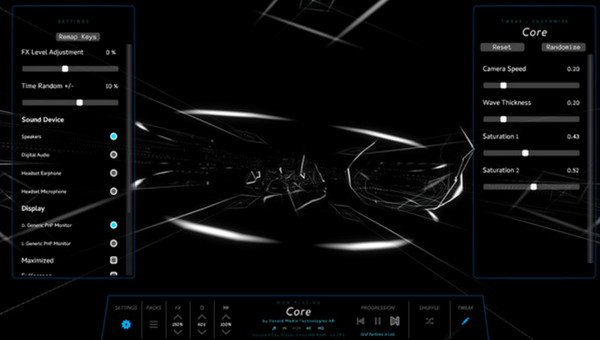
Om du är intresserad av en mer futuristisk 3D-inspirerad upplevelse kommer du att njuta av VZX som din Spotify-ljudvisualiserare! Den kan också hantera låtar från dessa avblockerade musiksidor. Det här verktyget kan skapa 3D-vågformer som inte bara är visuellt tilltalande utan också otroligt engagerande när du ser pulsen och sålla med musik. Oavsett om du tittar på dessa virvlande mönster på nära håll eller i helskärm, kommer VZX att ge dig den fantastiska audiovisuella upplevelsen.
Vad jag gillar:
• Djärv, iögonfallande grafik erbjuds.
• Synkronisera med dina Spotify-spår i realtid.
• Olika visuella stilar stöds.
Vad jag inte gillar:
• Fungerar inte bra för långsammare musikgenrer.
Topp 8: Kauna Spotify Visualizer (Windows)
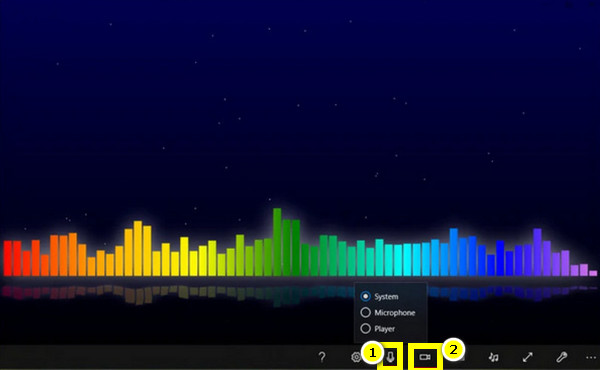
Utforska nu en enklare men fascinerande visualiserare som Kauna. Genom att använda detta för att visualisera din Spotify-musik, kan du få ett elegant och stilrent tillvägagångssätt tack vare dess rena, minimalistiska design. Den erbjuder ett gäng 3D-vågformer och mönster som svarar på ljudfrekvenserna. Även om det kanske inte ser lika komplicerat ut som vissa andra Spotify-visualiserare här, är det det som gör det attraktivt: det hjälper dig bara att skapa en bakgrund för din musik utan för många effekter.
Vad jag gillar:
• Kan skapa imponerande 3D-bilder.
• Använd inte för många systemresurser.
• Synk i realtid med beats och rytm.
Vad jag inte gillar:
• Ha inte funktionsrik kontroll över det visuella.
Topp 9: PotPlayer (Windows)
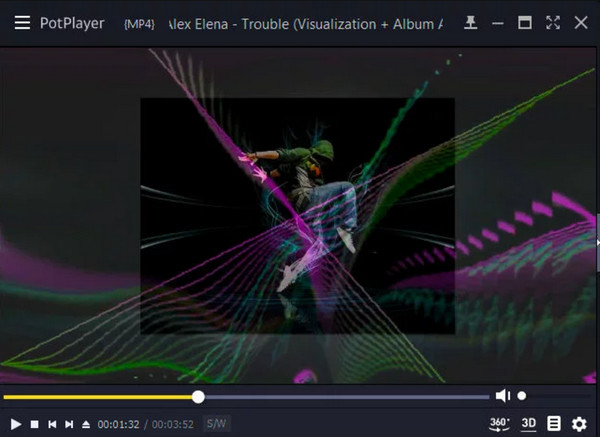
Därefter, för en Spotify msuic-visualiserare som är mer mediacentrerad, gå vidare till PotPlayer. De flesta av er känner till detta som en mediaspelare, men det kan också fungera med Spotify för att generera fantastiska visuella skärmar. Den innehåller ett antal visualiseringar, från grundläggande till komplex 3D-design. Dessutom ger det dig mer frihet i anpassning, vilket ger dig fler valmöjligheter för att passa din personliga stil.
Vad jag gillar:
• Kan justera ett gäng visualiseringsinställningar.
• Erbjud en mängd olika effekter och visualiseringslägen.
• Stöd för flera format för musik- och videofiler.
Vad jag inte gillar:
• Enstaka ljud- och videosynkroniseringsproblem.
• Dess gränssnitt kan vara överväldigande för nybörjare.
Topp 10: ButterChurn Visualizer (online)
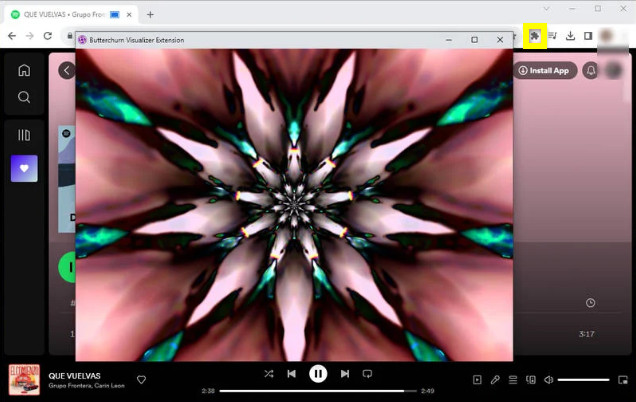
Slutligen, avsluta med en av de mest konstnärliga Spotify-visualiserarna som heter ButterChurn. Med det här verktyget kan du få en retroinspirerad version av Spotify-visualiseringar. Det låter dig skapa fascinerande mönster som kan ta dig ur ett 91-tals sug. Således, om du älskar gammaldags grafik, kommer ButternChurn att ta på den visuella resan.
Vad jag gillar:
• Unika visualiserare i retrostil.
• Plattform med öppen källkod, som låter dig använda den fritt.
• Synka bra med beatsen.
Vad jag inte gillar:
• Kan inte kontrollera det visuella.
• Det finns ingen inbyggd musikkontroll.
Bonustips för att redigera och konvertera Spotify-musik med AnyRec
Har du listan över de bästa Spotify-visualiserarna? Om så är fallet, här är ett bonustips för dig göra musikvideon bättre. Anta att du vill redigera Spotify-musik ytterligare och konvertera den till ett kompatibelt format på alla enheter och spelare, AnyRec Video Converter är ett utmärkt val! Denna allt-i-ett-lösning låter dig inte bara konvertera Spotify-spår till olika format, t.ex. MP4, MKV, AVI, etc. utan tillhandahåller även redigeringsverktyg för att förbättra din musikupplevelse. Oavsett om du vill trimma, lägga till effekter, justera volymen eller mer, kommer detta program att göra det hela enkelt för dig.

Klipp ut delar av Spotify-musik för att skapa anpassade ringsignaler.
Konvertera Spotify-musik till vilken form som helst som passar din enhet.
Bibehåll högkvalitativt ljud även efter konvertering och redigering.
Kan konvertera flera Spotify-låtar samtidigt, vilket sparar tid och ansträngning.
100% Säker
100% Säker
Slutsats
Hej musikälskare! Du ser här att att välja rätt Spotify-visualiserare kan förbättra din musikupplevelse. Oavsett om du vill ha något djärvt, dynamiskt grafik eller konstnärliga mönster, har varje visualiserare som diskuteras här unika styrkor och nackdelar. Och för de som vill ha mer kontroll över sin Spotify-musik, använd AnyRec Video Converter. Det kan inte bara hjälpa dig att konvertera dina Spotify-spår till vilket format du behöver, utan det låter dig redigera ljudet också. Med sin vänlighet men kraftfulla funktioner är AnyRec den perfekta följeslagaren för att ta din Spotify-musik till nästa nivå.
100% Säker
100% Säker
