Payment Supported
Secure Guarantee

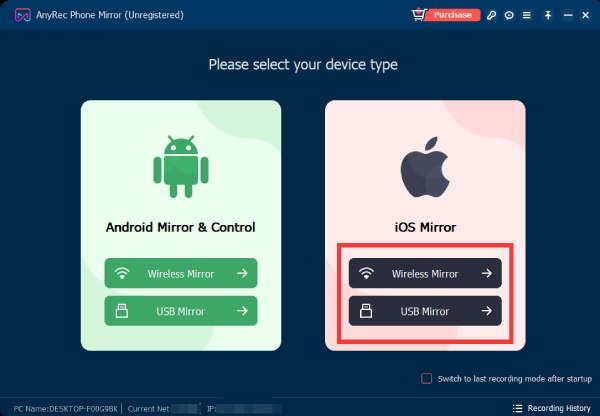
1Open AnyRec Phone Mirror
Free download, install, and launch AnyRec Phone Mirror on your Windows 11/10/8/7 computer. Click iOS Mirror or Android Mirror on the main interface.

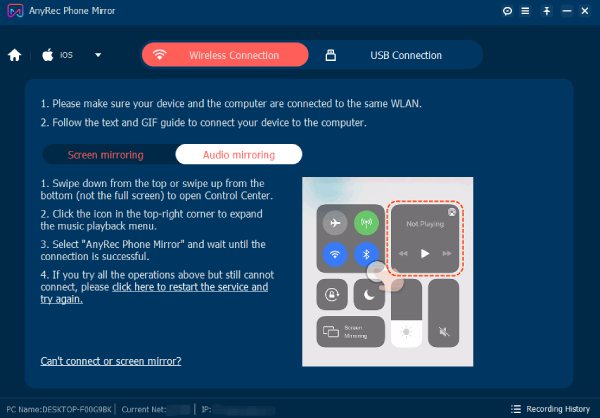
2Cast iPhone/Android Screen
Click Wi-Fi Connection or USB Connection based on your need. Later, click Screen mirroring or Audio mirroring. Follow the on-screen guide to connect your iPhone or Android this computer.

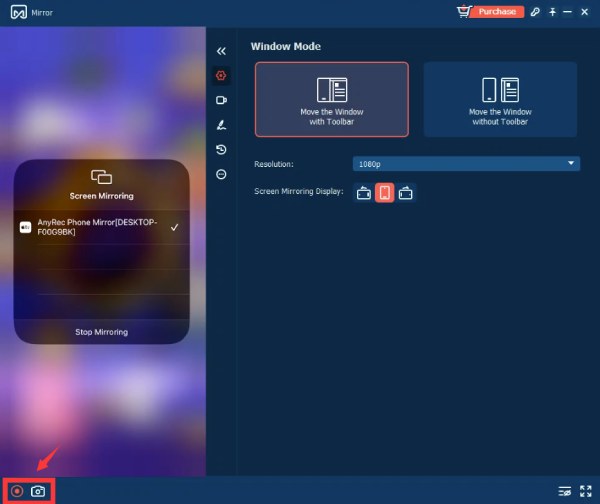
3Explore More Features
After casting iPhone or Android to PC, you can record screen video/audio and take snapshots within AnyRec Phone Mirror.
More Solutions & Information











Get Support
If you can’t find the answer to your question, just contact our support team – we will be happy to help.
See More