Choose the Best TikTok Watermark Remover for Sharing Widely
A TikTok watermark remover can help you cover, remove, or blur the watermark on the videos from TikTok. This kind of tool is helpful when you want to share your posted TikTok videos on other social media. Once use apps to remove the TikTok watermark, you will be able to share TikTok videos on Instagram Reels, Facebook Reels, or YouTube Shorts without the distracting TikTok watermark that will affect the visual effects. Quickly check out the efficient TikTok watermark removers that this article gathered for you.
Guide List
Best TikTok Watermark Remover on Windows/Mac (3 Ways) 2 Best TikTok Watermark Remover on Android/iPhone Top 2 Online TikTok Watermark Removers for Free FAQs about TikTok Watermark RemoverBest TikTok Watermark Remover on Windows/Mac (3 Ways)
Normally, there are 3 ways to remove the TikTok watermarks, including cropping, covering, and blurring. All these can be done with the best TikTok watermark remover – AnyRec Video Converter . It’s a versatile video converter and editor that provides many powerful features. You can edit the video before posting it on TikTok or edit the TikTok caption or add your special watermark on the video to prevent others steal your video from TikTok.

Choose the watermark area to blur without affecting the original quality.
Crop the TikTok videos to delete the watermark with the desired aspect ratio.
Add new watermarks to cover the original one with customized size and color.
More editing tools to trim, reverse, add effect/filters to TikTok videos.
100% Secure
100% Secure
Here are the detailed steps to use this ultimate TikTok watermark remover in 3 different ways:
Launch AnyRec Video Converter and click the Toolbox tab. Then, you can choose the video watermark remover, video cropper, or video watermark according to your need.
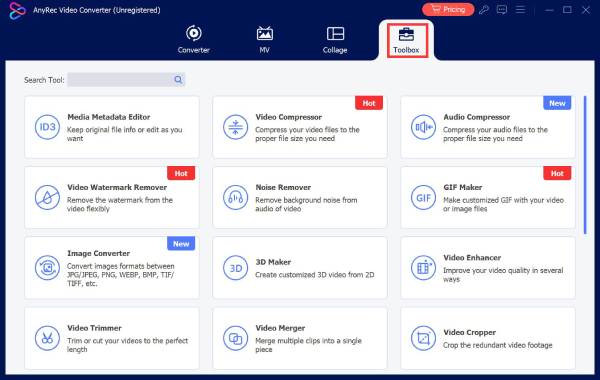
1.Directly Remove the TikTok Watermark
In the Video Watermark Remover tool, click the "Add watermark removing area" button. Now, you can drag the lines of the rectangle to cover the watermark with the desired size. Then, you can set the storage path and output format before clicking the "Export" button.
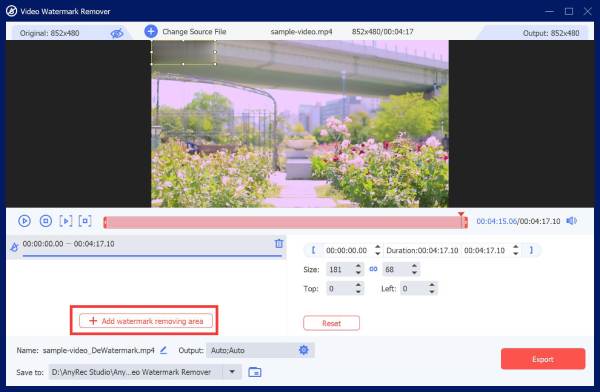
2.Crop the Video
Click the "Video Cropper" button and click the "Add" button to upload the TikTok videos with watermarks. Drag the border lines to delete the watermark area and remain what you want. You can also set the aspect ratio to 4:3, 16:9, 1:1, and more for different platforms you want to upload to.
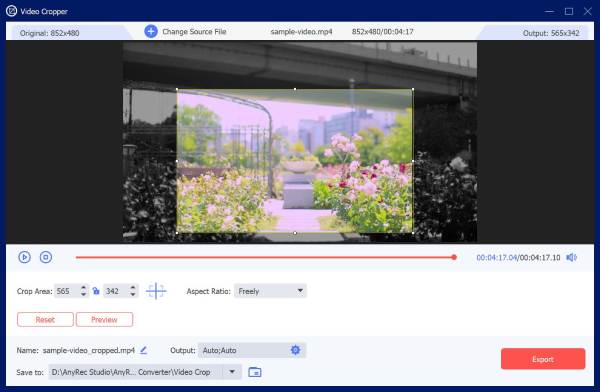
3.Add Your Own Watermark to Cover
By using the "Video Watermark" tool, you can add text or image watermarks as you like. Once you input the watermark, you can adjust the size, color, and font to perfectly cover the TikTok watermark. Finally, click the "Export" button to save.
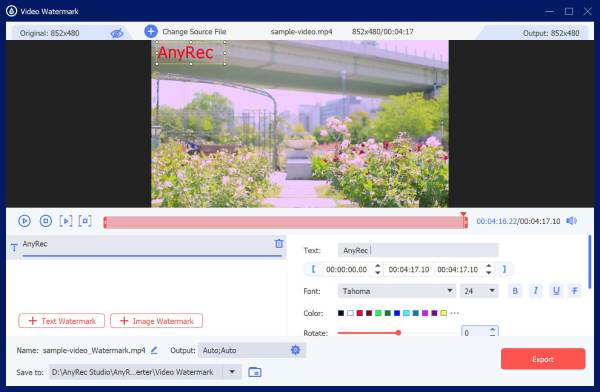
2 Best TikTok Watermark Remover on Android/iPhone
Top 1: Video Eraser – Retouch Removal
Video Erase is a TikTok watermark remover app for iOS users. It claims to be a one-stop video watermark removal tool with simple editing features. Hence, you can precisely edit your TikTok video and cover the TikTok watermark. You can even wipe off the texts you dislike on a TikTok video naturally and seamlessly.
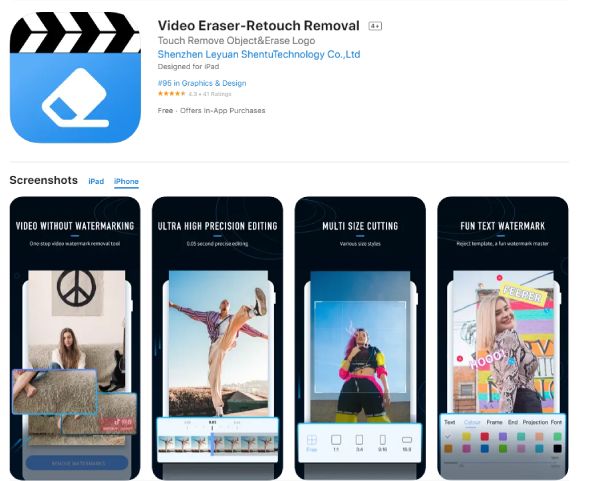
- Pros
- Track and delete moving objects in the video.
- You can get a high-definition restoration for blurry photos.
- Quickly remove the watermark on TikTok videos with AI technology.
- Replace the TikTok watermark with more interesting stickers or images.
- Cons
- Extra fees to unlock the editing features.
- You can’t cover the watermark based on its appearing time.
Tips
If you use iPhone, you can directly save a TikTok video on your iPhone without recording the TikTok video. Simply open TikTok, find the desired video, and tap the "Share" button. Tap the "Save" button at the very bottom, and you can find the TikTok videos in the "Photos" app.
Top 2: Watermark remover, Logo eraser
Watermark remover, Logo eraser is an Android app for you to remove the TikTok watermark. The simple UI operation allows you to quickly master this remover and server for your TikTok video. Except for covering the TikTok watermark for you, it can also compress and edit videos. Inside this remover, there are also many video size templates designed for each social media like YouTube, Instagram, and TikTok.

- Pros
- Select regions to remove the TikTok watermark.
- Add other text watermarks to replace the TikTok watermark.
- Fixed video sizes for many social media platforms.
- Cons
- 5-minute video limitation with the free version.
- The free version has many ads.
Top 2 Online TikTok Watermark Removers for Free
123APPS Online Video Cutter
123APPS Online Video Cutter is a free online TikTok watermark remover that you can open anytime and anywhere. This Cutter helps you remove watermarks, blur logos, and dates, and add text to your video with a few clicks.
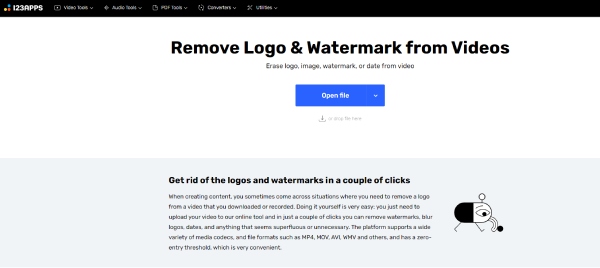
- Pros
- You can preview the video to see the effects.
- Adjust the watermark removing area for better results.
- The output video without the TikTok watermark has original quality.
- Access this TikTok watermark remover on any of your devices.
- Cons
- Can’t directly share the video on other platforms
- It covers the watermark with a fixed square.
BeeCut – Online Watermark Remover
BeeCut is another online TikTok watermark remover that enables you to remove watermarks from images and videos. Since this online remover only focuses on erasing the watermark on video, there are not many fancy features in this remover.
- Pros
- You can upload several TikTok videos at a time.
- Add boxes as many as you want to remove unwanted objects.
- Cons
- The coverage area for TikTok watermarks is hard to adjust.
- The way it removes a TikTok watermark is quite rigid.
FAQs about TikTok Watermark Remover
-
Is it legal to download the TikTok video without watermark?
There seem to be many downloading sites that claim to save the TikTok videos without watermark. However, the watermark protects the copyright of the poster. If you are going to make a video collage with other videos from TikTok but do not want the watermark to affect the video, you’d better ask the poster first
-
What is the final effect of a TikTok watermark remover?
Basically, a TikTok watermark remover usually covers the TikTok watermarks with a blurry block. The remover does not really erase the watermark entirely like it never exists before. Cause no remover can predict what is behind the watermark and reproduce it.
-
What to do if not using an app to remove TikTok watermark?
If you have a TikTok video on your device and wish to remove the watermark without installing any applications, you can try to crop the video. Resize the TikTok video and make the watermarks out of the picture.
Conclusion
Simply wrap up, the 5 top TikTok watermark removers are all helpful. If you already have some TikTok videos on your hand, now open your device and try these efficient apps to remove the TikTok watermark and repost the video on other social media like Instagram, or use it as your material to create a new video.
100% Secure
100% Secure
