How to Unblock Someone from Instagram on Mobile and Web
Instagram is a great place to share your photos with others. It is a blocking feature-supported platform to block trolls or users to prevent them from seeing your account. Have you ever blocked someone accidentally or not and now want to unblock them from Instagram? Blocking a user can be done through their Profile; does it go the same in unblocking them? Fortunately, it only takes minutes to read the complete guide here on how to unblock someone from Instagram. Read on for the detailed steps for mobile and web.
Guide List
What Happens When You Block or Unblock Someone from Instagram 2 Ways to Unblock Someone from Instagram on Android/iPhone How to Unblock Someone From Instagram on the Web FAQs about How to Unblock Someone from InstagramWhat Happens When You Block or Unblock Someone from Instagram
With the block feature on Instagram, you can prevent someone from messaging you, commenting on your post, following you, and viewing your content. So, when you receive unkind messages from users, you don’t know, blocking is the key! That’s what happens clearly when you block someone from Instagram.
But how about Instagram unblocked action? Don’t fret because this post has answers for you! Of course, when you unblock, the restrictions will be lifted. All Instagram unblocked users will be able to find your account again in the search bar, see all your posted content (see why you can’t post on Instagram), including your posts and stories, follow you again, send you messages, and have other interactions.
When everything is clear about what will happen when you block and unblock, proceed to the following part. You will see there are 2 easy ways how to unblock someone from Instagram on mobile devices.
2 Ways to Unblock Someone from Instagram on Android/iPhone
Learning to unblock someone from Instagram is straightforward, just like how you block the user. Actually, there are two ways to get it done, and both are easy to understand. This part will show you ways how to unblock someone from Instagram for all iOS and Android devices.
How to Unblock Someone from Instagram Using the Blocked User’s Name?
Similar to the blocking process, you can as well unblock someone from Instagram by searching for their username in the search tab. If you think they still haven't changed their username, this process is quick and easy. So, search for them now and see how to unblock someone from Instagram with the search bar.
Step 1.On the Instagram app, click the "Search" button, which has the "magnifying glass" icon below the Instagram main screen. It's called the "Explore page" as well.
Step 2.Next, type the "username" of the person you wish to unblock into the search bar. From a variety of options, select their account to open their "Profile page."
Step 3.After that, click the blue colored "Unblock" button on their Profile, then confirm that you’re going to unblock them by clicking the "Unblock" option in the notification saying the user is successfully unblocked.
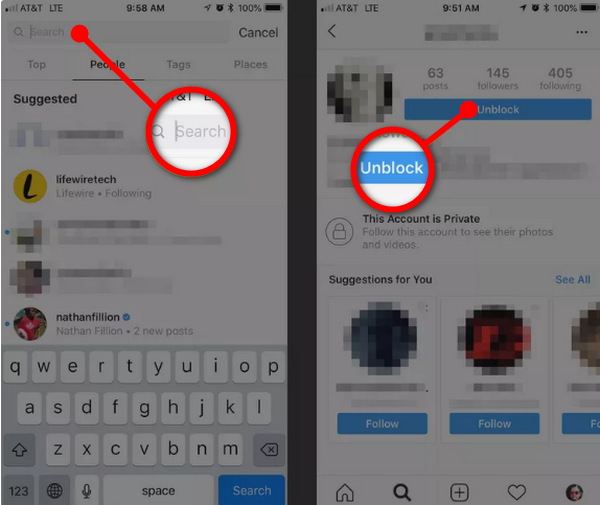
How to Unblock Someone from Instagram Through the Profile Settings?
The second method is through Profile Settings. When you have blocked someone on Instagram, they will be automatically added to the blocked accounts section. This means you need to go to Settings and see all listed blocked accounts from there. Here’s how to unblock people on Instagram with Profile Settings.
Step 1.Open the Instagram app, then go instantly to your "Profile page." Tap the "Menu" button at the top corner of your screen and choose "Settings" among any other options.
Step 2.Go to "Privacy" after the account’s settings, then choose "Blocked Accounts" from the list of options. There, you will see the list of users blocked by you. Select which one you wish to unblock, and tap the "Unblock" button next to the user's name.
Step 3.After tapping the "Unblock" button, Instagram will notify you about the restrictions being lifted once you unblock the account from Instagram. Click the "Unblock" button to confirm the action.
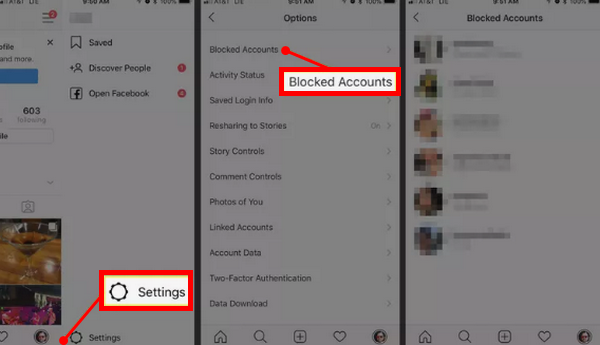
How to Unblock Someone From Instagram on the Web
What if you don’t have any access to your mobile devices or tablet? The good thing is that, aside from mobile devices, you can also do Instagram unblocked through the Web. But, this time, you can only get it done using one method, and this is through the Search bar. If ready, here’s how to unblock someone from Instagram on the web:
Step 1.On any web browser, log in to your account on Instagram. Navigate to the "Search bar" in the middle above. As said, you cannot access the list of your blocked accounts on the web, so you simply have to go through searching their usernames.
Step 2.Now that you’re searching for the blocked user, be sure to examine all the results that show up since they won’t be at the top result. Alternatively, you can directly search for their name in the browser’s search bar; it will look like this: "instagram.com/username."
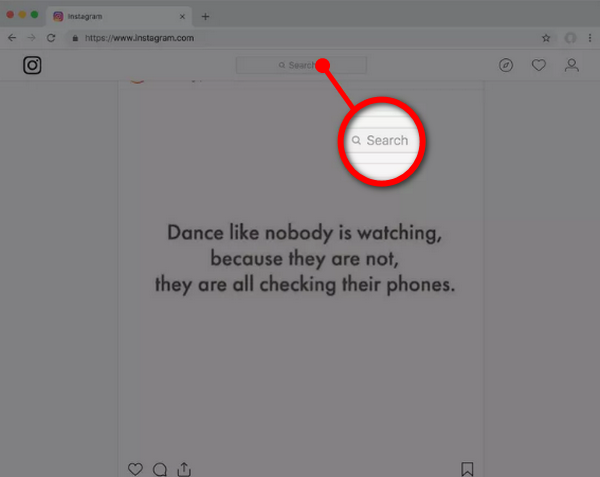
Step 3.When you have found them, you will see the Blue colored "Unblock" button at the top of their "Profile page." Click on it to unblock them from your Instagram. After that, you need to confirm the action by clicking the "Unblock" button again.
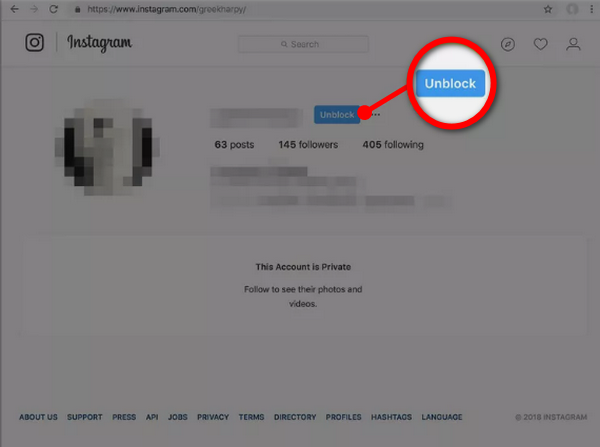
Step 4.After everything is done, there will be a pop-up saying the account is successfully unblocked; click the "Dismiss" button. The Profile page will be refreshed, and you can now decide to follow the user again.
FAQs about How to Unblock Someone from Instagram
-
How to unblock someone from Instagram through the Direct Message?
This is only applicable if you have a conversation with the user you blocked. Click the "Direct Message" button, then select the conversation you had with someone you just blocked. Click the letter "i" icon at the top, select "Unblock", and tap on it again to confirm.
-
How can I follow an Instagram unblocked user?
If you have blocked a user on Instagram, you will also unfollow them. So, you can search for the user’s name to open their Profile. After that, click on the "Follow" button. This guide is applicable for both mobile devices and the web.
-
Does Instagram notify the user when you block them?
No. They will not receive any notification regarding the blocking action, unlike when it comes to notifying the likes, followers, or messages. So, you don’t have to be shy when blocking the user since all must be comfortable using the app.
-
What other actions can I take if I don’t want to see someone’s account on Instagram?
Alternatively, you can mute them so you won’t see their post or stories, but they can still send you a message. Also, you can restrict the account; by doing this, you won't be receiving any notifications from that account or any of their Instagram activity.
-
Can I unblock accounts that no longer exist on Instagram?
No. There’s no official way to do Instagram unblocked action to profiles that have been removed since you blocked them in the first place. Their name will still be in the Blocked accounts list, though. But, for some devices, people are able to unblock users, even those nonexistent.
Conclusion
Regardless of why you need to learn how to unblock someone from Instagram, it’s vital to understand it in the first place, even if the user blocked you first. Furthermore, whatever method you choose, such as unblocking through the Search bar or Privacy Settings, both are effortless to accomplish. Aside from that, you also get insight into other details regarding what you can expect when blocking and unblocking someone. And that’s it for today. Hope you enjoy reading this page!
