2 Ways to Upscale to Max Midjourney Generated Pictures
Many image AI tools are becoming popular nowadays, and one of them is Midjourney. Although this is a powerful tool, many people still want to upscale to the max with the Midjourney results. Because you can’t expect this image generator to give you high-quality output, to solve this problem, this article provides the best way to upscale Midjourney images to the max.
Guide List
Part 1: The Image Resolution Midjourney Generate Part 2: How to Upscale Midjourney Image to Max Before Generating Part 3: How to Upscale Midjourney Results to Max Resolution Part 4: FAQs about Midjourney ResolutionPart 1: The Image Resolution Midjourney Generate
Have you ever wondered how much resolution Midjourney originally packed into its generated images? The quick answer is 1024x1024 or around one megapixel. The difference it makes is that if you view the image on a smartphone, you can’t find a problem with it. However, you'll notice the lack of details when you zoom in or view it on a larger display. Smartphones have high-end display resolution, and compared to Midjourney’s output, it is not so impressed with its low-quality photos.
Part 2: How to Upscale Midjourney Image to Max Before Generating
When you use Midjourney to generate AI images, the tool will present you with a grid of four photos for each prompt. Under it is a series of buttons named U1, U2, U3, and U4 representing Upscale. The developers learned that the generated photos are low-quality, significantly when enlarged to a larger canvas. That’s why you can access an upscale tool right after the processing. Unfortunately, Midjourney V5 does not provide this specialty; you can only access it using V4. The next part will show the procedure.
Part 3: How to Upscale Midjourney Results to Max Resolution
Do you want to maximize the resolution in Midjourney? Here are two complete solutions to upscale your photos without paying for premium membership.
1. Switch to V4 Models to Upscale in Midjourney
Since the generated images in Midjourney are not the best photo, can they create high-quality pictures? Definitely, yes. V4 has a built-in upscaling option that you can access right after generating an AI photo, and it can max the resolution up to 2048 x 2048. However, there is still no news that it can make 4K content, so it is to expect that images are not of the best quality. Here are the simple steps on how to upscale on Midjourney V4:
Step 1.After the tool generates a photo, it will present four grids. The buttons below correspond to the images in a clockwise manner.
Step 2.When you push the U2 button, it will upscale the top right picture, or U3 will associate with the bottom left image.
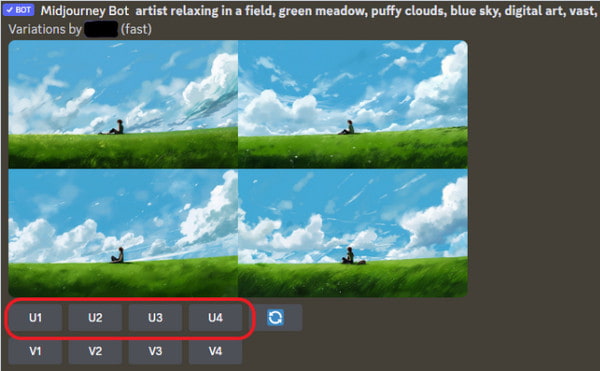
Under the commands, you can also see other options to set on Discord, including:
Beta Upscaler- enlarge images up to 2048 x 2048 without adding too many details.
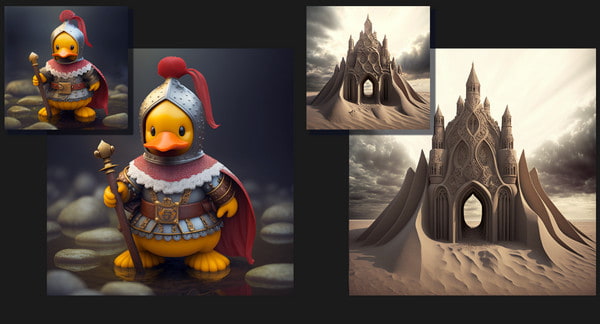
Detailed Upscaler- maximize upscale resolution by 1664 x 1664 by adding details to fill the extra space on the photo.
Light Upscaler- enlarge photos to 1024 x 1024 in Midjourney’s older version.
Anime Upscaler- when you want to use the Niji model of Midjourney, it works best with illustrations and anime images.
Remaster- blend the original generation with a newer test model version. It can alter plenty of details of the actual output.

2. Save Results to Upscale Quality in AnyRec
Alternatively, you can use AnyRec Free Image Upscaler to enlarge the generated pictures from Midjourney. The online-based tool is powered with the latest AI technology, allowing all enlarged pixels and details to be high quality. Its algorithm also auto-detects blurry parts and fixes them immediately. This solution is a convenient upscaler for any type of image, including PNG, JPG, BMP, GIF, and more. Complete upscale pictures on AnyRec Free Image Upscaler.
- 100% free image upscaler with AI algorithm to keep the original quality.
- Provide Magnification options 200%, 400%, 600%, and 800% for image upscaling.
- Side-by-side preview with a built-in Zoom feature to see details.
- Delete uploaded files from the server after downloading the upscaled images.
Step 1.For upscaling Midjourney images, visit the AnyRec page and click the "Upload Photo" button to launch your local folder, then browse for the picture you want to upscale.

Step 2.Once the picture is uploaded on the website, choose the "Magnification" level from the top part of the menu. The AI upscaler will automatically generate the picture with the selected level.
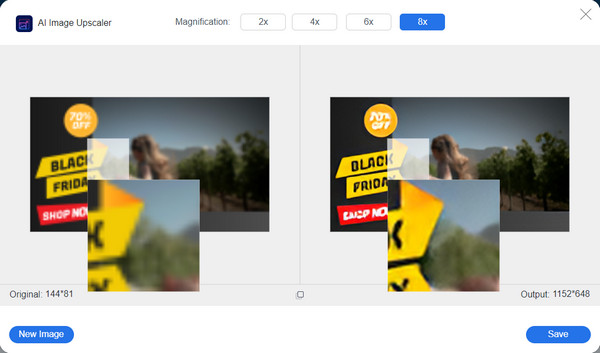
Step 3.When good with the result, click the "Save" button. And the image will be downloaded automatically to your folder.
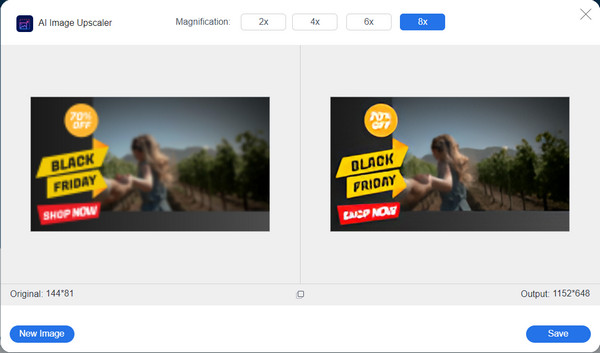
Part 4: FAQs about Midjourney Resolution
-
Is Midjourney’s photos printable even after upscaling?
Yes. As mentioned, the AI generator does not have good results, even after upscaling it with its default upscale feature. But if you use AnyRec Free AI Image Upscaler to enlarge photos, you can print on a larger canvas without losing quality.
-
What is the available aspect ratio on Midjourney?
Midjourney has many default aspect ratios for various version models. For example, Version 4 maximum ratio is 1:2 to 1:2, while V5 and Niji 5 provide any type of ratio, including 1:1, 5:4, 3:2, and 7:4, which is close to HD TV and smartphone screens. You can change the aspect ratio parameters to the end of the prompt.
-
Is Midjourney free?
No. The AI generator does not provide free service. Since it creates outstanding AI images, you can only access it by purchasing one of its plans. The basic plan costs $20 per month, but if you want to unlock more features, you can purchase the professional plan at %30 per month.
Conclusion
Midjourney can instantly create AI photos with a short description, but it is not to be expected to upscale images to 4K or other high-resolution. Fortunately, it has an additional tool to upscale Midjourney images after generating one. But if you are unsatisfied with the quality, you can use AnyRec Free AI Image Upscaler as the best alternative. It is a free solution, convenient for upscaling camera images, eCommerce, and other pictures. Visit the website and enhance pictures unlimitedly!
