Learn Urlebird Review and Alternatives for TikTok [and More]
Right now, TikTok has become the go-to place to stream trends, entertainment, and short content. Yet, you’re curious about a specific creator without letting them know you view their videos, which is how Urlebird works. However, its safety and reliability are among the questions asked. So, today, you’ll dive deeper into Urlebird review and alternatives, learning more about the tool and other methods that can help you achieve private TikTok viewing. Explore it now!
Guide List
What Is Urlebird? Introductions Is Urlebird Safe to Use Urlebird Review: Pros and Cons How to Use Urlebird to Watch TikTok Video Anonymously Get 5 Best TikTok Online Viewers Alternative to Urlebird GIf You Want to Record TikTok Video, Try This TodayWhat Is Urlebird? Introductions
Urlebird is known as an online platform that lets you explore TikTok content anonymously, giving you a collection of features made to improve the viewing experience even without signing up for a TikTok account. Here is what you can expect with Urlebird:
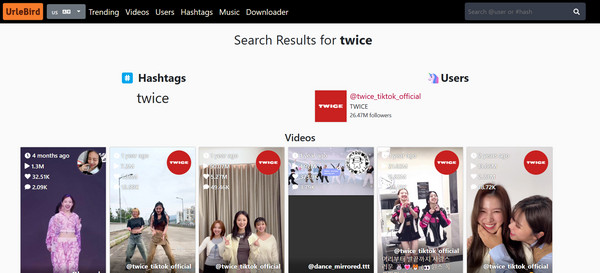
• Discreetly Browsing. Watch TikTok videos without an account, guaranteeing privacy and easy access to whatever content.
• Profile Exploration. Urlebird lets you search for and watch TikTok profiles by entering a username, giving you details like their videos, followers, and number of engagements.
• Video Downloads. Besides viewing anonymously, you can download TikTok videos directly from the platform.
• Discover Trends. This platform also offers hashtags and viral videos, assisting you in finding the current TikTok trends.
Is Urlebird Safe to Use
As you can see, Urlebird may seem a handy tool for browsing TikTok in secret, but is Urlebird safe to use? Since it is a third-party website, Urlebird operates outside the platform’s rules and guidelines. While it lets you anonymously browse, you may be prone to cookies and sites that collect data like IP addresses. Plus, there’s a risk of facing malicious ads and links.
In simple words, its security measures aren’t clearly outlined. Therefore, you should carefully ponder these factors and practice caution when using the platform for anonymous browsing on TikTok.
Urlebird Review: Pros and Cons
To get to know Urlebird more, this section will give you a closer look at its pros and cons. Though it gives you access to TikTok videos in secret, is that all for Urlebird? Check out below:
Pros of Urlebird:
Explore TikTok content anonymously.
No account is needed for viewing TikTok content.
Quickly watch videos, follower count, and more about users’ profiles.
All downloaded videos often come without a watermark.
Discover up-to-date popular TikTok videos easily.
Cons of Urlebird:
Can track user data like IP addresses.
You’re prone to malicious ads and links due to weak moderation.
No transparency on how your data is handled.
How to Use Urlebird to Watch TikTok Video Anonymously
To start browsing TikTok videos privately, researching content without signing up, and exploring trends without leaving footprints, it’s time to learn how Urlebird works. Here’s a step-by-step guide to watching TikTok videos anonymously with Urlebird:
Step 1.Open your preferred web browser on your device. Search Urlebird's official website, and then on its homepage, you will see a search bar where you can type the TikTok username, keyword, or hashtag.
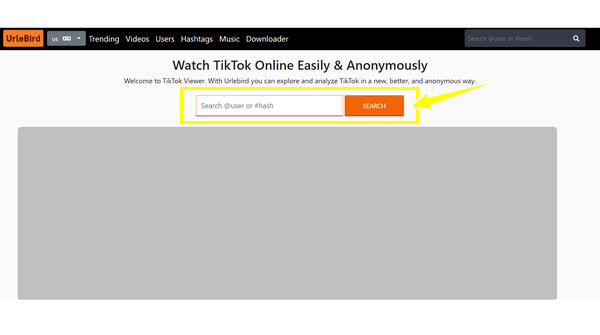
Step 2.Upon searching, Urlebird will present public TikTok content, depending on the username keyword or hashtag you type. Scroll through and click on any TikTok video to start viewing anonymously.
That’s how straightforward using Urlebird is to watch TikTok content secretly!
Get 5 Best TikTok Online Viewers Alternative to Urlebird
With that Urlebird review, you took the time to think of great alternatives for anonymously viewing TikTok profiles. While Urlebird is an easy way to view TikTok videos, fortunately, there are many platforms that offer the same function. Here are the top five TikTok online viewers alternative:
1. TikTok Viewer
A straightforward Urlebird alternative, TikTok Viewer lets you search for profiles, hashtags, and trends without signing in as well. But what sets it apart is its fast-loading interface and minimal advertisement, giving you only a comfortable experience. Whether you’re curious or want to explore TikTok content in peace, TikTok Viewer can be your go-to place.
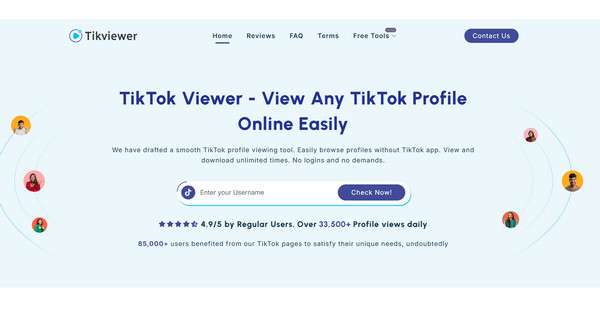
2. TikToklooker
TikTokLooker takes the viewing of TikTok secretly a step further by offering insights into TikTok trends and analytics. This Urlebird similar site is mainly for those content creators who want to examine TikTok trends and audience engagement. While some of its versions may offer viewing of liked videos, some versions may not, but you can ensure you can discreetly observe TikTok content and profiles.
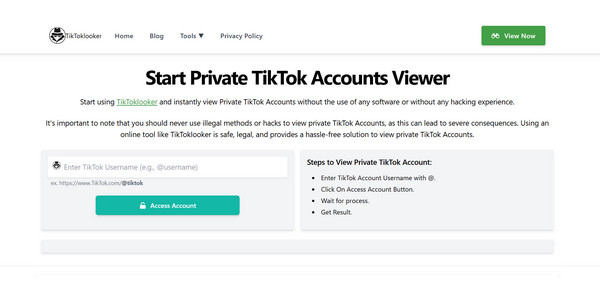
3. Trollishly
Meanwhile, Trollishly is famous for its social media growth services, as well as for viewing TikTok profiles anonymously. It is usually utilized by marketers or users who are interested in understanding TikTok trends and user profile performance. So, if you wish to understand TikTok content while also growing your audience, this Urlebird TikTok alternative is perfect for you.
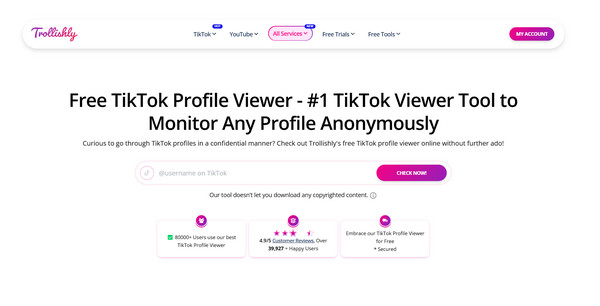
4. SaveTT
Mainly a TikTok downloader, but SaveTT doubles as a fantastic Urlebird free alternative with its ability to view TikTok anonymously. It excels at fast yet high-quality downloads, only needing you to paste a video link then preview it and download it immediately without a watermark. Beyond that, SaveTT also functions effortlessly, thanks to its clean layout.
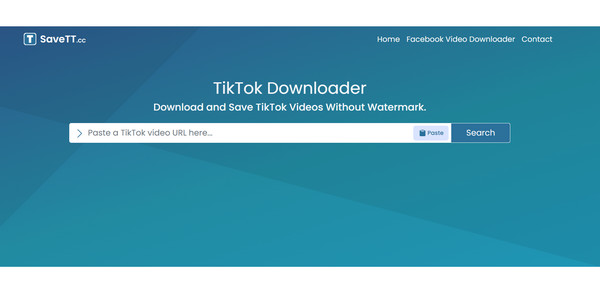
5. MaveKite
The last TikTok online viewer in this list is the MaveKite. It gives you secret access to TikTok videos and more with a well-designed interface. Unlike its rivals, MaveKite won't overwhelm you with unnecessary pop-ups and spammy ads. Its goal is to provide a user-friendly interface for consuming TikTok content. Thus, if you want as little distraction as possible, MaveKits lets you experience it.
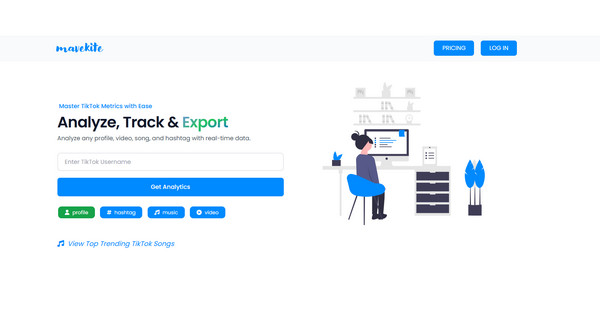
If You Want to Record TikTok Video, Try This Today
Have you decided to record the video you secretly viewed using Urlebird? If so, whether you want to save your videos or other content that has no download options, having a reliable recorder can make all the difference. This is where AnyRec Screen Recorder comes in. It is a powerful software that captures high-quality TikTok videos from your browser or phone. It allows you to record not only video but also system and mic input. One of the best things about this TikTok recorder is its ability to capture everything with no lag and maintain a smooth playback, regardless of the TikTok content. You can also use its built-in editing tools to enhance the recorded TikTok video before sharing it with the world.

Capture screen activity, including TikTok video, in up to 4K resolution.
Select full screen or determine a specific region to capture.
Customize the quality, frame rate, bitrate, and more first before recording.
Export recorded TikTok in MP4, MOV, AVI, WMV, and more.
100% Secure
100% Secure
Step 1.Once you have fired up the AnyRec Screen Recorder, click the “Video Recorder” button. From there, pick either “Full” (capture the entire screen), or “Custom” (select a region or TikTok window) you want to record. Change the capture area by pulling the frame.
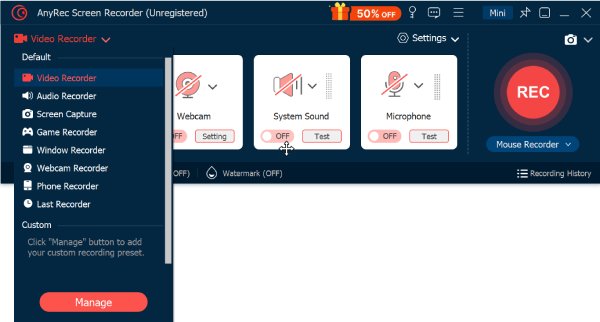
To adjust the output settings like quality, format, codec, etc., aim for the “Settings” button on the upper right side.
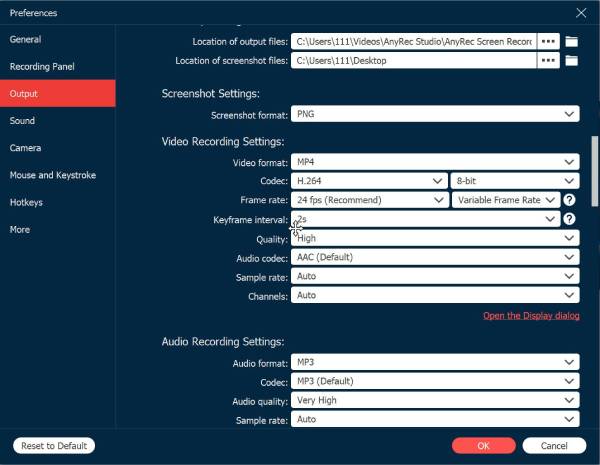
Step 2.To capture the audio playing from the TikTok video, make sure the “System Sound” switch is turned on. If you plan to speak over the video, activate the “Microphone” switch also. Fine-tune their loudness using the sliders located below each option.
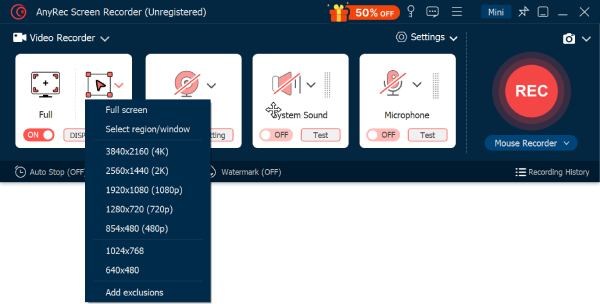
Step 3.Once set, initiate the recording by clicking the “REC” button. The TikTok screen recording will start after the three-second countdown. During the process, use the toolbar to draw or annotate on your screen or capture still images.

Step 4.After the TikTok videos have been playing, finalize the recording by clicking the “Stop” button. Inside the preview screen, watch your recording and see if there are unwanted sections to be cut or if you wish to edit your video further. Click the “Save” button to save it.
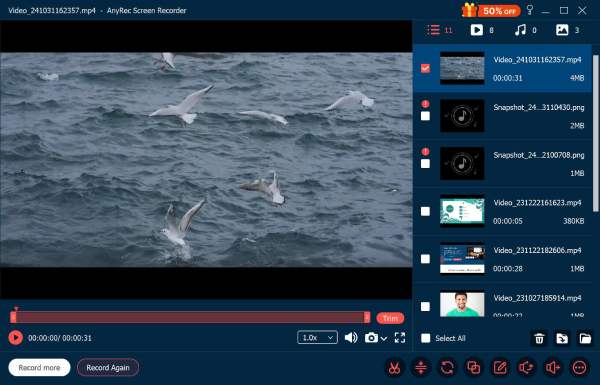
Conclusion
Though Urlebird remains a famous and effective option for viewing TikTok content anonymously, it’s not the only tool out there. You have seen here in this Urlebird review its strong alternatives like SaveTT, TikTok Viewer, Trollishly, and more, and each offers unique strengths, letting you choose the best one for your style. And if you want to go beyond just watching secretly and actually wish to record TikTok videos, use none other than AnyRec Screen Recorder. This tool is perfect for saving TikTok videos privately, whether from a desktop or mobile screen. Enjoy its plenty of options to enhance TikTok your way.
100% Secure
100% Secure
