What Is Video Bandwidth? Answers All Your Questions About It
Have you ever experienced lag and buffer video streaming? That is certainly the impact of video bandwidth! Not having enough bandwidth will lead to frustration for the viewers. Now, how can you know how much bandwidth is required for you to stream video smoothly? Well, that answers why this post has been made. It is here to answer questions about video bandwidth, such as what it is, how much you need, what factors influence it, etc. Scroll down now!
Guide List
What is Video Bandwidth? How Much Bandwidth is Required for Video Streaming What Factors Will Influence the Video Bandwidth How to Optimize the Video Bandwidth for Better Viewing FAQs about Video Bandwidth for StreamingWhat is Video Bandwidth?
As raised, the video bandwidth influences your video streaming as it is the one that represents the volume of data that is made each second; it is measured in bits per second or bps or megabits per second or Mbps. It is broadly the power of a network to produce video content for users without buffering.
To get it straighter, if you have a slow connection, you may experience interruptions when watching if the bandwidth isn’t enough for your video. On the other hand, a stable connection and sufficient video bandwidth will guarantee a smooth video playback. Actually, the bandwidth required can be determined depending on various factors, which will be covered soon.
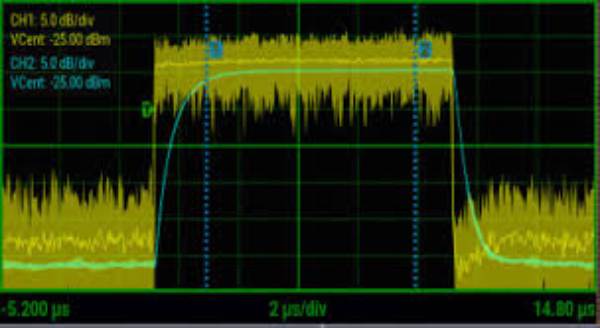
Why is bandwidth important?
The truth is that video demands much more than text, audio, and images because it has a big size and should be downloaded completely before the playback. Also, there will be more data involved regarding encoding videos for multiple devices and platforms, and who wouldn’t want their video to look smooth on different devices, right?
Aside from providing a positive viewing experience, video bandwidth plays an important role for content creators and businesses, too. A video with no interruptions can help you build brand awareness, improve engagement, and drive transformations. Plus, it can assist you in establishing your credibility and reputation since users trust the platform that consistently produces great video-quality content.
How Much Bandwidth is Required for Video Streaming
To give you a wide understanding of video bandwidth, you need to know how much bandwidth is needed for your video streaming. Depending on the scenario, there are specific levels of bandwidth you must use. Look at them below.
1. Low Bandwidth
Suppose you will be presenting lectures. You won’t need to be worried about streaming at a high resolution, but to present video in a standard definition; your bitrate must be around 0.8 to 1.2 Mbps. Thus, your lecture will utilize between 11 and 17 video bandwidths.
2. Average Bandwidth
Now, assume you’re going to stream a video for an event. Hence, it requires a moderate quality, so 0.8 to 1.2 Mbps will be enough. As for the bandwidth usage, you can rely on using the 108 to 162 for this video stream.
3. High Bandwidth
As for a large group of people, high resolution is a must for attending a very popular concert. Fans pay a lot to have an excellent experience as not all seats are near the concert stage. So, to achieve an HD stream, you’re required to use a bit rate of 1.9 Mbps and look at utilizing 36,765 of bandwidth.
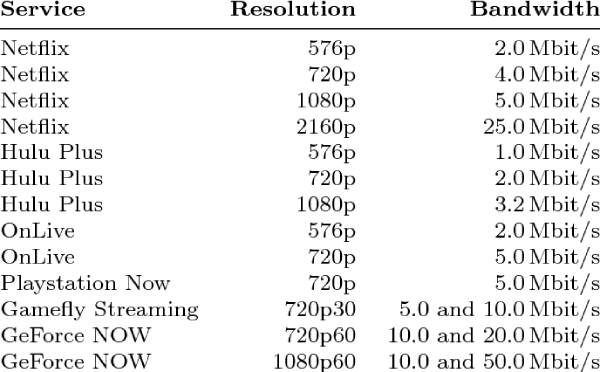
What Factors Will Influence the Video Bandwidth
After knowing how much video bandwidth is required for your video streaming, it’s also vital to consider diverse factors that can influence bandwidth. As mentioned, you’ll get to know them soon, and now it’s time to check out!
- Bitrate. It is the rate that denotes the information’s volume sent per second. A higher bitrate will lead to a higher quality and, at the same time, require more bandwidth.
- Resolution. This metric refers to the number of pixels on the screen, and a high one requires more video bandwidth.
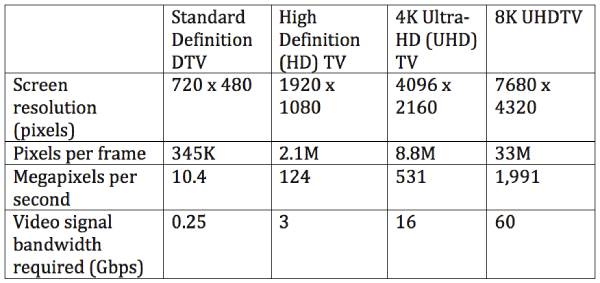
- Frame rate. It represents the number of frames visible on the screen per second. A higher frame rate ensures a smoother motion but demands more video bandwidth.
- Data compression. This one helps in decreasing the data demands for streaming. Once you opt for proper compression settings, you can be sure that your videos will maintain high quality while being improved for efficient bandwidth usage.
How to Optimize the Video Bandwidth for Better Viewing
As you know, an excellent viewing experience demands an efficient video bandwidth. Hence, to ensure you get that goal, here are some suggestions to assist you in optimizing the video bandwidth.
- Lessen the video resolution. Higher-resolution videos require more bandwidth, and there must be differences between 4K and 8K; thus, reducing it can minimize the data needed for video streaming.
- Do a video compress. Compressing videos helps reduce the video size, leading to quicker interrupting times and smoother viewing.
- Select a wired connection. Rather than Wi-Fi, you can use a wired connection that guarantees a stable network; this one is vital for obtaining high-quality streaming.
- Close extra applications. Using other apps while video streaming can consume bandwidth, which is why you’re getting buffers and degraded quality.
- Utilize adaptive bitrate streaming. Adaptive bitrate streaming can adjust the quality of the stream based on your available bandwidth, allowing smooth playback even during an unstable connection.
- Make use of content delivery networks. Utilizing networks can enhance the loading times by storing contents in multiple locations, allowing you to open them from a server nearby.
Since large files need more video bandwidth, people demand a smaller file size while preserving the quality, which is how video compression works. Today, this can be easily achieved with AnyRec Video Converter. This program can eliminate unneeded data from your video files, leading to smaller sizes, without compromising the overall quality. This solution not only conserves video bandwidth but also minimizes storage requirements and makes video sharing easy across different devices and platforms. Easily use it to compress videos for Ins now.

Shrink file size by a percentage from 1 to 99 percent and reduce bandwidth.
Adjust the video format, bitrate, resolution, and video duration easily.
Provide AI technology to keep the original high quality after compression.
Additional tools to convert, trim, crop, add effects, and more on videos.
100% Secure
100% Secure
FAQs about Video Bandwidth for Streaming
-
How much video bandwidth do you need to live stream?
Depending on where you will livestream, since they have distinct requirements and suggested settings, you must check them out first prior to streaming. You can go for 5Mbps or over 20Mbps if you require.
-
What is the 4K bandwidth required?
Commonly, users use around 25Mbps, which is higher enough than the standard ones. However, if you're hoping for a smooth streaming, a strong connection with 50Mbps speed is advised.
-
Between YouTube and Netflix, which one uses more video bandwidth?
Because of high-quality content, Netflix is the one that, no doubt, uses more data, especially for HD or 4K video content. Meanwhile, you can say that YouTube is in between since it will depend on the resolution you’ve set.
-
What is the internet speed required for 1080p streaming?
To stream 1080p videos smoothly, you’ll need a bandwidth of 5Mbps, and make sure you won’t go low since it will lead to buffering and interruptions.
-
How much video bandwidth does a 1 hour of 1080p streaming use?
You will use about 2 to 3 GB of bandwidth if you’re going to stream HD videos for an hour on whatever streaming platform.
Conclusion
Of course, no video enthusiast would like low-quality and buffering videos. So, with this post, you’ve learned how important video bandwidth is, centering how it was used, the required bandwidth for specific videos, and more. You also learned that you can optimize bandwidth for better streaming through compressing. That said, make use of AnyRec Video Converter. The program helps you in achieving a smaller file size without losing quality, at the same time minimizing the required video bandwidth. Download it today!
100% Secure
100% Secure
