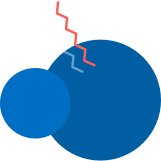All Articles
- Education Video Production: Common Types and How-to [2025]
Ready to bring your lessons to life? Here’s a step-by-step guide to educational video production, alongside its types and more.
- How to Make Fan Edit Video? Your Step-by-Step Guide [2025]
Ready to create your own amazing fan edit videos? Learn here the creative process and tips to make fan edit video today!
- Hardcode Subtitles to Video: Complete Guide for You
Tired of inputting your subtitles every time you watch? Explore here the 4 methods on how to hardcode subtitles to your videos.
- Editing Made Easy: 4 Ways to Combine GoPro Video Fragments
Want to get that polished product of your GoPro clips? Learn how to combine GoPro video fragments here using 4 ways.
- YIFY Subtitles: Guide to Download/Add/Sync Them to Movies
Need YIFY subtitles for your movies? You can find out how to download, add, sync, and play subtitles for flawless viewing experience. No sync issues.
- Get Your 5 Best Mac Video Color Correction Apps [with Steps]
Explore 5 best video color correction apps for Mac. You can know why and why not to choose this program, along with detailed steps here.
- Use VLC to Remove Background Noise from Video Like a Pro
Follow this VLC background noise removal guide to make your audio cleaner. So you can get a sharper audio playback and a high-quality video file.
- 3 Ways to Rotate a Video on iPhone [Horizontal & Vertical]
Read and learn how to rotate a video on iPhone to 90, 180, or 270 degrees with 3 easy ways. Now you can enjoy your iPhone video in the right angle.
- 10 Ways to Compress Videos on iPhone to Any File Size
Ready to reduce video file size for email, WhatsApp, and others? Follow 10 ways to compress videos on iPhone 16 using online and offline tools.
- Top 10 MKV Editors for Windows, Mac, Online, and Phone
Haven’t you found the perfect MKV editor to crop, rotate, trim, add effects, and more? Check out with this article to find your best choice.
- Remove Watermark from Video: 11 Ways You Can Follow
Tired of distracting watermarks? Here are 11 ways to remove the watermark (logo, date, image, text, etc.) from video on Windows, Mac, and online.
- 8 Best Tools to Merge MKV Videos on Desktop and Online
Looking to merge MKV files? You can follow 8 ways here to combine two, three, and more MKV files into one video on Windows, Mac, and online.
- 7 Easiest Ways to Extract Audio from MKV [2024 Guide]
Want to extract audio from MKV movies for less storage space? Explore here the seven tested ways to accomplish the task on desktop/online!
- 5 Workable Ways to Compress Large AVI Files from GB to MB
Get 5 ways to compress AVI files. You can reduce the file size of large AVI files from 5/4/3/2/1 GB to 200/100/50 MB or smaller quickly.
- 10 Ways to Flip Video Vertically or Horizontally on PC/Phone
Searching for the best video flipper you can use? Click here! See the top picks tools/software that can assist you how to flip video.
- 4 Different Ways on How to Flip Video in Premiere Pro
Read this article and flip your video in Premiere like a pro! You can flip a vertical or horizonal video completely or partially freely.
- 10 Ideal Tools to Help You Rotate Videos on All Devices
Is your video supposed to be posted in improper orientation? Know how to rotate video with the 10 best tools discussed in this post.
- [3 Easy Ways] How to Rotate Video in Windows Media Player
Are you looking for an answer on how to rotate video in Windows Media Player? If so, click here to see the three ways to achieve it.
- 5 Effective Ways to Achieve VLC Rotate Video [2024 Guide]
Check this guide to fix video orientation issues with VLC. So you can rotate a video to the right direction with VLC Media Player easily.
- A Full Guide on How to Start a Vlog [6 Detailed Steps]
Don’t have any idea how to kickstart your vlogging career? Check out this article to see 6 complete steps on how to start a vlog from scratch.
- Top 15 Best Subtitle Editors for Mac and Windows for Free
Hunting for subtitle editors to add text to your TikTok videos? Witness here the top 15 programs that provide high-quality subtitles.
- 2 Efficient Ways to Add Background to Video [Tutorial]
Have you done a self-made movie and want to add background to video? Here’s a guide to achieve it with or without a green screen.
- 5 Ideal Ways to Do Video Masking with Cinematic Effects
Don’t know how to perform video masking? Check out here the 5 ways to mask your video, alongside 3 masking editors to use on Windows/Mac.
- A Complete Tutorial on How to Make a Video with Pictures
Do you want to compile pictures to make a video for your audience? Click here! See the step-by-step guide to make a video with pictures.
- 6 Ways to Compress WebM on PC/Mac/Online by 80% and Higher
Are you facing large WebM files today? If Yes, follow those 6 easy ways to reduce WebM video size by percentage or MB with high quality.
- Latest Instagram Video Lengths for Successful Uploading
Know the Instagram video length and maximize your Instagram impact. You can make videos for Ins posts, stories, and reels with better performance.
- 4 Ways to Extract Subtitles from Video [Softcoded/Hardcoded]
Don’t know how to extract subtitles from videos for notes proposing? There are 4 easy ways to deal with softcoded and hardcoded subtitles.
- 5 Effective Ways to Fix VLC Subtitle Delay on All Devices
Are you fronting a subtitle delay with your video on the VLC player? This guide shows 5 ways to fix VLC subtitle delay; click here now!
- 6 Workable Solutions to Remove KineMaster Video Watermark
Learn how to remove KineMaster watermark and elevate your video creation. You can get watermark-free video effortlessly. Check those 6 solutions now!
- A Complete Guide How to Do Amazon Review Videos Step by Step
Read this guide on how to do Amazon review videos alongside tips to help you make profits! So you can get paid as an Amazon reviewer!
- How to Crop Videos on CapCut Without Losing Video Quality
Don’t know how to crop videos on CapCut? Come here and get the detailed steps to enhance your video editing skills step by step.
- Amazon Prime Video Aspect Ratio: How to Change and Fix It
Understand what the standard Amazon Prime video aspect ratio is and how to change it. Also, you can fix the wrong video aspect ratio easily here.
- CapCut Guide: Use Gender Swap Filter to Change Male/Female
Read and learn how to use Capcut’s gender swap filter step by step. So you can change gender from male to female or reversely in seconds.
- Top 11 Video Stabilizers to Try on Windows/Android/Mac/iOS
Do you need a video stabilizer when shooting videos with shaky hands? Luckily, this post will give eleven tools to stabilize videos.
- 4 Best Apps to Reverse Videos on Android Without Breaking a Sweat
Want to make videos more funny with reversing effect on Android? This post will share the best ways to reverse a video on Android with you.
- Tutorial on How to Upload Interesting Video on Pinterest
Here’s how to upload video on Pinterest alongside the requirements you will need. So you can share videos to Pinterest and pins them successfully.
- Easy Ways to Blur Backgrounds in Teams before/after Calls
Learn how to blur background in Microsoft Teams and keep the attention on you. So you can present yourself flawlessly during calls or meetings.
- How to Loop a Video on YouTube Entirely or Just One Part
Explore easy steps on how to loop a YouTube video for endless playback. You can put the chosen YouTube content in loop and play it repeatedly.
- Easy Steps to Reverse a Snapchat Video on Android and iOS
Do you want to reverse videos on Snapchat for more views? This post will tell you different ways to rewind videos or add reversing effects to them.
- Tutorial on How to Reverse Videos on CapCut [PC/Mobile]
See how to reverse a video using CapCut on iPhone, Android, and PC. So you can play your video in the opposite direction and have fun.
- How to Create a Memorial/Tribute Video | Step by Step Guide
Have no idea how to create a beautiful memorial slideshow? Read this article and know what to do before, during, and after a memorial video creation.
- How to Compress Videos for Instagram on PC/Mac/Online/Phone
Have no idea how to compress videos for Instagram without losing quality? Read this article and know more details about Instagram video compressions.
- Steps to Create a Video Podcast | Tutorial for Beginners
Learn how to make a video postcast as a beginner. This step-by-step guide introduces everything you need to know before and after video podcasting.
- Tutorial to Blur Zoom Background before/after Recording
Do you want to blur the background in Zoom to hide chaos or information? This post is for you! Find out three methods to help you do it.
- How to Make a Video Transparent | Remove Video Background
Making your video transparent can apply additional eye-catchy graphical elements. If you want to learn how, here are the 4 ways for you.
- Make a Video Resume and Get You Hired [for Job Seekers]
Making a video resume helps to pave the way for getting the dream job. That is why you must take it seriously and see these helpful tips.
- Create Father’s Day Video with Exclusive Ideas and Templates
Read and learn how to create a Father’s Day video as a beginner. So you can tell your day how much you care with your unique video.
- Things to Consider in Making Reaction Video to Post
Make reaction videos to see how people love your expressions. But before that, what are things to consider? This post will give you all details.
- [2023] New Trends to Create Funny Mother’s Day Video
Do you want to create funny Mother's Day videos for your mom? The day is on the corner. You can learn how to do it and video ideas here.
- Learn How to Add Text in Procreate Step by Step [for Beginners]
You can add text in Procreate while drawing your design. This post will give you detailed instructions and an alternative tool to add text.
- Capcut Text Tutorial: Add Text on Capcut with Text Box
Adding text in CapCut can make your video clip stand out. Read this post to learn how to do it with mobile and desktop versions.
- Best 15 Sites to Download Turkish Series with English Subtitles
Want to download Turkish series with English subtitles? Just come here and get 15 recommendations. You can watch Turkish shows any time.
- Trim a Video on VLC Media Player without Quality Loss
VLC is always helping users to open media formats. But this post will tell you about a video editing feature using VLC to trim a video.
- 3 Ways to Make Blurry Videos Clear on Windows/Mac
Don’t let blurry videos ruin your precious memories. Try these 3 ways to make blurry videos clear and crisp. So your video can look as good as new.
- 4 Ways to Remove Emojis/Stickers from Videos on Your Computer/Phone
Come here and get 4 easy ways to quickly remove emojis from videos on Windows, Mac, iPhone, and Android. No more emojis in your video.
- Tutorial to Add Text/Title/Caption in iMovie on Mac/iOS
Do you want to add text in iMovie to make your video more engaging and informative? This post will tell you how to do it on Mac and iOS devices.
- All Knowledge to Do Velocity on CapCut and Best Alternative
Many people want to do velocity on CapCut to share videos on social media. This post will tell you different ways to change transitions.
- How to Add Text in DaVinci Resolve and Fix Text Now Showing
To add text in DaVinci Resolve on the computer, follow the four steps in this article and learn more solutions to solve the text not showing.
- 5 Methods to Merge Videos on Windows 10 without Quality Loss
Merge multiple videos into one with ease on Windows 10. Learn how to transform your collection of videos into a seamless masterpiece with 5 easy ways.
- 3 Tested Ways to Merge Videos Together on iPhone in Minutes
Discover 3 easy ways to merge videos on your iPhone 16 and more models. So you can make stunning movies with multiple clips effortlessly.
- Top 20 TikTok Dance Trends for You to Have Fun In 2025
Searching for easy-to-follow dances on TikTok? Keep reading to see the best 20 TikTok dance trends you can learn at home and make you viral.
- 4 Ways to Downscale 4K to 1080p without Compromise on PC/Mac
Don’t let large 4K files slow down your system! Check these 4 ways to downscale 4K to 1080p without sacrificing quality on Windows and Mac.
- Bye-bye Text: Remove Text from a Video with Original Quality
Don’t let text ruin your video! Come here and follow 5 easy ways to remove text from any video on Windows, Mac, online, iPhone, and Android.
- Easy Steps to Add Text and Titles in Final Cut Pro Like a Pro
Follow these steps to add text in Final Cut Pro. So you can take your video to the next level with captivating. Make your video shine now!
- 6 Ways to Fix Pixelated and Grainy Videos on Any Platform
Enhance your videos with our 6 proven ways to fix pixelation and graininess on any platform. Don’t let low-quality videos ruin your content.
- Comprehensive Guide to Add Subtitles and Captions to Videos
Many people want to add subtitles and captions to videos to make videos accessible to all audiences. This post will give you three methods.
- 3 Ways to Upscale Anime Video with 4K Quality without Distortion
Many people want to upscale anime videos to 4K when having low-quality animation. This post will give you three ways to do it.
- How Do I Let DaVinci Resolve Export MP4? [Solved!]
DaVinci Resolve is a powerful video editor, but how can DaVinci Resolve export MP4? Here is a step-by-step guide.
- How to Use Green Screen on CapCut [Complete Tutorial]
This post shows a quick guide about using the green screen on CapCut in the 2 best ways. It is easy and fast. Let's check it out!
- 4 Ways to Make a Video Loop on iPhone/iPad/Android Seamlessly
Looping a video on your iPhone, iPad, or Android is easy with these simple steps! Never miss a moment of your favorite content again.
- CapCut Templates – Comprehensive Guide You Can Follow
Do you know how to find your favorite CapCut templates? This post will tell you five ways and how to use them to create your videos.
- 2023 Updated Way to Use Capcut Overlay Making Video
Do you know how to use Capcut overlay? This post will give you good ideas and detailed steps for playing multiple videos simultaneously.
- 8 Ways to Turn MP4 Video to Link without Losing Quality
Many people want to turn videos to links for easy sharing. Here you can get 8 easy ways to create a link for a video to break the size limitation.
- How to Slow-mo a video on iPhone – Your Step-by-Step Guide
Want to create breathtaking slow motion videos on your iPhone? Here’re 3 easy ways to make your slow mo video iPhone footage stand out.
- 4 Ways Say Goodbye to Multiple GIFs, Hello to MP4 Videos
Combining GIFs into MP4 videos has never been easier! Check our guide and merge your favorite GIFs into a single, shareable MP4 file.
- Effortless Solutions on How to Put Videos Side-by-Side Video
Do you know how to put two videos side by side? You can compare two different clips with the same objective in three ways from this post.
- 5 Best Alternative to Final Cut Pro for iPad You Can Get
Do you want to find the best alternative to Final Cut Pro for iPad? Here are four easy video editing apps and a professional video editor for iPad.
- How to Compress Video with Handbrake on Windows/Mac
You can use Handbrake as a free video compressor. Just read and learn how to use Handbrake to compress large videos without losing quality.
- Detailed Guide to Creating Blur Effect in iMovie for Beginners
Have strangers’ faces in your video? Try the pre-installed app on your Mac/iPhone and apply the blur effect in iMovie with the guide here.
- 6 Best iMovie for Windows Alternatives You Must Try
Is there iMovie for Windows? The answer is No. But you can get 6 iMovie alternatives to help you edit videos on Windows 11/10/8/7 here.
- How to Remove a Logo from a Video on Windows and macOS
Many people will get distracted by a logo on the video. If you want to remove the logo from the video, this post will give you 2 methods.
- 3 Powerful Apps to Brighten a Dark Video on All Devices
If there is an unexpected darker video you produce, you can still save it and then learn about how to brighten a video to enhance it.
- 6 Speed-up Video Apps without Quality-loss on PC and Mobile
If you are looking for a good using speed-up video app, this post will give you 6 recommendations on PC and mobile to choose from.
- Add Music with 9 Powerful Add Audio to Video Apps for Android/iOS
Do you need to remove and import audio to the video clip you are working on? Find the best add audio to video app by reading this post.
- How to Use FFmpeg to Trim/Crop/Resize Videos [For Beginners]
This post will teach you how to use FFmpeg to trim/crop/resize videos. So you can edit videos with FFmpeg easily as a beginner.
- 16 Hottest Trendy Vlogmas Ideas with 0 Cost [Get More Fans on YouTube]
Get 16 unique vlogmas ideas and create your first Christmas vlog here. So, you can build your YouTube channel and get more fans.
- 3 Methods to Compress Video for Facebook Messenger
You must compress the video for Facebook Messenger if your video is too large. This post will give you three online ways to do it.
- 4 Best Methods to Compress QuickTime MOV Files by Over 90%
Get 4 easy ways to compress MOV videos on Mac, Windows, and online. You can reduce MOV file size in many aspects easily.
- How to Edit WebM Files on Windows/Mac [2025 Ultimate Guide]
Do you want to produce videos for your website using WebM videos that you have edited? Learn the three basic methods on how to edit a WebM.
- Updated TikTok Video Size/Length/Dimension/Ratio in 2024
Here're the latest TikTok video size requirements. You can know TikTok video length, dimension, aspect ratio, and other information clearly.
- 4 Ways to Make Videos Longer (As Long As You Want) – AnyRec
Many platforms need you to make videos longer for they limit minimum duration. So, this post will give you 4 ways to length the video.
- 3 Ways to Combine Videos on TikTok [As Much As You Want] – AnyRec
Read and get 3 easy ways to combine more than 35 clips into a TikTok video. You can make a TikTok video with more clips and pictures here.
- 2 Proven Ways to Trim a Video on Windows 10 Easily
If you want to trim a video on Windows 10 roughly or with specific frames, this post will show you detailed steps. Just read and follow.
- Shorten a Video on iPhone, Just Check These 3 Ways
If you want to shorten a video or delete unwanted frames, this post gives you three methods to shorten video length on iPhone.
- Best 2 Video Watermark Removers [PC and Mobile]
If you are getting annoyed by the watermarks on video, this post will give you 2 video watermark removers to get rid of watermarks.
- 2 Ways to Speed Up Video Online and Offline
If you want to change the video speed for convenience or better effect, this post will give 2 ways to speed up a video online and offline.
- Your 3 Best Ways to Speed Up a Video on iPhone 15/14/13/12/11
Get 3 ways to speed up all videos on iPhone to 1.25X/1.5X/2X/4X/8X/20X. Moreover, you can turn a slow-motion video into a fast-motion one too.
- 2023 GIF Cropping Tutorial – Get 6 GIF Croppers for Desktop/Mobile
Read and learn how to crop a GIF into a shape on Windows/Mac/online. Here you can get 6 best GIF croppers to cut off animated GIFs easily.
- 3 Ways to Add Watermark to Video on PC and Mobile
If you want to add a watermark to the video for reasons like copyright, branding, etc., this post will give you 3 tools to do it.
- Trim Video on Windows 11 with Photos App and Its Alternative
If you need an effective way to remove the unnecessary parts of a video, this post gives you two ways to trim a video on Windows 11.
- Top 4 Slow Down Video Apps on PC and Mobile
Come here and get 4 slow down video apps. You can create a slow motion video without losing quality on iOS/Android/PC/Mac easily.
- How to Add or Remove Watermark in iMovie on Mac and iPhones
This article will walk you through the steps on how to add a transparent logo in iMovie on Mac/iPhone as well as some extra tips.
- How to Change Speed of Video with 6 Feasible Methods
If a video talks too slow, you can speed up, or vice versa, all you need are the 6 best solutions here to help you change video speed.
- 3 Ways to Blur a Video (Part of a Video or Background)
Here’re 3 easy ways to blur a video on your phone and computer. You can blur a face, part of a video, or video background flexibly.
- Trim a Video on iPhone and Android to Get a Video Clip
If you want to trim a long video to get a clip. Here’re 2 apps that help you to trim a video on iPhone and Android and one alternative.
- 3 Solutions to Make Boomerang Videos with Detailed Steps
If you want to make a boomerang video on social media to post. Here are the other alternatives to creating a boomerang from a video.
- The Best Online Video Editor with No Watermark to Free Use
If you don’t want a watermark in your video. This post will give you some online video editors with no watermark and a watermark remover.
- How to Blur Faces in a Video [Mac/Windows/iPhone/Android]
Stranger faces appearing in your vlog may distract the audience, learn the 4 best ways to see how to blur faces in a video to solve this.
- How to Upscale Video to 4K Effortlessly and Professionally
You can upscale video to 4K on the computer successfully after choosing the right tool. Therefore, check out the 2 workable tools here.
- 5 Easy Ways to Slow Down a Video on iPhone [Update 2024]
Want to make a slow-motion video for epic effects? Here're 3 effective tools to slow down video on your iPhone effortlessly.
- Top 10 Invitation Video Maker You Should Try on All Devices
Do you want to send your homemade video invitation to invite people to party? Here are the top ten invitation video makers you should check.
- How to Crop Videos on Mac with 4 Easy and Effective Ways
If you picked the wrong aspect ratio on a video, there is only one way to fix: crop the video on Mac. Try four ways to cut out video part.
- 5 Ways to Crop Videos on Windows 11/10/8/7 with No Size Limit
Com here and get 5 proven ways crop a video on Windows 10/11/8/7. You can keep or change the video aspect ratio without watermark freely.
- 2025 | Top 6 Best FLV Video Editors for Windows 11/10/8/7 and Mac
Get the 6 best FLV video editors for Windows/Mac in 2025. You can edit FLV files on Windows 11/10/8/7 and Mac easily with any tool here.
- How to Reverse Video on TikTok – Play TT Videos Backwards
Have you tried the TikTok reverse video effect? If not, just come here and learn how to reverse video on TikTok step by step.
- Split-Screen Video Apps to Collage Videos on PC/Mobile
Split-screen videos help you to play videos on one frame. If you want to make duets on a desktop or phone, you can find the best app here.
- 12 Funny Video Ideas to Make Your Viewers LOL – AnyRec
Have you been boringly studious with your videos? Why not try the 10 funny video ideas for YouTube! Keep on reading to catch these trends!
- Make a Lyric Video to Share on Various Websites with 3 Software
Whether you need to make a lyric video to share on video sites or social media, here are 3 simple software to help you out from the article.
- How to Use Stickers on TikTok? (Built-in Options and Customized)
It is fun to post videos on TikTok with stickers. But how do you find and add customized stickers on TikTok? Read more here.
- 4 Easy Ways to Trim Snapchat Videos on Windows/Mac/Android/iPhone
Have trouble uploading your video on Snapchat? Learn how to trim Snapchat videos to meet the requirement of the video length.
- Top 6 Best Online Video Cutters for Effective Video Editing
When you find unnecessary clips on your video, it is best to cut and remove them. To help you out, this post presents online video cutters.
- 6 Best Ways to Make A Video Smaller on Windows/Mac/Android/iOS
Do you want to save a lot of videos to your device, but don’t have enough storage space? Learn how to make a video file smaller here.
- How to Remove Background Noise from Videos to Make Audio Cleaner
Whether your recorded videos are interfered with ambient or person sounds, learn efficient ways to remove background noise from videos here.
- The Best 2 Ways to Make Split-screen on TikTok [Computer/Phone]
If you want to duet a funny part and attract views on TikTok, learn how to do split-screen on TikTok in this article.
- How to Crop A Video on iPhone with High Quality [Updated for iOS 15]
If you want to crop a video with the desired aspect ratio, read this article to learn how to crop videos on iPhone with iMovie or Photo app.
- 3 Step-by-step Ways to Zoom in Videos with iMovie on Mac/iPhone
Want to zoom in on a video on iMovie but can’t find the zoom-in effect? Click here to learn how to zoom in on videos with/without iMovie.
- How to Shrink Video File Size on Windows, Mac, Android, and iOS
When you need to reduce the video on different platforms, here is the ultimate guide to shrink video file size without losing quality.
- 12 Best Free Video Compressor Apps on iPhone and Android
When you need to share some large movies with others, here are the 12 best video compressors for iPhone or Android you should know.
- 12 Popular Video Reversers for PC/Mac/Online – Play Video Backwards
Reversing videos is always on the trend to make funny videos. You can learn about the top 12 video reversers for Windows/Mac/Online here.
- Top 10 Best Reverse Video Apps to Make Your Videos Go Viral
Reversing video is fun and gives everyone a good laugh. Now is the time to use one of the best reverse video apps here to make your own!
- How Do You Play A Video in Reverse: Ultimate Guide on Editing
Playing a video in reverse always make fun for you. It may create amazing effects you have never imagine. So click here to learn 5 easy ways.
- Best 8 Tools to Compress Videos on Android with High Quality
Storing video can take up storage space on mobile. Use one of the top eight tools to compress video on Android without losing much quality.
- Get 10 Video Collage Apps to Combine Videos Easily on Android/iPhone
Video collage can help you compile all the sweetest memories. But which video collage app do you need to create the desired one? Learn more.
- How to Add Music to a Video on iPhone/Android [7 Easy Ways]
How to add music to a video on iPhone/Android? It won’t take you a long time by using 7 best ways in this article.
- 4 Ways to Reverse a Video and Play Backwards (Easy & Fast)
Here’re 4 ways to reverse a video on computers and mobile devices. You can play the entire or a section of a video in reverse with ease.
- Speed Up and Slow Down Video using iMovie on iOS and Mac [3 Ways]
Read and learn how to speed up or slow down videos with iMove on iPhone and Mac step by step. There is also an iMovie alternative for you.
- Complete Guide to Speed Up and Slow Down Videos on TikTok
TikTok has always set the trends for everyone. Even speeding up and slowing down videos can be a challenge. This post will guide to do it.
- Best 5 Ways to Resize Videos for Instagram and Upload Them
Here're 5 easy ways to fix Instagram not posting a video. You can resize video on your phone or computer to solve Instagram not uploading.
- How to Speed Up Videos on iPhone Easily [4 Ultimate Ways]
Fast videos are on trend today. So, it is great to jump on the popular challenges and speed up videos on your iPhone for funny effects.
- Best 10 Video Enhancers for Improving Low-Quality Videos [2023]
Find the best video enhancer to fix shaky videos, upscale video resolution, and adjust the brightness with a better viewing experience.
- Know about GB, MB, KB: Which Is Bigger & How to Compress
Learn the difference about GB, MB, and KB, You can know how large a video is, and how to make a large video from GB to MB or KB easily.
- 8 Easy Ways to Reduce Video File Size without Losing Quality
Reducing the video size can help you save storage space. To store up more files on device, learn how to reduce file size in this article.
- How to Delete the Drafts in TikTok? Detailed Steps Here!
Although the draft function on TikTok is convenient to save unfinished video, how to delete unsatisfied drafts? Learn the guide here.
- 5 Easy Ways to Trim Video on TikTok without Unwanted Parts
TikTok is entertaining, but you only have 3 minutes to post a video. Find out about how to trim videos on TikTok to meet the requirement.
- 4 Tools to Compress Video for Email on Windows and Mac
It is common for email to send an error message when you exceed the file size limitation. Find the best compressor to minimize video size.
- Top 10 Best WebM Video Editors for Windows/Mac [2023]
Do you have WebM that you want to edit but unable to import it? Click this and know the top 10 best WebM video editors for Windows and Mac.
- Top 10 Video Speed Controllers [Windows/Mac/Android/iOS]
Want to adjust the playback speed to get better viewing experience? Find the best video speed controller to speed up/slow down your films.
- 6 Solutions to Remove TikTok Watermark on Windows/Mac/Android/iPhone
Do you want to remove TikTok watermarks to repost them to other social media? Click this post and you will know how to do it without hassle.
- How to Crop a Video in iMovie on Mac/iPhone/iPad [3 Detailed Ways]
Want to easily crop a video in iMovie on your Mac, iPhone, and iPad? Just click this post, and it will lead you to three ways to crop videos.
- How to Trim Video in VLC Media Player on Windows/Mac [2 Ways]
What is the easiest way to cut the boring part with VLC? Just come here and learn how to trim a video in VLC Media Player step by step.
- 13 Free Video Trimmers for Windows/Mac/Android/iOS [Comparison]
Trimming a video is easy to get done with a reliable and free video trimmer. Find the best free video trimmer on Windows/Mac/Android/iOS here.
- How to Crop Video in Premiere on Windows/Mac [2 Easy Methods]
Still struggling with how to crop your video in Premiere? Well, don't worry. You can learn how to crop a video in Adobe Premiere step by step.
- How to Compress MP4 Videos Online for Free (A Complete Guide)
Read this post to learn how to compress MP4 videos online in 7 easy ways. So you can downsize/shrink large MP4 videos to smaller file sizes.
- 5 Easy Ways to Add Text to Video to Make Videos More Clear
Adding text to your video can make your videos clearer with explanations. Find out 5 efficient methods to add text to video on Windows/Mac.
- How to Crop and Save Videos in VLC on Windows/Mac [Detailed Steps]
Here you can learn how to crop and save videos in VLC in detail. Also, you can get a VLC alternative to edit video with better experience.
- 3 Best Methods to Make Cool Meme Videos with Text
How do you make a meme video with text? Here are 3 efficient methods to create videos with stunning effects from the article.
- Top 10 Lyric Video Makers to Create a Jaw-dropping MV
Make the best music video you want with a lyric video maker. No idea which tool to use? Here are 10 best lyric video makers for you!
- How to Crop Animated GIFs Online for Free with No Watermark
GIFs have the way of internet conversation. You can learn 10 ways to crop GIFs online to have a lesser screen size for easier sharing.
- How to Make a Music Video Easeful to Create Interesting Videos
Do you plan to create a cool music video? You don’t have to be distressed because this post will teach you how to make a music video!
- How to Make a Split Screen Video in 4 Ways on Computer/Mobile
Making a split-screen is a way to demonstrate before and after comparisons. This article gathered four ways to make a split-screen video.
- 3 Easy Ways to Add Subtitles in iMovie on Mac/iPad/iPhone (2023)
Follow the simple steps to learn how to add subtitles using iMovie on Mac/iPhone/iPad, which will make your videos more attractive.
- 4 Ultimate Ways and Apps to Add GIF to Videos for Creating Fun
Have no idea how to add GIFs overlay to your videos or images? Click this post and know how to edit GIF video like a pro.
- 3 Effective Methods to Create Slideshows in Google Photos
Don’t know how to use the editing tools in Google Photos? Find out the most manageable steps to create slideshows in Google Photos here.
- 5 Best Video Upscalers to Convert 720P to 1080P with High Quality
Want to convert 720p to 1080p and increase video quality easily? Just come here and get 5 ways to upscale 720p video to 1080p on Windows and mac by yourself.
- 1080P V.S. 4K – The Ultimate Guide to Upscale 1080P to 4K
How to upscale 1080P to 4K for YouTube? When you want to enhance the video quality, just learn more details about the differences and the detailed process.
- 10 Tips to Go Viral on TikTok – Get a Million Views in 2025
Want to go viral on TikTok but don’t know what to do? Don’t worry, we got you. Here you can get best tips and ideas as a TikTok starter pack.
- 5 Popular Tools to Add Audio to Videos on Windows/Mac [With Steps]
Adding the best audio to video can create a wonderful mood for project. Thus, click here to find out the best way to add audio to video.
- 6 Ways to Increase Video Resolution on PC, Smartphone, and Online
Come here and get 6 ways to increase video resolution on Windows/Mac/iPhone/Android/online. You can improve a low resolution video with ease.
- 4 Easy Ways to Make a Slideshow on TikTok with Pictures and Videos
Compile all the highlights of your year 2022 and make a slideshow on TikTok. You can read this article to get all detailed steps.
- Top 10 Best Video Compressors for Discord – Compress Videos Up to 8MB
Come here and get the best video compressor for Discord in 2025. So you can share a video larger than 8 MB to Discord successfully.
- Tiktok Filters – 10+ Effects to Make Your Content Attractive
Here is a list of Tiktok filters and effects to make the content go viral. Also, you can know how to find, use and remove them easily.