Make the Video Clean: 2 Video Watermark Removers Help You Do It
Do you ever think about using a video watermark remover to get rid of those annoying watermarks? Many people could find a suitable tool to do it. Some software will decrease the quality, and some even could not make the video clean completely. But the good news is that this post has found the 2 best video watermark removers for you. You can learn how to use them to make the watermark disappear on your computer and mobile.
Guide List
Part 1: Remove Video Watermark Completely with AnyRec Part 2: Use Video Eraser to Remove Watermark on Phone Part 3: FAQs about Video Watermark RemoverPart 1: Remove Video Watermark Completely with AnyRec
Maybe you are searching for software to make the watermark on the video disappear. Luckily, AnyRec Video Converter is the video watermark remover that could help you get rid of the watermark or logo completely on the video. In this software, its direct main screen will tell you which function could help you to do what you want. So, it will only take you a few steps to remove a watermark on the video.
This video watermark remover will help you remove it from the desired area. You can easily change the removal size and position. Moreover, you can set the watermark remover in different time duration. And besides this feature, you can also experience many other video editing features, such as converting the format to another you want.

Set the watermark duration if the watermark is moving in the video.
Keep the original video quality after you remove the watermark.
Output the suitable video format for you if you have a request about it.
Add a new watermark if you want to replace the old one.
100% Secure
100% Secure
Here are the steps to use Video Watermark Remover feature in this software:
Step 1.First of all, you should click the "Toolbox" button on the main screen. And you can see there is a button named "Video Watermark Remover". And then you can click it to upload the video.
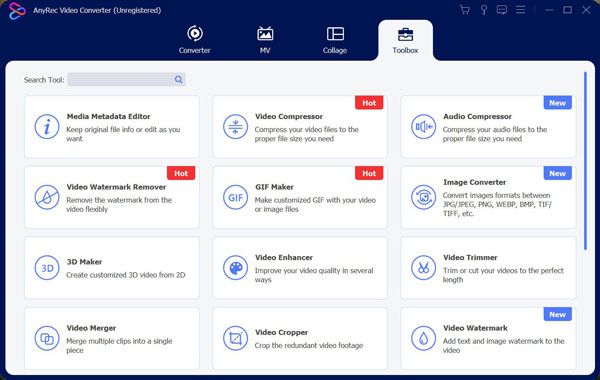
Step 2.After you upload the video, you can click the "Add watermark removing area" button. When you click the button, there will be a box on the video. The part of your video in this box will be removed. So, you can drag the box on the watermark or logo to remove it.
Step 3.This software could not only support a box to let you remove the watermark. There are many other preferences you can do. You can set the duration of the video watermark remover. That could help you to set which period you want the watermark to disappear in this video. And the size, of course, you drag to change or input the value. What’s more, if there is more than one watermark or logo you want to remove, you can click the "Add watermark removing area" button again to add another video watermark remover box.
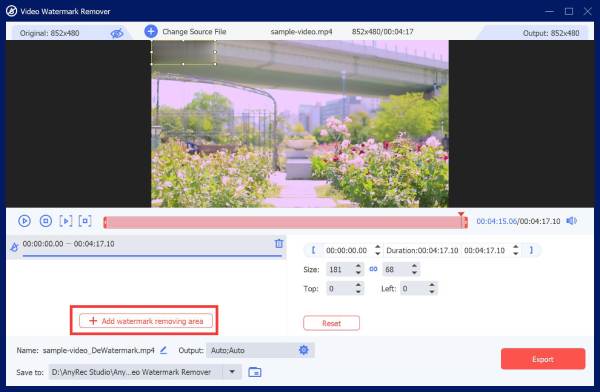
Step 4.After you are done with your settings, you can click the "Export" button and choose the save path to finish removing the watermark on the video.
Part 2: Use Video Eraser to Remove Watermark on Phone
Video Eraser is a mobile video watermark remover app. This handy solution has a Remove Watermark function that enables users to select the watermark area in the video. It also lets users edit and add watermarks. This app has a user-friendly interface and self-explanatory features. Although it’s a mobile app, it also supports many video formats including MP4, MOV, M4V, etc. However, if you want to remove ads or unlock editing features, you need to pay.
Here are the steps to use Video Eraser to remove the video watermark:
Step 1.First, you should import the video from photos by tapping "Add Video" with the Plus icon on the upper right corner of the screen.
Step 2.The next step is to tap "Edit" with the video icon and tap Remove Watermark.
Step 3.Select the watermark area on the video and tap "Start" to begin the watermark removal process
Step 4.When you want to see the result, go to the "Processed" tab preview.
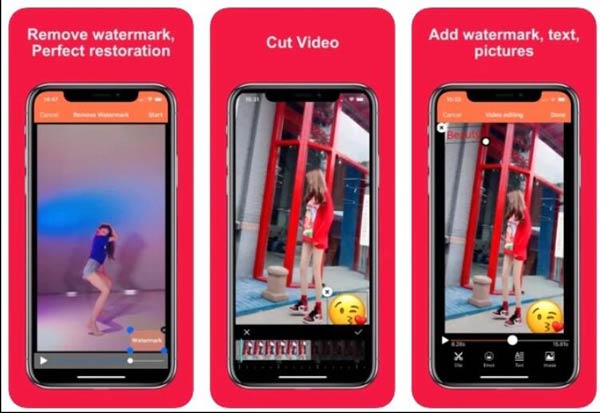
Part 3: FAQs about Video Watermark Remover
-
Is the video watermark a copyright?
The watermark itself is not a copyright. Your work is already protected by copyright the moment it is created, and the watermark can serve as a reminder to others not to steal your video because you are copyright protected. So, it is not illegal to remove the video watermark if you are the creator or you get permission from the creator.
-
Which kind of watermark is hard to remove?
The hardest watermark to remove is the full-video watermark. You can often see videos with a full-video watermark from a company with their products posted on the internet. As for the moving watermark like on TikTok, you can use AnyRec Video Converter to set the duration to remove the TikTok watermark.
-
How to add a new watermark after removing the old one?
You can use AnyRec Video Converter to add a new watermark with ease. In the editing menu, you can add text or pictures whatever you want. And you can adjust the size, place, color, and so on of your watermark.
Conclusion
These two video watermark removers could help you make the video completely clean without any trouble on your computer and phone. So, you do not have to be browned off by those watermarks anymore. As for those people who want to remove the watermark on their computers, AnyRec Video Converter is the best choice for them. This software could help you get rid of the watermark thoroughly.
100% Secure
100% Secure
