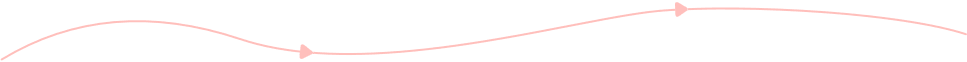
If you haven’t used AnyRec Free Online Converter before, you need to install and run the launcher for quicker conversion.

Step 1: Add WebM Videos
Click the Add Files to Start button to import your WebM videos.

Step 2: Choose MP3 Format
Choose the MP3 format from the bottom audio list. Adjust the sample rate, channel, and bitrate according to your need.

Step 3: Export WebM to MP3
Click the Convert button to select the file folder to save and start converting WebM to MP3 online for free.


| File Extension | .webm | .mp3 |
| Developed by | Google (Previously developed by On2, Xiph, and Matroska) | Moving Picture Experts Group |
| Description | WebM is an open-source container format that includes VP8 and OGG codecs. It has a high compression rate and small size, which is designed for playing videos on the web. And it is supported by browsers based on HTML 5 standard, including Chrome, Firefox, etc. | MP3 is a lossy audio format commonly used on computers, mobiles, CD players, and most media players. It gets rid of the data people can’t hear, so it has a very small size. This feature allows you to save hundreds of MP3 music on your phones. You can adjust the bitrate to 320 kbps if you want to get high quality. |
| Associated Programs | Google ChromeMozilla FirefoxOpera Web BrowserVLC Media Player | Microsoft Windows Media PlayerApple iTunesRealOneVLC Media Player |
| MIME Type | video/webm | audio/mpeg |
| Useful Links | WebM VS. MP4Convert WebM to MP4Convert Flash to HTML 5WebM EditorHow to Play WebMHow to Edit WebM Files | M4A VS. MP3MP3 VS. MP4Convert M4A to MP3Convert OGG to MP3Convert MP3 to AIFFConvert FLV to MP3Convert MPEG to MP3 |
Converting WebM to MP3 enables you to play your favorite background music or movie lines on your computers or portable devices smoothly. To get MP3 audio files with higher quality, AnyRec Video Converter is best for you. This professional WebM to MP3 converter allows you to extract the audio track from WebM videos and change the audio settings, including the sample rate, channel, bit rate, and quality. You can also trim the audio file, add loop playback effect, and boost the MP3 volume by using the editing functions.
Step 1: Add WebM Video Files
Free download, install and launch the WebM to MP3 video converter on your Windows/Mac. Click the Add Files button or the Plus icon to add your WebM files. You can also drag a batch of WebM audio to add.
Step 2: Choose the MP3 Format
Click the Convert All to menu at the top-right corner. Then, choose the Audio tab and click the MP3 format as the output format. You can also click the Custom Profile icon with the gear shape to adjust the detailed settings.
Step 3: Edit and Convert WebM to MP3
Click the Cut icon to trim the desired part to convert to MP3. And in the Edit icon, you can add audio effects, adjust the volume, and more. Finally, click the Convert All button to convert WebM to MP3 on Windows/Mac.
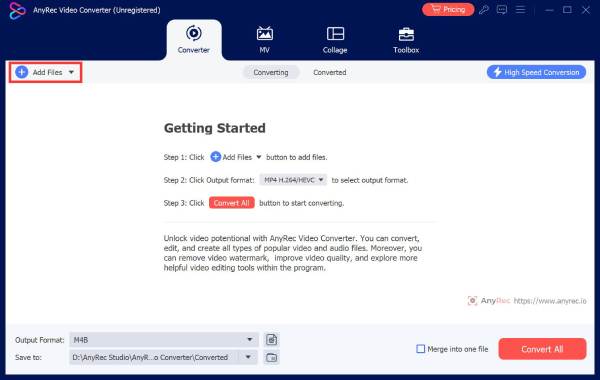
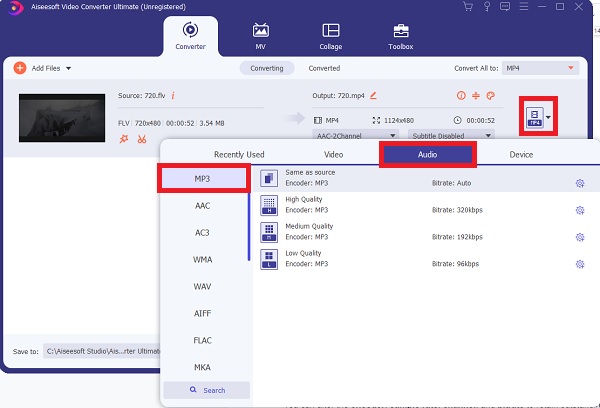
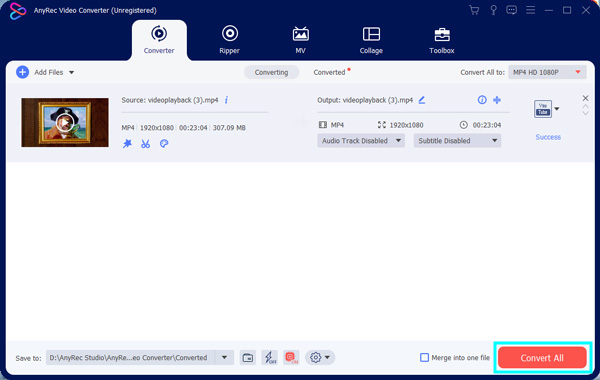
How to convert WebM to MP3 through VLC?
Fortunately, VLC Media Player supports WebM videos. Just click the Media menu and choose the Convert/Save option to add your WebM files. Then click the Convert/Save button to move on. Click the Profile menu and choose the MP3 format. After choosing the destination, just click the Start button to convert WebM to MP3 through VLC.
How to convert WebM to MP3 with FFmpeg?
After you run the program on your computer, you can enter the following command to convert WebM to MP3: -i “${FILE}” -vn -ab 128k -ar 44100 -y “${FILE%.WebM}.MP3. Of course, you can use the simple tool – AnyRec Free Online Video Converter to help you.
How to convert WebM to MP3 on Android/iPhone?
Since WebM format is not supported on Android and iPhone, you need to download Media Converter, Audio Converter, and other converter apps from Google Play/App Store.
Can I extract audio from WebM to MP3 without converting?
No, you can’t. That’s because the audio codec in the WebM videos is OGG. And you need to convert OGG to MP3 further with the help of AnyRec Free Online Video Converter.
Your best online WebM to MP3 converter.
Served Users Worldwide
Convert Now