Hot

AnyRec Screen Recorder
Record and screenshot on iPhone/Android flexibly.
Secure Download
Full Guide to Find Where Screenshots/Videos/Photos Are Stored on Android
I tried taking a screenshot tonight with the Power button, but got no indication that it had been taken, nor can I find the image on my phone or the SD card. Where do the screenshots go on my Android phone?
- From DroidForums.netSince there's no indication that your screenshots have been taken successfully, it's very likely that you have failed to capture the screen in the wrong way. As for another question, where are the screenshots saved on Android? Moreover, where are the videos and photos taken by your camera stored on Android? The answer is simple, in the Photos app. But what about the detailed location of the document? This article will tell you all about them.
Guide List
Where Are the Videos/Photos Taken by the Camera Saved on Android How to Take Screenshots and Where are Screenshots Go on Android Bonus Tips: Where Are the Screenshots Saved on Windows/Mac FAQs of the Location to Save Screenshots/Videos/Photos on AndroidWhere are the Videos/Photos Taken by the Camera Saved on Android
Where are videos/photos stored on Android phones? After taking photos or videos through the camera on your Android phone, you can tap the small images at the right-bottom corner to enter the Photos that save the files. Or you can directly tap the Android "Gallery" button to find them in the "Camera" file.
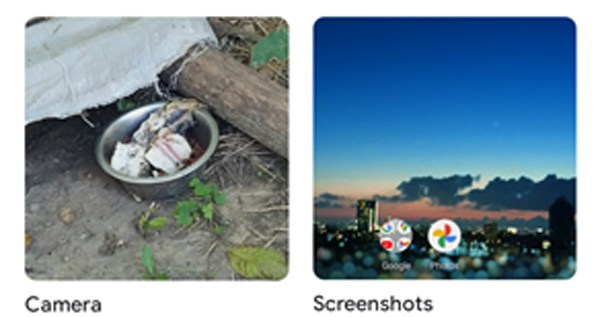
If you'd like to get to know the detailed location of saving videos/photos on Android phones, you can tap the "More" button of the photos/videos and click the "Details" button to check the storage path. Or go to the "My Files" app and find them on "/storage/DCIM/Camera".
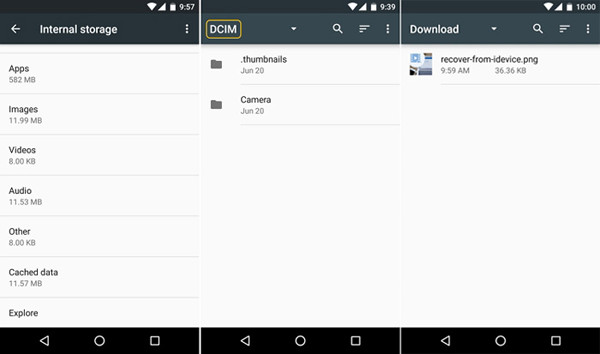
Tips
The videos/photos that are downloaded from the Internet or apps are also saved in the "Gallery" app. They will be saved in the "Download" folder or the folder with the App's name.
How to Take Screenshots and Where are Screenshots Go on Android
The photos and videos are easy to find on your phone. But how about the screenshots? Where are the screenshots saved on your Android phone, from both the default capture and third-party screenshot tools? Here you can learn how to capture screenshots and where to find them on your Android phone.
How to Take Screenshots through the Built-in Capture Tool on Android?
Steps: For most Android phones, you can press the "Power" button and the "Volume Down" button at the same time and release them quickly to take screenshots at any time. Then a notification of taking screenshots successfully will pop up. If it doesn't work, you should try another way - to press and hold the "Power" button for a few seconds.
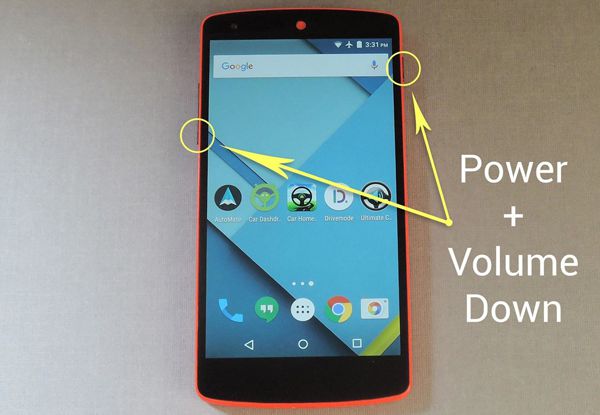
Where Are Screenshots Stored on Android Phone?
Steps: To find and open the screenshots, you can directly tap the popping-up notification. It also provides buttons for you to share or edit the screenshots. Or you should tap the "Gallery" app and choose the "Library" menu at the bottom. Then tap on the "Screenshots" gallery.
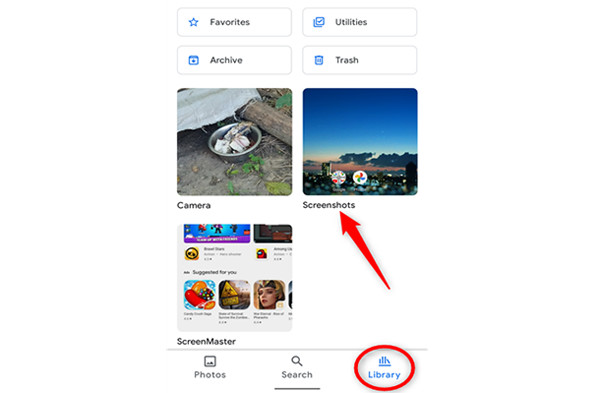
If you are using Samsung phones, the location to save screenshots on your phone is a little different. You should also open the "Gallery" app on your Android phone, but you need to tap on the Albums option and choose the "Screenshots" photo.
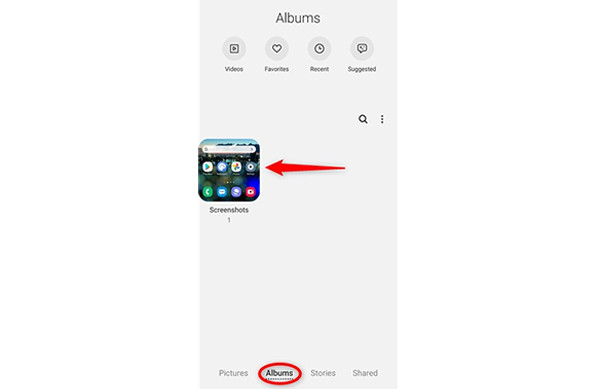
Moreover, if you use third-party screenshot tools to capture the screen, the screenshots will also be saved on the Gallery. But the name of the folder may become the app's name.
How to change the location where my screenshots are stored on Android phones?
Unfortunately, the screenshots taken by the default capture will be automatically saved in the default storage path, and you can't change it. But if you want to save storage space, you can choose to move your screenshots to the SD card. Then you can find the screenshots on the file "/storage/sdcard0/DCIM/Screenshots".
Bonus Tips: Where Are the Screenshots Saved on Windows/Mac
It's very easy to find the location to save the screenshots on Android phones. But how about your computer? Where do screenshots taken by professional screen recorders save on Windows/Mac? Let's take AnyRec Screen Recorder as an example. You can go to the "Record Settings" and click the "Output" button. Then you can find the storage path and change it to the desired folder according to your need.
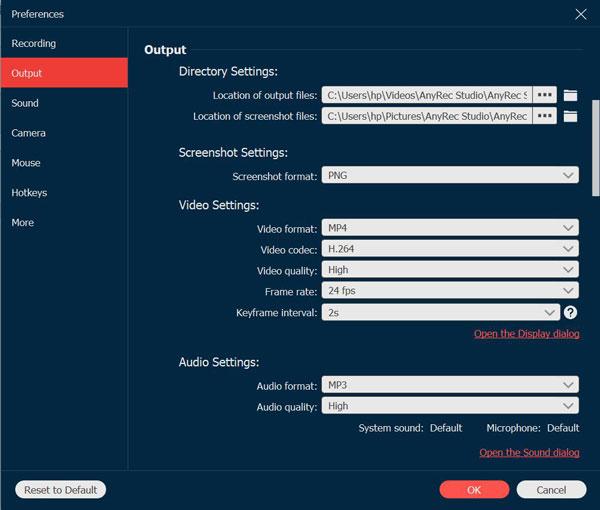
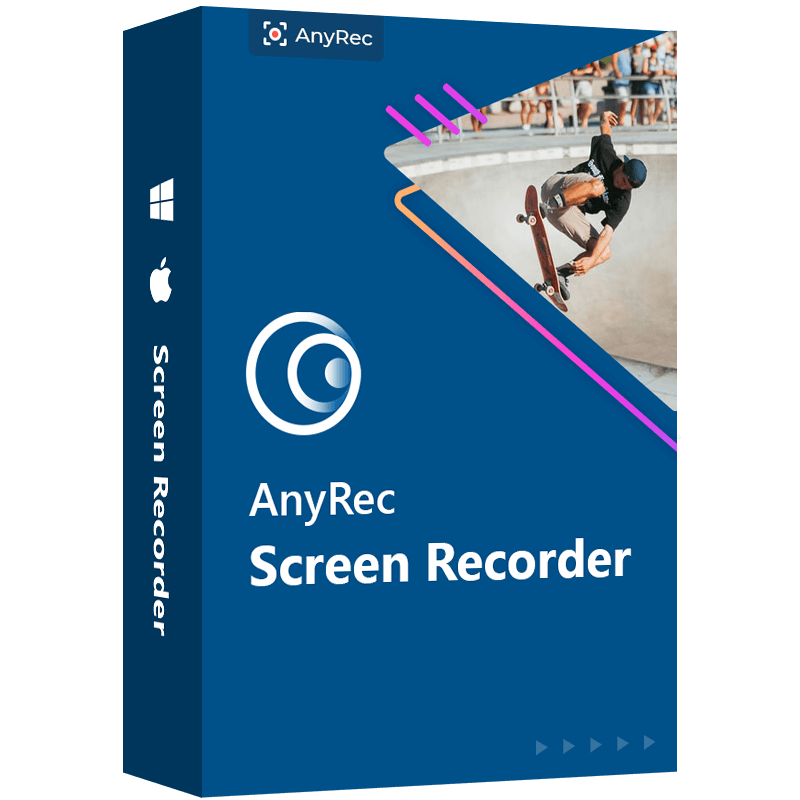
Record screen or take screenshots on Windows/Mac with simple clicks.
Provide three modes: the full-screen, customized regions, selected windows.
Able to adjust the export settings to keep a high quality of the recordings.
Editing tools to take notes, add annotations, clip the recordings, etc.
Hotkeys to start/stop recording and take screenshots at any time.
100% Secure
100% Secure
FAQs of the Location to Save Screenshots/Videos/Photos on Android
-
1. Where are the photos/videos/screenshots saved on the SD card of Android?
If you have moved the photos, video, and screenshot to the SD card to save the storage space, you can also find them on the Gallery app. Or go to the My Files app and find the "sdcard" folder.
-
2. What is the DCIM folder on my Android phone?
DCIM is the abbreviation of Digital Camera Images. It is a folder designed for saving any photos on your Android phone.
-
3. Why can't you find your screenshots on the Gallery app of your Android?
At first, you should go to the "Screenshot" folder and find the folder named “.nomedia”. And then delete the file. Even some screenshots are saved on it, they will not be erased as the file folder.
Conclusion
Now you have learned about where are screenshots/photos/ videos stored on your Android phone. You can easily access them in the Gallery app, or find the screenshots in the DCIM folder. If you have any questions, feel free to contact us.
