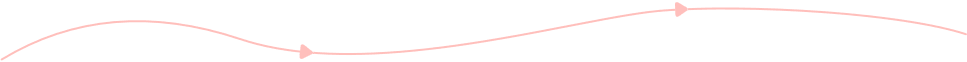

Step 1:Upload WMV Video
Click Add Files to Start option to import your WMV files.

Step 2:Select MP4 Format
In the default Video format section. Select MP4 as the output format. Adjust related parameters if necessary. Then click Convert to convert .wmv to .mp4.

Step 3:Change WMV to MP4 free
After the WMV to MP4 online conversion, a Conversion complete notification pops up. Now you can convert video from WMV to MP4 format successfully.


| File Extension | .wmv | .mp4 |
| Developed by | Microsoft | International Organization for Standardization |
| Description | WMV (Windows Media Video) is a compressed video container format in ASF format. You can store compressed videos and even content on Blu-ray/DVDs in WMV format. Both Windows and Mac users can open WMV files directly. The WMV format supports DRM protection. Many online streaming apps uses WMV. So users cannot make unauthorized copies in WMV format. | MP4 (or MPEG-4 Part 14) is a digital multimedia container format for storing video, audio, subtitles, still images, and metadata.MP4 is an open format with ISO/IEC 14496-14 standard.The MP4 format is often used to distribute videos online. Its smaller file size and better compatibility make MP4 popular. |
| Associated Programs |
|
|
| MIME Type | video/wmv | video/mp4 |
| Useful Links | Convert WMV to MP3Free Vide Trimmer | Convert RAR to MP4Convert ARF to MP4Convert VLC Videos to MP4 Convert WebM to MP4Convert VOB to MP4Convert MKV to MP4 Convert MP4 to WAVConvert QuickTime MOV to MP4Compress MP4 Online Convert M3U8 to MP4Convert MP4 to MP3 |
If you want to play and edit WMV files on Mac/iPhone/iPad, you need to convert WMV to MP4, MOV, and other compatible formats. For desktop users, AnyRec Video Converter is a good choice. You can batch convert videos from WMV to MP4 without losing quality. With the advanced Blu-Hyper technology, you can quickly convert WMV MP4 videos while maintaining the original quality (As for low-quality videos, check these video quality enhancers.). Unlike online WMV converters, AnyRec Video Converter keeps updating new video editing tools to Toolbox. You can reverse videos, compress large file sizes (get more video compressor apps), rotate videos, merge videos, edit media metadata, and apply more effects.
Step 1: Add Your WMV Videos
Free download, install, and launch the desktop WMV to MP4 converter software on your Windows 11/10/8/7 and Mac computer. In the default Converter section, click + to import all WMV video files.
Step 2: Set MP4 as Output Format
Find and click Convert All to on the top right corner of the best WMV to MP4 converter. MP4 is the default output video format. Here you can change WMV to MP4 in 4K video (convert 1080p to 4K), HP 1080p (upscale 720p to 1080p), 3D red-blue, 3D left-right, HD 720p, 640p, SD 576p, and SD 480p (480p vs. 720p vs. 1080p) in different resolutions. Or you can adjust MP4 video settings based on your needs. If you want to play WMV files on iPhone and iPad, you can go to Device and get all compatible formats.
Step 3: Convert WMV to MP4
You can adjust video effects, make collage videos, create split-screen videos, crop videos, and use editing tools in Toolbox if needed. At last, click Convert All to convert .wmv to .mp4 files. You can navigate to Converted to find all your converted WMV to MP4 videos.
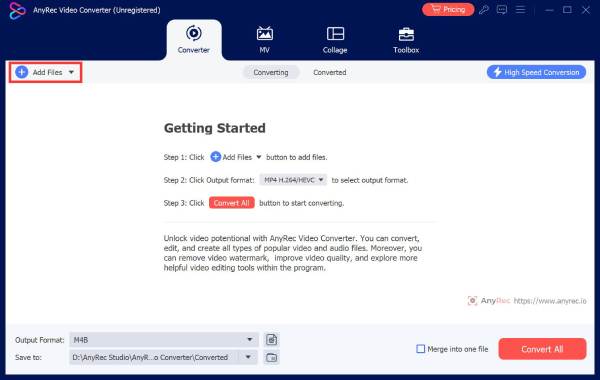
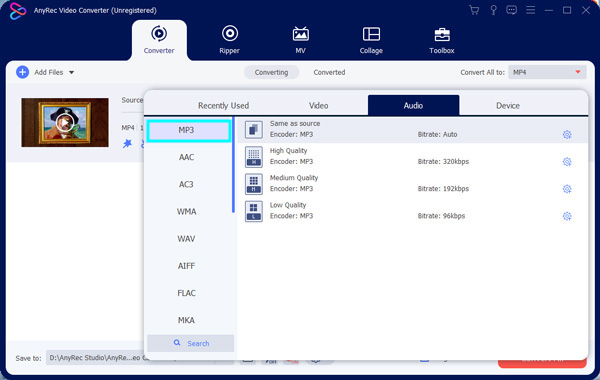
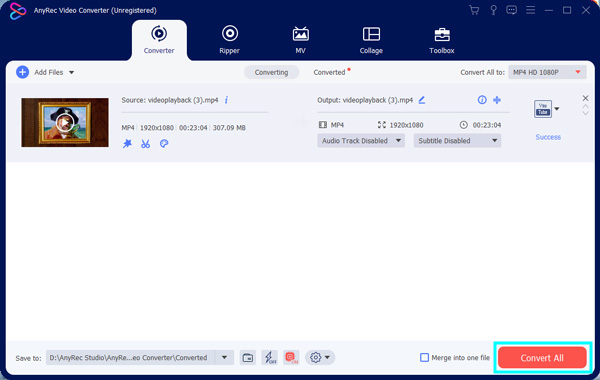
How to convert WMV to MP4 with VLC?
Open VLC. Click Media on the top. Then select Convert/Save from the list. Click Add to upload your WMV video to VLC. Later, click Convert/Save to move on. Choose MP4 from the Profile list. Set a destination folder. At last, click Start to convert to MP4 with VLC.
How to convert WMV to MP4 on Windows 10?
You can use AnyRec online WMV converter and desktop WMV converter software here. Moreover, you can convert WMV to MP4 free with zamzar, media io, online convert, filezigzag, and other online tools. If you have no idea how to remove DRM projection from a WMV file, you can get a WMV MP4 recorder for personal use here. An MP4 recorder can help you solve the problem too.
How to convert WMV to MP4 on Mac?
As for Mac users, you can convert WMV files to MP4 with online with free online WMV converter. If your Internet connection is not good, you can run offline WMV converter, Handbrake, VLC, and other desktop tools. By the way, you can use free online screen recorder to record WMV to MP4 without DRM.
What WMV to MP4 converter app to choose?
If you want to convert WMV to MP4 on iPhone, you can use Float Tech The Video Converter. As for Android users, Antvplayer is a good choice. You can convert, crop, and rotate WMV and MP4 files on Android.
Best WMV to MP4 converter online for everyone.
Served Users Worldwide
Convert Now