在電腦和手機上高品質錄製麥克風
當您發現自己無法透過麥克風錄製音訊而需要它來製作歌曲、反應影片等時,您可能會感到沮喪。因此,您可能正在尋找幫助您錄製麥克風的工具。值得慶幸的是,整篇文章不會讓您失望,因為它將滿足您對 8 款可以在電腦和行動裝置上存取的最佳麥克風錄音機的期望。因此,無需多言,請查看以下部分。
在所有裝置上錄製麥克風的 8 種最佳工具
現在就做好準備,因為該清單將為您提供可以使用的最佳麥克風錄音器,無論是在電腦還是行動裝置上。但在此之前,請參閱下表,以了解所列工具的簡要概述。
| 工具 | 平台 | 錄製系統聲音 | 輸出格式 | 修剪錄音 |
| AnyRec Screen Recorder | 視窗,Mac | √ | MP3、AAC、WMA、M4A、FLAC 等 | √ |
| 班迪康 | Windows | √ | MP3、AAC | × |
| Windows 錄音機 | Windows | × | MP3、WAV | × |
| QuickTime 播放器 | Mac | × | M4A、AIFF、WAV | × |
| 大膽 | 視窗、Mac、Linux | × | MP3、ACC、OGG、WMA、WAV、FLAC 等 | √ |
| Adobe 試鏡 | 視窗,Mac | × | MP3、AAC、OGG、WMA、AIFF、WAV 等 | √ |
| iPhone 的語音備忘錄 | iOS | × | M4A | √ |
| Android 的錄音機/錄音機 | 安卓 | × | M4A、WAV | × |
1.AnyRec螢幕錄影機
要打開列表,請從 AnyRec Screen Recorder,強大的Windows和Mac麥克風錄音軟體。它允許您選擇性或同時捕獲麥克風語音和系統聲音,即使沒有用於錄製人聲的最佳麥克風。無需其他錄音機的幫助,只需單擊一下,即可開始錄製聲音。稍後,您可以使用其編輯工具從錄音中修剪掉不必要的部分。

允許您同時捕捉內部和外部麥克風音訊。
支援語音增強功能,匯出高品質音訊。
預覽時可依需求修剪麥克風錄音。
支援多種音訊檔案格式,如WAV、MP3、AAC、AIFF等。
步驟1。在裡面 AnyRec Screen Recorder 畫面上,從左上角的下拉清單中選擇「錄音機」。然後,您需要啟用“麥克風”開關按鈕來捕捉麥克風。
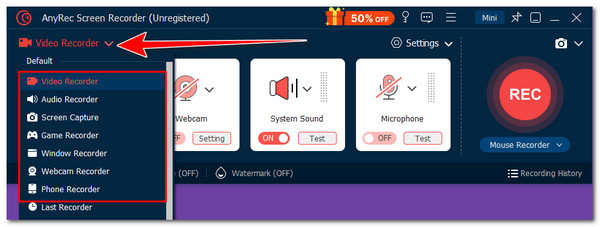
第2步。請注意,您可以透過拉動選項旁邊的滑桿來調整麥克風的音量。您也可以點選“測試”按鈕。設定完成後,按一下“錄製”按鈕。
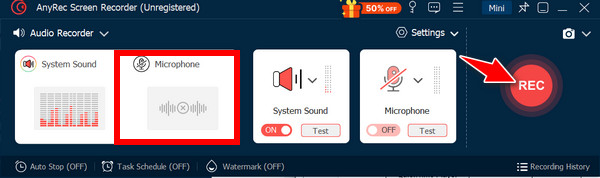
第 3 步。完成麥克風錄音後,點擊“停止”按鈕以移動到“預覽”窗口,您可以在導出之前在其中進行一些神奇的修剪和編輯。
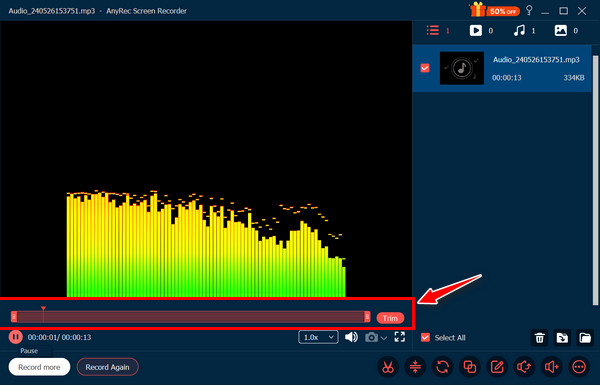
2.班迪康
班迪康 是一款面向 Windows 用戶的著名錄製軟體,您可以在其中以高品質視訊捕捉任何螢幕上的活動。除了擅長螢幕錄製之外,它還可以用作麥克風錄音機之一!它允許您合併音訊旁白,這對於演示、直播和教程很有用。
步驟1。開啟Bandicam後,轉到「音訊」標籤將其切換為「僅音訊」錄製模式。在那裡,從“麥克風”下拉式選單中選擇您的麥克風。
第2步。不要忘記調整麥克風音量並選擇“噪音抑制”濾波器以最大程度地減少背景噪音。稍後,點擊“開始”按鈕錄製麥克風音訊。
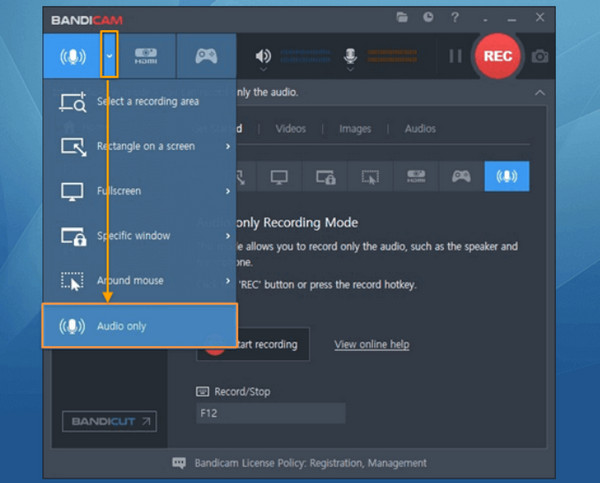
3.Windows錄音機
同時,這款麥克風錄音機是專為Windows系統設計的,可讓您輕鬆在PC上錄製音訊。儘管它具有從麥克風捕獲聲音的基本功能,但它對於語音旁白、採訪、會議和您需要的其他音訊至關重要。它具有簡單的介面以及用於播放、添加標記、修剪等的關鍵控制。
步驟1。在搜尋欄中輸入“錄音機”,然後選擇最佳結果來啟動它。由於介面非常簡單,只需單擊“紅色”按鈕即可開始錄製。
第2步。錄製完所有旁白後,再次點擊「紅色」按鈕即可結束麥克風錄音。
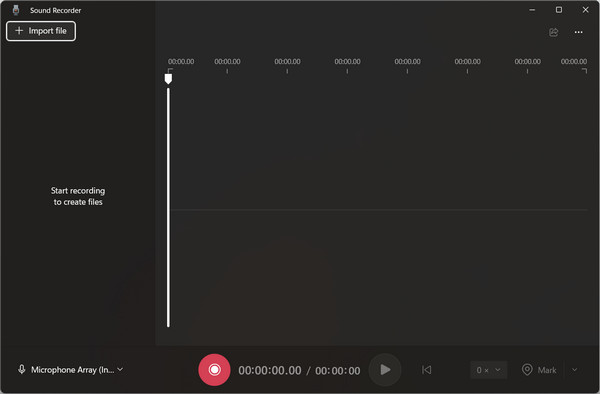
4.QuickTime播放器
與Windows系統的預設解決方案類似,Mac有其預設播放器QuickTime來幫助使用者錄製麥克風。它不僅可以處理視頻,還可以讓您在旁白的同時進行純音頻錄製或錄製螢幕。如果您是 Mac 用戶,QuickTime Player 是實現麥克風錄音的最佳選擇。
步驟1。啟動 QuickTime Player,然後移至“檔案”標籤並選擇“新音訊錄製”選項。
第2步。在錄音視窗中,按一下「麥克風」下拉式選單以選擇您的麥克風。接下來,點擊“錄音”按鈕開始麥克風錄音。
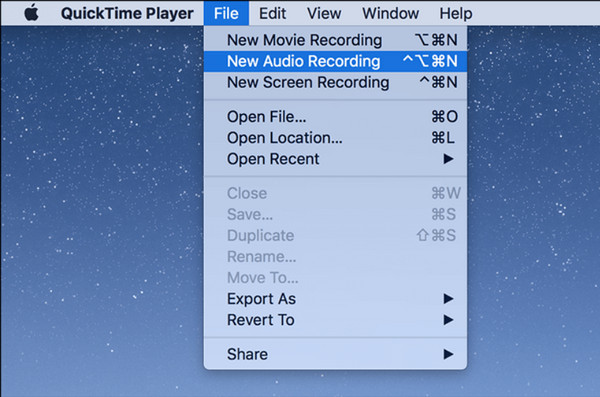
5.大膽
大家可能都知道 大膽的運作方式 作為適用於 Windows、Mac 和 Linux 系統的強大音訊錄製和編輯程式。這款麥克風錄音機可讓您使用各種編輯工具來增強您的錄音效果,例如剪下、複製、貼上等。此外,也為您提供了多種錄音選項。
步驟1。在您的裝置上執行 Audacity,然後在「音訊設定」工具列下尋找「錄音」選單。從可用清單中選擇您的麥克風。
提示
您也可以選擇變更麥克風電平、音量等。
第2步。點選「錄音」按鈕開始麥克風錄音;在錄音過程中,您會立即在螢幕上看到聲波。
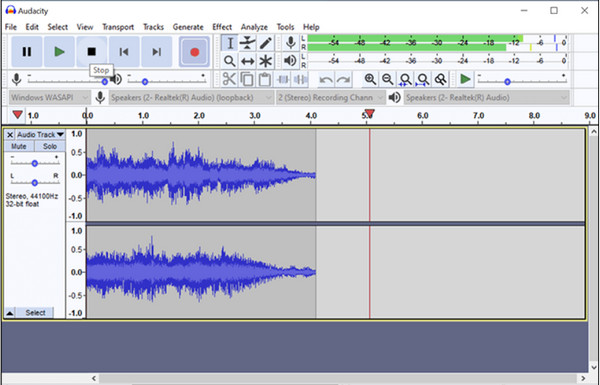
6.Adobe試鏡
如果您正在尋找專業的音訊錄製和編輯軟體,請嘗試 Adobe Audition。雖然它是一個付費的 Windows 和 Mac 程序,但它提供了一系列功能來錄製麥克風、編輯、混音和母帶音訊。它還配備了降噪工具、多軌編輯和各種音效。他
步驟1。開啟 Adobe Audition 應用程式。前往“編輯/試鏡”標籤並選擇“首選項”選項。在那裡,從“音訊硬體”下的“裝置”下拉式選單中選擇您的麥克風。
第2步。您可以選擇測試和調整麥克風。然後,點擊傳輸欄中的「錄音」按鈕開始錄製麥克風的聲音。
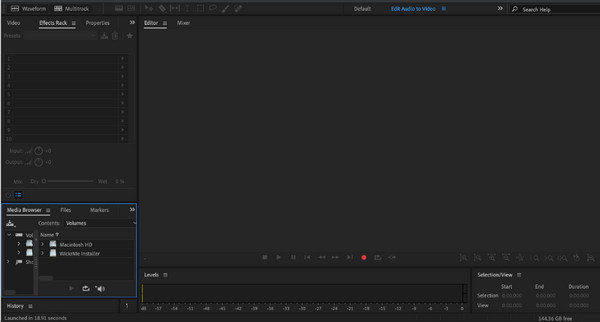
7.iPhone的語音備忘錄
對於 iPhone 用戶來說,語音備忘錄應用程式是一個在 iOS 裝置上錄製麥克風的便利工具。它配備了一個簡單的介面,可輕鬆存取錄音。此外,您可以在 iPhone 上捲動和查看其他應用程式時錄製音訊。稍後,您可以修剪錄音中多餘的部分。
步驟1。啟動語音備忘錄應用程式。準備好後,點擊中心的大「圓形」按鈕開始錄製。
第2步。錄音過程中,您可以暫停或恢復錄音。然後,最終要結束麥克風錄音,請再次點擊「停止」按鈕。
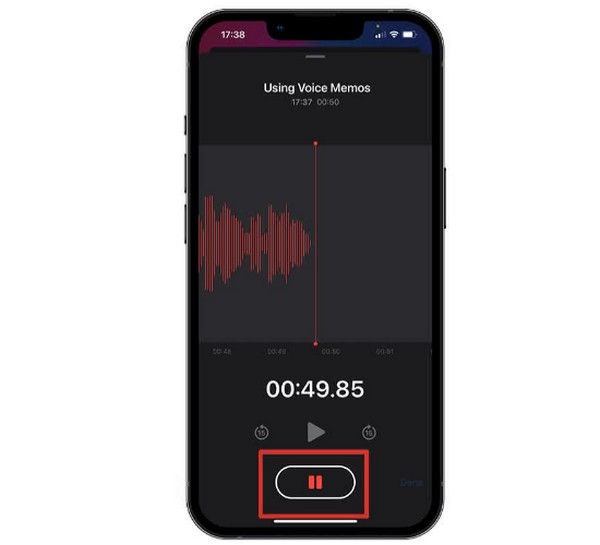
8.Android的錄音機/錄音機
另一方面,Android 還內建了一個名為 Sound Recorder 的應用程序,可讓您直接在 Android 上錄製麥克風。它具有基本的錄製控件,包括播放、暫停、停止和恢復。此外,它還為 Android 用戶提供了一種節省儲存空間的便捷方法,因為它以 AAC 或 M4A 等壓縮格式保存錄音。
步驟1。在 Android 裝置上找到錄音機/錄音機應用程式。直接點選「錄音」按鈕即可啟動麥克風錄音,預設或 外接麥克風或 Android.
第2步。與其他錄製工具一樣,您可以暫停和恢復會話。再次點擊“紅色”按鈕結束錄製。
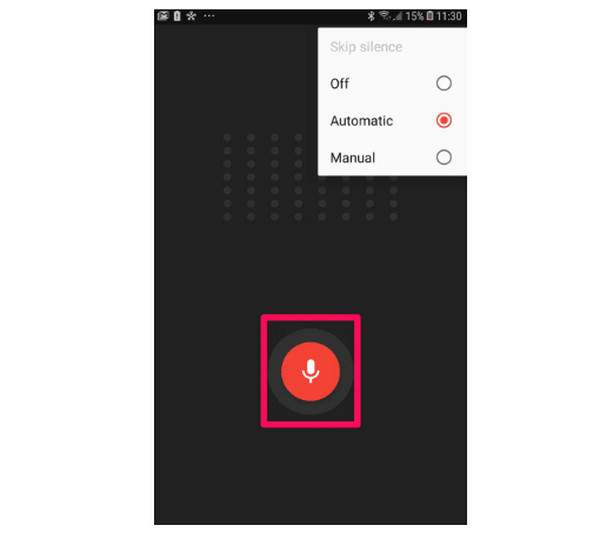
選擇最佳錄音麥克風的更多技巧
現在,如果您的麥克風本身無法運作怎麼辦?即使您找到具有上述工具的完美麥克風錄音機,您也無法錄製旁白。因此,一個優秀的外部 麥克風對於獲得高品質的輸入音訊至關重要.
在結束這篇文章之前,請先了解一些用於錄製聲音的最佳外部麥克風。
1.鐵三角ATR3350iS
如果您想要預算有限的麥克風,這可能是錄製人聲的最佳麥克風之一。其小巧輕便的設計可確保操作平穩,並仍能拾取高品質的音頻,這就是為什麼攝影師和 YouTube 用戶經常使用它的原因。此外,這款麥克風的電池續航力很長,讓您可以享受長達 40 小時的使用時間。

- 優點
- 從任何方向均勻地錄製音訊聲音。
- 設定和操作簡單。
- 室外錄製時盡量減少風噪。
- 缺點
- 它的品質只是平均水平。
- 缺乏增益控製或開關。
2.BlueMic 的 Yeti USB 麥克風
這款受歡迎的 Blue Yeti 麥克風非常適合多種應用,包括串流媒體、遊戲、旁白和音樂錄製。除了因其品質而成為最好的錄音麥克風之一外,它還包括一個可拆卸的支架,可讓您將其安裝在桌面上。此外,它還允許您使用 USB 電纜連接到電腦。

- 優點
- 提供高品質音頻。
- 提供增益控制、靜音按鈕和耳機插孔。
- 透過 USB 連接可輕鬆設定。
- 缺點
- 與某些 USB 麥克風相比非常大。
- 與一些基本麥克風相比相當昂貴。
常見問題
-
Bandicam可以免費錄製麥克風嗎?
是的。您可以免費使用Bandicam錄製麥克風音訊;但是,請做好一些限制的準備,例如錄製時間限制和浮水印。
-
是否有線上工具可用作我的麥克風錄音器?
是的。有許多基於網路的工具可以用作麥克風錄音器,包括 VEED.io、Vocaroo、線上錄音機以及您可以在任何網路瀏覽器上搜尋的其他工具。
-
我可以使用 VLC 錄製麥克風音訊嗎?
是的。 VLC 可用於在電腦上錄製音訊。它確實是一個具有內建錄製功能的多功能工具,您可以在「開啟擷取裝置」中的「媒體」下存取該功能。
-
我可以將外部麥克風連結到我的裝置進行錄音嗎?
絕對是的!大多數裝置可讓您透過 USB 連接埠或 3.5 公釐插孔連接外部麥克風;但是,您必須檢查設備的規格,以避免麥克風連接出現問題。
-
使用哪些檔案格式來儲存麥克風錄音?
通常麥克風錄音採用MP3格式,使用廣泛,適合分享; WAV 也被使用,因為它提供高品質的音頻,而 M4A 主要用於 Apple 設備。
結論
到達帖子的這一部分後,現在錄製麥克風會很容易。您在這裡看到最好的麥克風錄音機,可以幫助錄製高品質的麥克風,提供獨特的錄音和編輯功能。此外,如果您需要外接麥克風,您還會看到兩個額外的提示,告訴您應該選擇哪種外接麥克風。最重要的是你要了解 AnyRec Screen Recorder,將滿足您的錄音需求的軟體,無論是音訊、視訊、電話等。
