OGG VS. FLAC Differences and Comparison: Which One is Better for You
When you want to create music with the free-to-use format, most people recommend you save audio files in OGG Vorbis or FLAC formats instead of the commonly-used MP3. They are both open-source formats developed by Xiph.Org Foundation. So, is there any difference between OGG Vorbis and FLAC? Which should you choose to save music or create CDs? This article will give detailed introductions to these two unfamiliar audio formats. Please keep reading and learn more about OGG Vorbis and FLAC differences.
Guide List
OGG VS. FLAC: Introductions to OGG Vorbis and FLAC Differences How to Convert between OGG Vorbis and FLAC Formats FAQs about OGG Vorbis and FLAC DifferencesOGG VS. FLAC: Introductions to OGG Vorbis and FLAC Differences
As mentioned before, OGG Vorbis and FLAC formats are both created by Xiph.Org Foundation. And you can freely use these two open-source formats without any software patent protection. Thus, the main differences between OGG Vorbis and FLAC formats are the quality, compatibility, and usage.
OGG Vorbis: Vorbis is actually one of the audio formats stored in OGG container format. This compressed format is regarded as an alternative to the MP3 format because of its small size and high quality. Although it has a higher compression rate than MP3, it’s still not popular among music lovers. That’s because only a few music players and devices support the OGG Vorbis format.
FLAC (Free Lossless Audio Codec): As the name says, FLAC is a lossless audio format that can store your music with high quality. It’s still a compressed format that only takes up 50% storage space of the original RAW file. Thus, even though it’s not supported by most Android phones, FLAC is still the most commonly used lossless audio format.
You can check more differences between OGG Vorbis and FLAC in the following table:
| Audio Format | Audio Format | FLAC |
| File Extension | .ogg | .flac |
| Support | Microsoft Windows Media Player | Microsoft Windows Media Player |
| Programs | Apple QuickTime Player Real Player | VLC Media Player Real Player Audacity |
| Features & Parameters | 32 kbps – 500 kbps 8 kHz – 192 kHz Constant bit rate Channel: 1, 2, 4, 5.1 Saved in OGG, MKA, WebM | 320 kbps – 1141 kbps 1 Hz – 655 kHz Easy to decode Channel: from 1 to 8 No data loss |
| Quality | Mid-quality like MP3. But support adjusting the bitrate to improve the audio quality. | Lossless quality |
| Usage | Ringtones for Android Store multiple music on devices | CD copied with lossless music |
OGG Vorbis VS. FLAC: Which one is better for you?
If you are a music lover who pursues high-quality music, the FLAC format is better for you to download. It will occupy much of your storage space. So, if you want to save multiple audio files and don’t care about the quality, OGG Vorbis will be your choice.
How to Convert between OGG Vorbis and FLAC Formats
After knowing the differences between OGG Vorbis and FLAC, you can now choose the suitable formats for different usages. If you download the wrong formats, AnyRec Video Converter will help you. Whether you want to make CDs from OGG music or save hundreds of FLAC files on your phone, this program can easily convert between OGG Vorbis and FLAC formats. You can also adjust the sample rate, bitrate, and channel settings to keep the original quality.

Convert any video and audio format to OGG Vorbis, FLAC, MP3, MP4, MOV, etc.
Adjust the quality, sample rate, channel, and bitrate to keep the high quality.
50X faster speed to quickly convert a batch of audio files to FLAC/OGG Vorbis.
Additional editing tools to trim music, boost volume, and add effects on audio.
100% Secure
100% Secure
Step 1.Download and launch AnyRec Video Converter on your Windows/Mac. Click the "Add Files" button or click the "Add Files" button with plus icon on the main screen to add a batch of OGG Vorbis/FLAC audio files to start converting.
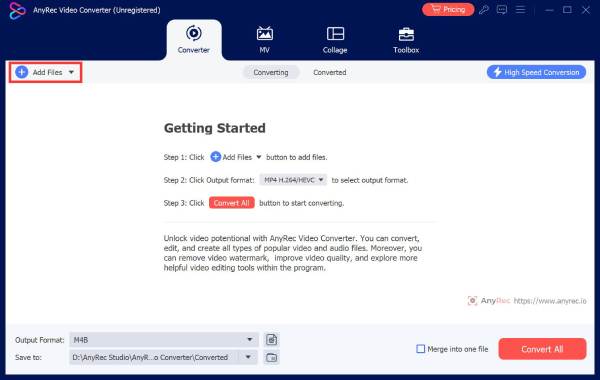
Step 2.Click the "Convert All to" button at the right-top corner and click the "Audio" button. Then, you can scroll down and choose the desired OGG Vorbis or FLAC formats according to your need. Here you can choose the "High-Quality" output.
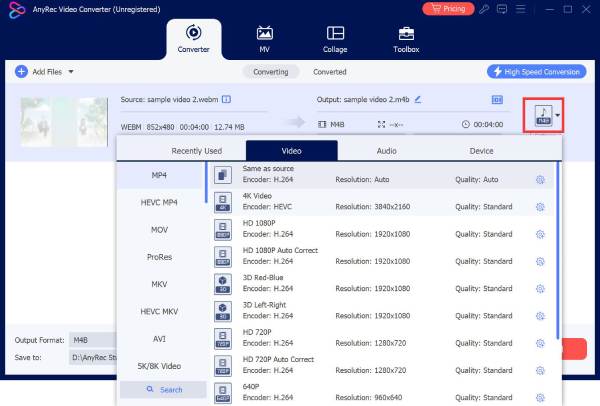
Step 3.If you want to change the audio parameters, click the "Custom Profile" button. In the popping-up window, you can adjust the sample rate and bitrate to keep the high quality. You can follow the above table to change the settings to the perfect ones.
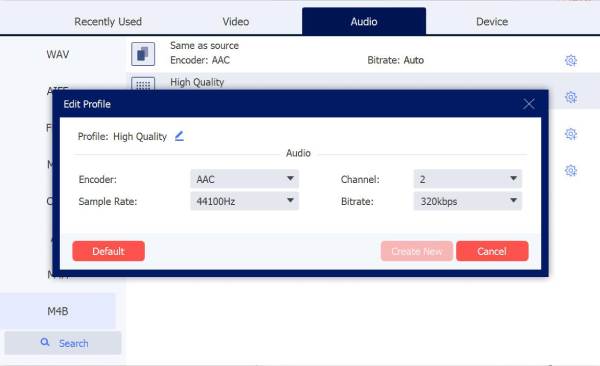
Step 4.After all settings are done, click the "Create New" button to save the changes and go back to the main interface. At last, click the "Convert All" button to export audio files to OGG Vorbis or FLAC formats.
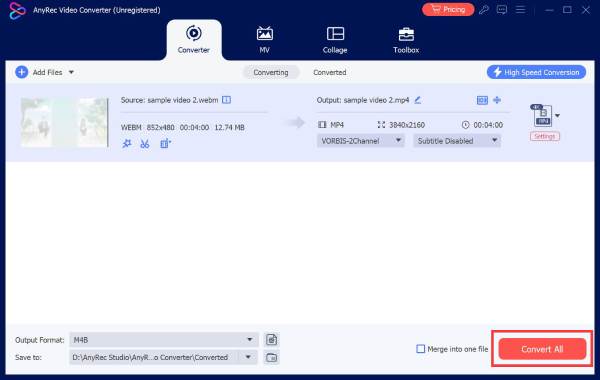
Further Reading
FAQs about OGG Vorbis and FLAC Differences
-
1. Can I play FLAC or OGG Vorbis on Mac?
OGG Vorbis is supported by Apple QuickTime on Mac, while FLAC is not. That’s because AIFF is the standard lossless audio format for Apple devices. However, you can download other players like VLC Media Player to play FLAC music on Mac.
-
1. Are OGG Vorbis and FLAC formats both compressed?
Yes. Although FLAC is lossless, it’s also a compressed audio format. Comparing the compression rate between OGG Vorbis and FLAC, you will find that FLAC files are always twice or three times as large as OGG.
-
3. Which audio format is better to rip CDs: OGG Vorbis or FLAC?
If you want to keep the original high quality of your CD, the FLAC format is better. But if you have too many CDs to rip and need to save all music on your device, OGG Vorbis will save the space.
Conclusion
After reading this post, you have learned more about the differences between OGG Vorbis and FLAC audio formats. To get the suitable formats in different situations according to your need, you can use AnyRec Video Converter to help you convert audio files to OGG Vorbis and FLAC. If you have more questions, please contact us now.
100% Secure
100% Secure
 Ultimate Guide to Convert OGG to MP3 Without Hassle [6 Solutions]
Ultimate Guide to Convert OGG to MP3 Without Hassle [6 Solutions]