Top 12 Android Emulators for App Testing and Gameplay on Mac
Learn about the top 12 Android emulators on Mac to play games, test apps, and more.
- Ko Player – Play all Android apps more than just gameplays.
- BlueStacks – Most popular Android emulator with stability.
- Android Studio – Best for developers to test apps with virtual devices.
- ARChon – Need no installation for emulate Android phones.
- Nox Player – Able to connect the controller to do operations.
- AnyRec Phone Mirror – Mirror All Android Activities on Windows
- Read more in the following articles and choose the best one.
100% Secure

Android emulators for Mac allow you to connect to a bigger screen when your phone is not enough to enjoy watching or playing games. Some developers also rely on an emulator to test their works, which must be your reason for searching for the best app. If you are looking for a solution to try or play mobile games cross-platform, here are the top Android emulators for Mac. By the way, you can get an excellent Android emulator for PC here too.
Guide List
Part 1: The Best 12 Android Emulators: Choose the Desired One Part 2: FAQs about the Best Android Emulator for MacPart 1: The Best 12 Android Emulators: Choose the Desired One
1. Ko Player
One of the best Android emulators for MacBooks you can try is Ko Player. It allows you to connect your smartphone to a computer with the best quality. The app has robust features that primarily focus on non-lagging and smooth gameplay. The best part Ko Player has to offer is all games in Google Play Store are available even if you don’t have an Android.
- Pros
- Support mobile games with high FPS and graphics.
- Have a Built-in screen recording feature when emulating.
- All games from the Google Play Store are accessible.
- Cons
- Lack custom options for usability enhancements.
- May face issues as the emulator may not receive frequent updates.
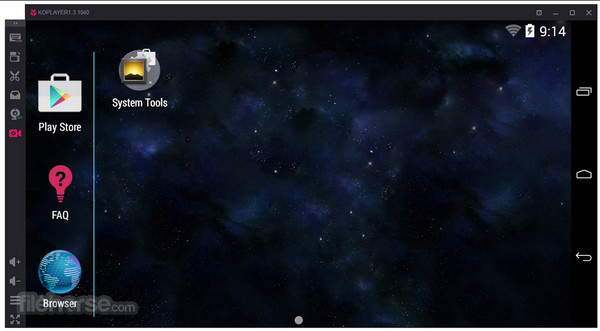
2. BlueStacks Emulator
BlueStacks brings more opportunities for users by pushing through the mobile gaming boundaries. The Android for MacBook emulator is unique because you can run games in high definition on your device’s systems. You can choose between traditional and digital advertising channels for a full experience of gameplay and app testing. BlueStacks has over ten million user application install bases, giving it an effective emulator.
- Pros
- A user-friendly installing process with less RAM usage.
- Support other platforms such as Messenger, WhatsApp, Viber, etc.
- Over ten million user application installations provide credibility.
- Cons
- Most features are buggy and may need to be fixed but no updates.
- Sometimes the screens are not smooth with stuck.
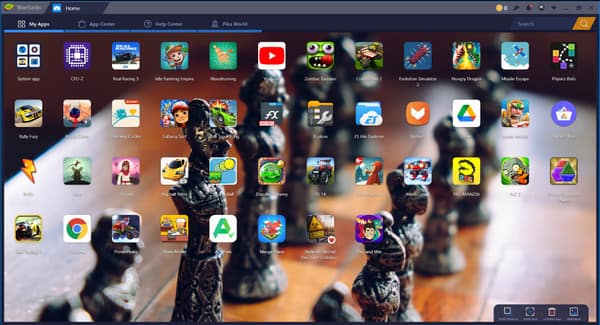
3. Genymotion Emulator
This Android emulator for Mac is developed mainly for developers who need to test newly created apps. If you are also a developer, this app helps you monitor and manage your devices' performance, share live demos, and even speed up the testing process by supporting multiple operating systems. Moreover, it provides multi-touch events from Android devices connected to computers.
- Pros
- Ideal for testing and debugging newly developed applications.
- Able to monitor, manage, and capture your Android screens.
- Support multiple OS, facilitating live demos and efficient testing.
- Cons
- Unsupported devices with 4th generation and below.
- Geared primarily towards developers which are not user-friendly for everyone.
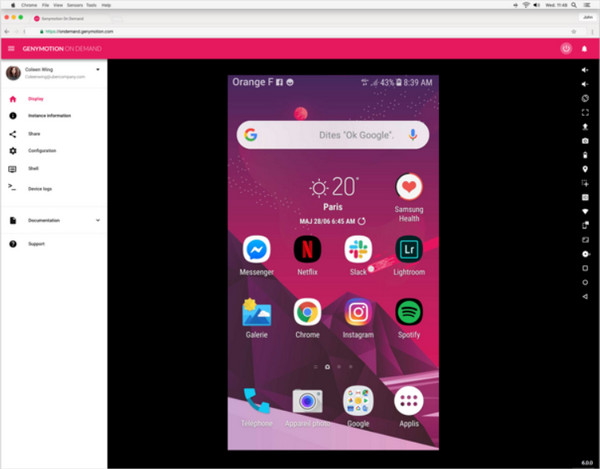
4. AMIDuOS Emulator
This emulator offers integration on Android devices and other operating systems. It provides a full-screen regime, allowing you to share files, play games with good visual quality, and more. You can easily set up apps with this Android emulator for Mac, as it supports even Gmail and Play Store. It is suitable for users that want to play mobile games on a bigger screen.
- Pros
- Will not slow down the processing speed on Mac.
- Provide a full-screen regime for an immersive visual experience.
- Allow easy setup of apps, including Gmail and Play Store.
- Cons
- The app is based on an outdated version of Android.
- Problems with the existing navigation tool, affecting the taskbar.
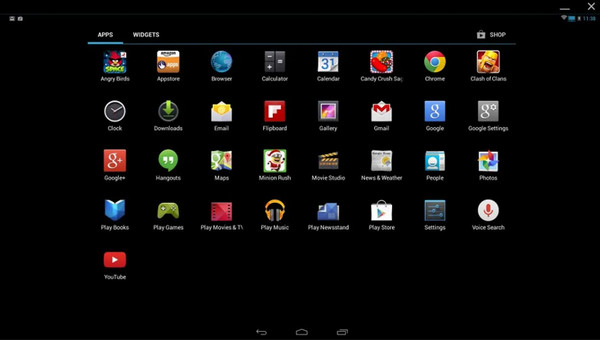
5. Nox Player
This emulator presents some powerful attributes that can be used for free. As an Android emulator for Mac, it allows you to connect a controller from your Mac and use it within the emulator. With this fantastic feature, playing games will be easier and more enjoyable. Plus, you can easily install and run the software with no trouble.
- Pros
- Compatible with x86 and AMD processors.
- Provide multiple Windows options for games.
- Enables you to connect a controller from Mac for a better experience.
- Cons
- May lead to unwanted random app installations.
- Some users may experience bugs impacting the performance.

6. ARChon
Unlike other emulators, ARChon does not require users to install the software. This Android emulator for MacBook is a Chrome extension that has flexibility for chrome books, browsers, and other operating systems. It handles mobile applications very well, with excellent security for user privacy.
- Pros
- Launch unlimited Android applications in a single browser.
- Lightweight and only consume small storage space.
- Handle mobile apps well with excellent security features for user privacy.
- Cons
- Complex setup as users need to follow specific guidelines for installation.
- Only provide limited functions to do more adjustements.
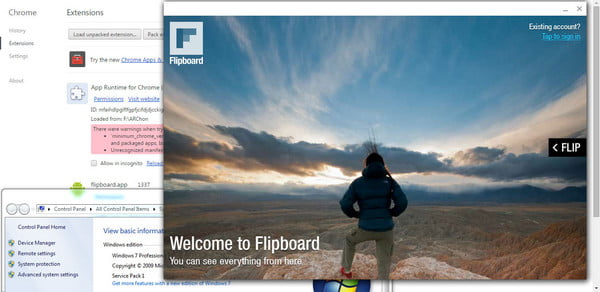
7. Bliss Emulator
Bliss is an open-source and cross-platform app that works for other projects. It is suitable for other open-source applications that are based on Android, allowing you to customize security features and other options. The MacBook Android emulator focuses on customizations and themes that give excellent execution performance.
- Pros
- Offer power-saving functions to reduce consumption.
- Provide regular updates and high-security features.
- Focus on customizations and themes, allowing you to tailor experience.
- Cons
- Ecounter navigation tool issues affecting the taskbar.
- Have compatibility issues with certain applications.
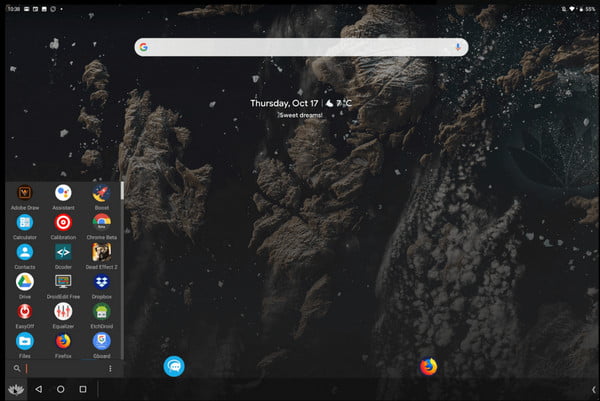
8. PrimeOS
A dedicated MacBook Android emulator for a complete desktop experience with many accessible applications. It supports multiple platforms, including browsers and devices. As it combines the Android ecosystem, PrimeOS boosts the gaming experience more than other emulators. The Android emulator Macbook’s smooth integration enables many users to utilize it on their desktops.
- Pros
- Excellent interface with positive attributes.
- Equipped with a key mapping tool for a consistent gaming experience.
- Smooth integration of the Android ecosystem into desktop environments.
- Cons
- It doesn’t provide custom options for UI.
- Unable to change the themes and more settings.

9. AndY Emulator
This recommended MacBook Android emulator breaks the barrier between mobile and desktop devices by updating the users about the latest Android upgrades. You can install as many games as possible because it provides a vast storage capacity dedicated to game installations.
- Pros
- Easily connect to various operating systems to store and push notifications.
- Allow smartphones to be used as a joystick or game controller.
- Provide a large storage capacity dedicated to game installations.
- Cons
- Unresolved bugs and slow gaming performance.
- Some users may experience slower gaming performance.
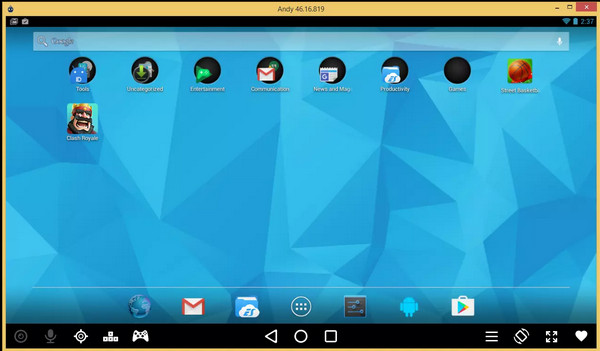
10. Android Studio
Android Studio is the official integrated development environment (IDE) for Android app development. Developed by Google, it provides a comprehensive set of tools for building and testing Android applications. While primarily designed for developers, Android Studio offers an Android emulator on Mac for testing apps on various virtual devices.
- Pros
- Ensures compatibility and support for the latest features.
- Offer powerful tools for coding, debugging, and testing Android apps.
- Built-in emulator for testing apps on a variety of virtual devices.
- Cons
- May have a steeper learning curve for beginners.
- Occupy much space and cause system stuck or buffer.
11. Appetize
Appetize is a cloud-based Android emulator app for Mac that allows users to run and test Android and iOS applications directly from a web browser. With a focus on simplicity and accessibility, Appetize provides a quick and efficient way to preview mobile apps without the need for extensive setup.
- Pros
- Run and test apps directly from a web browser.
- Supports all apps from both Android and iOS devices.
- Ease of Use: Simple setup and user-friendly interface.
- Cons
- Free usage may have limitations.
- Rely on a stable internet connection for smooth emulation.
12. AnyRec Phone Mirror - For Windows
This recommended app is an excellent alternative to screen mirroring your devices on Windows for recording. You can test mobile games by connecting your phone to the computer for a larger screen and no crashes. The software is also easy to use, where you can set up the built-in recorder to keep on the progress of your games. The best part is you can customize the screen size however you like for gameplay and other content. Download AnyRec Phone Mirror and see its surprising features.

Support the latest Android and iOS to screen mirror and record gameplay with a better visual experience.
Enable upscale onscreen quality with smooth and stable device connection.
Provide different ways to connect devices like Wi-Fi, USB connection, and QR code.
Suitable for other onscreen activities, including online classes, meetings, live streams, etc.
100% Secure
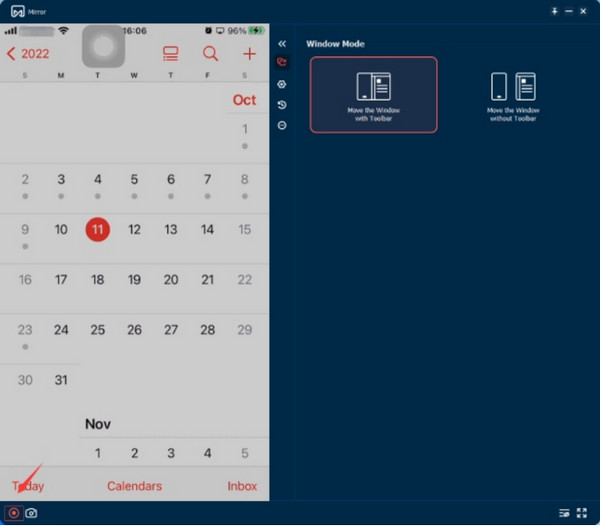
Part 2: FAQs about the Best Android Emulator for Mac
-
1. Is it possible to launch Android apps on Mac?
Yes. Mac and other Apple devices are not accepting Android apps. But you can count on MacBook Android emulators. Because they can break the incompatibility issues. If you use the best emulator, you can play and launch Android apps on MacBook without a problem.
-
2. Why I can’t connect my camera to an Android MacBook emulator?
Emulators do not support cameras by default. However, you can use the AVD manager module to enable camera connectivity. You can find the camera support from the drop-down list in the hardware section. Try to connect the camera to the emulator once you set it up.
-
3. How do Android MacBook emulators work?
The simplest way to describe emulators is they mimic a device's hardware and run it on a different device. It helps users to integrate operating systems to run a program or application and configure the system as they like.
Conclusion
The top ten Android Emulators for MacBook are excellently picked for the best experience. Even if you don't have a high-end Android device to play your favorite game, the emulator is the best alternative to host a smartphone to your computer. If you need to mirror and record your phone on Windows, AnyRec Phone Mirror is an excellent alternative. Try the free trial version by downloading the software on your device.
100% Secure
