Audio Extractor: 10 Best Software to Get Audio from Video
Have you ever heard of a beautiful movie soundtrack and wanted to save it? Then, you require an audio extractor that can get the audio from the video so that you can listen to it anytime, anywhere. And it is delightful that many popular audio extractors are on the market today! Without wasting your time looking for the best, this post happily got you 10 free audio extractor software that can assist you in separating audio from videos, covering their features for you to make a wise choice.
Guide List
AnyRec Video Converter – Extract Batch of Audio from Videos Audacity – Comes with a Huge Collection of Effects Audio Converter – Extracts Audio Online VLC Media Player – Covers Professional Audio Settings Audio Extractor by File ZigZag – Has Support for 180+ Formats Audio Extractor – Can Extract Audio in 2 Steps Ocenaudio – Offer 20+ Sound Effects AOA Audio Extractor – Hold More Than 20 Audio Formats Filmora9 – Contain 10+ Sound Enhancement Tools TunesKit Audio Capture – Has Support for Over 10 Video Formats FAQsAnyRec Video Converter – Extract Batch of Audio from Videos
Let’s begin this list with, by far, the best audio extractor, AnyRec Video Converter. It can effortlessly extract audio from MOV, MP4, AVI, and many other video formats in a batch at a fast speed! You can get this as your reliable companion to transform video to audio formats, like MP3, AAC, M4A, and so forth. To add that, it holds so many functionalities, like the built-in video editor, where you can trim, merge, add audio effects, and more to your file before exporting. Without sacrificing the quality, AnyRec Video Converter is the kind of software you should look for when extracting audio from videos.
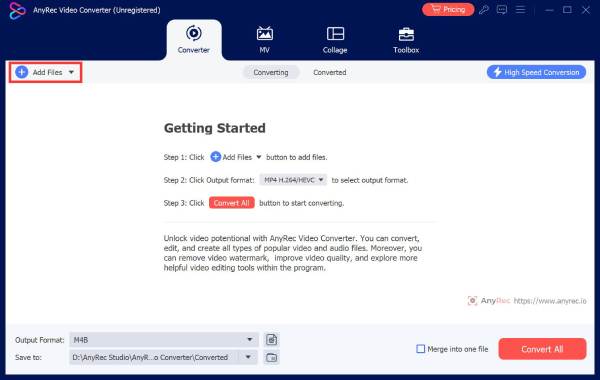

Batch extract audio from video without compromising quality.
The conversion speed can increase from 30x to 50x dramatically.
Adjustable audio profile to get your desired audio quality when exported.
Able to preview and clip the audio to delete the unwanted parts.
100% Secure
100% Secure
Audacity - Comes with a Huge Collection of Effects
Audacity can be referred to as one of the most famous tools in terms of assisting users to get the audio out of a video. Whether you’re using a Windows, Mac, or Linux OS, you can use its magic to learn how to isolate sound from video. What’s more, Audacity has support for many formats, like FLAC, AIFF, WAV, MP3, and more. You can also take advantage of its comprehensive collection of effects like the speed or change of pitch in a recording. Using it, you can convert your recorded audio files into digital ones or CDs with no hassle.
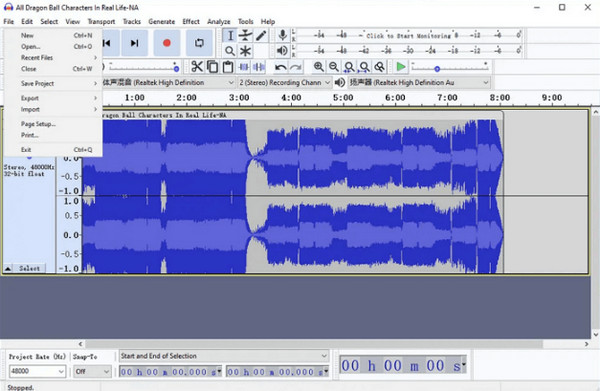
Audio Converter - Extracts Audio Online
If you wish for a powerful online tool that can be your audio extractor, then Audio Converter will surely be of huge help. With it, you can get any song, phrase, or audio track quickly and save it on your computer to many supported audio formats. During the separation, you can make edits, like adjusting the quality, frequency, bitrate, channels, and more. Once you’re done, all files will be deleted from the Audio Converter system, guaranteeing data protection and safe workflow.
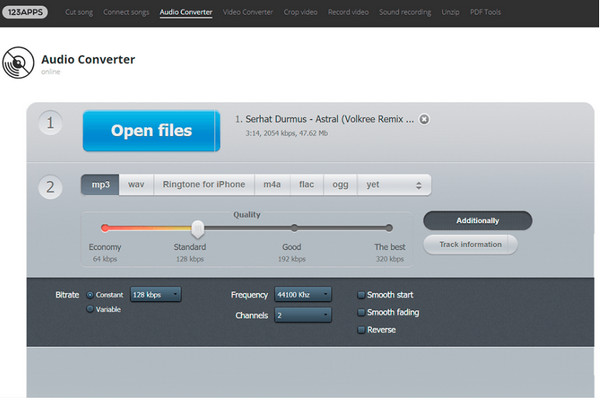
VLC Media Player - Covers Professional Audio Settings
Unsurprisingly, VLC Media Player is not just an ordinary famous player; it also has many functionalities, like being a converter and editor at the same time. Being an editor, VLC contains all the essential tools, such as audio extraction, meaning you can extract audio from MP4 video, MOV, and all the supported formats. Plus, you can showcase hidden subtitles, record your screen, and even change the quality in an instant. Although it may look intimidating initially, its interface is straightforward, and it will be easy for you to utilize all features.
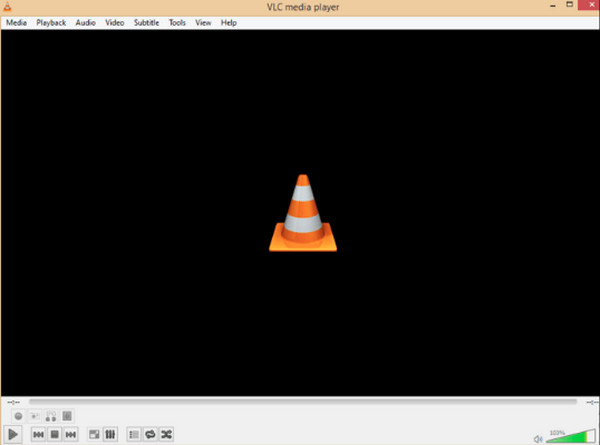
Audio Extractor by File ZigZag - Has Support for 180+ Formats
Another online audio extractor that can help users convert audio files, documents, images, archives, and video files is FileZigZag. It is your kind of web-based converter that can do everything, starting from conversion to extraction of audio. What makes it better than other tools is that it holds more than 180 formats. And even though it is an online tool, your safety and protection are guaranteed here, as all your files will be eliminated after 24 hours.
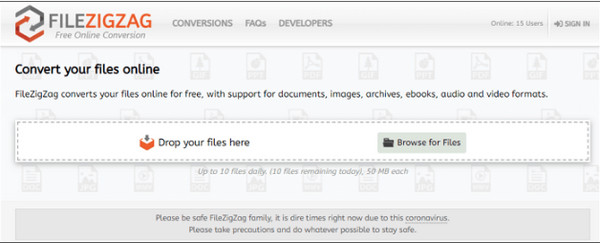
Audio Extractor - Can Extract Audio in 2 Steps
On the other hand, the Audio Extractor, as the name indicates, is a tool mainly for extracting audio from videos. It handles videos in any format and quality without any issues; you just need to select a video and import it into the program. To obtain a high-quality audio extraction procedure, your connection should be stable. This audio extractor also enables you to determine your preferred formats for your extracted audio, like MP3, OGG, FLAC, and others.
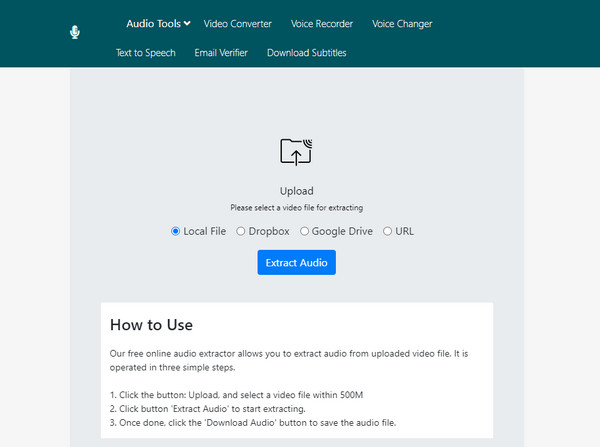
Ocenaudio - Offers 20+ Sound Effects
Do you desire another cross-platform program to help you learn how to capture sound from video at any length? If so, consider Ocenaudio! It covers various of sound effects that you can utilize to your recordings and listen to in real time, even without saving them on your computer files. This audio extractor also has the power to edit audio tracks, like cutting them if it has useless parts or if you mainly want to get a specific part of your recording to avoid using another tool.
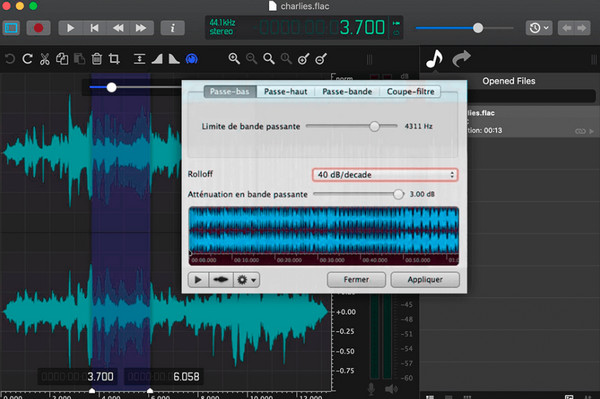
AOA Audio Extractor - Holds More Than 20 Audio Formats
As for this audio video separator, AOA Audio Extractor covers different formats, like MOV, MP4, AVI, ASF, MPEG, and others. It is not just beginner-friendly but also has a massive number of features that you can use for basic editing and extracting audio. What’s more, this tool can work on your audio bitrate, meaning you can make edits on it and to other audio parameters. However, you may find it not as good as others since you'll be required to pay to use exclusive features, but you can say that it is price-worthy as it supports batch conversion.
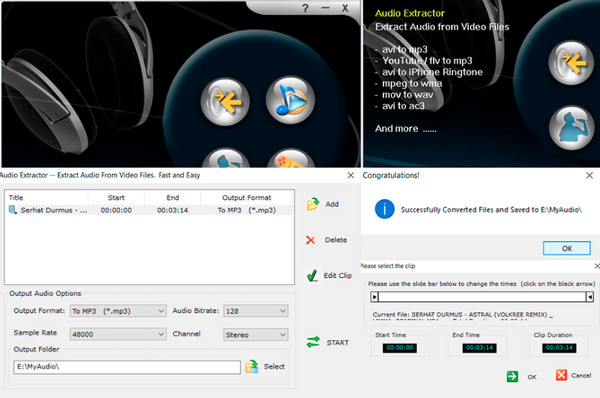
Filmora9 - Contains 10+ Sound Enhancement Tools
A professional way of capturing sound from video is what you’ll get with Filmora9. Using it, you can instantly save your desired songs, tracks, and sounds in MP3 to your computer. During the process of separating audio from video, this audio extractor enables you to perform professional editing. Its built-in editing tool covers background noise removal, an audio mixer, an audio equalizer, a keyframe, and more. Like AOA, Filmora must be purchased after the 30-day free trial expires.
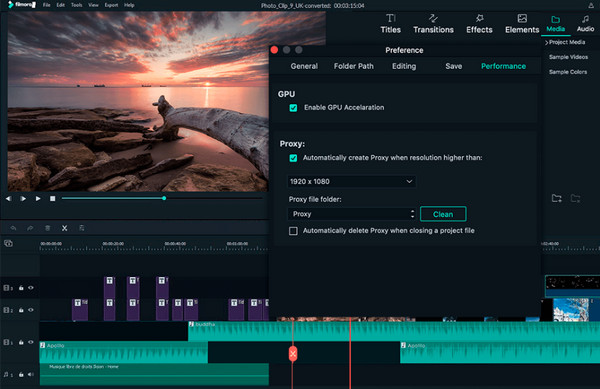
TunesKit Audio Capture - Has Support for Over 10 Video Formats
After all those audio extractor apps that have been mentioned, you’ve reached TunesKit Audio Capture – a video and DVD audio ripper. With this versatile yet easy-to-use audio recording and power extractor, you can get your audio from your videos. Once the extraction is complete, save them in your desired format, like FLAC, AAC, WAV, MP3, M4A, and more. And although you must finish the file from playing to the end, the extraction process, which may take some time, is guaranteed that the extracted audio will maintain the original quality of your video.
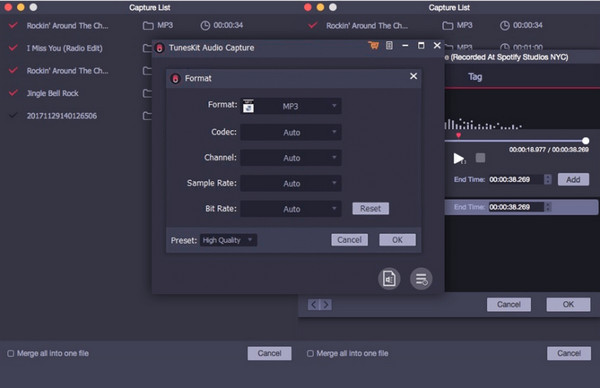
FAQs
-
Can I use iMovie as my audio extractor on Mac?
Yes. iMovie provides a Detach Audio option from which you can delete the audio from the video clip, and it will appear as an audio-only clip.
-
While iMovie can extract audio, can I also rely on QuickTime?
Yes. Once you open the video file in QuickTime, choose Export As, then select Audio Only. Doing so will save the video file as audio only on your hard drive.
-
Where can I discover free audio extractors?
Luckily, many free tools can help you extract audio from videos, and some of them are discussed, including the VLC, online extractors, Audacity, and more. Although some can work for free, they offer some limitations, and you can access their total capacity by purchasing them.
-
Does extracting audio from video affect the sound quality?
With a suitable audio extractor, you won’t experience any quality loss to your audio. Consider using the top 10 mentioned Audio Stripper in this post, including VLC, Audacity, and more, that guarantee a high-quality output.
-
Can I use Canva as an audio-video separator?
As for detaching audio and saving it to other audio formats, Canva doesn't have the power to do so. Instead, you can just mute the audio to immediately remove the sound from your video.
Conclusion
That’s all for the top 10 best tools that can assist you in extracting videos. Among them, hopefully, you find a suitable audio extractor for you to detach audio from video according to your preferences. However, in case you’re having trouble looking for one, why not try AnyRec Video Converter? This audio extractor will be a wise choice if you're wanting for a high-quality audio output, user friendly, and holds powerful features. Get it today and share about your experience of video to audio conversion.
100% Secure
100% Secure
