Can HandBrake Rip PAL DVDs: Rip It with Original Quality
DVDs are encoded with different regional codecs for any country, which means they are not playable in all regions. A good example is that you have a PAL DVD. Can HandBrake rip PAL DVDs? Many people are wondering about this question. However, the PAL DVD means that you are in a region that is in the NTSC category, so the DVD is not playable in your location. Fortunately, you can rip it using a DVD ripper. So, can HandBrake rip PAL DVDs? Since many users suggest the tool, this article will show its effect and how to use it without trouble.
Guide List
What Is PAL DVD Can HandBrake Rip PAL DVD to NTSC and How to Do How to Play PAL DVDs Without Trouble FAQs about Ripping PAL DVDs with HandBrakeWhat Is PAL DVD
PAL is a television system that was introduced around 1950. Since there were analog televisions back then, it served as a color encoding system similar to NTSC and SECAM. Faced with problems with NTSC standards like color tone shifting under poor transmission conditions, most European countries adopted PAL over the former’s shortcomings.
The color encoding system was developed in Hanover by Telefunken and Walter Bruch. Their goal was to provide a color TV standard with a picture frequency of 50 fields per second and broadcast at 625 lines. After a few years, the first broadcasts would happen in the United Kingdom, Followed by West Germany, Netherlands, Switzerland, and Austria.
PAL will progress in the latter evolution as PAL plus. It is added as a support for widescreen broadcast while preventing loss of vertical resolution. On the other hand, this television standard will reach some African countries, New Zealand, India, Australia, and the Middle East.
Can HandBrake Rip PAL DVD to NTSC and How to Do
Yes. After learning more about PAL, it is time to rip the PAL DVD you have on hand with HandBrake. The software is a popular video encoder as it is free and open source. It supports multiple platforms, making it easier for many users to rip or convert DVD files on any operating system. Among many other free tools, HandBrake offers conversion, transcoding, and video editing, while processing multiple files at the same time. It is a great alternative but only supports copy-protected DVS through libdvdcss. With that said, there is no assurance that HandBrake can rip PAL DVDs with higher encoding protection when the DVD player does not open the DVD. Still, it is worth trying for free conversion and DVD ripping.
Step 1.Download HandBrake from the official website. Double-check the PAL DVD for strict protection. If it does, install libdvdcss in advance. Insert the disc into your computer’s optical drive and launch HandBrake.
Step 2.A prompt will pop up on your screen to choose the source you want to encode. After importing the DVD source, you will have to wait until all titles are loaded in the software. Once done, navigate to the Summary menu and choose the desired output format.
Step 3.Go to the Video menu and expand the Frame Rate drop-down list. Select 29.97 for NTSC and proceed to configure other settings, such as video resolution, subtitles, codecs, and so on.
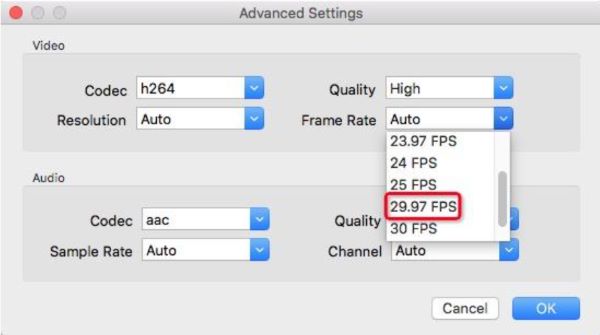
Step 4.After editing the output, click the "Browse" button at the bottom part to choose a designated output path. Finally, click the "Start Encode" button to begin the ripping process. Locate the output video and open it with a media player.
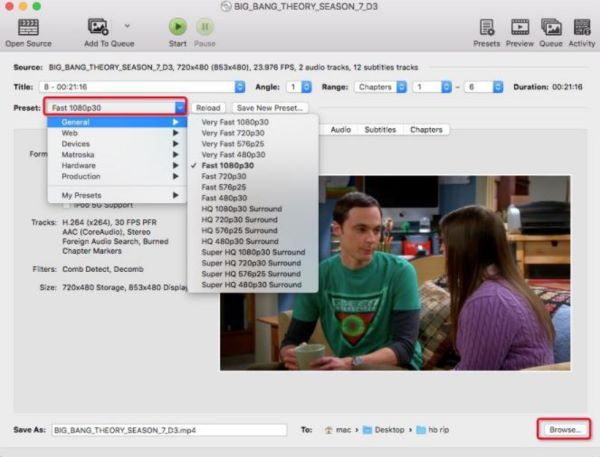
How to Play PAL DVDs Without Trouble
Other than ripping DVDs with HandBrake, what would be a great alternative? AnyRec Blu-ray Player is a computer program that professionally plays any Blu-ray, DVD, and ISO file. It supports different DVD resolution playbacks, including 1080p, 4K UHD, etc. It is designed not only for commercial but also supports homemade discs from any region. Seamless DVD playing with awesome and crystal-clear visuals is best with a professional DVD player for Windows and macOS.

Support NVIDIA hardware acceleration for high-quality DVD playback.
Equipped with Dolby TrueHD and DTS-HD Master Audio for sound.
Suitable for DVD-ROM, DVD-RW, DVD+RW, DVD-RAM, and more.
Work with a wide range of formats like MP4, MOV, MTS, RM, etc.
100% Secure
100% Secure
FAQs about Ripping PAL DVDs with HandBrake
-
1. Can I use an online converter to rip PAL DVDs?
Yes. Several online converters support DVD ripping, such as Cloudconvert. It supports almost 200 formats, including all aspects like video, image, document, audio, and so on. The online converter is also an outstanding alternative to software as it supports batch conversions in several processes. Still, you might need to consider it because of a few shortcomings.
-
2. What is the best format for a ripped DVD?
If you consider the device and program compatibility, then you can rip the PAL DVD in .mp4 file extension. It is also recommended to use MPEG2 video codec for DVDs with linear DTS audio, PCM, or AC-3. MKV is also a good output format for PAL DVDs as it can keep data for video, subtitle, and audio tracks.
-
3. When do I need to rip the PAL DVD?
You can’t play a PAL DVD on a DVD player, especially if you are located in a country covered by the NTSC standard. To make it playable, you must rip PAL DVD and choose a compatible format for an NTSC player or your device. Rely on professional software such as HandBrake and AnyRec PhoneMover.
-
4. Can HandBrake rip PAL DVD in a short amount of time?
It depends. The software will depend on many things, including your device's CPU and GPU performance, the size of the DVD source, and the choice of output settings. The processing time can be between ten minutes to several hours.
-
5. Why is HandBrake slow?
If you experience a slow ripping process on HandBrake, it might be two of these things: the problem is the transcoding speed, or you chose Optimise Video option for the quality-oriented setting in Encoder Preset. HandBrake offers other options for speedy ripping process like Fast, Faster, Very Fast, SuperFast, and Ultrafast.
Conclusion
HandBrake can rip PAL DVDs to NTSC, MP4, and other output formats. This article showed the best way to utilize the computer program for a high-quality ripping process. Unfortunately, it is not promising for other users. On the other hand, it is recommended to use AnyRec Blu-ray Player to play DVDs, Blu-ray, and other video files in a home theater experience. You can use AnyRec Blu-ray Player to play PAL DVDs without using HandBrake to rip the PAL DVD. Try the best player on Windows and Mac.
100% Secure
100% Secure
