Does LockDown Browser Record You? How to Protect Privacy
In this growing e-learning era, the LockDown browser has become popular as it lets you customize the settings to prevent any on-screen examination negligence. While it can observe the action of a student taking exams online, does LockDown browser record you? Well, yes. But the browser alone doesn’t start recording automatically when you start using it. And you will also know once the LockDown browser records you. How? Keep on reading to get better details about ‘Does LockDown browser record your screen?’ and further knowledge about it.
Guide List
What is a Lockdown Browser and How Does it Work How Can You Know If Lockdown Browser Is Recording You Tips to Protect Your Privacy When Being Recorded by Lockdown Browser FAQs about Lockdown Browser Recording YouWhat is a Lockdown Browser and How Does it Work
Before starting with the primary matter, ‘Does LockDown record you?’, understand how the software works first. As mentioned in the beginning, the LockDown browser helps you prevent the digital examination malpractice of learners. The software was developed by Respondus, Inc. and was made with the power of letting you control and monitor the screen activities of your students during online examinations.
Once the students join this protected environment, you can display the examination in full screen, and it can only be minimized if you wish to finish the quiz. Furthermore, they cannot use any other keys in the exam except for the words and alphabets valid for the text. It’s like that LockDown browser records what you do. Also, opening other apps, browsers, or other tools on your PC cannot be done, along with copying-pasting, screen sharing, and other actions.
To add that, there is much more to explore with the LockDown browser; jotted down below are its leading features.
◆ Lock all browsers except the browser with the examination.
◆ Won't let you access any communication platforms, like WhatsApp, Instagram, Messenger, etc.
◆ Let you exit the examination screen only if you desire to end the test.
◆ Block all keys connected to shortcut combinations, such as Ctrl + C, Ctrl + V, Alt + Tab, etc.
◆ Eliminate all the actions, such as Forward, Back, Refresh, and others.
Thanks to its range of security measures, there’s no way you can enter blocked access to any desktop and machines where students can access restricted resources. Now that you have a broad idea about the LockDown browser let’s get close to the question: ‘Does LockDown record you?’
How Can You Know If Lockdown Browser Is Recording You
After knowing the answer to ‘Does LockDown record you?’, how can you know if it is recording you? The LockDown browser can only record you when taking examinations requiring video and audio proctoring, which is a clever strategy by the examiner as it watches your screen and what you do during the exam. Fortunately, there are ways to know whether the Lockdown browser records you; make sure to take note of the three ways discussed below.
Way 1. The Webcam Precheck
Before the examination, you’ll have the webcam pre-check, informing you of the camera quality and other settings for your verification process. And that hints that you’ll be recorded while taking the exam. However, if you are not introduced to that procedure and take the exam right away, you can be assured that the LockDown browser won’t record you.
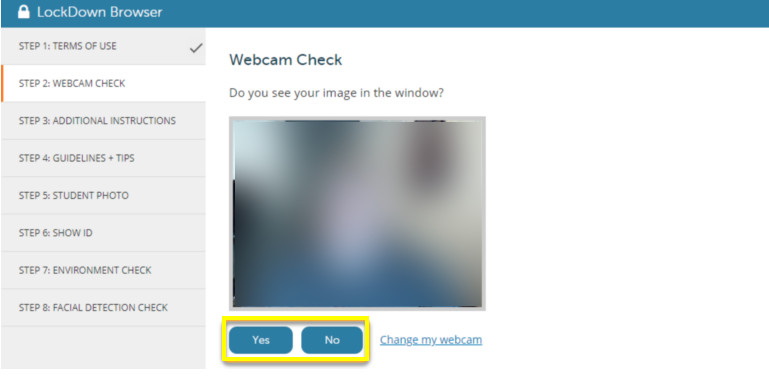
Way 2. The Recording icon
Of course, when you start recording your screen, you will see a red point or some icons that indicate the recording started. In the LockDown browser, the recording will begin after the examiner shares the download link. Upon clicking it and checking your webcam setup, the recording icon will show in the upper right corner of your screen.
Way 3. Ask the Examiner
Lastly, you can ask the instructor directly before the exam to know if you will be recorded by LockDown browser. Since there’s no harm in asking, you can learn the essential details you need before the exam, such as the webcam setup, your background, and others.
Tips to Protect Your Privacy When Being Recorded by Lockdown Browser
While it is vital to know the answer to ‘Does LockDown record you?’, protecting your privacy when you know you’re being recorded is also vital. There are the tips provided for using the LockDown browser effectively.
1. Utilize a virtual machine to take the exam. This virtual machine will create a simulated environment separated from the host machine. With it, the LockDown browser is prevented from accessing any personal data on your computer.
2. Use a Virtual Private Network or VPN. With the use of a VPN, you can encrypt your connection and stop hackers or any other person from accessing your data.
3. Clear the browsing history. Getting rid of your browsing history before taking an examination stops the LockDown browser from watching your previous activity and other websites.
Bonus Tips to Record Your Exam Process by Yourself
Since you already know the response to ‘Does LockDown record?’, suppose you wish to save the examination by yourself for future checks; it may be rude to ask the examiner to share your recorded exam process. In this scenario, you can take advantage of a powerful screen recorder with no time limit, like AnyRec Screen Recorder. With its quality recordings, customizable video and audio settings, area selection, and more excellent features, you can capture the while exam with screen, audio, and webcam.

For everyone to record LockDown exam with audio and webcam.
Include a trimmer in the preview window to cut out extra useless parts.
Adds drawings, texts, lines, arrows, and more notes for learning.
Set hotkeys are prepared for easy starting, pausing, resuming, etc.
Secure Download
Secure Download
FAQs about Lockdown Browser Recording You
-
Does the LockDown browser demand a webcam?
No. However, you may need to use a webcam when the examiner requires you to open the camera and microphone during an online examination. Your computer should have a workable webcam, microphone, and a strong connection.
-
Does the LockDown browser record you?
It depends. The browser itself doesn't record the on-screen examinations, except for the cases where the exam includes a webcam and microphone. In this case, you will notice a recording icon on your screen. In one word, the LockDown browser will notify you before doing so with the recording icon.
-
Can I use my mobile phone when using the LockDown browser on my PC?
Yes. The browser cannot detect other devices, like your phone. So, many students use their mobile devices to search for other information while the LockDown browser monitors their computers.
-
Does LockDown browser record your screen on iPhone?
Yes. It is the same with computers; the LockDown browser can record your screen precisely when you do an online exam that requires video and audio.
-
Can the LockDown browser see you?
No. As said, when taking an exam with the browser, you are not required to have a webcam and microphone. Plus, there’s no way the browser can hear or see you; the only thing that can be monitored is your on-screen activities.
Conclusion
Regarding the answer to the question, "Does LockDown browser record you?", it really depends on the instructor. Whether the instructor is concerned about the exam so much, they can require you to open a webcam and microphone during online examinations. Like them, you can also record the exam process with this webcam recorder AnyRec Screen Recorder! You can do it for future reference, for checking your answers after the exam, or for other purposes. With this screen recording tool, there’s no need to worry about the quality and the limitations of what it should record. Free Download it now!
Secure Download
Secure Download
