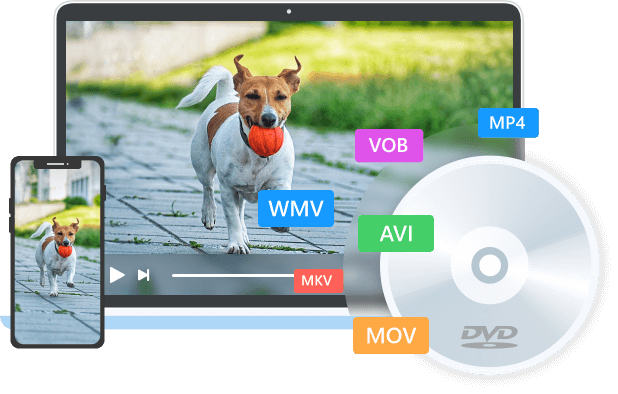
Burn All Kinds of Videos to DVD
AnyRec DVD Creator can help you make DVDs with any video file, including MP4, FLV, AVI, VOB, MOD, AVCHD, SWF, DV, RMVB, DivX, H.264, H.265, and other 300+ formats. Moreover, you can burn homemade movies to DVD with high quality. Just keep all your memorable moments right now!
- Create DVDs from any video, including MP4, MTS, MKV, WMV, MOV, AVI, and 300+ formats.
- Burn videos to DVDs from cameras, camcorders, iPhone, Android, and other digital devices.
- Support DVD-5 (4.7GB), DVD-9 (8.5GB), DVD-R, DVD+R, DVD-ROM, DVD-RW, DVD+RW, DVD-RAM, DVD-DL, etc.
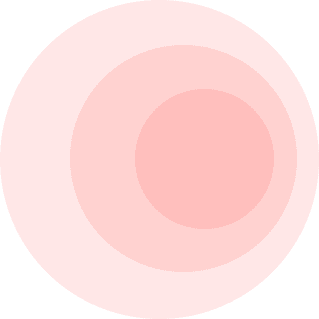


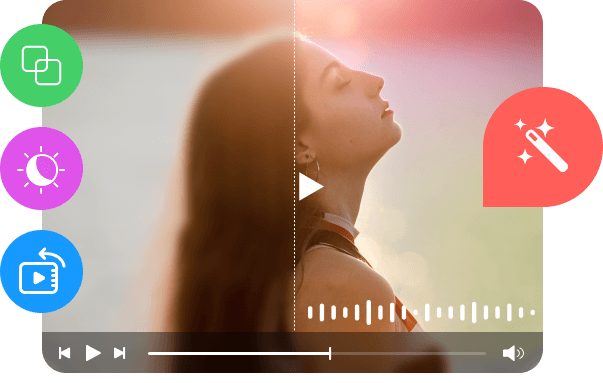
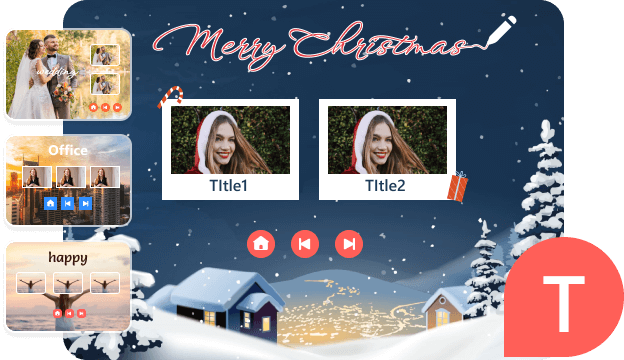


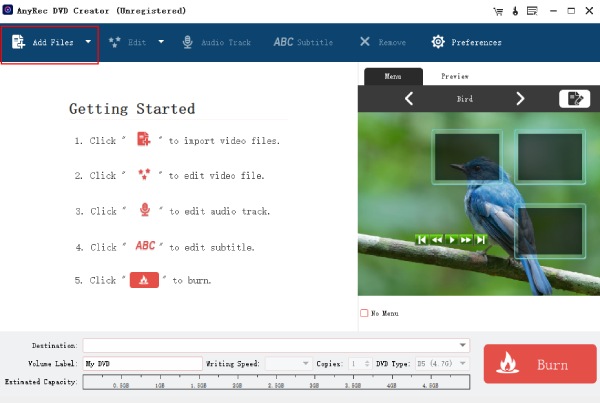
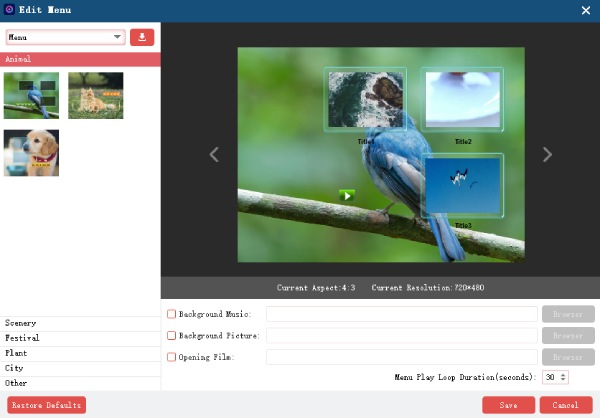
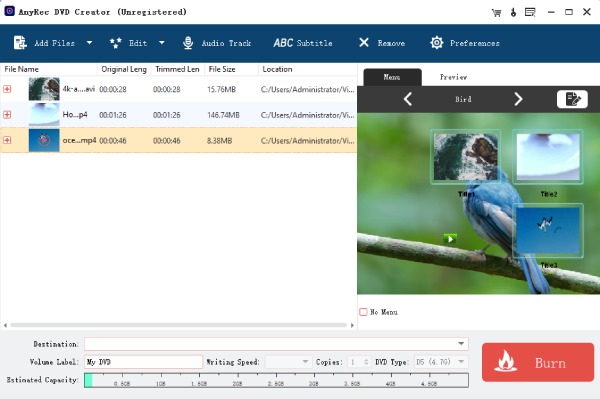
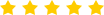

 I need to create a DVD in a short time. This DVD burner helps me a lot! Everything is easy to use. The DVD burning speed is extremely fast.
I need to create a DVD in a short time. This DVD burner helps me a lot! Everything is easy to use. The DVD burning speed is extremely fast.


