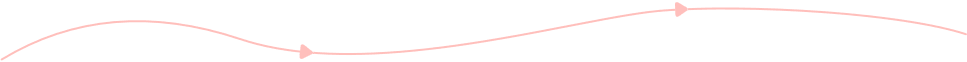

Step 1:Add FLAC Audio Files
Click the Add Files to Start button to import your FLAC audio files.

Step 2:Choose WAV Format
Choose the WAV format from the Audio list. Click the Gear icon to adjust the codec, sample rate, channel, and bitrate

Step 3:Export FLAC to WAV
Click the Convert button to convert FLAC to WAV online and wait for automatic conversion.


| File Extension | .flac | .wav |
| Developed by | Xiph.Org Foundation | Microsoft & IBM |
| Description | FLAC (Free Lossless Audio Codec) is a lossless audio format that only occupies 50% of its original file. It’s a free-to-use audio format, but only a few devices support it. Moreover, it has limitations to the bit-depth and sample rates. | WAV (Waveform Audio File Format) is an uncompressed audio format that always has a large size. Although WAV is the default format on Windows, it is also supported by Mac and Linux. It is always used to create CDs with 48000HZ and 512 kbps. |
| Associated Programs |
|
|
| MIME Type | audio/flac | audio/wav |
| Useful Links | Convert AIFF to MP3Difference between Vorbis and FLAC | Convert WAV to MP3Convert MP3 to WAVConvert MOV to WAVConvert M4A to WAVConvert WAV to M4AConvert MP4 to WAV |
Since the FLAC format is incompatible with many devices and music players, you can convert FLAC to WAV, the default audio format for Windows, for easy playback. With AnyRec Video Converter, you can transfer a batch of FLAC to WAV files with high quality. This professional FLAC to WAV converter allows you to change the audio parameters, including the channel, sample rate, and bitrate. Moreover, it provides many built-in editing tools, such as the audio trimmer, volume booster, audio compressor, and noise remover. Please follow the detailed steps below to convert FLAC to WAV.
Step 1: Add FLAC Files
Download and launch the professional AnyRec Video Converter on your Windows/Mac. Click the Add Files button to choose the desired FLAC audio. Or you can drag and drop the files to add.
Step 2: Choose WAV Format to Export
Click the Convert All to button at the top-right corner. Choose the Audio tab and click the WAV format. Then, click the Custom Profile icon to adjust the channel, sample rate, and bitrate according to your need.
Step 3: Convert FLAC to WAV
Click the Edit icon on the main interface to trim and adjust the volume of FLAC audio files. At last, click the Convert All button to convert FLAC to WAV with high quality.
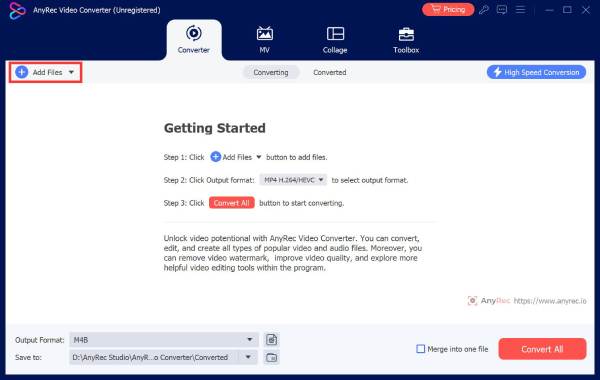
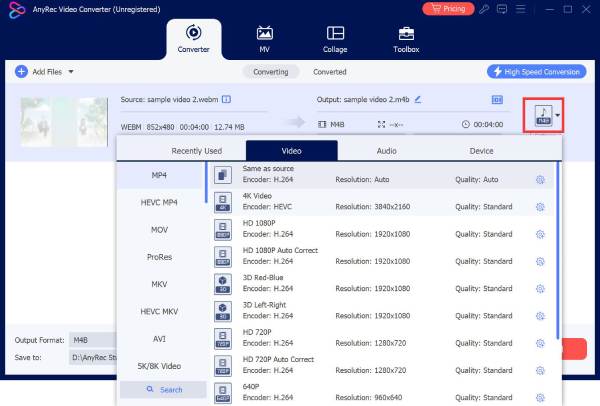
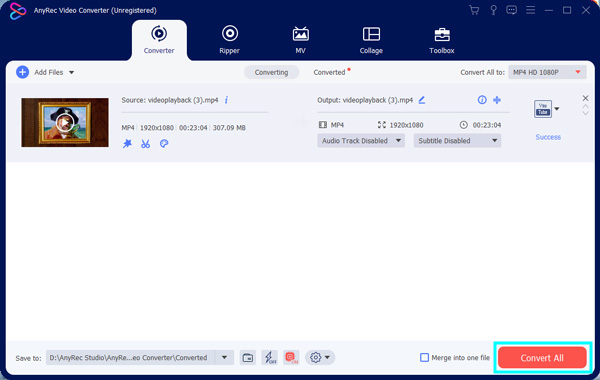
How to use FFmpeg to convert FLAC to WAV?
You can use the command ffmpeg -i input-song-name.flac -acodec pcm_s16le -ar 44100 -output-song-name.wav to convert FLAC to WAV of 44100HZ and 16 -bit stereo format CD quality.
How to convert FLAC to WAV with Audacity?
Although Audacity is not a professional audio converter, you can also use it to convert FLAC to WAV. After importing the FLAC files, click the File menu and choose the Export option. Then choose the Export as WAV option to start converting. If you want to convert a batch of FLAC audio to WAV, just click the Export Multiple option and choose a format.
How to convert FLAC to WAV on Android/iPhone?
You can download converter apps on your phones, like Media Converter and Audio Converter. Or you can simply rely on the online tool – AnyRec FLAC to WAV Free Online Converter without downloading.
How to convert FLAC to WAV format through VLC Media Player?
Click the File button and choose the Convert/Save button to add FLAC files. Then click the Convert/Save button to go on. In the Profile menu, you should choose the Audio – WAV option and click the Start button to convert FLAC to WAV.
Best free online FLAC to WAV converter for everyone.Served 145684 Users Worldwide
Served Users Worldwide
Convert Now