Hot
AnyRec Video Converter
Convert and edit videos/audios in 1000+ formats.
Secure Download
FLAC VS. WAV: Knowing Key Differences and Which One to Use!
Whether the audio file is saved in WAV or FLAC, both offer excellent sound quality. However, there are still aspects that make them differ from each other. Knowing these differences will help you specify which will suit your needs! Don’t know what are these differences? Persist reading this post, for it features a comprehensive guide about WAV vs. FLAC’s compression, file size, quality, and more differences. So, without any further ado, start diving below!
Guide List
Know More about FLAC and WAV Formats FLAC VS. WAV: All the Pros and Cons of Them FLAC VS. WAV: Which Format Should You Choose? Bonus Tips to Convert between FLAC and WAV Audio FAQsKnow More about FLAC and WAV Formats
Before diving into this post’s comprehensive comparison between WAV vs. FLAC, you can first explore a brief introduction about these audio formats. By doing this, you’ll get a chance to acquire some information about them!
1. What is FLAC?
The Xiph.Org Foundation’s Free Lossless Audio Codec, FLAC in short, is a popular open-source format (free to use) where audio files are compressed without compromising quality. This format is designed to reduce the audio’s file size by around 30 to 60%, achieved by removing unnecessary data bits. By doing that, this format could produce a copy of an audio that can be sent online via various platforms and stored on different devices.
2. What is WAV?
On the other hand, IBM and Microsoft’s Waveform Audio File Format, or WAV in short, is also a popular audio format. Now, unlike FLAC, WAV is an uncompressed format that is relatively larger than FLAC but saves/keeps every bit of quality of the original/source audio. This format offers a high-quality sound (since it is uncompressed), which is an ideal format for musicians, sound engineers, and more.
FLAC VS. WAV: All the Pros and Cons of Them
After exploring a brief description of FLAC and WAV, it is time for you to start exploring their comparisons and differences in various aspects. Apart from that, this post also listed their corresponding pros and cons to compare them. At this point, you can weigh everything and see which one suits your needs. So, without further ado, start diving below!
1. FLAC VS. WAV: Compression Loss
FLAC is a lossless compression format designed to keep the original audio quality while making the file small. On the other hand, WAV is an uncompressed format that provides no potential loss in quality.
2. FLAC VS. WAV: Sound Quality
In terms of sound quality, although FLAC is compressed, it is still considered a lossless format. Its sound quality is identical to the original one. However, WAV offers the purest sound quality compared to FLAC because of its uncompressed audio files.
3. FLAC VS. WAV: File Size
With regards to file size, FLAC consumes less storage space than WAV. That is because, as mentioned earlier, FLAC files are compressed. On the other hand, WAV takes up a lot of storage space since its files are uncompressed and ultimately retain the original quality.
4. FLAC VS. WAV: Compatibility and Support
Lastly, as regards compatibility and support, both audio formats are compatible with most platforms and players. However, between WAV and FLAC, WAV comes with much wider compatibility than FLAC because it is an old type of audio format. It is supported by most platforms, including those that are old. Since FLAC is a new format, it might only be supported by some traditional players and platforms.
| FLAC | WAV | |
| Pros | Compresses audio files without compromising sound quality. | Uncompressed audio files with no quality loss. |
| Amazing sound quality. | Outstanding sound quality. | |
| Lossless compression for easy and quick sharing and storing. | There are no restrictions on quality and bit-depth. | |
| Capable of storing anime albums, artist names, track titles, etc. | Allows you to add descriptive information about an audio file or data. | |
| Free and open source audio format. | They are supported by most platforms and devices (Windows and Mac). | |
| Cons | Older platforms and devices do not support them. | Comes with a big file size. |
| They are not that suitable for use in audio streaming. | Not an open-source format. | |
| Comes with bit-depth and sample rate limitations. | Imposed more significant storage requirement. | |
FLAC VS. WAV: Which Format Should You Choose?
Now, it is time to choose which one you will use: WAV or FLAC. Although each has pros, cons, and differences, selecting the one that suits your needs is best. This post listed a few usages or requirements, and you can consider choosing the recommended format.
• Audio Storing: If your top priority is quality and you have enough storage space, go for WAV format. But, if you have limited storage space and want to manage audio conveniently, consider using FLAC. Otherwise, if you are considering a format universally supported by various platforms and devices, including those old ones, go for WAV.
• Music Editing: WAV is better than FLAC if you need to edit music since it can easily be modified compared to FLAC. Moreover, this format lets you easily share audio files across different platforms without compromising the quality. Of course, converting WAV to MP3 is also a good way for editing.
• Streaming Music: FLAC would be the best audio format for streaming. This format utilizes lossless compression, which offers faster streaming with less data usage. Moreover, it also requires less streaming bandwidth, which benefits viewers with limited internet plans and unstable connections.
Bonus Tips to Convert between FLAC and WAV Audio
After reading the above guide about FLAC and WAV comparison, there’s definitely a winner for you! If you want to do a conversion process between FLAC and WAV, FLAC and iTunes, etc., AnyRec Video Converter can provide you with the best conversion experience. This tool supports 1000+ media formats and integrated with Blu-Hyper encoding technology, accelerating the conversion process from 30x to 50x speed. Moreover, this tool also converts WAV or FLAC with high-quality output to provide an excellent audio-listening experience.

Trim and merge audio clips in popular formats, including WAV and FLAC.
Enable you to adjust the volume and delay of the audio files.
Transform between WAV and FLAC in batch at 50x faster speed.
Adjust output video quality with encoder, bitrate, channel, etc.
Secure Download
Secure Download
Step 1.Install AnyRec Video Converter on your computer. Then, run the tool and click the "Add Files" button to bring in the audio you wish to convert between WAV and FLAC.
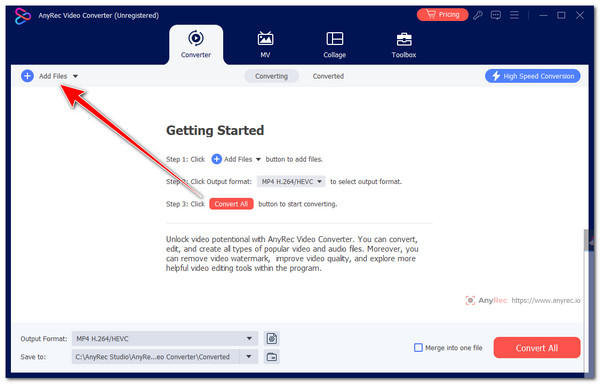
Step 2.Next, click the "Format" dropdown button, select the "Audio" tab, and choose between "WAV and FLAC" formats from the left pane. Then, select the "Lossless Quality" option.
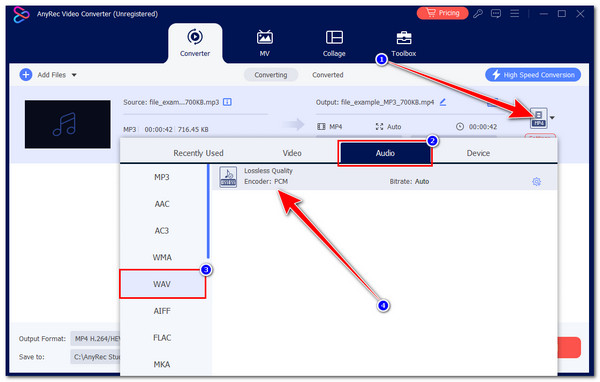
Step 3.Lastly, click the "Convert All" button at the lower right corner of the tool’s interface to start the WAV or FLAC conversion process. And that’s it!
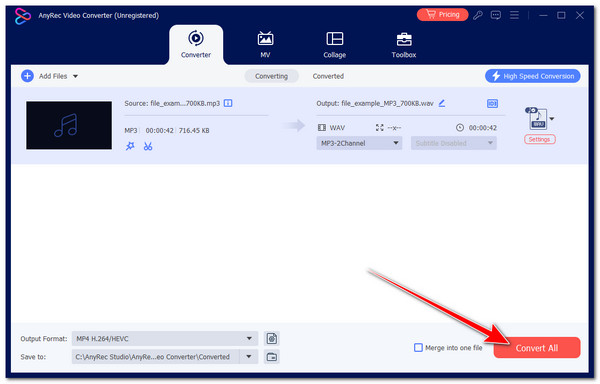
Secure Download
Secure Download
FAQs
-
1. Is WAV lossless?
Yes. The same goes for FLAC; WAV is also a lossless audio format. It maintains the original quality of audio, which makes it capable of offering an outstanding sound quality.
-
2. Does converting WAV to FLAC lose audio quality?
No. Converting WAV to FLAC will not cause the audio quality to be lost. FLAC is a lossless format that maintains the original audio quality. So, expect no quality loss after you have converted WAV to FLAC.
-
3. Will converting FLAC to WAV enhance the audio quality?
No. Converting FLAC to WAV will not enhance the audio quality. Quality will remain the same, even with its information.
-
4. How much space does the WAV file will take?
A WAV file is about 10MB file size per minute. So, if you store too many WAV files with longer durations, expect them to consume ample space on your device.
-
5. Is WAV the highest audio quality format?
Yes. WAV is a very high-quality audio format. This audio format can be 24-bit, 32-bit, up to 192kHz sample rate, and even higher. However, spotting the audio format with the highest quality will still depend on bit depth, compression levels, and sample rate.
Conclusion
That’s it! That’s the quick exploration of WAV VS. FLAC’s comparison, differences, pros, and cons. After reading this post, you have probably spotted the best audio format for your needs! If you need to do a conversion process between WAV and FLAC, AnyRec Video Converter is beyond capable of giving you the best conversion service! This tool is equipped with a great user-friendly interface and excellent FLAC to WAV conversion features. Having these attributes, you can quickly and efficiently initiate a conversion process! Download this tool now!
Secure Download
Secure Download



