5 Hassle-free Ways to Convert FLP to MP3 Files Quickly
"I’ve waited a couple of months to get the producer edition, but I just want to get my FLP files converted to MP3 files for further editing. Please and thank you." --from Reddit
There are many efficient ways to convert FLP files to MP3 files. Whether you're a music enthusiast or a professional sound engineer, this post will equip you with 5 hassle-free methods to convert FLP to MP3 without losing the original high quality. By the end, you'll have the power to unlock and enjoy those FLP audio treasures, making them accessible and ready for playback on your preferred devices.
Guide List
How to Convert FLP to MP3 Within FL Studio A Powerful Way to Convert FLP to MP3 with Editing Feature 3 Free Online Tools to Convert FLP to MP3 FAQs About How to Convert FLP to MP3How to Convert FLP to MP3 Within FL Studio
Since the FLP files are produced by FL Studio, converting FLP to MP3 within FL Studio is a straightforward process. However, the cost of buying different editions of FL Studio ranges from $99 to $374. If you are not a professional musician and only occasionally or rarely encounter FLP files, this method can be costly. You can follow these steps to convert FLP to MP3 within FL Studio:
Step 1.Begin by launching FL Studio. Click the "FILE" button and click the "Open" button or press the "Ctrl" and "O" keys to import the FLP file you want to convert to MP3.

Step 2.At this point, you can either continue with your editing work, or you can proceed to convert the FLP file to MP3 by clicking the "FILE" button. From the dropdown menu, click the "Export" button, and then click the "MP3 file" button.
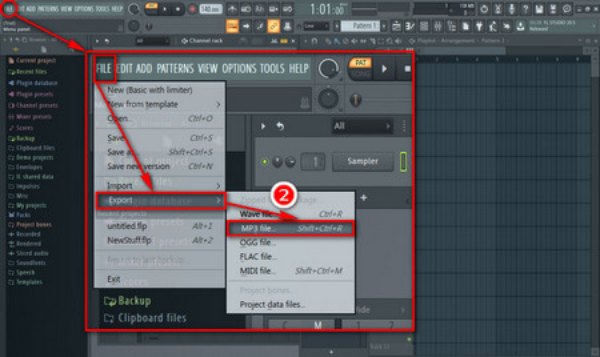
Step 3.Then, click the "Save" button. A "Rendering FLP to MP3" window will appear. Here, you can adjust the audio parameters according to your specific requirements. Finally, click the "Start" button to initiate the conversion process from FLP to MP3.
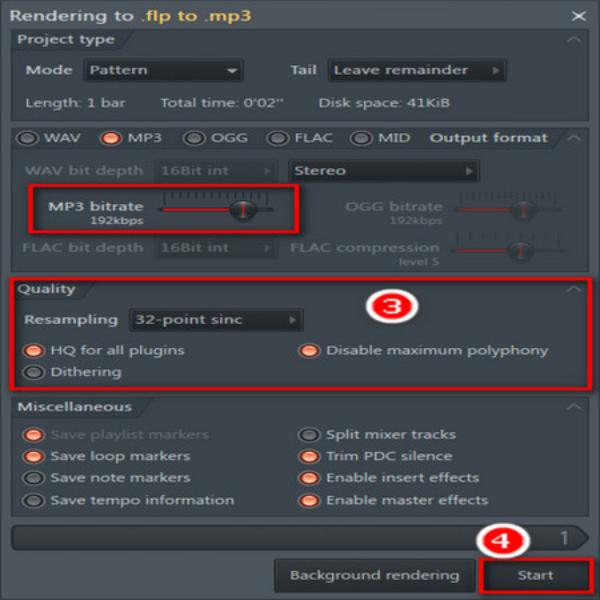
A Powerful Way to Convert FLP to MP3 with Editing Feature
If you want to find an FL Studio alternative for converting FLP files to MP3 with editing features, you can use AnyRec Video Converter. With this tool, you can not only easily convert FLP files to MP3 files but also have the same parameters as FL Studio to edit the file with effects or sounds to suit your needs. Here's a step-by-step guide on how to use AnyRec Video Converter to convert FLP files to MP3 with editing features:

Quickly and easily convert your FLP files to MP3 in bulk with one click.
Adjust the parameters of MP3 files to keep the original high quality.
Maintain the high quality of FLP files after the converting process.
Support the combination of multiple FLP files into one single file.
100% Secure
100% Secure
Step 1.Launch AnyRec Video Converter on your computer. Click the "Add Files" button to import your FLP files. You can also drag and drop a batch of FLP files into it.
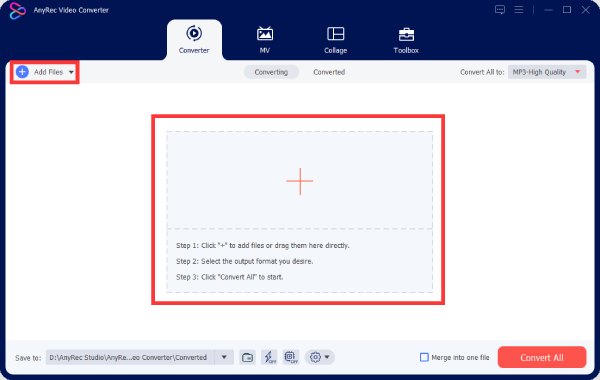
Step 2.Click the "Convert All to" button. Choose the output format as "MP3" and adjust parameters like "Bitrate", "Sample Rate", or "Channel" to your preferences by clicking the "Custom Profile" button.
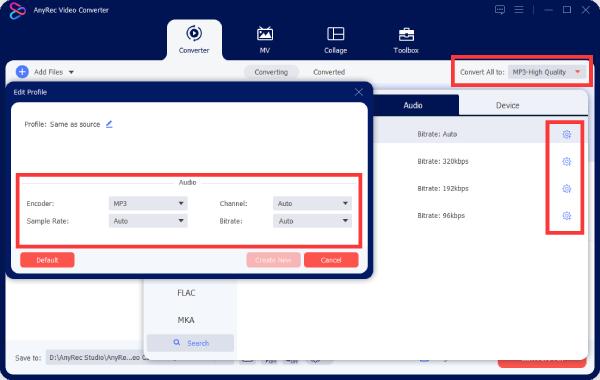
Step 3.Once you've configured all your preferences, click the "Convert All" button to convert your FLP files to MP3 with the chosen audio settings.
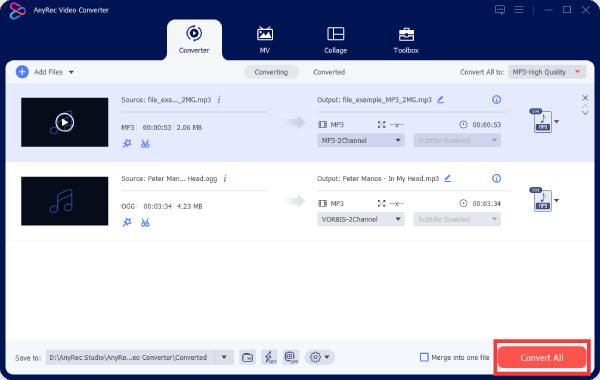
3 Free Online Tools to Convert FLP to MP3
You can also use free online tools to convert FLP files to MP3. Although the editing features or the parameter settings might be limited, they still work well for regular FLP files. These tools also support converting M4A to MP3, OGG to MP3, and so on. This section will introduce 3 free online tools to you.
1. AnyRec Free Online MP3 Converter
This free online tool allows you to convert FLP files to MP3 format. It supports a wide range of audio formats, including FLP, and can convert files quickly and easily. You can upload a batch of files from your computer to convert at the same time without limit.
Step 1.Click the "Add Files to Convert" button to open it and convert FLP to MP3.
Step 2.Add your FLP files and click the "MP3" button.
Step 2.3.Then, click the "Convert" button.

2. Converter365
Converter365 is a free online FLP to MP3 converter that is also conveniently divided into nine categories: image, vector, archive, audio, video, spreadsheet, e-book, document, and presentation converters. It is easy to use and does not require any software installation to convert FLP to MP3.
Step 1.Click the "Add Files" or “Add from URL” button to import your FLP files.
Step 2.Click the "MP3" button to set it as the output format.
Step 3.Then, click the "Convert" button to initiate the FLP to MP3 conversion.
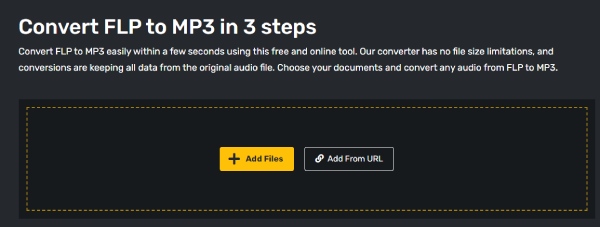
3. SENDEYO
SENDEYO is a free file hosting and online storage service that allows you to upload and share files, including audio files. However, the conversion from FLP to MP3 might be a little bit slow with this tool. Still, it supports other conversion like MPEG to MP3 and so on.
Step 1.Drag your FLP files directly into the designed box.
Step 2.Choose the MP3 format by clicking the "MP3" button.
Step 3.Now, you can click the "Convert" button to convert your FLP files to MP3.
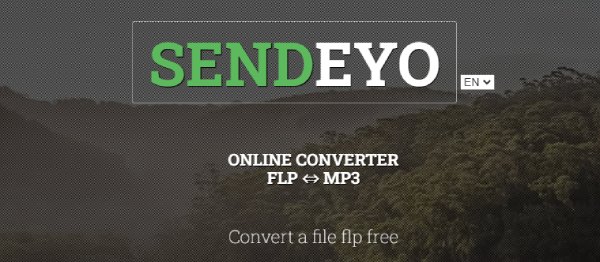
FAQs About How to Convert FLP to MP3
-
Can I play FLP directly on my Windows PC with Windows Media Player?
No. FLP files can only be played in certain software like FL Studio since they are the software that produces these files. But you can convert FLP to MP3 to play them widely.
-
What are the most common usages for FLP files?
FLP files are used to save the references to the audio files. The file itself does not store the actual audio. It means it’s more used for editing the audio.
-
Does converting FLP files to MP3 reduce its quality?
Yes, MP3 is a file format with a rather low quality as it’s made for easier transfer and sharing. As FLP files contain high-quality audio parameters, converting FLP to MP3 will reduce its quality.
Conclusion
In conclusion, converting FLP files to MP3 is made easy with the right tools. While working within FL Studio might cost a lot of money, you can utilize free online tools. But you need to pay attention to the size and file limitation. So why choose specialized software like AnyRec Video Converter? Whether you're a music producer looking to share your creations or a casual user with FLP files to convert, it will convert your FLP files to MP3 quickly with the original high quality!
100% Secure
100% Secure
