How Long Can You Screen Record on All Devices [Limitations]
A comment from an iPhone user is raised, "Is there a time limit to how long you can screen record?" Since saving video clips, online classes, lectures, tutorials, and more can be performed via screen recording, you might ponder this question, too. Although the default screen recorder is, no doubt, a handy tool to capture iPhone screen moments, can it record a 1 hour or longer video? Thanks to this post, you will have an answer to "How long can you screen record on iPhone?". So, let’s dive right in!
Guide List
Know about the Limitations to Screen Recording Length How Long Can You Record on iPhone/Android/Windows/Mac Best Way to Record Screen without Time Limit on All Devices FAQs about the Maximum Screen Recording DurationKnow about the Limitations to Screen Recording Length
You are probably imagining recording your long-hour movie on your iPhone and enjoying it offline. But how long can you screen record on iPhone before getting cut off?
To answer the question, you should first understand the various limits that can be put in on-screen recording, whether on an iPhone or other devices. Those limits include platform, software, and hardware; each of these offers different restrictions you need to work out.
Software Limitations
While you can find a screen recorder that limits how much you can record as it is based on their purchased versions, there are still very few screen recording software that offer no time limit. Most of them are primarily planned to capture quick short clips and put you in limit to a little 5-minute video recording. If you want to guarantee a no-time-limit recording, hunt for a reliable screen recorder.
Hardware Limitations
As for the hardware limitations that can put you into asking how long you can screen record your favorite movie, it can be because the videos eat up so much space. The amount of space a video consumes relies on the compression codec that the video uses. The higher the resolution of the recording video, the more space it will consume to record. And obviously, longer videos take up more storage space. So, it’s worth checking on your space before recording so that you won’t feel bad about getting your recording session cut off.
Platform Limitations
While your software permits you to record in endless time, no platform will let you post a video that is so much longer. Although there's not a particular limitation on how long can you screen record, there will be restrictions if you post your video somewhere where it will be decided how long it will be. They may be a few minutes, like Instagram, or hours, like YouTube. Either way, you should understand the time limit of your platform and your plan to spend time recording.
How Long Can You Record on iPhone/Android/Windows/Mac
As you have run the explanation to what factors limit the screen recording length, it’s finally the moment to understand "How long can you screen record?". Do iPhones, Android, Windows, and Mac have the same recording restrictions? Do they offer a recording limit or not? Commonly, the response to this question falls under the storage capacity of your device. This means that if you have sufficient storage space, you can record your screen for an endless period.
How long can you screen record on iPhone?
Fortunately, the iPhone doesn't offer any time limit for recording. It only depends on the storage space of your iDevice. For example, a 1-minute recording can take up 30-40 MB of your device’s storage space. For those whose iPhone has 64 GB, you can do a 38-hour recording session before losing all storage space. After knowing how long can you record on iPhone, here is the detailed steps to use the default recorder:
Step 1.After running the "Settings" app, head to the "Control Center" section, where you can catch all controls selected, like flashlight, timer, calculator, etc.
Step 2.Scroll down to see "More Controls"; ensure you tap the green "Add" button beside the "Screen Recording" to include it in the "Control Center".
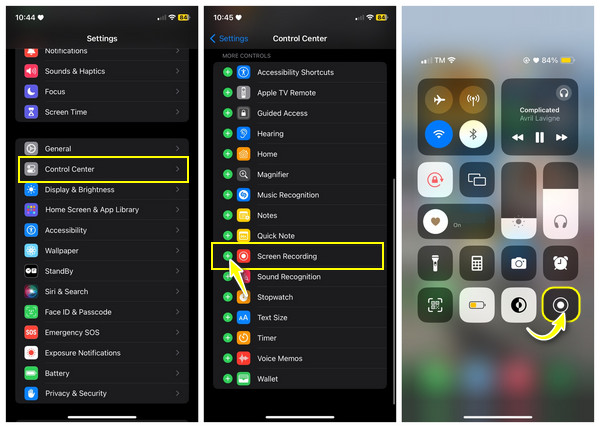
Step 3.Now, proceed to the video you wish to record, scroll up for iPhones with a Home button, or scroll down at the upper right of iPhones without a Home button to access "Control Center", and tap the "Recording" button.
How long can you screen record on Android?
Maybe you’re wanting to make longer gameplay videos for YouTube with the Android’s built-in screen recorder. In this case, you don’t have to worry about the time limit the Android recorder has, as it provides no restrictions. Just like on the iPhone, it depends on the storage space. You can screen record on Android according to the storage space.
How long can you screen record on Windows?
You may also wonder what the recording limit is for Windows 10 or 11 screen recording. While mobile phones have built-in recorders, Windows has this called Xbox Game Bar that lets you record for up to 2 hours.
How long can you screen record on Mac?
Same with the iPhone, there’s no time limit for doing Mac recordings as long as you have storage space left to save the recorded video. And if the iPhone has a built-in screen recorder, you can depend on QuickTime Player to record the Mac screen. But you should note that you need to use Soundflower to record the system audio on Mac.
Best Way to Record Screen without Time Limit on All Devices
Although the built-in record on Android/iPhone has no time limit, you’re not exempted from a time limit when it comes to Windows. Therefore, here comes AnyRec Screen Recorder to rescue you. This tool lets you capture all on-screen moments, whether on a phone or computer screen directly, without limitations or watermarks. Later, you can preview the recordings, add drawings, or trim useless extra parts before exporting them. Besides having no time limit, you can be safe as well from insufficient storage space, since computers, no doubt, have much more incredible space than mobile. Now, the question, "How long can you screen record?" won’t be a problem anymore after installing the program.

Record computer/mobile as long as you want within enough storage space.
Save the recordings in the desired format without time limit and watermark.
Add lines, text, arrows and even take screenshots during the recording.
Trim the long recordings and only remain the desired parts to save.
100% Secure
100% Secure
Step 1.After opening the screen recorder with no time limit - AnyRec Screen Recorder, click the "Video Recorder" button on the primary screen. Then, you’ll need to decide between the "Full" or "Custom" option.
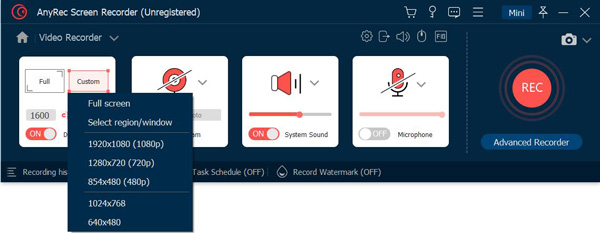
Step 2.Suppose you select the "Custom" button. Click the "Select region/window" to customize the recording area. Then, toggle audio options, like "System Sound" and "Microphone", depending on your needs.
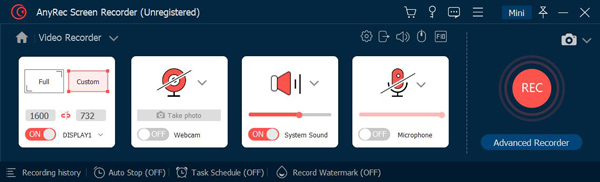
Step 3.After finishing all required settings, click the "REC" button to initiate recording. Keep in mind that you can take screenshots, add annotations, adjust audio volume, etc., during recording.
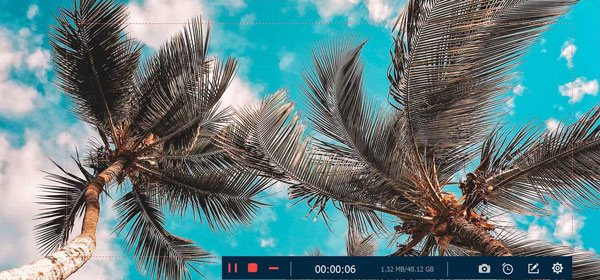
Step 4.Click the "Stop" button to conclude the recording. Watch the video once in the preview window and see if trimmings are needed. If you're pleased with the result, click the "Done" button to save your recording.
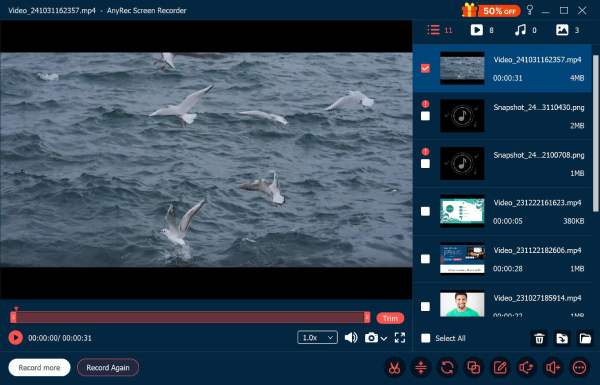
FAQs about Maximum Screen Recording Time
-
How much storage does a 2-hour recorded video eat up?
The amount of space a recorded video can use relies on the codec, resolution, and bitrate. So, a 2-hour video with 1080p resolution can occupy a 6-7 storage space, which is huge for those with lots of files and applications. Therefore, inspecting your storage regularly and removing unneeded files and apps is a terrific way to free up space to do lengthy recordings.
-
How long can you screen record on Samsung?
There is no particular time limit for recording an Android phone since it depends on the storage space. Plus, not all Android supports a built-in recorder, so you can rely on some recording apps to record your Android screen with the length you need.
-
Can I change my iPhone screen recording settings?
Yes. The screen recording on the iPhone is set to 720p at 30fps by default. You can change it in the "Settings", then "Camera", and go to "Record Video".
-
How long can you screen record on iPad?
Luckily, you can continuously record your iPad screen, like on your iPhone, if you have satisfactory storage space and battery life. But it would be best if you kept in mind that long recordings will eat up much more space and drain battery life quickly.
-
Where can I screen record for over 2 hours on a Windows PC?
Besides the Xbox Game Bar, you can also use VLC on your PC to record your screen, which is a hidden feature of the application.
Conclusion
How long can iPhone record video continuously? You see, there’s no limit to recording, but it depends on your left storage space, the same as with Android and Mac. Meanwhile, using the Xbox Game Bar on Windows offers a two-hour limitation. In that case, to avoid problems with the question "How long can you screen record?", it is much better to use AnyRec Screen Recorder to record quality videos with no watermarks. Free Download and explore its excellent features today.
100% Secure
100% Secure
